XBeast is an AI-based tool designed for users of the X platform (formerly Twitter). It simplifies social media operations by helping users automate content generation and management. Users can generate text and images, set up automated posting schedules, and analyze account performance through AI. XBeast is available in free and paid versions for individual creators, marketing teams, and brands. Its core goal is to save time and improve content quality and account engagement. The platform is simple to use and users can get started quickly without complicated setup.
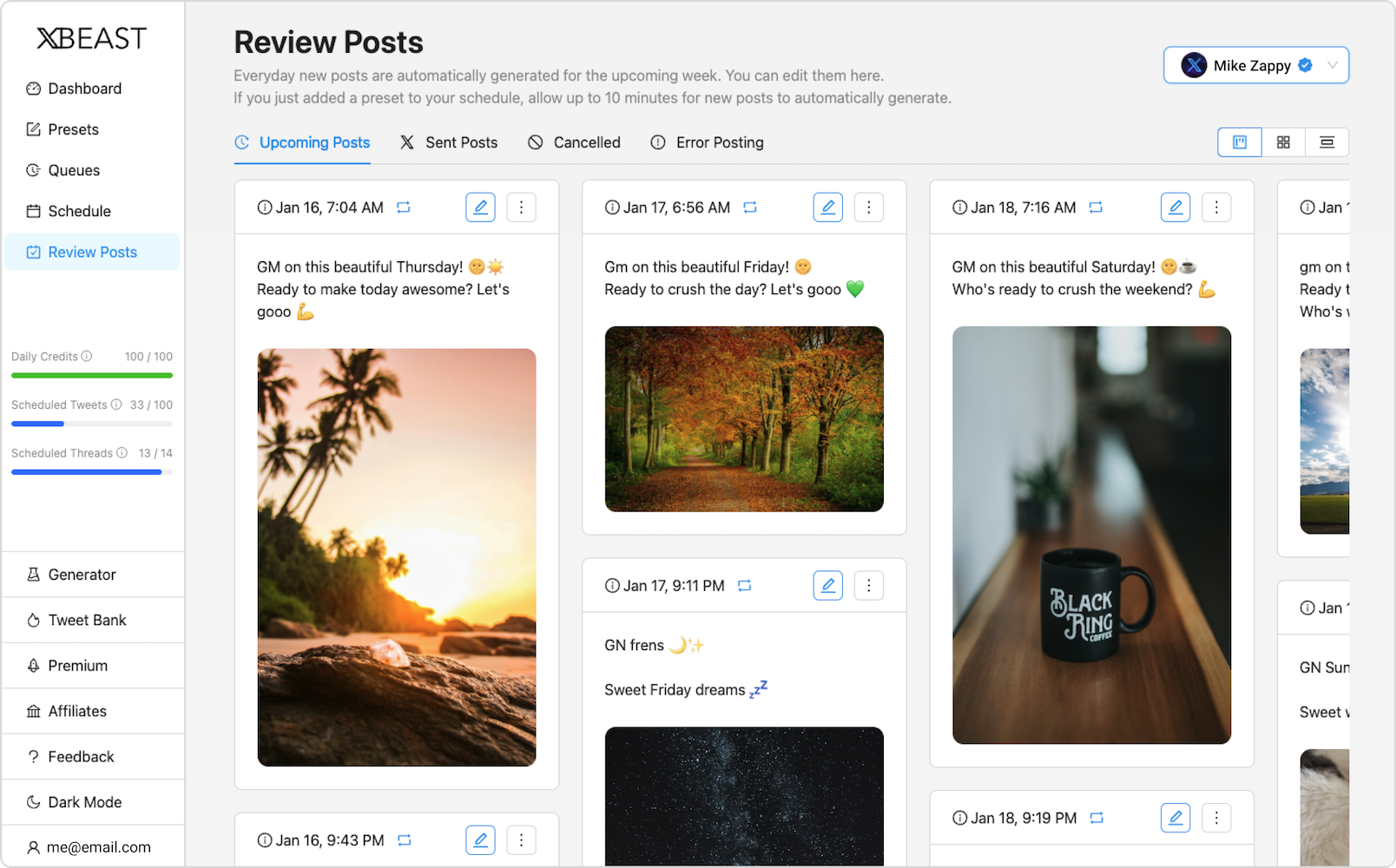
Function List
- AI Text Generation: Generate posts that match brand tone based on user style or popular account parodies.
- AI Image Generation: automatically creates visual content that matches the text and boosts the attractiveness of the post.
- Automated scheduling: supports flexible time period settings to automatically generate and publish content.
- YouTube Conversion Thread: Quickly convert YouTube videos to X-platform text threads.
- Data analytics: track follower growth, interaction rates and post performance to optimize content strategy.
- Auto-Reply & Re-post: Automatically reply to comments or re-post posts on a regular basis according to settings to increase exposure.
- Multi-Account Management: Supports simultaneous management of multiple X accounts, suitable for team operation.
- Free Analytics Tool: offers free analytics on account growth trends and popular content.
Using Help
Installation and Registration
XBeast offers both web version and Chrome extension to use. Below are the detailed steps:
- Use of the web version:
- interviews
https://xbeast.io。 - Click on "Sign Up" to register for an account, enter your email and password, or log in directly with your X-account.
- After login, click "Connect X Account" to bind your X account. The free version supports one account, while the paid version allows you to bind multiple accounts.
- Register to use the free features without additional installation.
- interviews
- Chrome Extension Installation:
- Open Chrome and go to the Chrome Web Store.
- Search for "XBeast | AI tweets for 𝕏 (Twitter)" and click "Add to Chrome".
- After the installation is complete, the extension icon will appear in the browser toolbar.
- Click the icon to log in to your XBeast account and bind to your X account to complete the setup.
Main function operation flow
1. AI text generation
XBeast's AI text generation is its core feature. Users can create "presets" to define the style and theme of the content. The steps are as follows:
- After logging in to XBeast, go to the "Tweet Presets" page.
- Click "Create New Preset" and choose to mimic the style of an X account (e.g., an industry leader) or a custom style.
- Enter a keyword or topic, such as "Technology News" or "Healthy Living".
- The AI generates multiple posts to choose from, and users can edit the content to ensure it aligns with the brand's voice.
- After saving a preset, it can be used to automatically generate daily or weekly content.
2. AI image generation
Image generation is combined with text generation to enhance post visualization:
- On the Tweet Presets screen, select Add Image.
- Enter an image description or select an AI-recommended visual style.
- After the system generates an image, users can preview and adjust it to ensure it matches the text content.
- Once saved, the image is automatically attached to the relevant post.
3. Automated scheduling
XBeast allows users to set up flexible release schedules:
- Go to the "Schedule" page and click "Add Schedule Slot".
- Select a posting time, such as 9 a.m. on weekdays or 3 p.m. on weekends.
- Assign preset content to time slots and the system will automatically generate and publish posts at the specified time.
- Users can preview all program content up to a week in advance and edit or delete it at any time.
4. YouTube to thread
This function is suitable for converting video content to text and expanding content coverage:
- On the "Content" page, select "YouTube to Thread".
- Enter a link to a YouTube video and the AI will extract the key information and generate the thread.
- Edit the content of the generated threads to ensure that the tone and style match the requirements.
- Save it to post or add it directly to a scheduling plan.
5. Data analysis
XBeast offers free analytics tools to help users optimize their strategies:
- Go to the "Analytics" page to see your account's follower growth, interaction rate, and popular posts.
- The system displays daily, weekly and monthly trend charts to give a clear picture of account performance.
- Click on a specific post to see data on likes, retweets and replies to understand audience preferences.
- According to the analysis results, adjust the release time or content theme to improve the effect.
6. Autoresponders and redirects
Automated interactive features increase account exposure:
- On the Automation screen, enable Auto Reply or Auto Retweet.
- Set reply trigger conditions, such as specific keywords or comment types.
- Customize the forwarding interval, e.g. posts are automatically forwarded 24 hours after they are published.
- Ensure that automated content complies with X platform rules to avoid triggering restrictions.
caveat
- Account Security: Provide accurate information when registering and protect account passwords. xBeast is not responsible for account limitations (e.g., blocking of accounts) on the X Platform, and users are subject to X's Terms of Service.
- Free vs. Paid: The free version offers 1 account, 5 daily generators and 1 scheduling slot. The paid version supports more accounts and unlimited generation, for pricing please visit
https://xbeast.io。 - Content Audit: AI-generated content is subject to user review to ensure it conforms to the brand's image and the X-Platform rules.
application scenario
- Individual creators
Small content creators want to increase their X account reach, but lack the time to create. xBeast helps them automatically generate posts that fit their personal style, publish regularly, and stay active. - Marketing Team
Brand marketing teams need to manage multiple X accounts. xBeast provides multi-account support and data analytics to help teams optimize their content strategy and increase engagement rates. - Video content creators
YouTube creators want to take their video content to platform X. XBeast's YouTube to Thread feature quickly converts video to text, engaging a wider audience. - Newbie blogger
New users lack experience in content creation, and XBeast's AI mimicry feature generates high-quality content that references the style of popular accounts to get you off to a fast start.
QA
- Is XBeast free?
Yes, XBeast offers a free version that includes 1 account connection, 5 daily content generation and 1 scheduling slot. The paid version offers more features, see the official website for details. - How do I make sure AI content fits my style?
Users can set their style through "Tweet Presets" or choose to emulate specific X accounts. Generated content can be edited to ensure consistency with the brand. - Can I manage multiple X accounts?
The free version supports 1 account and the paid version supports up to 5 accounts for team or multi-brand management. - What platforms does XBeast support?
The web version is currently supported (https://xbeast.io) and Chrome extensions, no mobile apps yet. - How can I avoid having my account restricted by Platform X?
Users are required to ensure that AI content and automation complies with the X Platform Rules. It is recommended to check posts regularly to avoid over-automation.































