Writer is an AI (Artificial Intelligence) creation tool designed for people who need to write a lot. It mainly helps users to solve the difficulties encountered in the writing process, especially for writing materials in institutional and workplace environments. Developed on the basis of a specialized large language model for official documents, this tool is capable of quickly generating articles that meet the specifications based on the topics and requirements entered by users. It has a variety of built-in writing templates covering a wide range of common types such as reports, planning, emails, and more. In addition to content generation, Wenshouyuan also provides article touch-up, grammar correction, online translation and model text reference to help users improve writing efficiency and text quality. User data is encrypted to ensure information security.
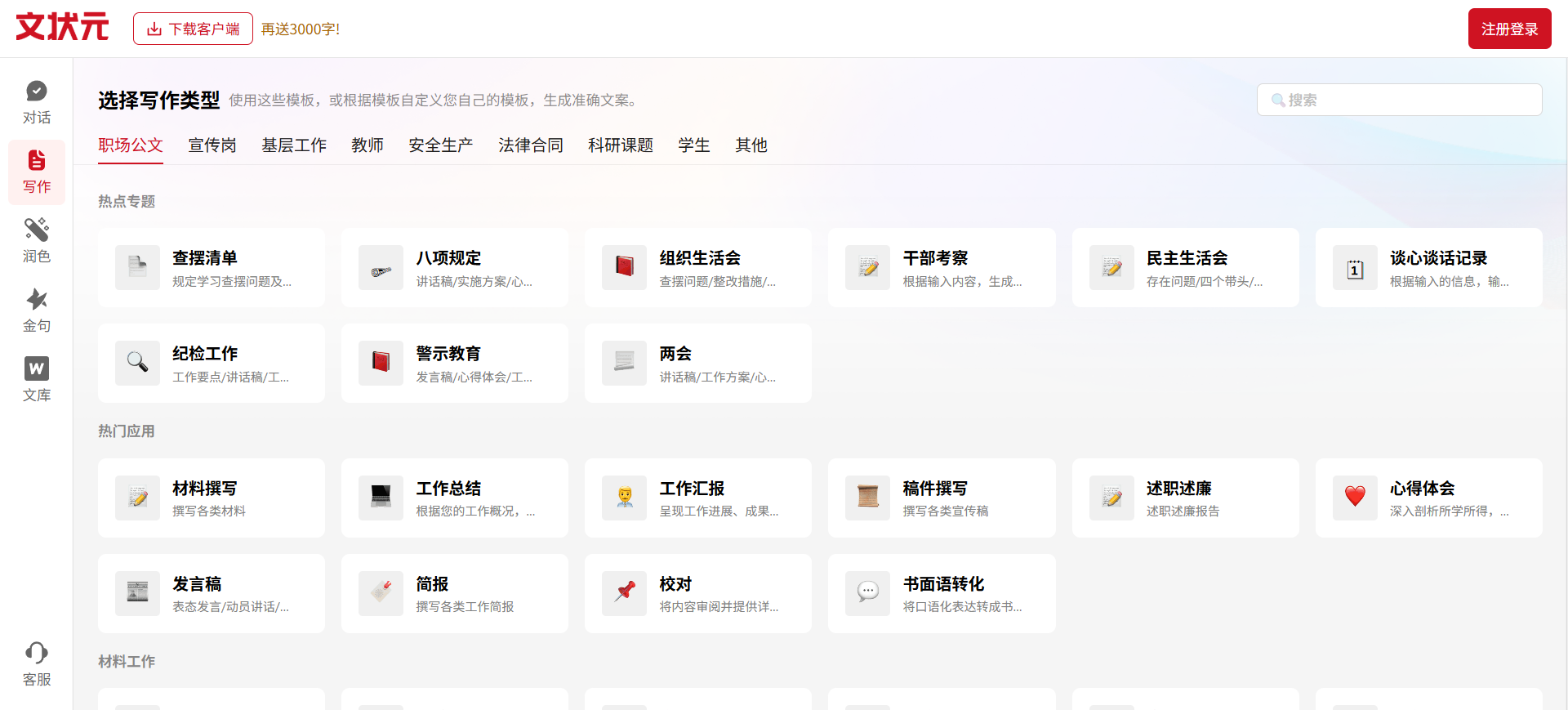
Function List
- Intelligent Writing Generation: Users simply enter a topic and specific needs, and AI quickly generates high-quality manuscripts and supports multiple authoring modes.
- Massive template libraryThe templates cover a wide range of types of writing, such as official documents, reports, planning, emails, etc., which can be directly selected by the user to quickly generate the required documents.
- Grammar Correction and Recommendations: A powerful built-in grammar checker can automatically recognize and correct errors. At the same time, the system will recommend more appropriate sentences and expressions according to the context.
- model text: A shared library of over 100,000 model essays covering 8 major material types, updated weekly to provide users with writing inspiration.
- Personalized touches: 17 different personalized touch-up options are available, allowing users to optimize text and improve the expression of their articles according to their specific needs.
- Role Simulation: Different characters can be simulated for conversations, helping users prepare for scenarios such as a defense.
- online translation: Supports cross-language writing to meet users' translation needs.
- Online Editor: Provide online editing function, which is convenient for users to modify and adjust the generated manuscripts directly on the platform.
Using Help
Writer is an online tool that requires no installation and can be used by users by visiting its official website through a browser. The whole operation process is very straightforward, mainly divided into the core steps of registration, selecting functions, entering requirements, generating content and editing and exporting.
I. Registration and Login
- First, open your browser and visit the official website of Wenshuyuan.
https://www.wenzhuangyuan.cn/。 - Once you are on the website, click on the "Register/Login" button in the upper right hand corner of the page.
- Follow the instructions to complete the registration using your cell phone number or WeChat code scanning. Newly registered users are usually given a certain number of free trial words, e.g. 2,000 words, which can be used to experience the features directly.
Second, the core function of the operation process
1. Creation using templates
One of the most core functions of Writer is templated writing, especially suitable for official documents, reports and other manuscripts with strict formatting requirements.
- Select a templateAfter logging in, on the home page or the specialized template library page, you can see the classification of different scenarios, such as "work summary", "debriefing report", "press release", "Event Planning" and so on. Browse and select a template that best meets your needs.
- Filling in the elements: When you click on the template, you will be taken to an information fill-in screen. Enter key information according to the template's prompts. For example, if it is a "Work Summary" template, you may need to enter the fields of "Job Position", "Summary Time Period", "Main Work Contents "and "Future Plans". The more specific and detailed the information you enter, the higher the quality of the generated content and the more relevant it will be to your actual situation.
- Generate contentOnce you have filled in the form, click on the "Generate" button, and the AI will automatically generate a complete manuscript in a short period of time based on the information you have provided and the structure of the template.
- Editing and Optimization: The generated content is displayed in the online editor on the right. You can make changes directly to the content, correct common sense errors or add more details. At the same time, you can make use of the "Grammar Correction", "Sentence Recommendation" and "Personalized Rework" functions provided by the platform to deeply optimize the manuscript, so as to make it express itself more accurately and professionally.
2. Freedom to create and embellish
If you don't need a strict template and just want to write a paragraph or an article, you can just use its free-form authoring feature.
- Entering drafts: In the writing screen, enter your first draft or the core idea you want to express directly.
- Using the touch-up toolSelect the paragraph or sentence you want to optimize and then choose the specific function from the toolbar. For example, you can choose "Expand" to enrich the content, "Abbreviate" to streamline the sentence, or "Say it another way" to adjust the expression. Writer's Writer offers 17 different touch-up options to meet diverse revision needs.
3. Finding model texts for inspiration
When you run out of writing ideas, the model essay bank is a very useful resource.
- Access to the model library: Find the "Model Library" portal in the navigation bar of the website.
- Search & Filter: The articles in the sample library are categorized by type. You can search by keyword or find them by category, such as looking for an analytical report on a specific industry or a job report on a specific position.
- Learning and borrowing: Reading these model essays can help you understand the structure, language style, and writing points of the relevant manuscripts, and thus inspire your own creative work.
III. Saving and exporting
After completing all edits and changes, you can save the final manuscript in your personal account for easy viewing and management in the future. Meanwhile, the platform also supports exporting the document to a common format (e.g. Word document) so that you can follow up or submit it locally.
application scenario
- Writing of official documents for institutions and organizations
Provide assistance to staff of government agencies and institutions to quickly generate work summaries, research reports, minutes of meetings and other types of official documents. The built-in large model of official documents has been specially trained to better adapt to the language style and formatting requirements of official documents. - Corporate Business Documentation
Suitable for corporate employees to write business plans, market analysis reports, project plans, press releases and emails. Rich templates can significantly improve work efficiency and ensure the professionalism of documents. - Academic Research and Essay Writing
Aids students and researchers in academic writing by helping to generate paper outlines, touch up paragraphs, check for grammatical errors, and provide ideas for reference finding. - Personal daily and study records
Used for writing personal blogs, study notes, reading tips, speeches, etc. AI can help users organize their thoughts and make their personal records and expressions more organized.
QA
- Can I use the content generated by Writer's Scholar directly?
AI-generated content is good for first drafts and references, but cannot be guaranteed to be 100% accurate and fully personalized. Users are advised to manually check and revise the AI-generated basis, adding personal reflections and specific facts, so as to ensure the final quality of the manuscript. - Is the Writer's Scholar free?
Writer's Scholar offers a free trial amount of 2,000 words as a free trial word count for new users upon signing up. If you need to use it for a long time or a large amount, you need to buy a paid package. Paid packages are categorized into monthly and yearly packages, offering different word count credits. - Will using Writer's Writers give away my data?
According to the official description, Wenshouyuan attaches great importance to the confidentiality and security of user data, and all user data undergoes strict encryption and security measures to ensure that the information is not leaked or misused. - How is Writer's Scholar different from other AI writing tools?
One of the main features of Wenshuyuan is designed for Chinese knowledge writing intensive workers, with special reinforcement of official document writing skills. It has a built-in model of the latest grand language for official documents and will be dynamically updated with current affairs content, making it potentially more advantageous when dealing with institutionalized materials.































