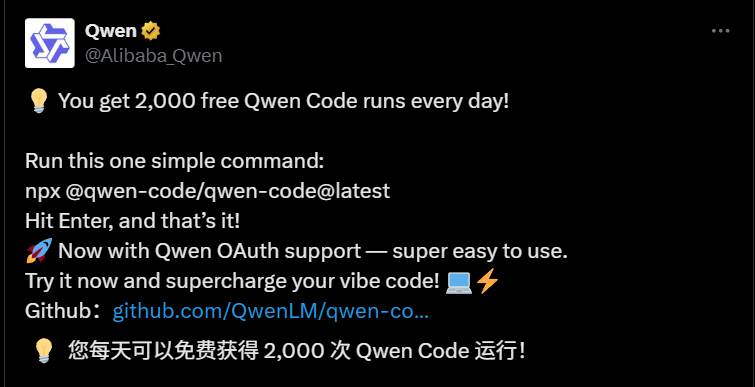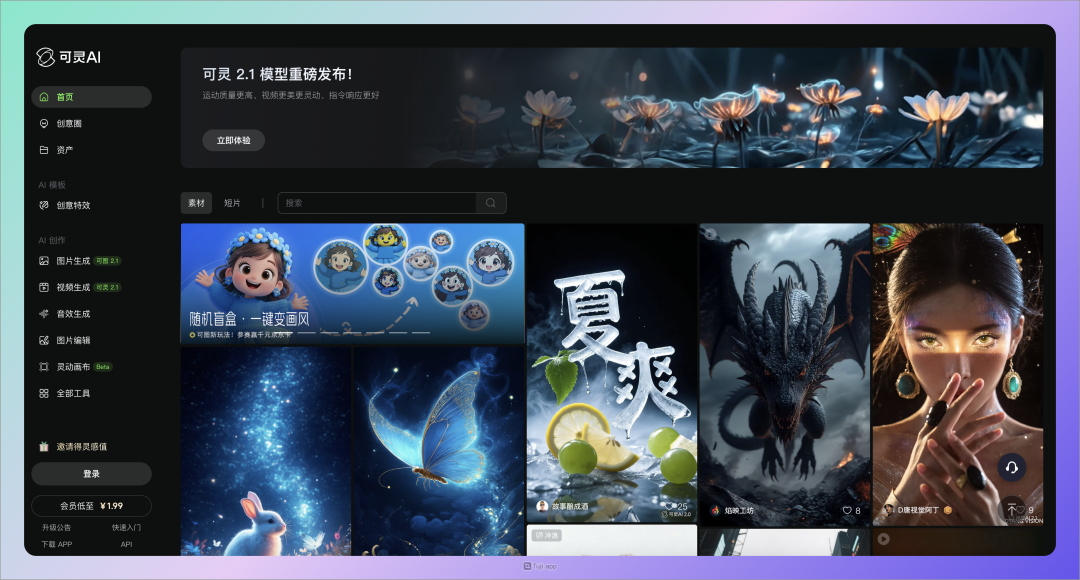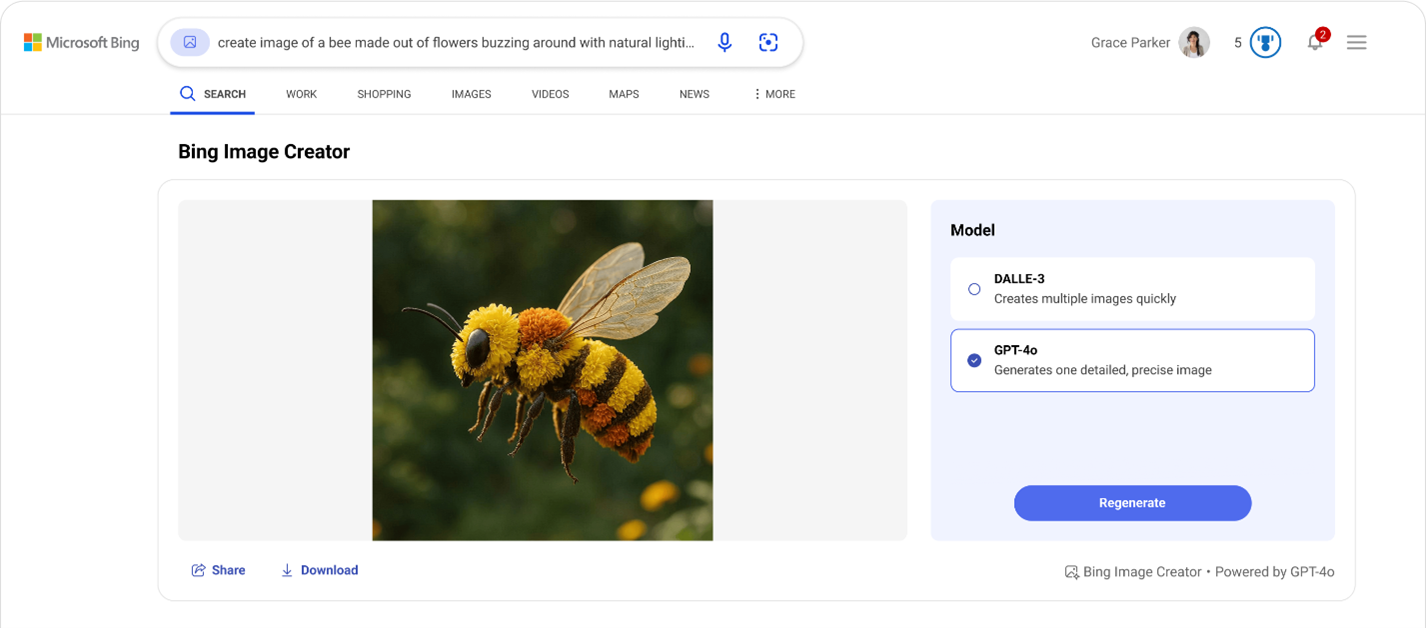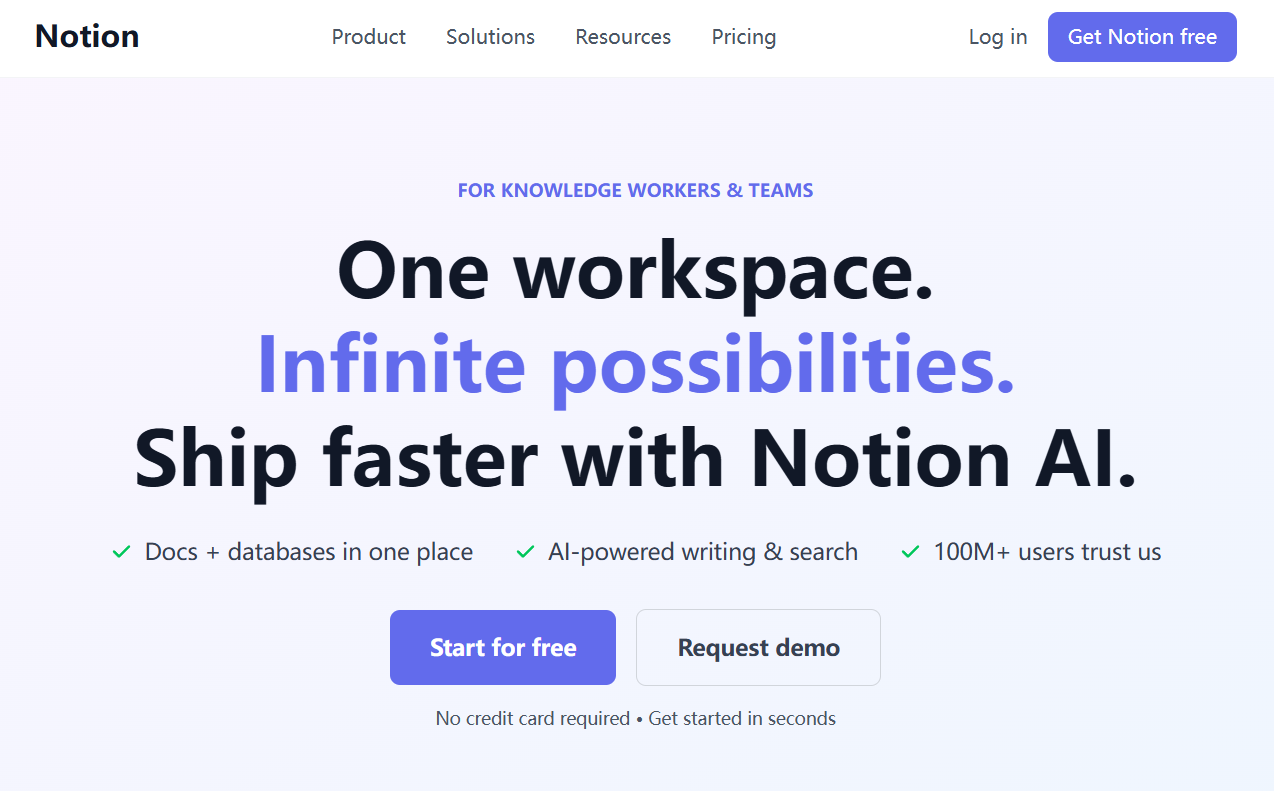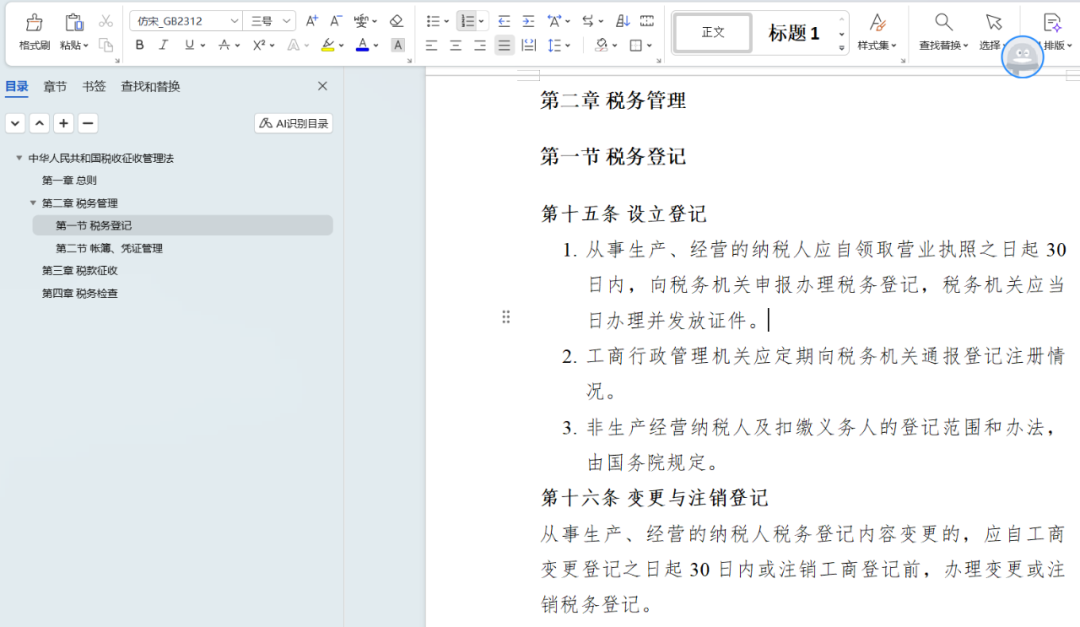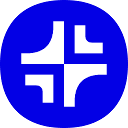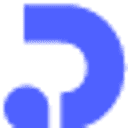api-check is a pure front-end API testing tool, open-sourced by developer october-coder on GitHub, which is mainly used to test the usability of API interfaces, especially for OpenAI proxy APIs such as oneapi and newapi. It is mainly used to test the usability of API interfaces , especially support for OpenAI proxy APIs , such as oneapi and newapi. all operations are completed in the browser , does not rely on the back-end server , to ensure data security , while avoiding network timeout problems . The tool provides detailed data such as response time and model consistency, and also supports cloud and local storage test configurations. api-check is easy to operate, supports Chinese and English interfaces and dark and light color modes, and is suitable for developers to quickly verify API performance. It can be deployed via Vercel, Docker or Cloudflare for high flexibility.
Function List
- Test the availability of OpenAI agent APIs such as oneapi and newapi.
- Displays API response times, model consistency, and system fingerprints with clearly visible results.
- Supports cloud storage to save test configurations to the server for multi-device synchronization.
- Supports local storage, caching configurations to the browser for fast loading.
- Provides dark and light color mode switching, adapting to different use environments.
- Supports Chinese and English interfaces to meet different user needs.
- Integrate fast chat testing to validate model responsiveness.
- Supports batch testing of GPT, Claude and Gemini of the key.
- Provide one-click copy function for easy sharing of test results.
- Supports Vercel, Docker and Cloudflare deployment methods.
Using Help
Installation and Deployment
api-check is purely a front-end tool, you can use the online version directly or deploy it yourself. Below are the detailed steps for the three deployment methods:
Vercel deployment
- Accessing GitHub Repositories
show (a ticket)https://github.com/october-coder/api-check, go to the project page. - One-Click Deployment
Click on the "Deploy with Vercel" button on the page, or go directly to thehttps://vercel.com/new/clone?repository-url=https://github.com/october-coder/api-checkThe - Log in and configure
Log in to Vercel with your GitHub account and add the backend password to the environment variables page, for example:- Key:
PASSWORD, value:your_passwordThe
- Key:
- Completion of deployment
Click on "Deploy" and after a few minutes an address will be generated, such ashttps://api-check-yourname.vercel.appThe - Optional operations
If you need to bind a custom domain name, refer tohttps://vercel.com/docs/concepts/projects/domains/add-a-domainto avoid the default domain name being restricted in certain regions.
Docker Deployment
- Run command
Enter the following command in the terminal for one-click deployment:
docker run -d -p 13000:13000 -e PASSWORD=your_password -v your_path:/app/data --name api-check ghcr.io/rickcert/api-check:latest
- Parameter description
-p 13000:13000: Map port to local 13000.-e PASSWORD: Set the access password.-v your_path:/app/data: Specifies the local storage path.
- access tool
Once deployment is complete, open your browser and typehttp://localhost:13000The
Cloudflare Deployment
- Reference Tutorial
interviewshttps://github.com/october-coder/api-check/blob/main/docs/cloudflare.md, follow the steps. - Binding Domain Name
It is recommended to bind a custom domain name to ensure stable access.
How to use the main features
Testing API Usability
- Open the api-check page (online version)
https://check.crond.dev(or self-deployment address). - Enter the test parameters:
- API Key: Fill in the key, e.g.
sk-xxxxThe - URL: Enter the API address, for example
https://api.example.comThe - mould: Select the model, e.g.
gpt-4o-miniThe - timeout: Set the request timeout, e.g.
10Seconds. - concurrency: Set the number of simultaneous requests, e.g.
2The
- Click the "Test" button and wait for the result. The interface will be displayed:
- Response time in milliseconds.
- Model consistency (does it match expectations).
- System fingerprinting (to verify API authenticity).
Saving and loading configurations
- cloud storageClick "Save to Cloud", enter your account and password, and the configuration will be uploaded to the server. Next time you use it, click "Load from Cloud" to load it.
- local storage: Click "Save Locally" to save the configuration to your browser. The next time you open the page it loads automatically.
Quick Chat Test
- Find the "Quick Chat" option in the interface.
- Enter a test question, such as "How many does 1+1 equal?" .
- Click Send to see the model return results and verify responsiveness and accuracy.
- transferring entity
closeChat: trueDisable this feature (suitable for proxy sites).
Batch test key
- Go to the "Experimental Features" module.
- Enter multiple keys, e.g. GPT Refresh Tokens maybe Claude Session Keys.
- Click "Batch Test" and the tool will verify and display the results one by one.
Advanced Authentication Functions
- Official Agent Verification: Send multiple identical requests to analyze consistency and display system fingerprints.
- Temperature verification: Set the temperature parameter to
0.01, testing model randomness and stability. - Function call validation: Test whether the model supports function calls and returns the correct result.
Example of operation process
Suppose you want to test an OpenAI agent API:
- show (a ticket)
https://check.crond.devThe - Input:
- API Key:
sk-test123The - URL:
https://api.test.comThe - Model:
gpt-4oThe - Timeout:
10Seconds, concurrent:2The
- Click "Test" and the result shows a response time of 300 milliseconds and the model consistency passes.
- Click "Save to Cloud" and enter your account number to save.
- The next time you open it, click "Load from Cloud" to configure auto-loading.
- Go to "Quick Chat" and type "What's the weather like today?" , to see the returned results.
This process is simple and straightforward and is good for getting started quickly.
application scenario
- API Performance Validation
Developers need to check that the API is stable. api-check shows response times and consistency to help pinpoint problems. - Multi-device configuration synchronization
Teams test APIs on different devices. save configurations with cloud storage that members can load at any time, increasing efficiency. - Learning Model Behavior
Newbies want to understand the patterns of the results returned by the API. Observe model performance through quick chats and temperature validation.
QA
- Does api-check require backend support?
Not required. It runs entirely on the front end and data is not uploaded to third party servers. - What models are supported?
Models that primarily support the OpenAI agent API, such asgpt-4o-miniThe API is also compatible with other APIs in similar formats. - How can I view the test report?
Once the test is complete, the interface generates a report with information such as response time, consistency, and fingerprinting.


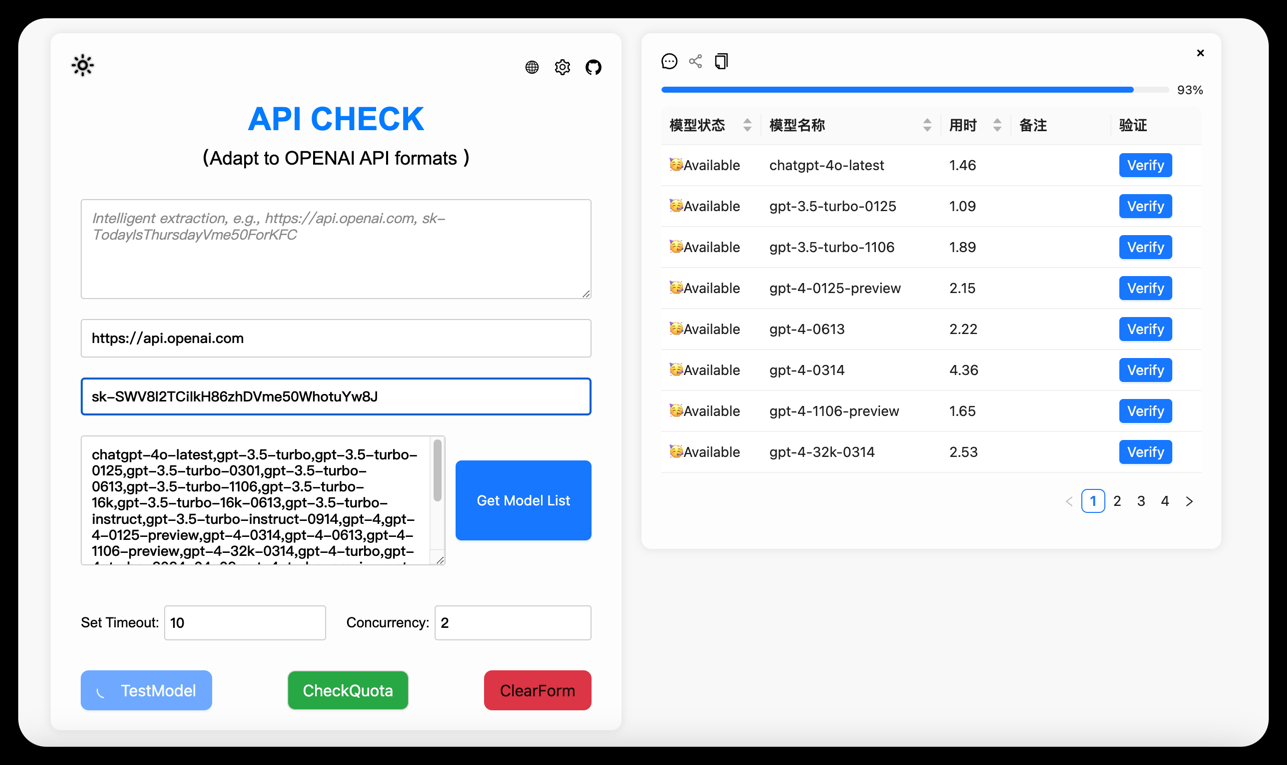


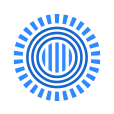








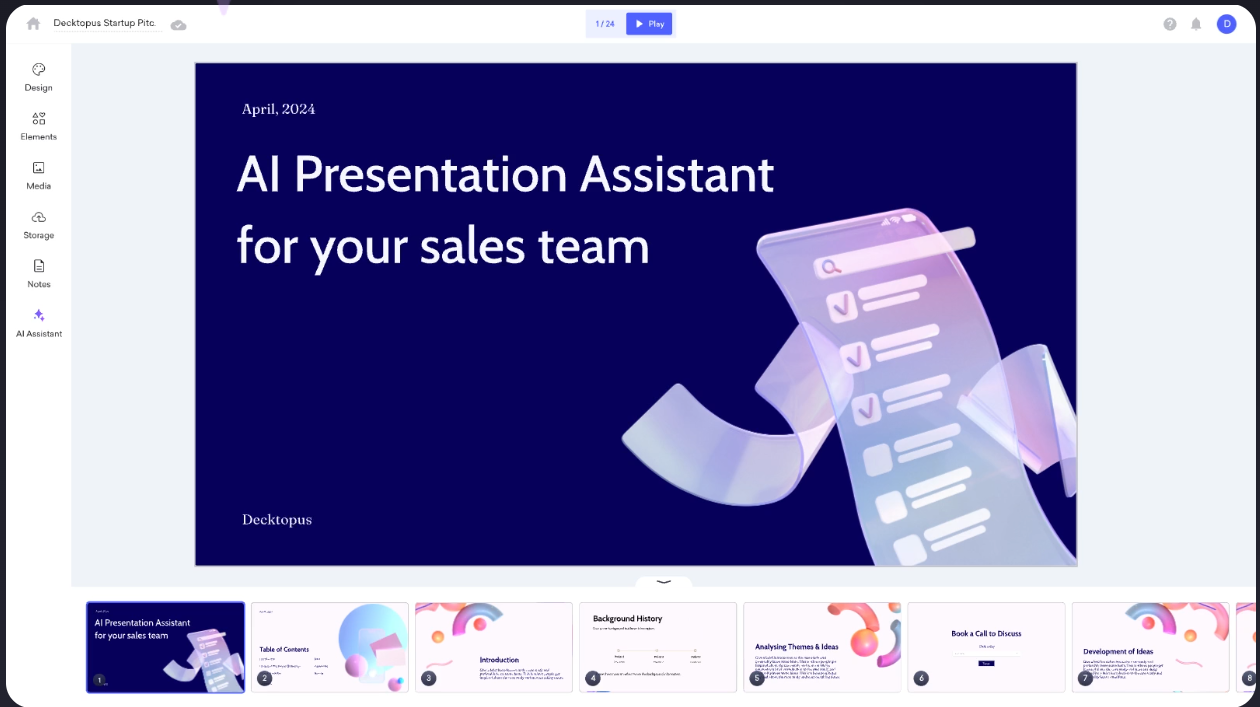
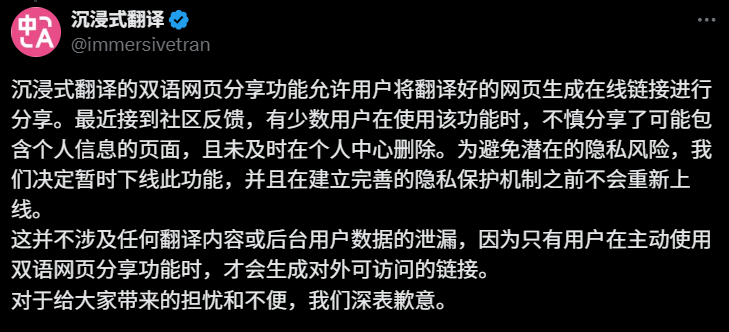

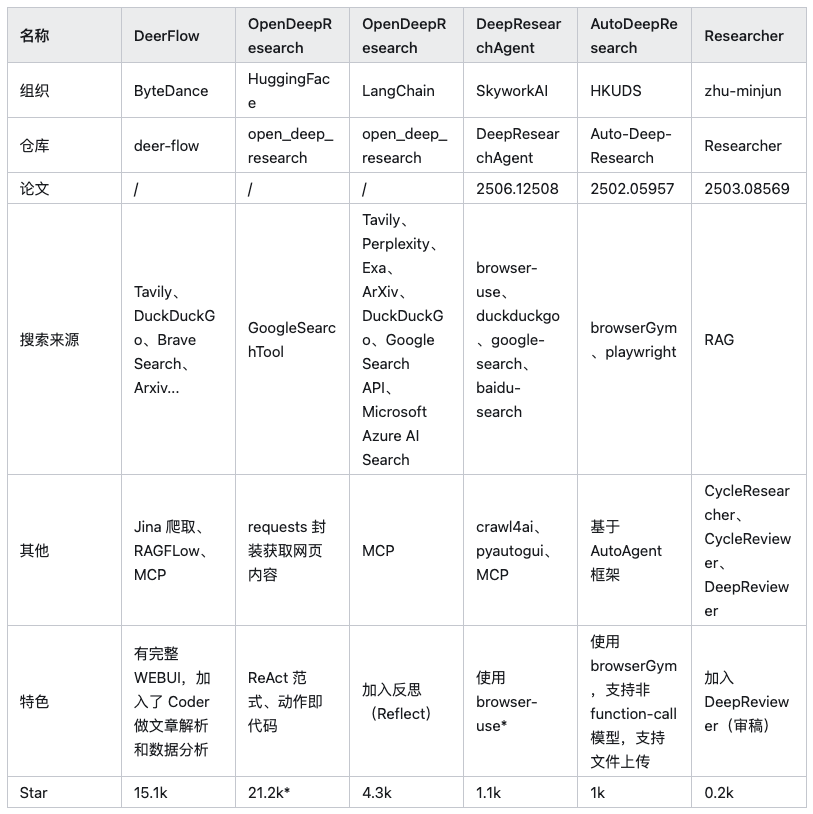
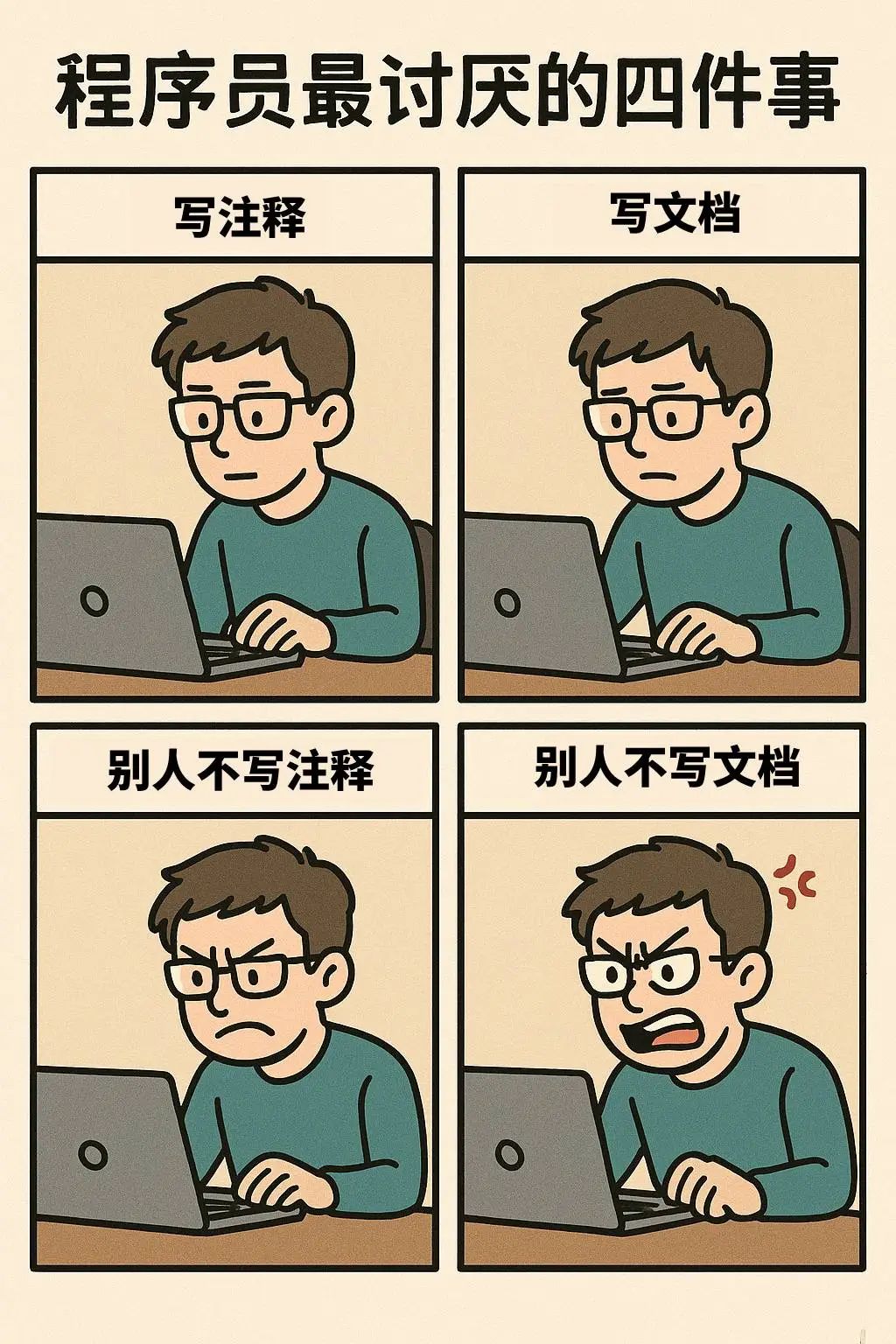
![[转]表现惊艳,但有致命弱点:GPT-5 前端开发能力全方位深度剖析](https://www.kdjingpai.com/wp-content/uploads/2025/08/d542ddea54ffce9.png)