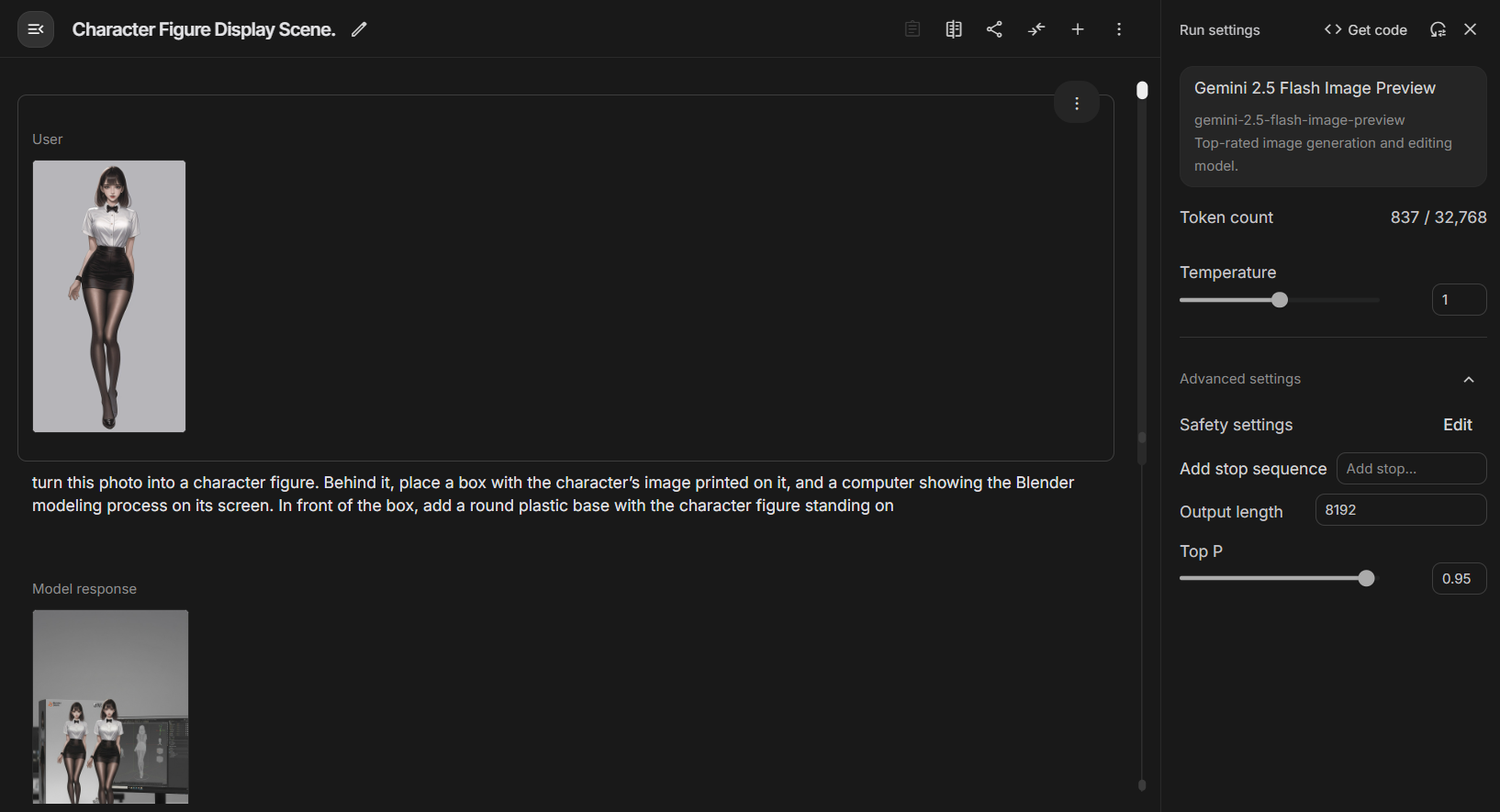x1xhlol/system-prompts-and-models-of-ai-tools is an open source GitHub repository focused on collecting and sharing system prompts, models and related resources for AI tools. Maintained by user x1xhlol, the repository covers a wide range of AI tools, including FULL v0, Cursor, Devin, Replit Agent, etc., involving system prompts, tool configurations, and model information. The goal is to provide developers, researchers and AI enthusiasts with free, reusable resources to support the development and optimization of AI applications. The repository is regularly updated, has a large number of followers and active community discussions, and is suitable for developers who need quick access to AI tooltips and models. As of July 2025, the repository has received nearly 60,000 stars and 18,000 forks, demonstrating its broad reach.

Function List
- Provides systematic tips for a variety of AI tools, covering scenarios such as programming, writing, and data analysis.
- Contains configuration files and usage instructions for open source AI models.
- Supports developers to download and reuse resources directly, simplifying AI tool integration.
- Provide community discussion forums to facilitate user communication and question answering.
- Regularly updated content ensures that resources are up-to-date with the latest AI technology.
Using Help
Access and utilization process
- Accessing the Warehouse: Open your browser and enter the URL
https://github.com/x1xhlol/system-prompts-and-models-of-ai-toolsor by typing in the GitHub search barx1xhlol/system-prompts-and-models-of-ai-toolsFind the warehouse. - Browse Content: The home page of the repository displays the project profile, file catalog, and latest news. The catalog contains several folders, categorized by tool name, such as
FULL_v0、Cursor、Devinetc. Inside each folder is a system prompt file, model configuration file, or usage instructions document. - Download Resources:
- Click on the folder to go to the resource page for the specific tool.
- Select the desired file (e.g.
.md或.jsonClick on the "Download" button or copy the contents of the file. - Or use the Git command to clone the entire repository:
git clone https://github.com/x1xhlol/system-prompts-and-models-of-ai-tools.git - After cloning, view and edit the file locally.
- application resource:
- System prompt files: these are usually
.md或.txtformat that contains templates for input commands for AI tools. For example.CursorThe folder may provide templates for code-completion hints, which can be used by copying them directly into your AI tool configuration. - Model Configuration Files: Some folders contain instructions for setting up model parameters or pre-trained models, so developers can adjust their AI models according to the documentation.
- Instructions for use: Each tool folder usually comes with
README.md, detailing how to configure and run the resource.
- System prompt files: these are usually
- Participation in the community:
- Click on the "Discussions" tab in the repository to enter the community discussion forum.
- It is possible to ask questions, share experiences or suggest improvements. The community is active and frequently asked questions are usually answered by other users or maintainers.
- To contribute resources, click "Pull requests" to submit code or files, following the repository's contribution guidelines.
Featured Function Operation
- System Tip Reuse:
- Open the folder of the target tool, e.g.
Replit_Agent。 - Locate the prompt file (e.g.
prompts.md), copy the instruction template in it. - Paste the template into your AI tool (such as the Replit (the code generation interface), a few tweaks can be made to generate task-specific code or text.
- Example: The Replit Agent's prompts can be used to automate script generation by typing "Generate Python script parsing CSV file" and the AI will output code based on the template.
- Open the folder of the target tool, e.g.
- Model Configuration Reference:
- Some of the tool folders contain model training parameters, such as
Trae_AIThe configuration file for the - Developers can download these files and refer to the parameter settings to adjust their model training environment (e.g. TensorFlow or PyTorch).
- Configuration documentation usually describes dependent environments, such as
Python 3.8+or specific GPU requirements.
- Some of the tool folders contain model training parameters, such as
- Community Interaction:
- Search for keywords such as "Cursor tip optimization" in "Discussions" to see the experiences shared by other users.
- If you encounter a problem, post a new discussion describing the problem and attaching the relevant files or screenshots, and you will usually get a reply within 24 hours.
- Update Tracking:
- Click the "Watch" button in the repository to subscribe to update notifications.
- Regularly check the Activity page for newly added tools or tip files to make sure you are using the latest resources.
caveat
- Make sure you have a stable internet connection, GitHub may load slowly due to regional network restrictions.
- Some resources require specific development environments (e.g. Python, Node.js), so check for compatibility before using them.
- When contributing resources, follow the repository's
CONTRIBUTING.mdguidelines to avoid submission rejection. - The content of the repository is open source, under the MIT or Apache license, with specific license terms to be confirmed before commercial use.
application scenario
- AI development assistance
Developers use system prompts in the repository to quickly configure AI tools to generate code, documentation, or data analysis scripts, saving development time. - AI modeling research
Researchers refer to model profiles to replicate or optimize AI models, suitable for academic research or experimental projects. - Education and learning
Students or beginners learn how to use the AI tools through the warehouse and acquire tips engineering and model configuration skills. - Community collaboration
Team developers collaborate to improve the repository by contributing hints or models to enhance project development efficiency.
QA
- Are the resources in the repository free?
Yes, all resources are open source and follow the open source license specified by the repository (e.g. MIT). Users are free to download and use them, but commercial use requires confirmation of the license terms. - How do I find tips for a specific tool?
Enter the name of the tool in the search field on the home page of the repository (e.g.Devin), or just browse the folder list to find the corresponding tooltip file. - Is programming experience required to use it?
Not necessarily. The system hints file can be copied and used directly and is suitable for beginners. However, model configuration and contributing resources require basic programming knowledge. - How do I make sure the resources are up-to-date?
Check the "Activity" page of the repository to see when it was last updated. Subscribe to repository notifications to get updates in real time. - Can you contribute your own tips for the warehouse?
You can. fork repository, add your hints file, submit a pull request, and follow the contribution guidelines.