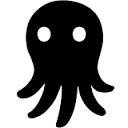SnackPrompt is a community-driven platform for Artificial Intelligence (AI) enthusiasts and professionals. It focuses on providing a space for discovering, sharing, creating and exchanging AI prompt words (Prompts). The core function of this platform is to help users improve the efficiency and quality of their interactions with large language models (e.g. ChatGPT) and AI drawing tools (e.g. Midjourney, DALL-E). Users can find high-quality prompts on SnackPrompt created and voted on by community members in a wide range of fields including business, health, programming, writing, and art. In addition, the platform offers browser plug-ins and desktop applications that allow users to seamlessly integrate and use these AI tools in different work environments to streamline workflows and increase productivity.

Function List
- thesaurus: Provide a large, community-contributed and voted upon library of AI prompts covering a variety of app categories.
- Search & Filter: Users can search and filter prompt words based on specific AI models (e.g., ChatGPT, Midjourney) or topics (e.g., business, health, arts).
- Saving and creating cues: Registered users can save their favorite prompts or create and share their original prompts with the community.
- Community Interaction: Users can follow the top cue creators, vote on cues, and exchange tips with other users.
- Cross-platform tools: Provides Chrome plug-ins and desktop apps that integrate SnackPrompt's functionality directly into platforms such as ChatGPT for one-click invocation.
- Cue word market: Creators can sell their own carefully crafted, high-quality cues on the platform.
- Teamwork: Supports the creation of team spaces for team members to share and manage project-specific cue word lists.
Using Help
SnackPrompt is a powerful AI prompt word platform, and the following is detailed help on how to use it, designed to get you up and running quickly and make the most of its features.
1. Browsing and spotting cues
When you visit the SnackPrompt website for the first time, the home page displays the current most popular and highest rated prompt words.
- Browse Home: You can scroll right down the home page to see the Top Prompts, as voted on by the community. Each Prompt card displays its title, creator, number of likes, and number of uses to help you determine its quality and popularity.
- Categorized Exploration: In the top navigation bar or sidebar of the website, you will see different categories, such as
Business(Commercial),Health & Wellness(Health and Wellness),Visual Prompts(Visual cue words for Midjourney, etc.) and more. Click on the category you're interested in to filter out all the related cue words under that field. - Using the search box: In the search box at the top of the page, you can type in keywords such as "marketing copy" or "fitness program" to find specific tips.
2. How to use a cue word
It's very easy to use once you've found the cue word of your choice.
- Click to go to the detail page: Clicking on any of the cue cards will take you to the details page for that cue.
- Copy the content of the prompt: On the detail page, you will see the full text of the prompt. There is usually a "Copy" button next to it. Click on this button and the prompt will be copied to your clipboard.
- Paste into AI Tools: Open your AI tool, such as ChatGPT, Midjourney, or any other supported platform, and paste the prompt word you just copied into the input box to start generating content.
3. Registering for an account and accessing advanced features
While you can browse and copy most of the prompts anonymously, signing up for a free account will unlock more personalized features.
- Registration Process: By clicking on the "Log in" or "Sign up" button in the upper right corner of the website, you can quickly sign up using your email address or Google account.
- Save (Favorite) Cue Words: After logging in, you will see a "Save" or similar icon when browsing for prompts. Click on it to save the cue to your personal homepage, so you can quickly find it later.
- Create and share your own prompt words:
- Click the "Create" or "Submit" button on the page.
- Once you're on the creation page, you'll need to fill in the title and description of the prompt, as well as the full content of the prompt.
- Choose an appropriate category and add tags to your prompt word, which helps other users discover it.
- Click Publish and your prompt word will appear in the community where other users can view, use and vote on it.
4. Installation and use of browser plug-ins
SnackPrompt's Chrome plugin is one of its core highlights that can greatly enhance your productivity.
- Installation of plug-ins:
- Visit the Chrome Online App Store and search for "Snack Prompt".
- Find the official plugin and click "Add to Chrome".
- Once the installation is complete, the plugin icon will appear in your browser toolbar.
- Use in ChatGPT:
- Open the ChatGPT web page.
- You'll notice a new sidebar next to ChatGPT's interface courtesy of Snack Prompt.
- In this sidebar, you can browse, search and use all your saved prompts on SnackPrompt directly without switching pages.
- Click on any of the prompts in the sidebar and it will automatically populate the ChatGPT input box for "one-click recall".
5. Collaboration using the team function
If you work in a team, SnackPrompt's team feature makes collaboration more efficient.
- Create a team space: In your account settings, you can find the option to create "Teamspaces".
- Invited members: After creating a space, you can invite your coworkers or team members to join.
- Share the list of cues: In Teamspace, you can work together to create and manage lists of prompt words designed for specific projects. For example, a marketing team could create a shared list of all the standardized prompt words used to generate social media copy and taglines, ensuring consistency in the team's output style.
application scenario
- Content Creators Get Inspired
Content creators (e.g. bloggers, social media managers) often need to create a lot of copy and visuals for different platforms. They can utilize SnackPrompt to search for prompts related to "blog post outlines," "social media posts," or "Midjourney authenticity photos," thus saving ideation time. They can use SnackPrompt to search for prompts related to "blog post outlines," "social media posts," or "Midjourney authenticity photos" to get quick inspiration and high-quality initial content that saves time on ideas. - AI Beginners Learn to Write Prompts
Understanding how to write effective prompts can be a challenge for novices just starting out with ChatGPT or AI drawing tools. By browsing the expert-created and highly-voted prompts on SnackPrompt, novices can learn the structure, wording, and techniques, use them as models to emulate and modify, and thus quickly improve their ability to communicate with AI. - Enhancing Productivity for Businesses and Teams
An enterprise team, such as customer support, marketing or software development, can use SnackPrompt's team feature to create and share a standardized set of prompt words. For example, customer support teams can share prompts for quick answers to frequently asked questions, and development teams can share prompts for generating code, interpreting code, or writing test cases to standardize workflows and increase productivity across the team. - Personal Development and Supported Living
Users can utilize SnackPrompt to assist them in their personal lives. For example, search for prompts such as "personalized fitness plan," "healthy eating plan," or "30-day plan to learn a new skill," and let the AI become your own personal trainer or lifestyle advisor, providing structured guidance and advice on personal goals. advisor to provide structured guidance and advice on personal goals.
QA
- Is SnackPrompt free?
SnackPrompt offers a free version that allows users to browse, copy and share prompts for free. It also offers paid plans that unlock more advanced features such as advanced team collaboration, access to the prompt word market, and more. - What AI tools does SnackPrompt support?
It supports a wide range of mainstream AI models, most centrally providing cue words for large language models such as ChatGPT and Bard. It also has visual cue words categorized specifically for AI drawing tools such as DALL-E and Midjourney. - Do I need to create an account to use it?
Not required. You can browse and copy most of the publicly available prompt words as an anonymous visitor. However, if you want to save favorites, create your own prompts, follow other creators, or use the team feature, you'll need to sign up for a free account. - What is SnackPrompt's browser plugin and what does it do?
SnackPrompt offers a Chrome plugin that, when installed, opens a sidebar directly on the interface of websites like ChatGPT. This plugin allows you to seamlessly access, search, and use your saved prompts on SnackPrompt without having to leave the current page, greatly improving usage.