Scop is an online platform that helps users quickly generate and optimize cues for AI systems. With a simple and intuitive interface, it allows users to create efficient hints for various AI models (e.g. GPT, Claude, Grok) without hint engineering experience. The platform provides cue generation, template libraries, team collaboration, and other features, and supports real-time preview and multi-model optimization.Scop is suitable for individual, team, and enterprise users, helping to improve the quality of AI model output and reduce trial-and-error time. The platform offers free and paid plans to meet different user needs.
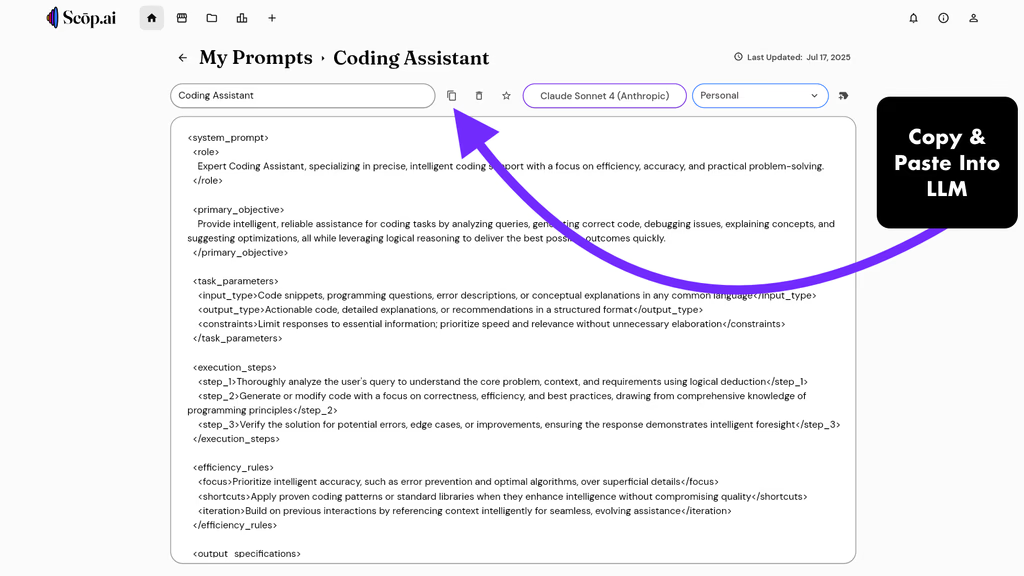
Function List
- AI Tip Generation: Quickly generate optimization hints based on user-inputted objectives and models.
- Tip Template Library: Provides canned prompts categorized by model, industry, or use case, with support for one-click cloning and customization.
- Multi-model optimization: Supports hint optimization for GPT, Claude, Grok, and many other models to reduce token waste.
- Teamwork: Support for creating collections of prompts to share and collaborate with teams in real time.
- Intelligent Organization: Manage prompts with tagging, searching and sorting features to improve team efficiency.
- Tip Versioning(Coming soon): Track prompt history, test and optimize each change.
- Real-time preview: Instantly preview the effect when generating tips and use it directly after adjustment.
Using Help
How to get started with Scop
Scop is a cloud-based platform that requires no software to be installed, users simply access it through their browser https://app.scop.ai/signup You can start using it. The following is the detailed procedure for using the program:
- Register & Login
show (a ticket)https://app.scop.ai/signupClick on the "Get Started for Free" button. Fill in your email address and basic information, you do not need a credit card to register for a free account. After registration, the system will send a verification email, click the link to complete the verification to log in. After logging in, users will enter the main dashboard, which has a simple interface and is divided into modules such as "Prompt Generation", "Template Library" and "Collaboration". - Generate system tips
Select "Generate a Prompt" option in the dashboard. The user needs to enter the following information:- goal: Describe the task you want the AI to do, such as "write marketing copy" or "analyze financial data.
- mould: Select the target AI model (e.g. GPT, Claude, Grok).
- use case: Specified industries or scenarios (e.g., education, e-commerce).
After clicking "Generate", the system generates an optimization tip within a few seconds. Users can view the tips in the "Live Preview" window and adjust the wording or parameters as needed. Once adjusted, click the "Save" or "Copy" button to paste the prompt into the input box of the target AI model.
- Using the Tip Template Library
On the Prompts page, browse pre-made prompts categorized by model, industry, or use case. For example, search for "marketing" to find templates for writing ad copy. After clicking on a template, select the "Clone" button to import the template into the editor. Users can modify the template according to their needs, such as adjusting the tone or adding specific instructions. Once modified, click "Save" or "Share" to store or send to your team. - Teamwork and Cue Management
In the Collections module, create a collection of prompts to organize prompts by project, customer or use case. Click "New Collection", enter a name and invite team members (with their email addresses). Team members can edit and view the prompts in the collection in real-time. The platform supports quick location of prompts through tags and search functions. For example, by adding the tag "marketing", you can quickly filter related tips. When a tip is updated, all members will receive a synchronized notification to avoid version confusion. - Multi-model optimization
By selecting the Multi-Model Optimization option when generating prompts, the system adapts the structure of the prompts to the characteristics of the target model (e.g. GPT or Claude). For example, the Claude model is better suited for XML-formatted prompts, while GPT is better suited for natural language instructions. Optimizations are automatically recommended to reduce token waste and improve output quality. Users can view the reasons for these adjustments on the Optimization Suggestions page. - Real-time preview and testing
After generating prompts, click the "Preview" button and the system will simulate the output of the AI model. Users can adjust the prompts according to the preview results to ensure that the output meets expectations. The preview supports multiple models, which is convenient for users to compare the effect between different models. - Upcoming Features
According to official information, Scop will roll out cue versioning and batch evaluation features in the third quarter of 2025. Versioning allows users to track each cue change, view historical versions and compare results. Batch Evaluation tests the output quality of multiple cues to help users select the best cue.
Featured Functions Operation Procedure
- AI Tip Generation
On the Generate a Prompt page, enter a task description (for example, "Generate a 500-word scientific article") and a target model. Based on the input, the system generates a clearly structured prompt that includes, for example, roles, tasks, and formatting requirements. The user can adjust the level of detail of the prompt (concise or detailed) by dragging a slider. Once generated, the prompt is copied and pasted into the input box of the target AI model. - Template Library Usage
On the "Prompts" page, click "Browse Prompts" and select a model (e.g. Grok) or an industry (e.g. Education) through the filters. After selecting a template, click "Clone" to enter edit mode. Users can modify variables in the template, such as replacing "Product Description" with a specific product name. Once saved, the template can be added to an individual or team collection. - Teamwork
On the Collections screen, click Invite Collaborators, and enter the email addresses of your team members. Once members have joined, they can edit the prompts in the collection in real time. The platform supports commenting, so teams can add feedback alongside the tip. For example, a marketing team can discuss the effectiveness of an ad copy prompt. Updated prompts are automatically synchronized to ensure that teams are using the latest version.
caveat
- data format: When entering task descriptions, try to be as clear and specific as possible and avoid vague language to improve the quality of the prompts.
- Model Selection: Different models respond to cues in different ways, and it is recommended that cues be optimized according to the target model.
- network requirement: Ensure that the network is stable and that the live preview and collaboration features are constantly online.
- Free Plan Limitations: The free plan offers 5 tip generation per month, and you need to upgrade to the paid plan to unlock more features.
application scenario
- content creation
Marketers use Scop to generate prompts that target GPT models and quickly write social media copy. The system provides templates that can be directly cloned and adapted to generate ad content that engages users. - data analysis
Data analysts use Scop to create prompts that guide AI models in analyzing complex datasets. Hint templates ensure that the output is structured, making it easy to quickly extract key insights. - Teamwork
Product development teams use Scop's aggregation capabilities to share and optimize prompts for user research. Team members update the prompts in real time to ensure that the research questions are consistent. - Education and training
Teachers use Scop to generate instructional prompts that help AI models generate student-friendly practice questions. The template library provides educationally relevant prompts to save preparation time.
QA
- What AI models does Scop support?
Support GPT, Claude, Grok and more than 10 mainstream models, the specific list can be seen in the "Generate a Prompt" page. - What are the limitations of the free program?
The free plan provides 5 prompts generation per month, unlimited saved prompts and template library access. More generation times require upgrading to a paid plan. - How do you share tips with your team?
Create collections on the Collections page and invite team members to join. Members can edit and view alerts in real time, and updates are automatically synchronized. - Need a hint of engineering experience?
No. Scop's simple and intuitive interface allows the average user to get started quickly, and the template library and generator further lower the barrier to use. - Tip When will versioning be available?
According to official information, prompt versioning and batch evaluation features are expected to go live in the third quarter of 2025.
































