Qwen3-MT is an intelligent translation tool developed by Alibaba Cloud Qwen team, based on the powerful Qwen3 The Big Language Model. It supports translation of 92 languages and major dialects, covering more than 95% of the world's population. Users can experience its efficient translation capabilities through the Qwen API or an online demo page. The tool incorporates reinforcement learning techniques to significantly improve translation accuracy and language fluency. It also provides advanced features such as terminology intervention, domain hints, and translation memories for professional translation needs. qwen3-MT excels in multi-domain translation tasks, outperforming models of the same size such as GPT-4.1-mini and Gemini-2.5-Flash, and even competing with larger models.
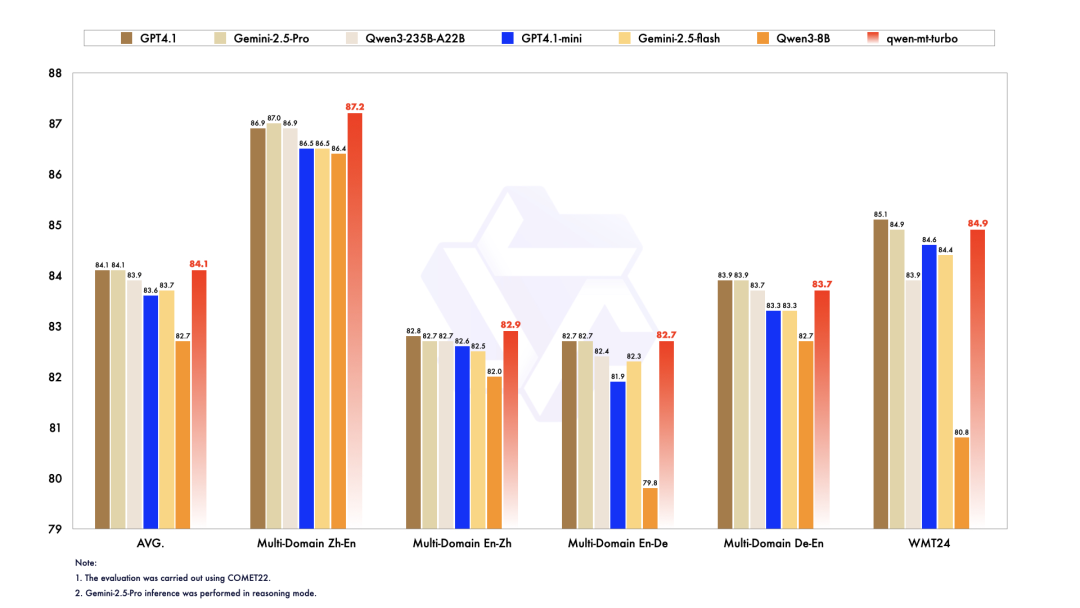
Function List
- Supports high-quality translations in 92 languages, covering major languages and dialects such as Chinese, English, Japanese, Korean and Arabic.
- Provides terminology intervention functionality that allows users to customize terminology to ensure that translations are tailored to specific domain requirements.
- Supports domain hints, users can specify translation scenarios (e.g. legal, medical) to optimize translation results.
- Built-in translation memory function records the history of translation content to improve the efficiency of repeated text translation.
- Fast translation services through the Qwen API for developers and enterprise integrations.
- The online demo page supports real-time text input and translation for user-friendly testing.
Using Help
Installation and use process
Qwen3-MT is mainly used through Qwen API or online demo page without complicated installation. Here are the details of how to use it:
Use via the online demo page
- Visit the demo page
show (a ticket)https://huggingface.co/spaces/Qwen/Qwen3-MT-DemoTo access the Qwen3-MT on-line test interface, please click here. The page has a simple design with text input boxes and language selection. - input text
Enter the text to be translated into the input box, such as a description in Chinese or an English document. - Select Language
Select the source and target languages from the drop-down menus. Supported languages include Chinese, English, Japanese, Korean, Arabic, and 92 other languages and dialects. - Get Translation Results
Click on the "Translate" button and the system will quickly generate the translation result. The results are displayed at the bottom of the page in a clear format. - Adjusting advanced settings (optional)
- Terminology intervention: Before translation, users can upload a glossary of terms (e.g., an Excel file of specialized vocabulary) to ensure that specific terms are translated consistently. For example, "contract" in legal documents is always translated as "contract".
- Domain Tips: Optimize the contextual accuracy of translations by selecting a field (e.g., "medical" or "technical") next to the input box.
- Translation Memory: If similar content is translated several times, the system will automatically refer to the history to speed up the translation.
Using the Qwen API
- Register for the Qwen API
interviewshttps://qwenlm.github.io/blog/qwen-mt/to register for an Alibaba Cloud Model Studio account and obtain an API key. - Configuring the development environment
Ensure that Python 3.8+ and the necessary libraries are installed in your development environment (such as therequests). Run the following command to install the dependencies:pip install requests - Calling the API for translation
Use the following Python sample code to call the Qwen3-MT translation API:import requests import json url = "https://api.qwen.ai/v1/translate" headers = { "Authorization": "Bearer YOUR_API_KEY", "Content-Type": "application/json" } data = { "source_text": "这是一个测试文本。", "source_lang": "zh", "target_lang": "en", "domain": "general" } response = requests.post(url, headers=headers, data=json.dumps(data)) print(response.json()['translated_text'])- Parameter description:
source_text: Text to be translated.source_lang: The source language code (e.g. "zh" for Chinese).target_lang: Target language code (e.g. "en" for English).domain: Optional, specify the translation field (e.g. "legal" or "medical").
- Parameter description:
- Processing of translation results
The API returns the translation result in JSON format, containing the translated text and possible error messages. Check the return status to make sure the translation was successful. - Advanced Feature Configuration
- Terminology intervention: Add the
terminologyparameter, passing in a customized glossary JSON file. - Translation Memory: By
memory_idparameter references the previous translation record. - batch translation: Supports submitting multiple pieces of text at once, and the API will return the translation results one by one.
- Terminology intervention: Add the
Handling Precautions
- Text length: The online demo pages are suitable for short text translations (less than 500 words recommended). The API is recommended for longer texts.
- Language Selection: Ensure that the source and target languages are correct to avoid automatic language detection leading to errors.
- network environment: API calls require a stable network connection and it is recommended to check the network status.
- Glossary format: The glossary should be in standard JSON or CSV format and contain the corresponding vocabulary in the source and target languages.
Featured Functions
- Multi-language support
Qwen3-MT supports 92 languages, including Chinese, English, Japanese, Korean, Thai, Arabic, Italian, and more. Users can translate complex multilingual texts, such as Chinese technical documents into Arabic or French literature into Korean. Translation accuracy is guaranteed by the huge dataset (36 trillion tokens) modeled by Qwen3. - Terminology intervention
Users can upload glossaries to ensure consistent translation of specific terms. For example, when translating "antibiotic" in the medical field, always use "antibiotic" rather than other synonyms. Glossaries are uploaded via the API or demo page and are available in JSON or CSV format. - Domain Tips
By specifying translation scenarios (e.g. "legal", "financial"), Qwen3-MT optimizes translation results. For example, when translating "clause" in a legal contract, "clause" is used instead of "article". - Translation Memory
For recurring text, the system automatically references historical translation records, reducing duplication of work. Suitable for translating series of documents or frequently updated content. - Efficient API Integration
Qwen3-MT's API is designed to be compatible with OpenAI standards, allowing developers to easily integrate it into existing applications. It supports batch processing and real-time translation, making it suitable for enterprise-level applications.
application scenario
- Translation of documents for multinational companies
When multinational companies need to translate product brochures, technical documentation or contracts into multiple languages, Qwen3-MT's terminology intervention and domain alerts ensure that the terminology is accurate and the translation results meet industry standards. - Multi-language support for academic research
For researchers who need to translate foreign language papers or conference materials, Qwen3-MT supports accurate translations in academic fields and is suitable for dealing with complex terminology and long texts. - E-commerce platform product description translation
E-commerce platforms need to translate product descriptions into multiple languages. qwen3-MT's translation memory feature improves the efficiency of translating repetitive content and saves time. - Tourism and Cultural Exchange
Tourism organizations or cultural projects need to translate promotional materials or multilingual guides. qwen3-MT supports dialect and culture-specific expressions to enhance the localization of translations.
QA
- What languages does Qwen3-MT support?
Support 92 languages, including Chinese, English, Japanese, Korean, Arabic, Thai, Russian, Spanish, etc., covering the world's major languages and some dialects. - How do I ensure the professionalism of my translation?
Users can upload specialized glossaries through Terminology Intervention, specify translation scenarios through domain prompts, and the system will optimize the translation results to meet specific domain requirements. - Is there an additional cost for API calls?
The Qwen API is available as a free trial, beyond which you will have to pay per volume. For pricing, please visithttps://x.ai/api。 - Are online demo pages suitable for translating long texts?
Online pages are suitable for short text tests (up to 500 words). Longer texts are recommended to use the API, which is more efficient. - How are translation memories saved and recalled?
Translation memories are available through the API'smemory_idParameters are saved and recalled, and the online page automatically records the translation history of the user's session.































