Qiwu AI is an AI painting platform that focuses on Chinese aesthetics and Chinese-style art. By entering text descriptions (called "mantras"), users can generate art paintings that are characterized by Chinese culture. Rooted in traditional Chinese culture and emphasizing Chinese aesthetics, the platform provides easy-to-use creation tools for art lovers, designers and educators. Qiwu AI is currently in the free internal testing stage, users can get a creation quota after registration, the operation interface is friendly, the community atmosphere is active, and it supports the use of WeChat small program. Users can adjust the painting style, size and color, and the creation process is intuitive and efficient.
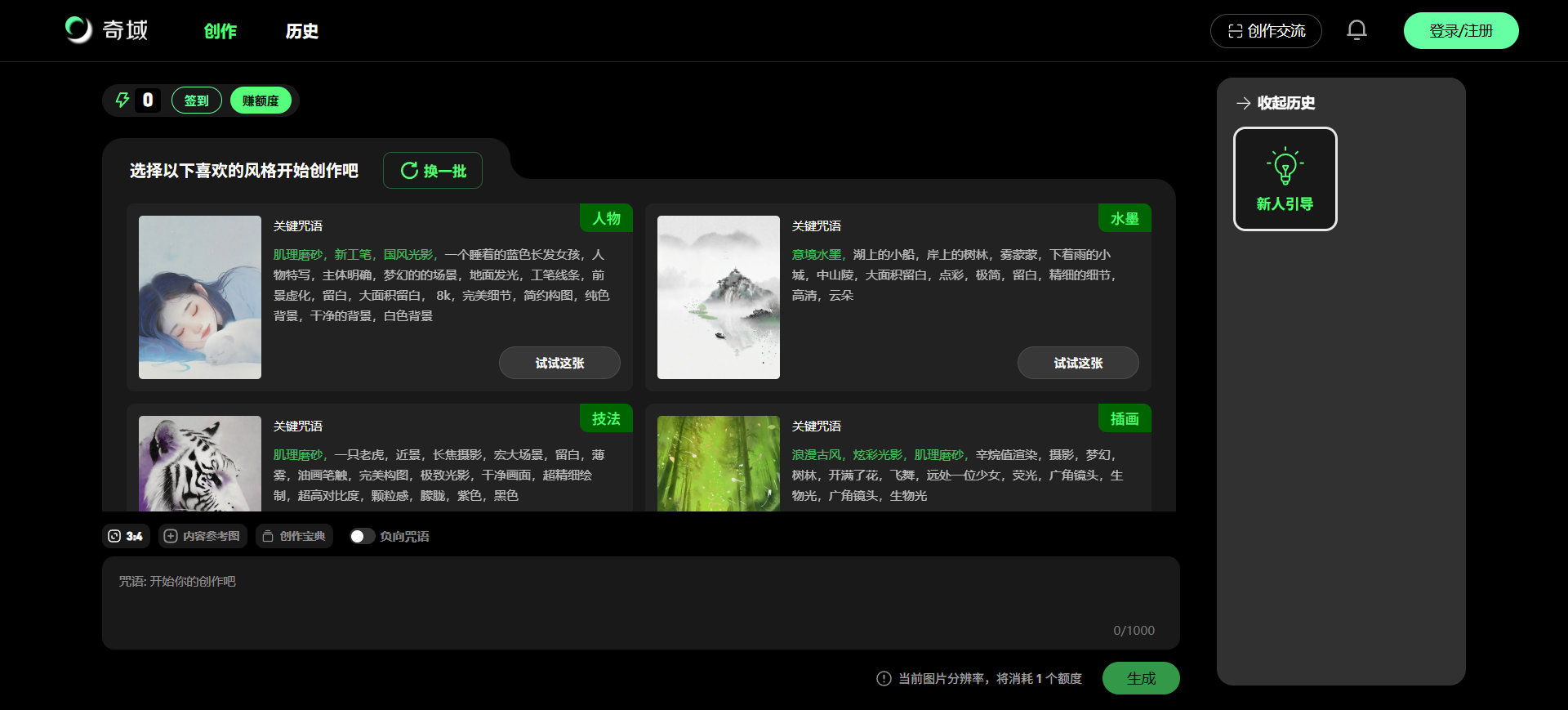
Function List
- Text Generated PaintingsInput text description (e.g. "Romantic ancient style, waterfalls under the Milky Way"), and AI generates an artwork that matches the description.
- Style and size selection: Supports a choice of styles such as old-fashioned and written, as well as low- or high-resolution output.
- Creation quota system: 100 credit for signing up, 100 credit for daily check-in, 200 credit for referring friends, and 50 credit for having your work highlighted.
- Community Interaction: Users can share their works on the platform, participate in creative exchanges, and learn from the experiences of other creators.
- WeChat Small Program Support: Provides easy operation on cell phones to create anytime, anywhere.
- Work Adjustment Function: Support for adjusting the style, color and composition of paintings to meet individual needs.
Using Help
Register & Login
To use Kiwi AI, first visit the official website and click on the Register button. Fill in your email or cell phone number, set a password and complete the registration. After successful registration, the system will automatically give you 100 creation credits. After logging in, the page will guide new users to the newbie tutorials, complete the tutorials can get additional credits. WeChat users can search for "Qiwu AI" through WeChat mini program and directly scan the code to log in, which is more convenient to operate.
creative process
- Enter a spell: Find the input box at the bottom of the homepage and enter a description of the painting (mantra), such as "Ancient Style Landscape, Smoke and Rain Jiangnan". It is recommended to be specific in your description, such as adding details of the scene, style or color to improve the generation effect.
- Choose style and size: Click on the drop-down menu next to the input box and choose the style (e.g., ancient style, Chinese calligraphy, brushwork) and size (low resolution or high resolution). Low resolution consumes 1 credit per generation, high resolution consumes 5 credits and generates 4 images per generation.
- Generating paintings: Click on the "Generate" button and AI will generate 4 drawings in a few seconds. The result is displayed in the center of the page and the user can preview each image.
- Adjustment and saving: If you are not satisfied with the result, you can click the "Adjust" button below the image to change the style, color or composition. When you are satisfied, click "Save" to save your work in your personal creative history.
Access to and use of credits
Kiwi AI uses a quota system to control the number of times it is generated. You get 100 credits for signing up, and another 100 credits for signing in daily. Invite friends to register to get 200 credits, if the work is "lighted" by other users (similar to praise), you can get 50 credits. Low resolution generation consumes 1 credit, high resolution consumes 5 credits. When the quota is insufficient, it can be replenished by signing in or inviting friends. At present, the platform is free for internal testing, and a paid quota program may be launched in the future. Users can check the balance of credits and usage records in "Personal Center".
Community Interaction
Kiwi AI provides a creation community where users can view their own works in the "Creation History", as well as browse the works of other creators. By clicking on a work, you can view its spell and style settings, and learn excellent creation techniques. The community supports commenting and "highlighting" functions, allowing users to exchange inspiration with creators. The platform regularly displays outstanding works to inspire users to create.
WeChat small program operation
Search WeChat for the small program "Oddworld AI", enter it and log in to your account. The interface is similar to the web version, including spell input, style selection and generation buttons. The app is suitable for quick creation on mobile, and the result can be directly saved to your phone or shared to WeChat. When the network is not good, it is recommended to use Wi-Fi to ensure the generation speed.
Featured Function Operation
- negative mantra: On the generation page, click on the "Negative Mantra" button and enter the elements you don't want to appear (e.g. "Blur, Distortion") to improve the quality of your painting.
- Beginner's guide: Once a new user has logged in, there is a guided tutorial in the "Creation History" area on the right hand side, which shows style templates and sample spells to help you get started quickly.
- High Resolution Output: Selecting high resolution produces sharper paintings suitable for professional use, such as design or printing, but costs more credits.
caveat
- Be as specific as possible in the description of the spell, avoiding vague words such as "beautiful" rather than "red peonies in full bloom".
- Generated results may vary slightly due to AI algorithms, try a few more times to get a more satisfactory painting.
- Before saving your work, check to make sure you are logged into your account, otherwise your work will not be retained.
- Community interactions need to follow the rules of the platform and avoid posting inappropriate content.
application scenario
- art
Art enthusiasts can quickly generate Chinese style paintings, such as ancient style figures or landscape paintings, for their personal collection or sharing through Qiwu AI. The platform offers a variety of styles to meet creative needs. - Design Aid
Designers can utilize the generated paintings as design materials for advertising, packaging or web design. Chinese aesthetic elements can add cultural character to a brand. - teaching and learning
Art teachers can use QI AI as a teaching tool to display Chinese aesthetic paintings to help students understand traditional Chinese culture and art styles. - Community Exchange
Creators can share their works and exchange creative ideas with other users in the QI AI community, which is suitable for art enthusiasts looking for inspiration or building a creative network.
QA
- Do I need to pay for Kiwi AI?
At present, Qiwu AI is in the free internal testing stage, registration can be used for free, generating paintings through the quota control. In the future, a payment plan may be launched, and the specific price should visit the official website to check. - How to improve the quality of generated paintings?
Enter specific, detailed mantras describing scenes, styles, and colors. Use negative mantras to exclude unwanted elements. Multiple attempts at different descriptions can optimize results. - Is the generated work commercially available?
You need to check the terms of use on the official website to confirm the copyright and commercialization rights of the work. It is recommended to contact the official customer service for accurate information. - What if I run out of credit?
You get 100 credits for signing in daily, 200 credits for inviting friends, and 50 credits for having your work highlighted. Keep participating in community activities to keep your credits topped up. - What styles are supported?
Support ancient style, writing, brushwork and many other Chinese art styles, the specific options in the generation page drop-down menu.































