Powerdrill is an advanced artificial intelligence data analytics platform designed to help organizations and individuals efficiently extract valuable insights from massive amounts of data. By integrating multiple data processing tools, Powerdrill automates data cleansing, analysis, and report generation, making complex data analysis tasks much easier to perform. Whether it's analyzing market trends, predicting customer behavior, or optimizing business processes, Powerdrill delivers accurate results that help users make smarter decisions. With its intuitive interface and powerful intelligence, Powerdrill is suitable for all types of organizations, from startups to large multinationals, making data-driven decision-making accessible.
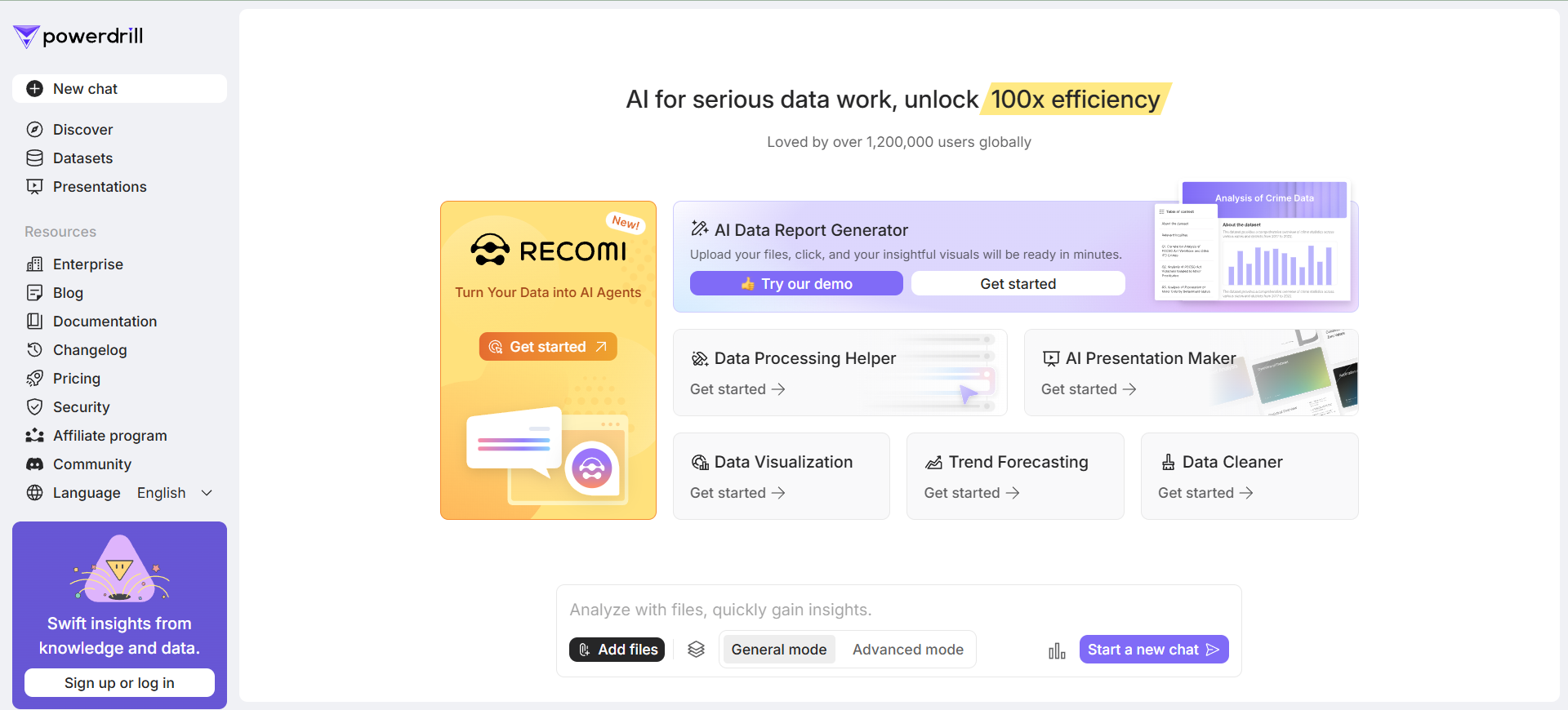
Function List
- Data Upload and Interaction: Supports uploading files in multiple formats (e.g., CSV, PDF), allowing users to talk to the data through natural language and get answers quickly.
- AI knowledge base building: Create dataset-based AI knowledge bases and generate accurate analytics without programming.
- Real-time data analysis: Supports real-time data processing and provides instant insights, suitable for dynamic data monitoring.
- data visualization: Generate customized dashboards to display key metrics for easy visual understanding of data.
- Teamwork: Supports team sharing of data sets and analysis results to facilitate collaborative analysis.
- Third Party Integration: Seamlessly interface with existing IT systems to improve workflow efficiency.
- AI Aids: Provide PDF analysis, text processing and other functions to enhance data processing capabilities.
- Safety Compliance: GDPR, ISO and AICPA compliance for data privacy and security.
Using Help
Register & Login
To use Powerdrill AI, users need to first visit the https://powerdrill.ai/To register, click on the "Sign Up" button in the upper right corner of the page. The site supports quick registration via Google, LinkedIn, GitHub or email. After selecting a method, follow the instructions to complete the account creation. After registration, users will receive a verification email, click the link to activate the account to log in. After logging in, enter the main interface, the interface is simple, the left side of the function navigation bar, the right side of the operation area.
Upload data
The core function of Powerdrill AI is data upload and interaction. Users can click on the "Upload Data" button in the main interface and select a local file (e.g. CSV, Excel, PDF) or enter a URL link to upload data. The upload process usually takes a few seconds, depending on the file size. After uploading, the system will automatically parse the data and display a preview of the data so that the user can check if the format is correct. If the data is incorrect, the user can re-upload it or adjust it manually.
Dialogue with data
After uploading the data, users can interact with the data through natural language in the "Chat with Data" module. For example, enter "Show the regions with the highest sales in 2024" or "Analyze the keywords in this PDF", and the system will quickly generate the answer.Powerdrill AI supports complex queries, such as statistical analysis, trend forecasting, etc. Users can directly ask questions in the input box, and the system will return the results in the form of text or charts. Users can ask questions directly in the input box, the system will return results in the form of text or charts. Compared with traditional tools, its processing speed is fast, which is claimed to be up to 100 times that of traditional methods. [](https://10web.io/ai-tools/powerdrill/)
Creating an AI Knowledge Base
Powerdrill AI allows users to create an AI knowledge base based on uploaded data. By clicking on the "Create Knowledge Base" option and selecting a dataset, an interactive knowledge base is automatically generated. Users can query the content of the knowledge base in natural language, such as asking for statistics or trend analysis of specific data. No programming is required to create the knowledge base, making it suitable for non-technical users. The knowledge base supports regular updates to ensure real-time data availability.
data visualization
Powerdrill AI provides customized dashboard function. Users can select key indicators in the "Dashboard" module, and the system will automatically generate charts (e.g., bar charts, line charts). Users can drag and drop to adjust the chart layout or select different color themes to optimize the presentation. The generated dashboards can be exported as images or PDF for easy reporting. Real-time analysis feature ensures dashboards are updated instantly when new data is uploaded.
Teamwork
Powerdrill AI supports team sharing. Users can invite team members and set viewing or editing privileges in the "Share" option. Shared datasets and analysis results are synchronized for collaborative team analysis, and the Discord community provides a platform for users to communicate with each other and join the Discord community. https://discord.com/invite/powerdrillGet tips on how to use it or technical support.
Third Party Integration
Powerdrill AI supports integration with existing IT systems. Users can connect to commonly used tools such as Google Drive or corporate databases in the "Integrations" module. Integration is simple, with API interfaces and detailed documentation available at https://powerdrill.ai/docs/apiThe user needs to obtain the API key and follow the documentation to configure the data synchronization. Users need to obtain the API key and follow the documentation to configure the data synchronization.
Security and Privacy
Powerdrill AI emphasizes data security and is GDPR, ISO, and AICPA compliant. Data uploaded by users is encrypted and stored, and security protocols are updated regularly. Users can view the details of the privacy policy in "Settings" at https://powerdrill.ai/privacy。
caveat
- Powerdrill AI relies on cloud processing, requires a stable network connection, and offline functionality is limited.
- Currently, it mainly supports English interaction, non-English users may need to translate the problem.
- New users may find it complicated due to the number of features, so we recommend referring to the official documentation.
https://powerdrill.ai/docs。
application scenario
- Enterprise Data Analytics
Organizations can upload sales, inventory, and other data to quickly generate trend reports with Powerdrill AI. For example, marketing teams can analyze market data to predict sales trends and optimize strategies. - academic research
Researchers can upload experimental data for statistical analysis with the help of an AI knowledge base to quickly test hypotheses or generate visualizations. - Teamwork
Project teams can share datasets and view analytics in real time, making it suitable for cross-departmental collaboration, such as joint analysis of KPIs by marketing and finance teams. - real time monitoring
Companies can use real-time analytics to monitor operational data, such as logistics companies tracking transportation efficiency and adjusting scheduling in a timely manner.
QA
- Does Powerdrill AI require programming knowledge?
No. Powerdrill AI provides a no-code interface that allows users to analyze data and create knowledge bases through natural language. - What file formats are supported?
Supports common formats such as CSV, Excel, PDF, TXT, etc. Online data can also be imported via URL. - How is data security ensured?
Powerdrill AI is GDPR, ISO and AICPA compliant, with encrypted data storage and regularly updated security protocols. - Does it support multiple languages?
Currently the main support for English interaction, Chinese support is limited, it is recommended to use English to ask questions. - How do I get technical support?
Users can access thehttps://powerdrill.ai/supportSubmit a question or join the Discord community for help.

































