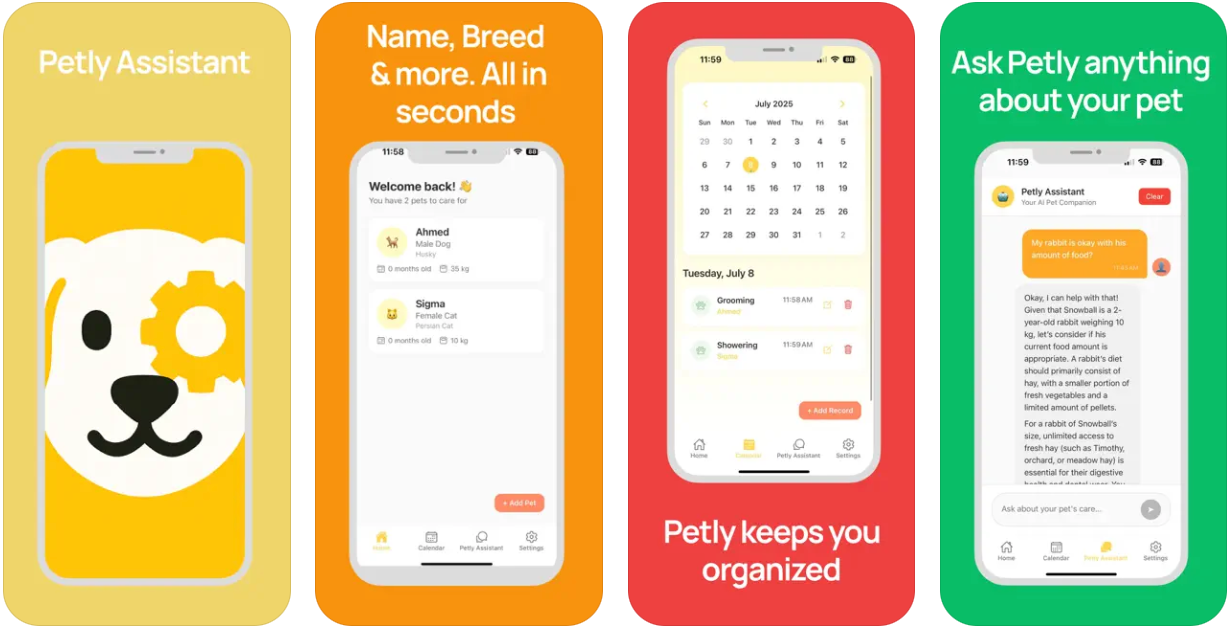Petly Assistant is a health management app for pet owners designed to help users easily track and manage the health information of dogs, cats and other pets. It provides an easy-to-use platform that allows users to record data such as their pet's weight, vaccines, treatments and lab results. The app ensures that users don't miss vaccination or daily care times with its smart reminder feature. With a user-friendly interface and intuitive operation, it is suitable for all pet owners, whether they have a single pet or a multi-pet household.Petly Assistant helps users provide more scientific and systematic health care for their pets through digital management, making their pets' lives healthier and happier.
Function List
- Multi-Pet File Management: Create a separate profile for each pet, recording information such as pet type, age, weight, etc. for easy management of multiple pets.
- Health Data Tracking: Record and monitor your pet's weight, height, length and other health indicators, generating trend graphs to observe changes.
- Vaccination reminders: Set up vaccination schedules and send reminders automatically to make sure your pet is vaccinated on time.
- Treatment plan management: Record and remind your pet of routine treatments, such as flea control or long-term medications, to prevent missing them.
- Laboratory results storage: Upload and organize your pet's blood test reports and view history at any time.
- data visualization: Generate charts and graphs of your pet's health data to visualize weight and height trends.
- Multi-device synchronization: Supports synchronization of pet data across different devices for easy co-management by family members.
Using Help
Installation and Registration
Petly Assistant is an app available for iOS devices that users need to download and install from the Apple App Store. Here are the steps to install it:
- Open the Apple App Store and search for "Petly Assistant" or go directly to https://apps.apple.com/kz/app/petly-assistant/id6748297500.
- Click the "Get" button to complete the download and installation (requires iOS 16.0 or later).
- Once installed, open the app and follow the prompts to sign up for an account. Users can sign in using their email or Apple ID, and the signup process is as simple as setting a password and verifying your email.
- After registering, enter the main interface and click "Add Pet" to start creating a pet profile.
Create a Pet Profile
Creating a pet profile is the first step in using Petly Assistant. The process is as follows:
- Click the "+" button on the main screen and select "Add New Pet".
- Enter basic information about your pet, including name, species (dog, cat, or other), gender, and date of birth.
- Option to upload a photo of your pet for added recognition.
- Once saved, the system generates a separate profile for that pet, making it easy to record health data in the future.
Health Data Tracking
Petly Assistant allows users to record data such as weight, height and length of their pets:
- Go to your pet's profile and click on the "Health Measurements" option.
- Enter your current weight (in kilograms or pounds), height and length and click "Save".
- The system automatically generates data trend graphs, and users can choose to view weekly, monthly or yearly trends.
- It is recommended to record the weight once a week to observe whether the pet remains healthy. For example, if you notice persistent weight loss, consult your veterinarian.
Vaccination reminders
Vaccine management is one of the core functions of Petly Assistant, and is operated as follows:
- Select "Vaccine Records" from the pet's profile.
- Click on "Add Vaccine" and enter the type of vaccine (e.g. rabies vaccine), the date of vaccination and the time of the next vaccination.
- The system will automatically send push notifications based on the time entered to remind users to prepare in advance.
- Users can view vaccine history to ensure a complete vaccination schedule. For example, a dog's routine vaccines may include distemper and microvirus vaccines, and the app will remind when the next vaccination is due.
Treatment plan management
For pets that require regular treatments, Petly Assistant offers convenient program management:
- Select "Treatment Plan" from your pet's profile.
- Add a treatment program, such as a flea control medication or chronic disease medication, and enter the dosage and frequency (e.g., once a month).
- A reminder calendar is generated and the user can set a specific time (e.g., 8:00 a.m. every day).
- After each treatment, click "Mark Completed" and the system will update the record. For example, after giving flea medicine to your cat, mark it as complete and the system will automatically calculate the next time to use the medicine.
Laboratory results storage
Petly Assistant supports uploading and organizing pet blood test reports:
- Select "Lab Results" from the pet's profile.
- Click "Upload Report" to upload a PDF file by taking a picture or selecting it from an album.
- Add a note to each report, such as "June 2025 blood work."
- The system organizes the reports in chronological order, and users can view historical data at any time to facilitate discussions with their veterinarian.
Data visualization and synchronization
Petly Assistant's data visualization feature makes health management more intuitive:
- On the Health Measurements or Lab Results screen, click View Graph.
- The system generates line graphs or bar graphs to show trends in weight, height and other data.
- Users can synchronize data via iCloud to ensure up-to-date records are viewed on devices such as iPhone, iPad, and more. Family members can also log in to the same account to manage pet data together.
caveat
- Ensure that your device is connected to the network in order to synchronize data and receive alerts.
- Check for app updates regularly for the latest features and fixes.
- If you encounter problems, you can send feedback through the "Contact Support" option within the app, and the developer will usually respond within a few days.
application scenario
- Multi-Pet Home Management
Users with multiple dogs or cats at home can use Petly Assistant to create individual profiles for each pet, recording health data and vaccine schedules separately to easily manage complex schedules. - New Pet Owners
Users who are new to pets can learn how to plan vaccine and treatment schedules with the app, and system alerts help them get up to speed on pet care quickly. - Chronic Disease Pet Care
For pets with chronic conditions, owners can record long-term medication use and set daily reminders to ensure treatment is not interrupted. - Collaboration with veterinarians
Users can organize and share lab reports and health data with veterinarians for easy diagnosis and treatment plan adjustment.
QA
- What pet types does Petly Assistant support?
The app supports dogs, cats and other common pets such as rabbits, birds and more. Users can select "Other" and customize the pet type when creating a profile. - Do I have to pay to use all the features?
Petly Assistant's core features are free and include profile creation, health tracking, and vaccine reminders. Some advanced features, such as data export, may require a subscription; check the App Store for details. - Will data be lost?
Data is synchronized via iCloud and backed up regularly. Data is not lost as long as you are logged into the same account. We recommend maintaining an internet connection to ensure synchronization. - How do I contact technical support?
Find "Contact Us" in the app settings and submit a description of the issue. The developer usually responds within a few days, and it is recommended to describe the issue in detail to speed up the process.