OpenAgents is an open source platform designed to allow users to interact with intelligences through natural language to accomplish tasks such as data analysis, plug-in invocation and web browsing. It is developed by the XLANG NLP Lab at the University of Hong Kong and contains three core intelligences: Data Intelligence, Plug-in Intelligence and Web Intelligence. The platform provides an intuitive web interface to make it easy for ordinary users to get started quickly, and supports local deployment by developers and researchers to facilitate the development of innovative linguistic intelligences.OpenAgents emphasizes open source and community collaboration, and encourages users to contribute code and feedback in order to promote the application of linguistic intelligences in the real world. The project code is hosted on GitHub, with detailed documentation and clear deployment process, suitable for a wide range of user groups.
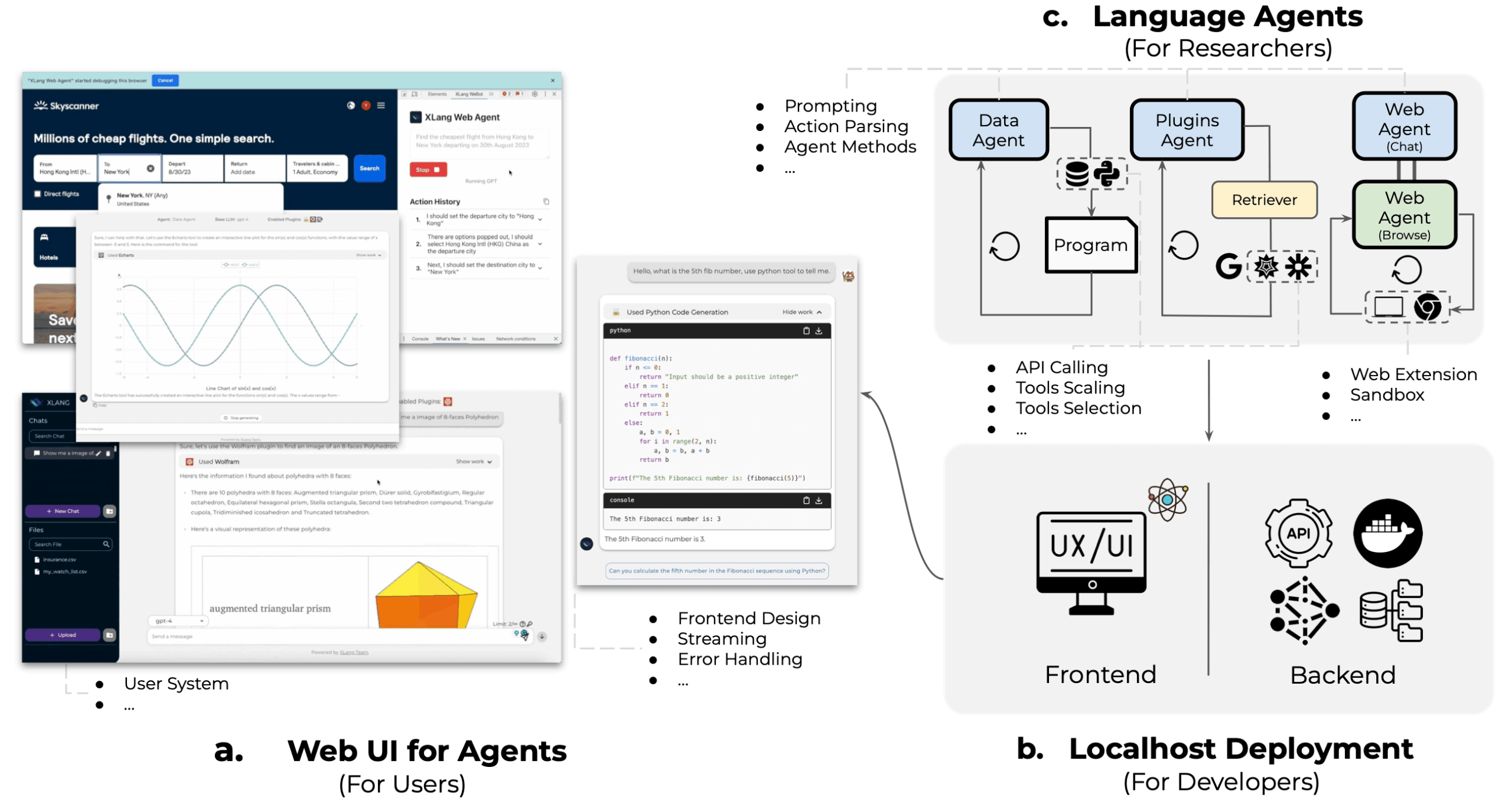
Function List
- Data Intelligence Body: Supports data analysis using Python and SQL to generate charts and reports.
- Plugin Intelligence Body: Integrates over 200 third-party plugins to cover everyday tasks such as weather checking, online shopping, and more.
- Web Intelligence Body: Enabling autonomous web browsing, performing search and information extraction tasks.
- Web Interface: Provides a chat-based interactive interface optimized for fast response and error handling.
- Local Deployment: Supports local build via Docker or source code, suitable for development and research.
- Community contribution: open code and documentation, encourage users to submit issues and code improvements.
- Multi-language support: Provide documents in Chinese, English, Korean, Japanese, etc. for the convenience of global users.
Using Help
Installation and Deployment
OpenAgents supports local deployment via Docker or source code. Below is the detailed installation and usage process:
1. Deployment with Docker
Docker deployment is suitable for quickly setting up test environments, but may have unstable functionality or slow response. Experienced users are recommended to deploy directly from source for a more stable experience.
move:
- Installing Docker: Ensure that Docker and Docker Compose are installed on your system, and additionally install the Nvidia Container Toolkit if you need GPU support.
- Cloning Codebase:
git clone https://github.com/xlang-ai/OpenAgents.git cd OpenAgents
- Configuration environment:: Editorial
docker-compose.ymlfile. If you are using the OpenAI API, you need to set up theOPENAI_API_KEYIf you are using another service (e.g. FastChat), you will need to modify your settings. If you are using other services (e.g. FastChat), you will need to modify theOPENAI_API_BASE。 - Enable GPU (optional): Cancel
docker-compose.ymlThe comments on lines 56-62 in the - Build and start the service:
docker compose build docker compose up -d - access service: After the service has started, access it through your browser
http://localhost:8000Go to the web interface. - caveat: If you are using the Kaggle dataset, you will need to modify the
DockerfileThe information in the Hugging Face weights file is available in the If you encounter network problems (e.g. Hugging Face weights file download timeout), you will need to resolve them yourself.
2. Deployment from source code
The source code is more stable to deploy and suitable for users who need to customize or develop.
move:
- Installation of dependencies: Ensure that Python 3.8+ and Node.js are installed on your system.
- Cloning Codebase: Same as the cloning step in a Docker deployment.
- Installing back-end dependencies:
cd backend pip install -r requirements.txt - Installing front-end dependencies:
cd frontend npm install - Configuring the backend: in
backenddirectory to set environment variables, for exampleOPENAI_API_KEY。 - priming the backend:
python main.py - Launch Front End:
cd frontend npm run dev - access service: The front-end runs by default on the
http://localhost:3000The backend runs onhttp://localhost:8000。
3. Using the OpenAgents feature
The core functions of OpenAgents are operated through a web interface, which is intuitively designed to resemble a chat application. Here is how to operate each intelligence:
data intelligent:
- functionality: Handles data analysis tasks and supports Python and SQL code generation and execution.
- workflow:
- Open the web interface and select "Data Intelligence".
- Enter a task in the chat box, e.g. "Analyze the sales_data.csv file to generate a sales trend graph".
- The intelligent body automatically generates code and executes it, and the output results (e.g. charts or reports) are displayed in the interface.
- Results can be downloaded or you can continue to modify the task requirements.
- take note of: The uploaded data file should be in CSV, JSON, etc. format and the file path should be configured correctly.
Plug-in Intelligentsia:
- functionality: Integration of more than 200 plug-ins to support weather query, online shopping, scientific calculations and more.
- workflow:
- Select "Plugin Intelligence" from the web interface.
- Enter a task, such as "Check the weather in Shanghai tomorrow" or "Help me search for the newest cell phone".
- Intelligent bodies call the relevant plug-ins and return results in real time.
- Support multiple plug-ins at the same time, for example, "Plan a trip from Beijing to Shanghai" will call the weather, tickets and other plug-ins.
- take note of: Some plugins may require additional API keys, which need to be configured on the backend.
Web Intelligence:
- functionality: Autonomous web browsing, performing tasks such as searching and extracting information.
- workflow:
- Select "Web Intelligence" and enter a task, such as "Search for the latest news on AI conferences".
- The smart body automatically opens a browser, performs a search and extracts key information.
- Results are returned as text or links.
- take note of: Internet connection needs to be stable, some websites may not be accessible due to restrictions.
4. Community support and feedback on issues
- Document Access: Detailed documentation is located at
https://github.com/xlang-ai/OpenAgents, including concepts, designs, and use cases. - Question Feedback: To submit an issue on GitHub, follow the
CONTRIBUTING.mdGuide. - Community Exchange: Join the Discord community for live help.
5. Development and expansion
Developers can extend OpenAgents by following these steps:
- Add New Intelligence: in
frontend/types/agent.tsDefine a new Smartbody ID in thefrontend/utils/app/api.ts和const.ts。 - Support for new data types: in
backend/display_streaming.pyAdd parsing logic to the - Integration of new LLM: in
backend/api/language_model.pyRegister a new model, refer tolemur-chatTemplate.
application scenario
- data analysis
Marketers can upload sales data and quickly generate trend charts to save time on manual analysis. - Daily task management
Users check the weather, book flights or manage their schedules with plug-in intelligences for efficiency. - information retrieval
Researchers use web intelligences to search for information on academic conferences and automatically organize key content. - development testing
Developers deploy OpenAgents locally to test the integration of new intelligences or plug-ins.
QA
- What languages are supported by OpenAgents?
The platform provides multi-language documentation in Chinese, English, Korean and Japanese, and the interface supports both English and Chinese. - Is a programming foundation required?
Regular users can operate it through the web interface without programming; developers need to know Python and JavaScript to deploy or extend it. - How long does it take to deploy?
Docker deployment takes about 10-20 minutes, and source code deployment takes about 30 minutes, depending on hardware and network conditions. - What to do if you have deployment problems?
probedocker-compose.ymlconfiguration, refer to the GitHub documentation, or ask for help at Discord. - Is mobile supported?
Currently primarily web-based, mobile support is under development and can be accessed via a browser.
































