Needle News is a website that presents global news through an interactive map. Users can visualize news events from around the world on a map and learn about real-time developments in different regions. The site is geo-centered, associating news stories with specific locations, making it easy for users to quickly locate areas and events of interest. The interface is simple and intuitive, suitable for users who want to get news information in a new perspective. Whether tracking international events or focusing on local stories, Needle News provides a unique visualization experience that helps users understand the global news cycle more efficiently.
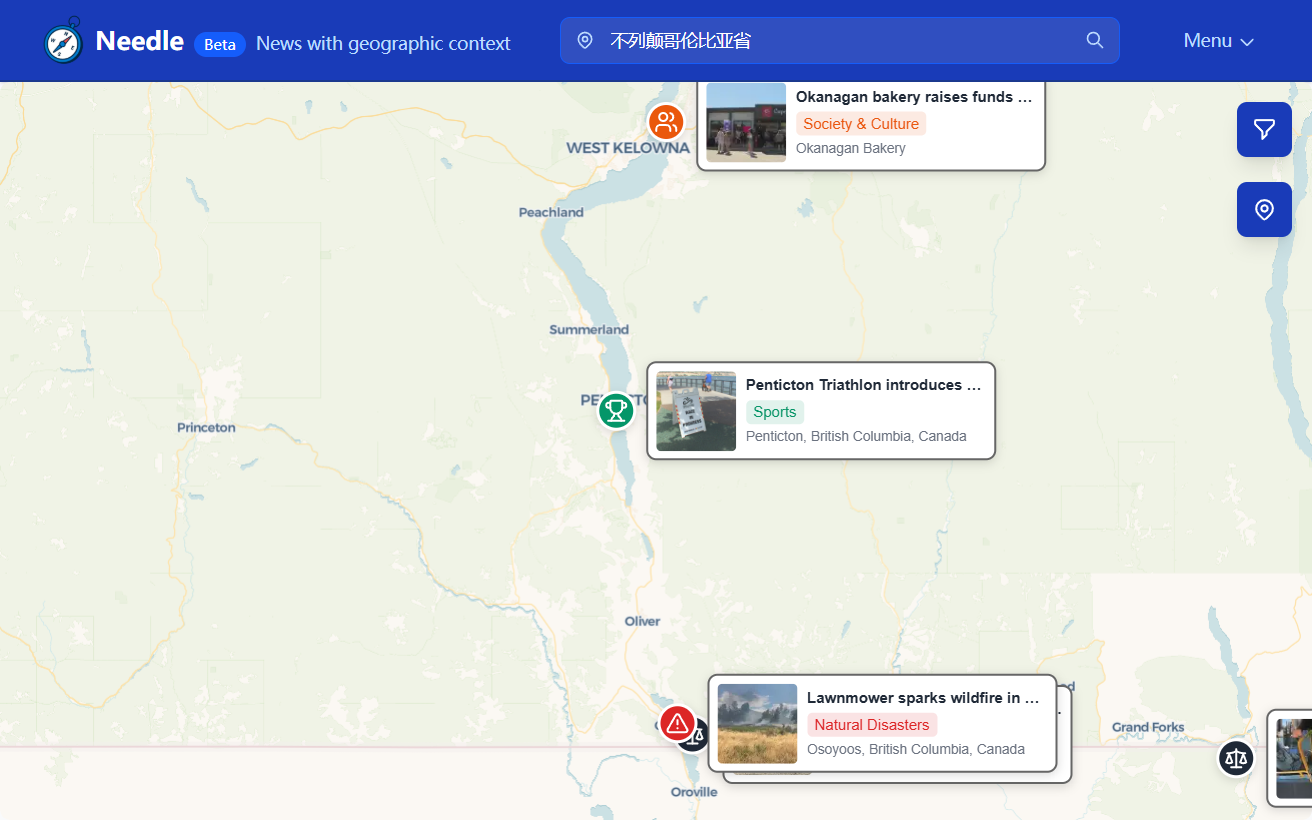
Function List
- Interactive News Map: Users can click on a global map to view news from specific regions.
- Real-time news updates: news content is dynamically loaded to keep information timely.
- News Categorization Filtering: Supports filtering news by category (e.g. politics, economy, natural disasters, etc.).
- Search function: Quickly find specific news or locations by keywords.
- Multi-language support: Some news content provides multi-language translation for the convenience of global users.
- Event Timeline: Shows the chronological order of news events, making it easy to track the development of events.
Using Help
How to get started
Needle News is a no-installation online platform that allows users to simply access via their browser https://needle.news/ Ready to use. The site is available on both desktop and mobile, and the latest versions of Chrome, Firefox or Safari are recommended for the best experience. Upon opening the site, the user is presented with a global map that shows the locations of recent news events. Below is a detailed flow of the main features:
1. Browse the interactive news map
- procedure:
- Upon entering the site, the home page displays a global map with red or blue marker points spread across the map to indicate where the news is taking place.
- By clicking on any of the marker points with the mouse, a news summary pops up on the right side, containing the title, a short description and a link to the source.
- Drag the map or use the mouse wheel to zoom in and out to adjust the viewing area, narrowing it down from a global scale to a specific city.
- Featured Functions: The map supports smooth zooming, and clicking on a marker allows you to jump directly to the original news source, making it easy for users to verify information. The map loads quickly and runs smoothly even in low internet speed environments.
- caveat: Some of the marked points may overlap due to high news density, it is recommended to zoom in on the map to see more details.
2. Filtering using news categories
- procedure:
- At the top of the page or in the sidebar, find the "Filter" button (usually a funnel icon).
- Once clicked, select a news category, such as "Politics", "Science and Technology", "Natural Disasters", and so on.
- The map is automatically updated to show only the news tags relevant to the selected category.
- Featured FunctionsThe filtering function supports multiple selections, allowing users to view news from multiple categories at the same time. For example, by selecting "Politics" and "Economy", related news can be displayed at the same time, helping users to analyze the correlation between events.
- caveat: Some of the niche categories may have a low number of news, so it is recommended to combine a keyword search for additional information.
3. Keyword search news
- procedure:
- Enter keywords such as "earthquake" or "election" in the search box at the top of the page.
- After pressing enter, the map will highlight news locations related to the keyword.
- Click on the highlighted marker points to view detailed news content.
- Featured Functions: The search supports fuzzy matching. Entering "New Crown" may display news related to "COVID-19". The search results will prioritize the latest reports.
- caveat: Search results may vary due to language or regional restrictions, it is recommended to try English keywords for a wider range of results.
4. Viewing the timeline of events
- procedure:
- After selecting a news marker, click on the "Timeline" button in the news summary (if available).
- The system displays the chronological order of news coverage of the event, from earliest to latest.
- Click on any node in the timeline to view news details for the corresponding point in time.
- Featured Functions: The timeline helps users understand the causes and consequences of events, and is particularly well suited to tracking long-term events, such as international conflicts or the development of epidemics.
- caveat: Not all news has a timeline feature, and usually major events are covered more comprehensively.
5. Multilingual support
- procedure:
- In the page settings (usually the gear icon in the upper right corner), select the language option.
- After selecting the target language, some of the news headlines and summaries are automatically translated.
- Featured Functions: The translation function supports common languages such as English, Spanish and Chinese, making it easy for non-English speaking users to read international news.
- caveat: Translations may be machine-generated with occasional deviations and are recommended to be checked against the original.
Tips for use
- Quick Positioning: Enter a city or country name directly on the map to quickly jump to the corresponding area.
- Preservation News: Some browsers support saving news links as bookmarks for subsequent viewing.
- Offline use: The website does not support offline mode and requires an internet connection.
- Data Updates: News content is updated hourly and may be slightly delayed during high traffic periods.
Frequently Asked Questions
- Slow map loading: Check the internet connection or try refreshing the page. Closing other bandwidth-hungry programs can also improve loading speed.
- Incomplete news content: Some stories are summarized only; click on the "original link" to view the full story.
- overlapping marker points: Zoom in on the map or use the filter function to reduce marker overlap.
application scenario
- Tracking international events
For users who want to know about major events around the world, such as wars, elections or natural disasters, Needle News' map interface visualizes the location of the event, helping users to quickly locate and drill down into the details. - Dynamics of the study area
Journalists or researchers need to analyze news trends in a particular region. With the filtering function and timeline, users can drill down to examine the pulse of events in a specific region. - Travel planning reference
Travelers can use the website to view recent news about their destination, learn about local safety conditions or important events, and avoid potential risks. - Education and learning
Students and teachers can use interactive maps to learn about the integration of geography and current events, suitable for classroom discussions or research projects. - Business intelligence gathering
Business users can use the map to follow news developments in target markets, such as policy changes or economic events, to inform business decisions.
QA
- Is Needle News a reliable news source?
The site aggregates news from a number of mainstream media outlets, and click on the marked points to view links to the original sources. Users should verify the authenticity of the information themselves. - Do I need to register for an account?
There is no need to register, the site is open to all users and full functionality can be accessed directly. - What languages are supported?
Multiple languages such as English, Spanish, and Chinese are currently supported, and specific translation features may vary depending on the news source. - How often is the news updated?
News is updated hourly and may be more frequent for major events. - Can I download the news data?
The current website does not support direct download of news data, but you can save links or screenshot records through your browser.






































