MusicCreator AI is an online music generation platform based on artificial intelligence. Users can quickly generate copyright-free music with simple text descriptions, suitable for scenarios such as videos, podcasts and games. The website is simple to operate and requires no music production experience. Users input music styles, moods or lyrics, and the AI generates unique music clips. The platform supports a wide range of music genres, including pop, electronic, hip-hop, etc., and the generated results can be directly downloaded and used for commercial purposes.MusicCreator AI emphasizes copyright-free, addressing users' concerns about music copyright. The platform offers a free trial, and a paid subscription unlocks more features, such as longer audio generation and a wider range of music styles.
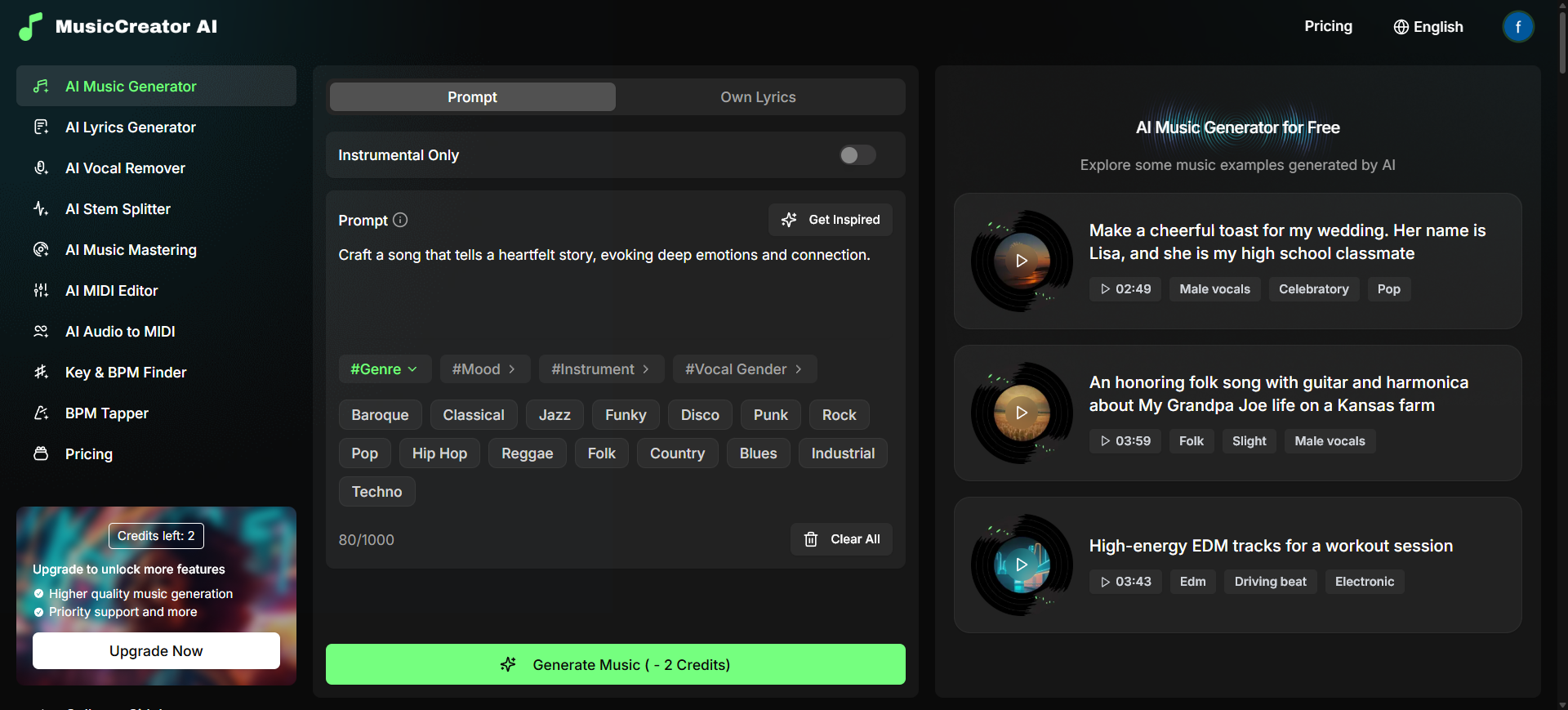
Function List
- Text Generated Music: User inputs a text description and AI automatically generates music in the matching style.
- Lyrics to Music: Converts user-supplied lyrics into complete musical compositions.
- Multiple music styles: supports pop, hip-hop, electronic, rock and many other music genres.
- Copyright-free music: The generated music 100% is copyright-free and can be used in commercial projects.
- Audio editing: support for adjusting music length, style and mood.
- Quick download: You can download the music in MP3 or WAV format directly after generating it.
- Free Trial: Offers free music generation features, pay to unlock premium features.
- Sound Generation: Generate background sound effects suitable for videos or games.
Using Help
Register & Login
MusicCreator AI offers a free trial without registration. Users have direct access to https://www.musiccreator.aiClick the "Try Now" button to get started. To unlock more features, such as generating longer music or downloading high-quality audio, you need to register an account. To create an account, click the "Sign Up" button in the upper right corner of the website, enter your email and password, and complete simple verification. Once logged in, users can access their personal dashboard to view their generation history and subscription status.
Generate Music
- Go to the generation page: Open the homepage of the website and click the "Generate Music" button to enter the music generation interface.
- Input Description: Enter a description of the music in the text box. For example, "Pop style, upbeat mood, 120 BPM, guitar and drums". The more specific the description, the more relevant the generated results will be.
- Selecting styles and parameters: The site offers drop-down menus to select the genre of music (e.g., hip-hop, electronic), mood (e.g., relaxing, intense), and duration (30 seconds to 5 minutes). Free users can generate up to 1 minute of audio, and paid users can generate longer segments.
- Generate Music: Click on the "Compose Track" button and the AI generates the music in a few seconds. After generating, the page shows the audio preview window.
- Preview and Adjustment: Listen to the generated result. If you are not satisfied, you can click "Edit" to adjust the parameters, such as changing the tempo or adding instruments, and generate again.
- Download MusicIf you are satisfied, click on the "Download" button and choose MP3 or WAV format to save the file. Paid users can download full tracks and separated tracks (stems).
lyrics to music
- Enter lyrics mode: Select the "Lyrics to Song" option on the Generate page.
- Enter lyrics: Paste or type lyrics in the text box. It is recommended that lyrics are concise and avoid celebrity or sensitive content in order to comply with the platform's policies.
- Setting the style: Select the type of music, the gender of the singer (e.g., male, female), and the tempo. For example, "Female voice, R&B, 90 BPM".
- Generate & Download: Click "Generate" to generate a full song, preview it and download it. The result includes vocals and backing tracks, and is suitable for creating a complete musical composition.
Premium features (paid subscription)
Paid users can unlock the following features:
- longer audio: Generate music longer than 1 minute, suitable for long videos or podcasts.
- track separation: Download separated tracks (e.g. drums, guitars, bass) for easy post-editing.
- More Styles: Unlock niche music genres such as country, reggae, etc.
- High quality audio: Supports lossless WAV format downloads.
After logging in, subscribers can go to the "Account" page and select "Upgrade" to view the details of the subscription. After subscribing, the features are automatically unlocked without additional settings.
Handling Precautions
- Input Specification: Avoid complex terminology in descriptions and keep them simple. For example, "fast-paced electronic music" is preferable to "high-energy electronic dance music".
- network requirement: The generation process requires a stable network and high-speed Wi-Fi is recommended.
- Copyright Confirmation: All generated music is copyright free, and the platform provides a license statement at the time of download to facilitate commercial use.
- Audition adjustments: Generated results may vary slightly depending on the description, it is recommended to try different descriptions several times to get the best results.
Frequently Asked Questions
- Generation Failure: Check if the description is too complex or contains sensitive words, simplify and retry.
- Low audio quality: Generate low-bitrate audio for free users and download high-quality versions with a subscription.
- slow download: Check your internet connection, or download during off-peak hours.
application scenario
- Video Content Creation
Users can create background music for YouTube videos or TikTok videos. Enter "upbeat pop, suitable for travel videos" to generate 30 seconds of music, which can be directly downloaded and imported into video editing software. - podcast soundtrack
Podcast producers need sound effects for credits or transitions. Enter "Easy Jazz, 60 seconds" to generate a suitable soundtrack to enhance the program's atmosphere. - game development
Indie game developer generates sound effects or background music for game scenes. Enter "Epic orchestral music for battle scenes", generate and download the track, and import it into the game engine. - advertising production
The advertising team creates soundtracks for product promotional videos. Enter "modern electronic, motivational" to generate music for commercials without worrying about copyright issues.
QA
- Can the generated music be used commercially?
You can. MusicCreator AI generates music 100% copyright-free, downloads with a license certificate for commercial scenarios such as YouTube, advertisements, and more. - Need music production experience?
No need. The platform is designed to be simple, with music generated by entering a text description, making it suitable for zero-based users. - What is the difference between the free version and the paid version?
The free version limits audio to 1 minute in length and has fewer style options. The paid version supports longer audio, more styles and high quality downloads. - How do you ensure the quality of the generated music?
Provide specific descriptions such as style, tempo, and instrument type. Multiple attempts with different descriptions can optimize the results. - What music formats are supported?
Supports MP3 and WAV formats. Paid users can download split tracks for professional editing.































