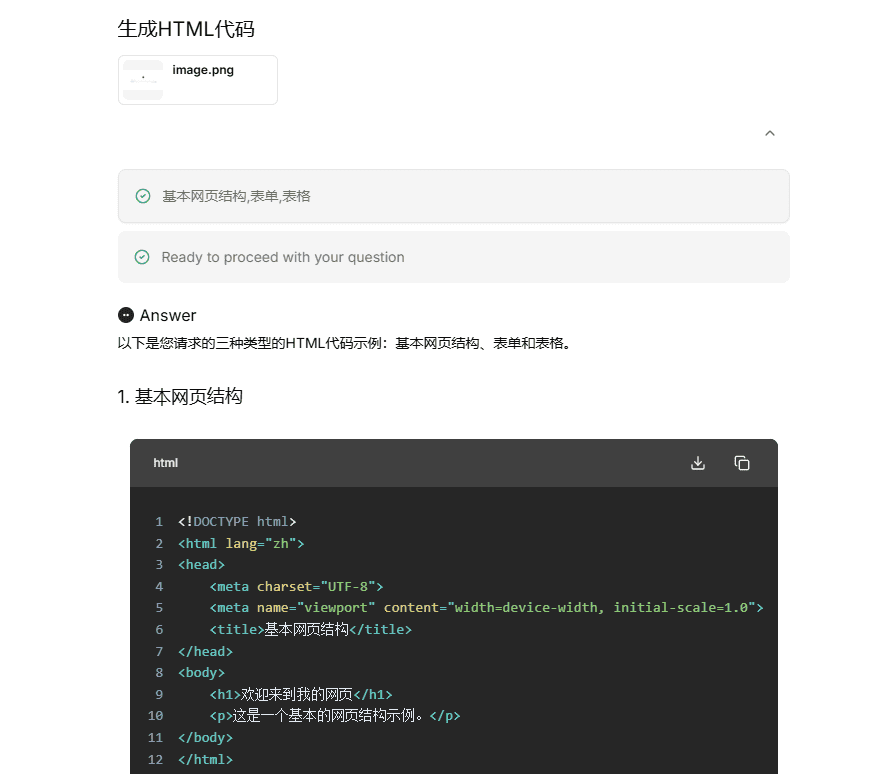Morphic is a search engine based on AI technology with a generative user interface designed to provide intelligent Q&A and efficient search experience. Users can perform a variety of searches, including text, video, etc., as well as save search history and share search results.Morphic supports a variety of AI providers, such as OpenAI, Google Generative AI, etc., to ensure the accuracy and diversity of search results.

Online experience: https://www.morphic.sh/
Function List
- intelligent question and answer (Q&A): Provides accurate Q&A services based on generative AI technology.
- Search History: Save the user's search history for easy subsequent searching.
- Video Search: Supports search and playback of video content.
- Multi-AI provider support: Compatible with OpenAI, Google Generative AI and many other AI services.
- Generative UI: Dynamically generate user interfaces to enhance the user experience.
- Search results sharing: Users can easily share search results.
- Local and cloud database support: Upstash Redis and local Redis databases are supported.
Using Help
Installation process
- clone warehouse:
git clone https://github.com/miurla/morphic.git
cd morphic
- Installation of dependencies:
bun install
- Setting Up Upstash Redis:
- Create a database and get
UPSTASH_REDIS_REST_URL和UPSTASH_REDIS_REST_TOKEN。 - configure
.env.localDocumentation:plaintext
OPENAI_API_KEY=your_openai_api_key
TAVILY_API_KEY=your_tavily_api_key
UPSTASH_REDIS_REST_URL=your_upstash_redis_url
UPSTASH_REDIS_REST_TOKEN=your_upstash_redis_token
- Create a database and get
- Running the application:
- Use Bun:
bash
bun dev
- Using Docker:
bash
docker compose up -d
- Use Bun:
Guidelines for use
- intelligent question and answer (Q&A):
- Enter a question in the search bar and Morphic will generate an answer based on AI technology.
- Search History:
- All search records are automatically saved and can be viewed and managed by the user in the history.
- Video Search:
- Enter video-related keywords and Morphic will return relevant video content.
- Multi-AI provider support:
- Select the desired AI provider in the settings and Morphic will provide search results based on the selection.
- Generative UI:
- The interface dynamically adjusts to user actions to provide a personalized experience.
- Search results sharing:
- Click on the share button next to the search results to share the results with others via a link.