Kiro is an AI-centric Integrated Development Environment (IDE) that was originally designed to provide structured support for the entire process from prototyping to final production. Kiro is built on VS Code, so it retains the familiar user interface and practices of developers, and is compatible with VS Code plug-ins and themes. Its core methodology is "spec-driven development" (spec-driven development), a methodology that uses AI to turn developers' ideas or initial hints into clear requirements documents, system designs, and specific development task lists. Kiro is more than just a code completion tool, it is an intelligent development partner that understands the intent of the project, performs complex coding tasks across multiple files, and automates tasks such as testing, documentation, and security checks. Kiro supports access to a variety of large-scale language models, such as Claude Sonnet, and also has the ability to handle multimodal input, such as images, and can use UI design drawings directly as a development reference.
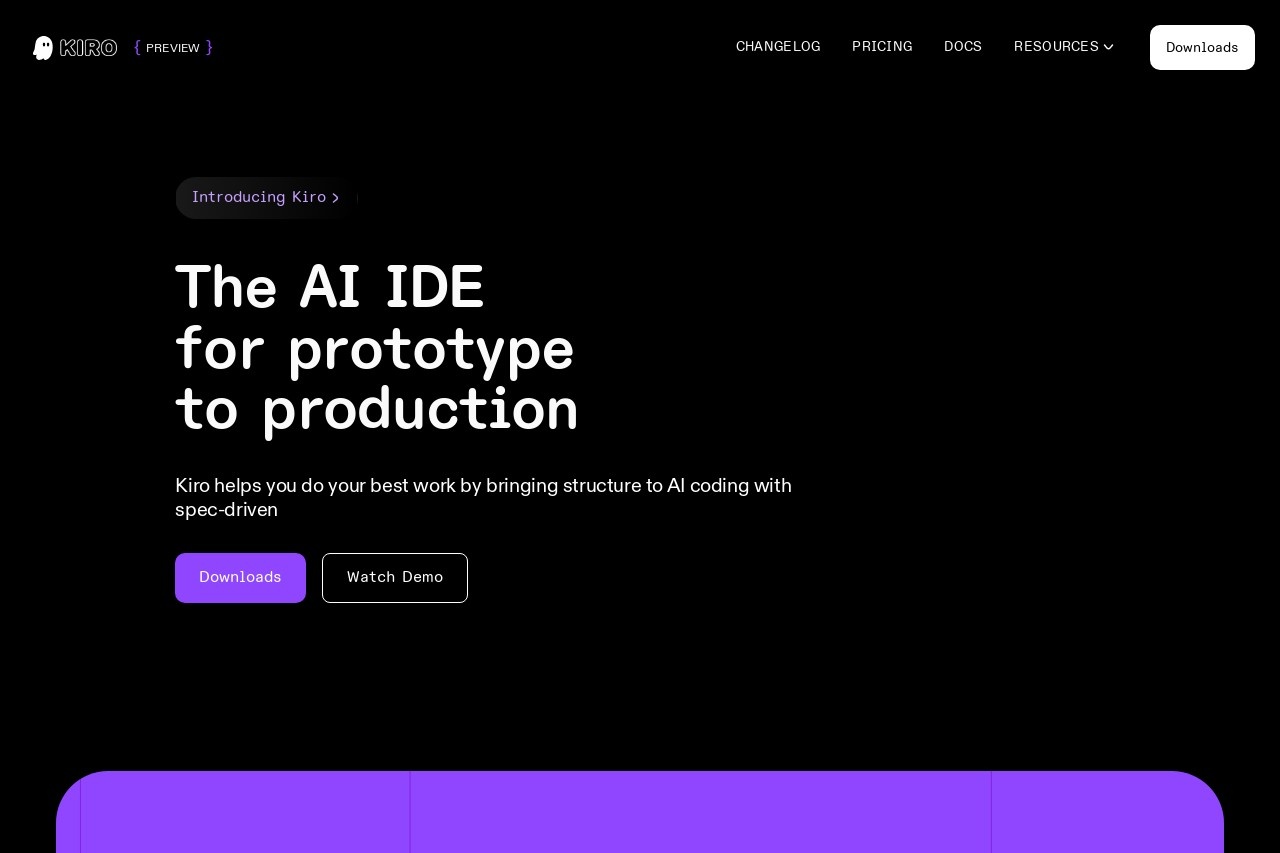
Function List
- Specification Driven Development: Translate vague ideas into structured requirements, design and task documents that provide a clear blueprint for the entire development process.
- AI Intelligence Body Workflow: Built-in AI intelligence understands development specifications and autonomously performs complex multi-step tasks from coding to testing.
- Agent Hooks: Predefined AI tasks, such as generating code documentation, running unit tests, or optimizing code performance, can be performed automatically when triggered by a specific event (e.g., a "file save").
- deep contextual understanding: Through specification documents and intelligent context management, Kiro is able to understand the true intent behind hints to more accurately implement complex functionality in large code bases.
- Multi-modal inputs: Supports image files such as UI design drawings or architecture whiteboard photos as input to guide AI intelligences in code implementation.
- VS Code Compatibility: As a customized VS Code branch, Kiro fully supports plugins, themes, and user settings for the Open VSX app marketplace, allowing developers to migrate seamlessly.
- Real-time code discrepancy review: All code changes generated by the AI are displayed in real time and can be reviewed, approved or modified directly by the developer on a case-by-case basis.
- Enterprise Integration: Through the MCP (Mission Control Protocol) protocol, it is possible to connect to external tools and data sources such as documents, databases, APIs, etc., while ensuring enterprise-level security and privacy.
Using Help
Kiro, an AI-native integrated development environment (IDE), aims to streamline the entire process from concept to production code. Here are detailed steps on how to install and use Kiro to help you get started quickly.
Installation and Setup
- Download & Installation: Visit Kiro's official website
https://kiro.dev/and download the installation package for your operating system. Kiro is currently available for free during the preview period. The installation process is similar to a standard desktop application. - Initial startup and login: After launching Kiro, you can log in using a variety of methods such as Google, GitHub, Builder ID, or AWS SSO. Please note that an AWS account is not required to use Kiro.
- Migrating VS Code Settings: If you're a long-time user of VS Code, Kiro can make you feel very at home. It supports importing settings, themes and plugins from VS Code. You can find the relevant options in Settings to synchronize your familiar working environment over in one click.
Core Functional Operation Process: Specification-Driven Development
"Specification-driven development is at the heart of what sets Kiro apart from other AI programming tools. It incorporates software engineering best practices into the AI development process, avoiding aimless "vibe coding".
- Create a new project or open an existing one: You can create a new project with Kiro, or just open a local code repository.
- Launch a new feature: In Kiro's chat interface or command panel, describe the functionality you want to implement in natural language. For example, type, "I want to create a product review moderation system for my e-commerce site and require the ability to filter out spam reviews and perform sentiment analysis on valid reviews."
- AI generation specifications: Instead of immediately starting to write code, Kiro's AI intelligences first break down your description and generate a series of structured specification documents. These documents typically include:
requirements.md:: Detailed user stories and functional requirements.design.md:: System architecture design, API interface definition, database schema, etc.tasks.md: Break down the entire development process into small, specific, actionable tasks.
- Review and collaboration: This is a critical step. You need to review the specification documents generated by the AI to make sure it has accurately understood your intent. You can collaborate with the AI via chat to modify and refine these specifications just as you would with a product manager or architect. For example, you can create a new specification in the
requirements.mdAdd a previously unthought-of edge case in the - operate: Once you're happy with the specs, Kiro's AI intelligences follow the
tasks.mdin the task list and start implementing the functions one by one. It will automatically create or modify the relevant files and write the code. - Real-time code review: During execution, all code changes are shown to you in a clear "diff" view. You are in full control of the process, checking the AI's work line by line and approving, rejecting or manually modifying the code it generates.
Tips for using the featured functions
- Automating Work with Agent Hooks:
In your project settings, you can define some automation rules. For example, set an automation rule that is executed every time thegit commitThe hooks triggered prior to the command allow AI to automatically generate unit tests and related documentation for this commit. This greatly improves code quality and development efficiency. - Utilizing multimodal capabilities:
If you have a sketch of a product UI or a whiteboard drawing of a system architecture, you can drag and drop the image directly into Kiro's chat window and say to the AI, "Implement the front-end interface according to this design" or "Generate infrastructure code according to this architecture". Then you can say to the AI, "Implement the front-end interface according to this sketch" or "Generate infrastructure code based on this architecture diagram", and the AI will understand the content of the image and use it as the basis for coding. - Configure project-specific rules (Steering Files):
By adding specific profiles to your project, you can direct how Kiro's AI intelligences work. For example, you can define the project's coding specifications, preferred technology stacks or libraries, or provide some security guidelines that must be followed. This ensures that the code generated by the AI meets the team's uniform standards. - Linking to external knowledge bases (MCP):
For complex projects that require interaction with your company's internal APIs or proprietary databases, you can use the MCP (Mission Control Protocol) feature. It allows Kiro to connect to your internal documentation, API specifications, etc., enabling the AI to generate code with richer contextual knowledge rather than being limited to generic public information.
application scenario
- New Project Launch
When a team needs to start a new project from scratch, Kiro can quickly turn product ideas into clearly structured requirements, designs, and task lists through specification-driven development, laying a solid foundation for subsequent development and avoiding early misdirection. - Large or complex code base maintenance
For projects with a long history and a large amount of code, which can be difficult for new members to get up to speed quickly, Kiro can help developers quickly understand the system architecture and business logic by analyzing the existing codebase and related documentation, and ensure consistency with existing code styles and specifications when modifying or adding new features. - Development with high standardization and compliance requirements
In heavily regulated industries such as finance and healthcare, where code auditing and compliance is critical, Kiro solidifies compliance requirements and coding standards into "specifications" and "smart body hooks" that automate security scanning, logging, and documentation, ensuring that every step of the development process is accounted for. Kiro solidifies compliance requirements and coding standards into "specifications" and "smart body hooks", automatically performs security scans, logging and documentation, and ensures that every step of the development process is documented. - Accelerated prototyping
When a working prototype needs to be built quickly to validate a business idea, developers can utilize Kiro's multimodal input and autonomous coding capabilities to turn a UI design drawing or a simple idea into a fully functional application prototype in a fraction of the time (e.g., a weekend).
QA
- What is the difference between Kiro and GitHub Copilot?
GitHub Copilot is more like an advanced code autocompletion tool that predicts and suggests the next line of code as you type. Kiro, on the other hand, is positioned as an AI development partner that doesn't just write code, but plans and designs it before writing it. Kiro understands the entire task through "specification-driven development", works across multiple files, and autonomously completes the entire process from design, to coding, to testing. - Is Kiro an AWS service? Do I need to pay to use it?
Although Kiro integrates well with AWS services, it is not an official AWS service, and its product is branded as "Kiro". It can be used with any cloud provider or local environment and does not require users to have an AWS account. Kiro is currently in public preview and is free to use, but some limitations may apply. - I'm used to VS Code, will there be a learning cost to switch to Kiro?
Kiro itself is built on VS Code (Code-OSS), so its user interface, shortcuts and overall feel are very similar to VS Code. What's more, Kiro is fully compatible with VS Code plug-ins, themes and personal settings, so you can easily migrate your familiar environment over. - What programming languages does Kiro support?
Kiro is designed to be language-agnostic, as it works on higher-level "specifications" and "tasks". As long as the underlying AI model it integrates with (e.g. Claude) supports it, it can handle the appropriate programming language. Its capabilities cover a wide range of technology stacks, from front-end to back-end to infrastructure code (IaC).































