IELTS Speaking AI Coach is a mobile app designed for the IELTS (International English Language Testing) Speaking test for iOS devices. It utilizes artificial intelligence technology to help users simulate real IELTS speaking test scenarios, providing real-time feedback and scoring. Users can improve speaking fluency, pronunciation, vocabulary and grammar by practicing the latest 2025 exam questions. The app provides personalized learning paths for users of different English levels, whether they are beginners or candidates who wish to sprint to a high score. The interface is simple and easy to use, allowing users to practice anytime, anywhere, making it especially suitable for busy test preparers. The app also offers free trials and subscription services to meet different needs.
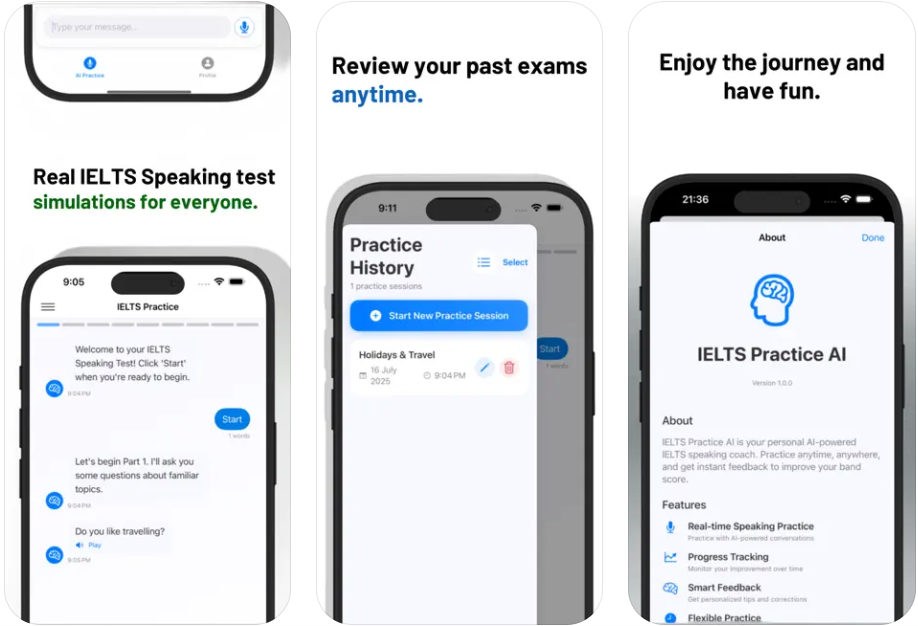
Function List
- Simulation of IELTS Speaking test: Provide the latest Part 1, Part 2 and Part 3 questions in 2025, simulating the real test environment.
- AI real-time scoring: generates instant scores and detailed feedback based on four criteria: pronunciation, fluency, vocabulary and grammar.
- Personalized feedback: analyze specific issues in user responses, provide suggestions for improvement and vocabulary recommendations.
- Variety of practice modes: including daily 10-minute speaking practice, role-playing and interactive dialogues.
- Vocabulary and Pronunciation Guide: Built-in vocabulary library and pronunciation correction tools to help users expand their vocabulary and improve pronunciation.
- Progress tracking: Record the history of practice and generate progress reports for users to view the improvement.
- Offline Practice Support: Some functions support offline use, which is convenient for learning without network environment.
Using Help
Installation and Registration
- Download AppsOpen the App Store on your iOS device and search for "IELTS Speaking AI Coach" or visit https://apps.apple.com/kz/app/ielts-speaking-ai-coach/. Click the "Get" button to complete the download and installation.
- Register for an account: When you open the app, select "Register" or "Sign in with Apple ID". Enter your email and password to create an account, or sign in quickly with your Apple ID.
- Subscription Options: The app is available in a free trial version that includes some of the topics and features. Subscriptions (1, 3 or 12 months) are available for those who need full functionality. The subscription process is completed within the app and payment is made via iTunes account debit.
Main function operation flow
1. Mock IELTS speaking test
- Entering Exam ModeOpen the app and click on the "Mock Test" option on the main screen. Choose Part 1 (simple quiz), Part 2 (monologue) or Part 3 (in-depth discussion).
- Select a topicThe app provides the latest questions for the year 2025, such as "Describe a skill that is difficult to learn". Users can choose from a pool of questions or get random questions.
- recorded answerClick on "Start Recording" and answer the questions according to the prompts: 30 seconds to 1 minute for Part 1, 1-2 minutes for Part 2, and more in-depth for Part 3. Click "Stop" when the recording is complete.
- Get Ratings: The AI analyzes the recording and generates a scoring report in seconds. The report includes scores (0-9) on four dimensions: pronunciation, fluency, vocabulary and grammar, with specific suggestions for improvement. For example, users are prompted to replace simple words with advanced expressions or correct pronunciation errors.
2. AI real-time scoring and feedback
- View Scoring Report: After each exercise, click on "View Report" to see the detailed scoring. The report will point out specific problems, such as "Vowel sounds are not clear enough in pronunciation" or "Sentences have a single structure, suggest using compound sentences".
- Suggestions for improvement: The AI provides personalized suggestions, such as recommending the replacement of "good" with the advanced words "excellent" or "remarkable", which have multiple meanings. Users can click on the suggested word to see example sentences and pronunciation demonstrations.
- Save & ReviewThe scoring report is automatically saved to the "History" page, so you can listen back to the recordings at any time to compare the performance of different exercises.
3. Daily speaking exercises
- Go to Daily PracticeClick on "Daily Practice" in the main interface, and select the 10-minute short conversation mode. The system will randomly generate daily topics, such as "Talk about your favorite book".
- Interactive dialogues: The user has a simulated conversation with the AI coach, and the AI asks follow-up questions based on the answers, mimicking the interactivity found in a real exam.
- Pronunciation correction: If the pronunciation is not accurate, the AI will pause and provide a demonstration of the correct pronunciation. Users can repeat the practice until the pronunciation is standardized.
4. Vocabulary and pronunciation guide
- Use of the Glossary: Click on the "Vocabulary" module to browse vocabulary words categorized by topic, such as "Education" or "Environment". Each vocabulary word is accompanied by a definition, example sentences and audio pronunciation.
- Pronunciation practiceAfter selecting a word, click the "Pronounce" button and the AI will play the standard pronunciation. Users can record and imitate, and the AI will compare the pronunciation differences and give corrective suggestions.
- Favorite FunctionsUsers can add frequently used vocabulary to "Favorites" for easy review.
5. Progress tracking
- View Progress: On the "History" screen, you can view your practice history and grading trends. The graphs show progress in pronunciation, fluency, and other dimensions.
- target setting: Users can set a target score (e.g. Band 7) and the app will recommend the amount of daily practice based on the current level.
Featured Function Operation
role-playing mode
- Access Mode: Select "Role-Play" from the main screen. The system provides scenarios such as "Mock Interview" or "Discuss Travel Plans".
- workflow: Users play the role of answering questions, AI simulates the examiner or conversation partner, and adjusts the difficulty of the questions in real time. Comprehensive feedback is provided upon completion, focusing on analyzing the speed and tone of voice.
- Applicable Scenarios: Suitable for users who wish to improve their practical communication skills, the exercises are close to life-like conversations.
Offline practice
- Download contents: Select "Download Offline Content" in "Settings" to download some of the questions and vocabulary audio. Once downloaded, you can practice without internet access.
- Description of restrictions: Offline mode does not support real-time scoring, you need to be connected to the Internet to upload recordings for feedback.
Tips for use
- Daily Practice: It is recommended to practice for 10-15 minutes a day, covering different types of questions, to gradually improve fluency and self-confidence.
- recording environment: Choose a quiet environment for recording to ensure that the AI accurately recognizes speech.
- Feedback implementationRead the AI feedback carefully, record common problems, and practice them. For example, if the feedback suggests that the speed of speech is too fast, you can slow down the speed of speech and practice more long sentences.
- Contact SupportIf you have any problems, you can contact us via "Support" in the app at 页面或邮箱support@talkface.app联系开发者.
application scenario
- IELTS Speaking Preparation
Users prepare for the IELTS Speaking test, familiarize themselves with the process and improve their Band scores by simulating real test questions and scoring. - English Speaking Enhancement
Non-exam users utilize daily practice and role-playing modes to improve daily English communication skills for workplace or study abroad scenarios. - Pronunciation correction
Non-native English speakers are corrected for accent and improved speech clarity with the Pronunciation Coach feature for occasions where clear expression is required. - Flexible time learning
Busy users take advantage of 10-minute short practice sessions or offline mode to improve their speaking skills anytime, anywhere.
QA
- Does the application require networking?
Some features support offline use, such as vocabulary learning and topic browsing, but real-time grading and feedback require an Internet connection. - What is the difference between the free version and the paid version?
The free version provides some questions and basic feedback, while the paid version unlocks the full 2025 question bank, unlimited grading, and advanced vocabulary suggestions. - How do I ensure accurate scoring?
AI analyzes IELTS based on the official IELTS scoring criteria (pronunciation, fluency, vocabulary, grammar) and simulates the scoring of real examiners. - Support for other English exams?
The application is primarily for IELTS, but the exercises are also applicable to the speaking section of TOEFL, TOEIC and other exams. - How do I contact the support team?
The developer usually responds within 24 hours via the in-app "Support" 页面或邮箱support@talkface.app联系.































