Golex AI is a platform for quickly creating websites without programming. Users simply describe their ideas in text and the platform generates a fully functional interactive website in minutes. Its core strength is to simplify the website development process for users with non-technical backgrounds, such as product managers, sales teams or individual creators.Golex AI supports multi-language website building for global users. The platform also integrates databases, payment systems and user authentication to help users quickly validate ideas and launch products. It is particularly suitable for scenarios where a demo website needs to be built quickly or to test market response. The overall operation is simple and the interface is intuitive, which reduces the technical threshold and allows ideas to land quickly.
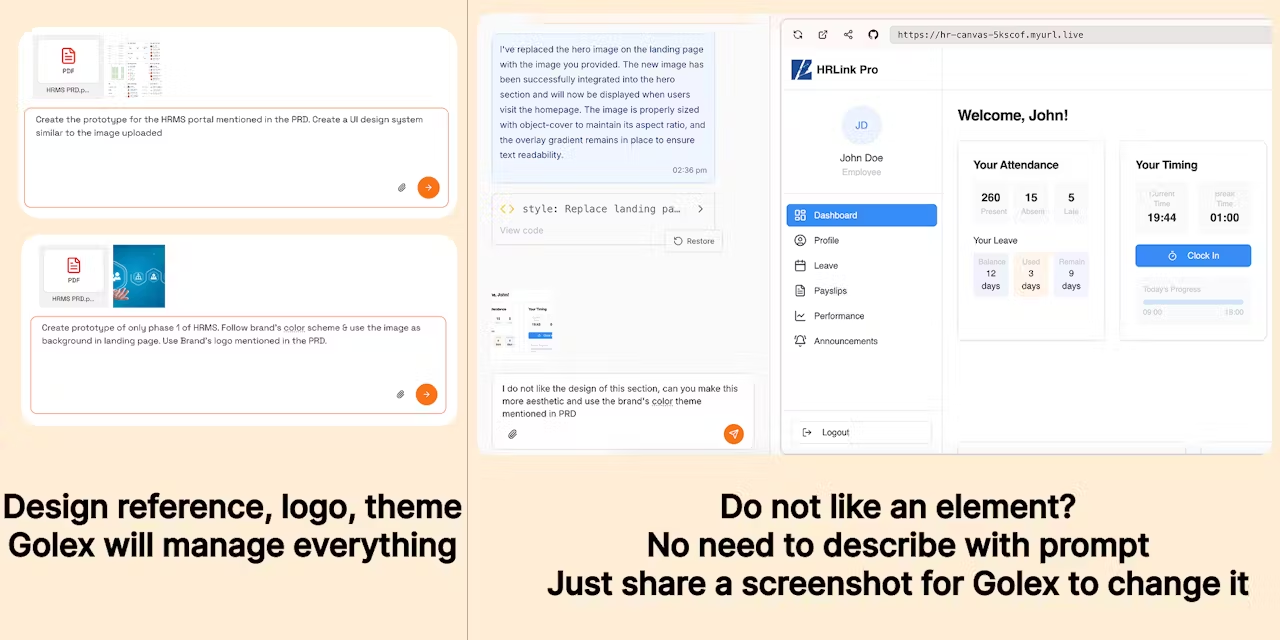
Function List
- Creative to Website: Generate a full website with text descriptions to support quick iterations and tweaks.
- Multi-language support: Users can create websites in their preferred language, automatically adapting the multilingual user interface.
- Third Party Integration: Support for database, payment system, user authentication and AI chat integration.
- Brand Customization: Quickly apply brand logos, colors and styles to create a personalized website.
- data management: Secure storage of user data, such as user information, product information, etc.
- Payment function: Credit card payments, subscription plans and instant payment notifications are supported.
- Content Upload: Allow users to upload images, videos and documents and manage content easily.
- notification system: Support for sending emails, promotional Newsletters and automated notifications.
- SEO optimization: Built-in tools to boost your website's visibility in search engines.
- Customized domain names: Support for binding custom domain names to enhance the professionalism of the site.
Using Help
start using
Golex AI is an online platform that requires no software installation. Users simply visit https://golex.ai/, sign up for an account to get started. The registration process is simple, enter your email and password, or log in using your social media accounts. After signing up, go to the main dashboard and click on "Create New Project" to start building your site.
Create a website
- Enter a description of the idea
On the New Project page, enter a description of the type and functionality you want. For example, "I want to build a website that displays the menu of a coffee shop and supports online ordering and payment". The description should be as clear as possible and contain the core functional requirements. After clicking "Generate", Golex AI will generate an initial website with basic pages and functionality within 5 minutes. - Adaptation and iteration
The generated website is displayed in the editor. You can adjust the layout and modify text or images by dragging and dropping the interface. The platform provides preset templates covering e-commerce, blog and product display scenarios. If you need to add functions (e.g. user login or payment), click the "Add Function" button, select the required module, and the system will automatically configure it. - Brand Customization
Upload your brand logo, adjust colors and fonts in Settings, and Golex AI supports one-click application of brand styles to make sure your website matches your brand image. The preview feature allows you to see the adjustments in real time. - Integration of third-party services
Golex AI supports a variety of third-party services. For example, to add a payment function, select the "Payment Module", which supports Stripe or PayPal, enter the API key and the system will automatically configure the payment process. Similarly, the database module stores user information and the AI chat module adds intelligent customer service. - content management
In the "Content" tab, upload images, videos or documents. The system supports drag-and-drop uploads, and files are automatically stored in the cloud. You can set access permissions for each piece of content, for example, only registered users can view it. - Notifications and mailings
Configure automated email or promotion notifications in the Notifications settings. Select a template, edit the content, and set the trigger conditions (e.g. user registration or successful payment). The system ensures that the email is delivered reliably. - Publishing site
When finished, click the "Publish" button. Choose to bind a customized domain name (e.g.yourbrand.com) or use a subdomain provided by Golex. The platform will automatically optimize the website SEO and generate sitemap for submission to search engines.
Featured Function Operation
- Multi-language support
In the Language setting, select the target language (e.g., Chinese, English, or Spanish) Golex AI automatically translates the interface and content for a global audience. Users can manually adjust the translation to ensure accuracy. - Rapid Prototyping
At the heart of Golex AI is the rapid generation of interactable prototypes. After generating a website, the link is shared with the team or client to collect feedback. Feedback can be recorded directly on the platform for easy iteration. - SEO optimization
In the "SEO" tab, enter keywords and the system automatically optimizes page titles and descriptions. The platform also provides image compression and loading optimization to ensure fast loading speed.
caveat
- Ensure that descriptions are clear and avoid vague terms for the system to generate a website that meets expectations.
- Regularly check third-party service API keys to ensure proper functioning.
- When using a custom domain name, you need to configure the DNS at the domain name provider in advance.
Golex AI has an intuitive interface for beginners. The official documentation (https://golex.ai/docs) provides detailed tutorials covering advanced features such as API integration and data analytics. The support team provides tutorials through support@golex.ai 24/7 help is available.
application scenario
- Product managers validate ideas
Product managers can quickly create demo sites to showcase product features, gather customer feedback, and accelerate the decision-making process. - Sales Team Customer Presentations
Salespeople use Golex AI to build personalized demo websites that showcase product features and engage prospects. - Individual creators presenting their work
Artists or bloggers can create portfolio sites, upload their work and set up subscription features to easily interact with their fans. - Small e-commerce companies go online quickly
Entrepreneurs can build e-commerce websites, support payments and inventory management, and get to market quickly. - Multilingual Market Expansion
Enterprises create websites for global users with multi-language capabilities to lower the threshold of internationalization.
QA
- Does Golex AI require programming knowledge?
No. Golex AI generates websites from text descriptions with an easy-to-use interface for users with no technical background. - What payment systems are supported?
Support Stripe, PayPal and other mainstream payment systems, simple configuration, suitable for e-commerce scenarios. - Can I tweak the website design myself?
Can. The platform offers drag-and-drop editors and templates to tweak the layout, colors, and content at any time. - How long does it take to generate a website?
Initial site generation is usually completed within 5 minutes, additional configuration time may be required for complex features. - What languages are supported?
Supports multiple languages, including Chinese, English, Spanish, etc., with automatic translation and support for manual adjustment. - How to optimize your website for SEO?
The platform has built-in SEO tools to automatically generate keywords and sitemap, and users can manually enter optimization information.































