GlobalChat is an AI collaboration platform designed for teams and individuals, with the core function of integrating multiple AI models into a unified workspace. Instead of switching between different AI tools, users can interact with multiple AI models (e.g. language models, image generation models, etc.) in real-time within a single interface. The platform supports text, voice, and file input, making it suitable for team collaboration, project management, and idea generation. globalChat emphasizes reduced friction in tool switching and increased productivity. Users can get started for free by accessing or downloading the app through their browser, with support for personalized settings to optimize the experience.
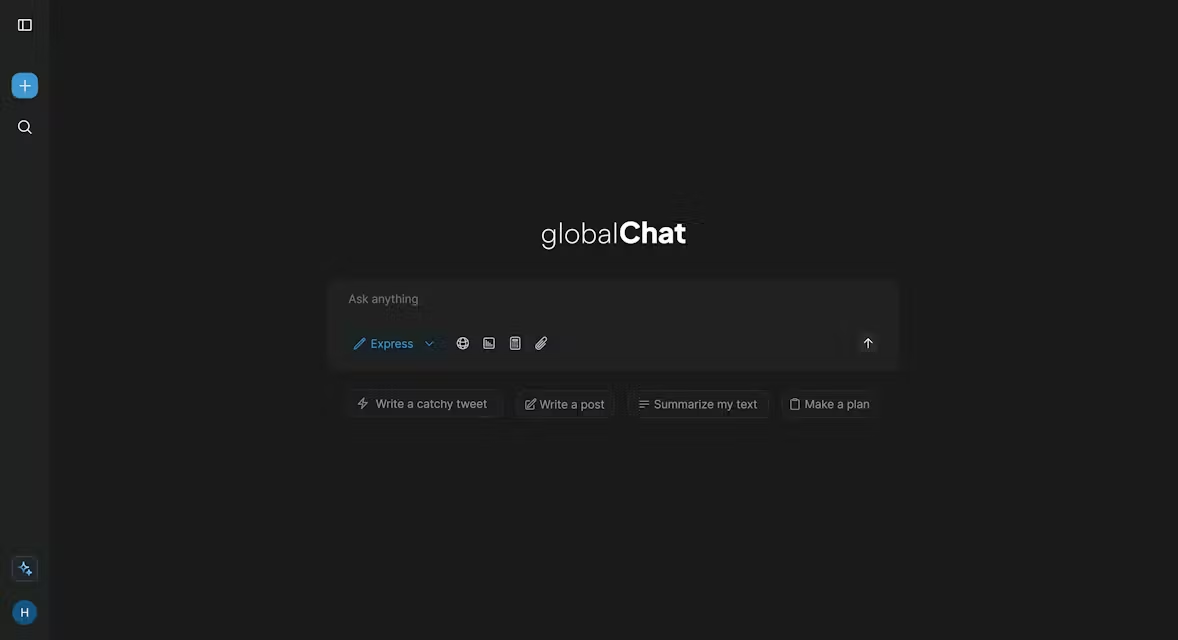
Function List
- Unified AI Workspace: integrates multiple AI models to unify the management of conversations and tasks.
- Real-time AI interaction: supports text, voice and file input to communicate with AI models instantly.
- Team Collaboration: allows multiple people to share AI conversations, suitable for project management and team discussions.
- Context retention: maintains dialog continuity and avoids duplicate context entry.
- Personalization: Adjust interface themes, language preferences and notification settings.
- File Processing: Upload documents or images that AI can analyze and generate relevant content.
- Cross-platform support: Web version and mobile apps are available for anytime, anywhere use.
Using Help
Installation and Registration
GlobalChat offers both a web version and a mobile app for multiple devices. Below are the steps for installation and registration:
- web version: Access
https://globalchat.appClick on "Sign Up" to register. Sign in with your email address or a third-party account (e.g. Google) and fill in your username and password. - mobile applicationDownload the app developed by the GlobalChat team by searching for "GlobalChat" on Google Play or the App Store. After installation, follow the instructions to register or login.
- initial setup: After logging in, set the language preference (supports Chinese, English, etc.) and interface theme. Users can choose whether to receive notifications of new features.
Main function operation flow
1. Harmonization of AI workspaces
The core of GlobalChat is the integration of multiple AI models into one interface, reducing the hassle of switching tools.
- procedure:
- After logging in, enter the main interface and click "New Workspace".
- Select the AI model you need to use (e.g., language generation, image analysis, etc.) and the system will load it automatically.
- Enter a problem or task in the workspace and the AI model responds according to the context.
- Different AI models can be switched, and the system retains the dialog history to ensure continuity.
- caveat: Some advanced AI models may require a subscription, the free version supports basic models.
2. Real-time AI interaction
Users can interact with the AI via text, voice, or files for a variety of scenarios.
- text interaction:
- Enter questions or instructions, such as "Write an email" or "Analyze market trends" in the workspace entry box.
- The AI responds quickly and the answer is displayed in a dialog box.
- voice interaction:
- Click the "Microphone" icon to record voice commands (e.g. "Summarize this PDF").
- AI converts speech to text and generates answers for quick questions.
- Documents processing:
- Click on the "Upload" button and select a document, image or table.
- AI analyzes the content of documents and generates summaries, charts, or recommendations.
- caveat: The file size is limited to 50MB and PDF, PNG or JPEG formats are recommended.
3. Teamwork
GlobalChat supports multiple people sharing AI conversations for team projects.
- Creating collaborative spaces:
- In the main interface, click "Team Collaboration" and select "New Collaboration Space".
- Enter the name of the space and invite team members (via email or username).
- Set permissions (e.g. read-only or editable) and click "Create".
- Use of collaborative spaces:
- Team members can view AI-generated content, add comments or ask questions.
- The AI updates the answers based on the team's inputs, keeping the conversation synchronized.
- caveat: The free version supports collaboration with up to 5 people, and the premium version supports more members.
4. Contextual reservations
GlobalChat ensures conversation continuity and avoids duplicate input.
- procedure:
- In the workspace, AI automatically saves the conversation history.
- Users can go back and view previous questions and answers at any time.
- To clear the context, click the Reset Dialog button.
- Usage Scenarios: Suitable for complex tasks such as writing long documents or analyzing data continuously.
5. Personalization
Users can customize the interface and functions to enhance the experience.
- Adjustment of theme:
- Go to the "Settings" menu and click on "Appearance".
- Choose a bright color, dark theme or custom background.
- language preference:
- Select the interface language (e.g. Simplified Chinese) and AI answer language in "Settings".
- Supports multi-language switching for multinational teams.
- Notification Settings:
- Enable or disable new message and update notifications in Settings.
- Daily summary emails can be set up to summarize workspace dynamics.
Featured Function Operation
Harmonization of AI workspaces
The highlight of GlobalChat is the integration of multiple AI models into one platform. For example, users can use the language model to generate text and the image model to generate images in one interface without switching tools. When operating, the system will recommend the appropriate AI model according to the type of task, for example, typing "design a poster" will automatically invoke the image generation model. Users can switch models manually to ensure flexibility.
Contextual reservations
The platform automatically saves the context of the conversation, making it suitable for tasks that require multiple rounds of interaction. For example, a user can first upload a market report and the AI generates a preliminary analysis; then ask "how to optimize the strategy" and the AI will continue to answer based on the previous report, without having to repeat the upload.
Teamwork
The team collaboration feature supports real-time sharing of AI output. For example, marketing teams can upload ad copy, AI generates optimization suggestions, and members can directly comment or adjust the copy. All operations are synchronized in real time, which is suitable for remote collaboration.
Contact Support
If you have any questions, you can contact the following:
- Mailbox:
support@globalchat.app - Product Hunt page:
https://www.producthunt.com/products/globalchat(message or comment) - X Official account:
@globalChat_AI
application scenario
- Team Project Management
Teams upload project plans, AI generates schedules and task suggestions, and members collaborate on revisions in real time, suitable for telecommuting or multinational teams. - Creative Content Generation
Marketers enter product descriptions and AI generates ad copy or design sketches that the team can work together to optimize and save creative time. - Data analysis support
Upload sales data, AI generates visual charts and trend analysis, team discussion to optimize strategy, suitable for business decisions. - Personal Efficiency Improvement
Individual users use AI to organize notes, generate to-do lists, or answer complex questions, reducing tool switching time.
QA
- What AI models does GlobalChat support?
Multiple language models, image generation models and data analysis models are supported, a list of which can be viewed in the workspace. - Is there a fee?
Basic features are free, advanced models and team features require a subscription, see the website for details. - How do I invite team members?
In "Team Collaboration", enter your members' emails or usernames and send them an invitation link. - How long will dialog history be preserved?
The free version saves for 30 days and the premium version is unlimited, depending on the subscription plan. - Does it support offline use?
Some text interactions are supported offline, file processing and AI modeling requires internet connection.































