GitHub Spark is a program based on the GitHub Copilot Spark is an AI-driven platform that allows users to quickly create and share customized micro-applications (called "sparks") using natural language descriptions. These apps run on desktops and mobile devices without the need to write code or manage servers. sparks offers an intuitive natural language editor and a fully hosted runtime environment with integrated data storage, model inference, and one-click deployment to streamline the development process from idea to launch. It's particularly well suited for rapid prototyping and personalized tooling for users such as developers, designers, and product managers.Spark is currently in public preview and available only on GitHub. Copilot Open for Pro+ users, with gradual expansion in the future.
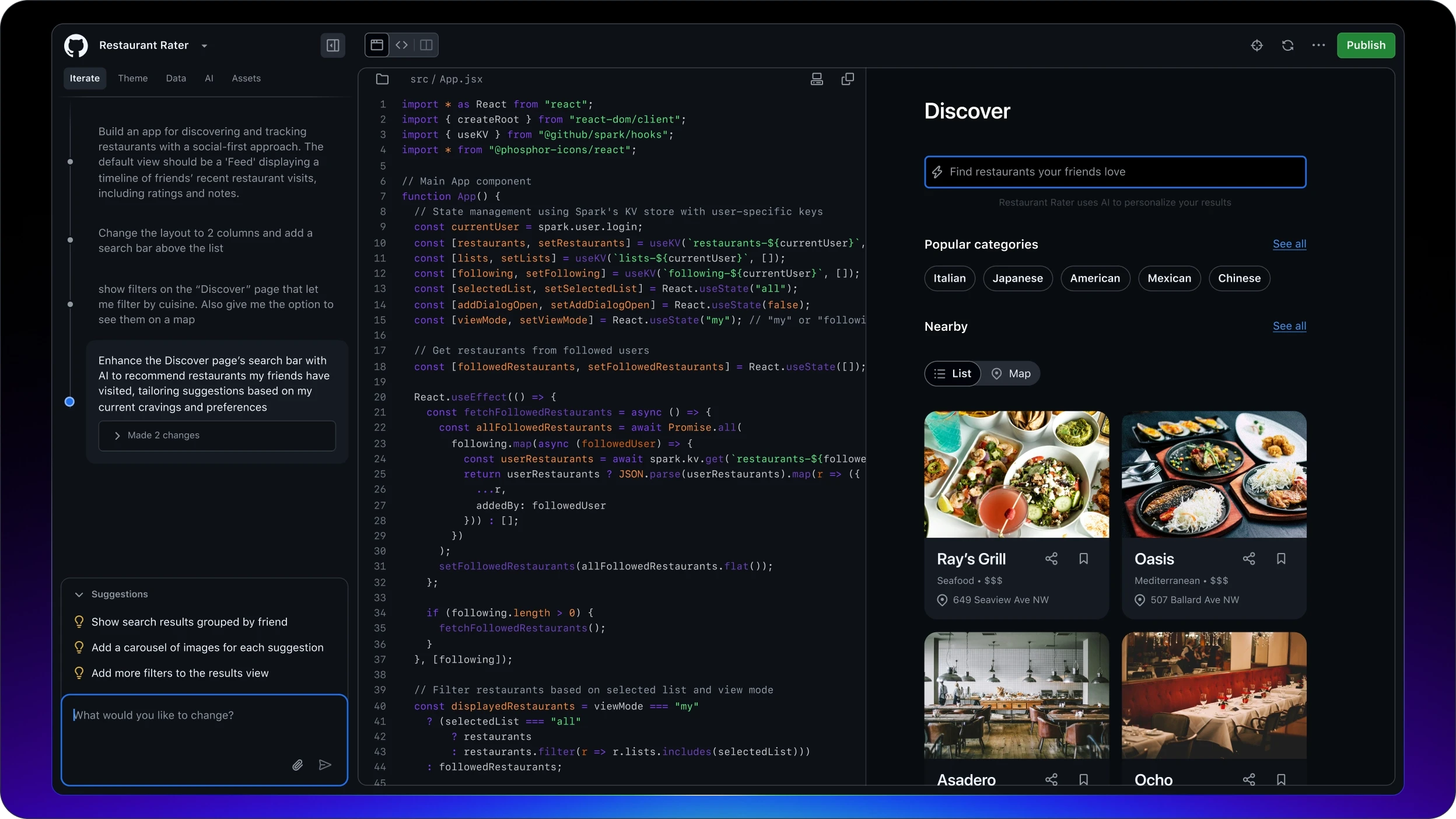
Function List
- Natural Language Creation ApplicationsSpark automatically generates full-stack code for both the front-end and back-end of the application by describing the requirements in English.
- Real-time preview: Provide an interactive preview interface to show the application effect in real time for easy adjustment and verification.
- One-Click Deployment: Supports publishing applications directly to the public network, automating the hosting and deployment process.
- Rights Management: You can set the access rights to the application, such as public, team only, or individual.
- Code Editing Support: Developers can directly edit the generated code and combine it with GitHub Copilot for deep customization.
- AI Functionality Integration: Integration of GitHub Models via the Spark SDK, with support for adding chatbots, content generation, and other smart features.
- Multi-device support: The app adapts to desktop, tablet and mobile devices and supports the Progressive Web App (PWA) format.
- Version Control Integration: Automatically creates GitHub repositories and integrates with GitHub Actions and Dependabot to ensure smooth code management and collaboration.
Using Help
Installation process
GitHub Spark is a cloud-based platform that requires no local installation. Users need to fulfill the following conditions to get started:
- Sign up for a GitHub account
- Visit the GitHub website to create an account or log in to an existing one.
- Make sure to subscribe to GitHub Copilot Pro+, as Spark is currently only available to Pro+ users (see the GitHub Spark billing documentation).
- Accessing the Spark Platform
- After you log in to GitHub, visit the GitHub Spark page.
- Click "Start Building" or similar button to enter the Spark editor.
- Verification Environment
- Make sure to use a supported browser (e.g. Chrome, Edge, Firefox) for the best experience.
- There are no servers to configure or additional software to install, and Spark's environment is hosted by GitHub.
Main function operation flow
Below is a detailed description of the core features of GitHub Spark and the steps to help users get started:
1. Creating applications using natural language
The core functionality of Spark is to generate full-stack applications through natural language descriptions.
- procedure:
- Go to the Spark editor and click "New Spark" to create a new project.
- Describe the application requirements in English in the input box, e.g., "Create a to-do list app with a clean UI and local storage."
- Spark will base the Claude Sonnet 4 (the current default model) analyzes the input and generates code that contains both the front-end and back-end.
- The preview screen displays the application effect in real time, allowing the user to check the functionality and interface.
- Tips:
- Use specific, concise descriptions such as "Add a button to save tasks" rather than "Make it better".
- Avoid off-topic descriptions that could affect the accuracy of subsequent iterations.
- Example: Enter "Build a calorie tracker that logs food and shows total calories" to generate a diet logging application.
- Featured Functions: Supports the rapid generation of simple micro-applications such as scorekeeping tools, to-do lists or personal dashboards suitable for quick validation of ideas.
2. Real-time preview and adjustment
Spark provides a real-time preview feature to ensure that users can instantly see the results of the application.
- procedure:
- After entering the prompt in the editor, click on the preview area to view the generated application.
- Check that the interface layout and interactive features are as expected.
- If you need to make adjustments, enter targeted prompts such as "Change the button color to blue" or "Add a dark mode toggle".
- Use the "Targeted Edits" function to select specific elements (e.g. buttons, text boxes) for fine-tuning.
- Featured Functions: Real-time preview reduces iterative debugging time for non-technical users to quickly iterate their designs.
3. One-click application deployment
Spark supports deploying applications directly to the public network, eliminating the need to manually configure servers.
- procedure:
- When you have finished designing the application in the editor, click the "Deploy" or "Publish" button.
- Set access rights: choose "Public", "Private" or "Team".
- Once deployed, Spark provides the application URL, which can be accessed through a browser or mobile device.
- The application runs in PWA format and supports offline usage and mobile optimization.
- Featured Functions: Integrate with GitHub Actions to automate the deployment process and ensure application security and scalability.
4. Integrated AI functionality
Spark supports the use of the GitHub Models Add smart features such as chatbots or content generation.
- procedure:
- Describe the AI feature request in the editor, such as "Add a chatbot that answers questions about my app."
- Spark automatically integrates model inference functionality through the Spark SDK to generate the relevant code.
- Test AI functionality: Use the preview interface to verify the performance of a chatbot or generated content.
- If you need to make adjustments, enter a new prompt or edit the code directly.
- caveat: Users are responsible for testing the accuracy of the AI functionality to ensure it meets expectations. Refer to the GitHub Models Responsible Usage Guide.
- Featured Functions: Simplifies AI feature integration by eliminating the need to manage API keys.
5. Code editing and version control
Developers can edit the code generated by Spark directly and manage it using the GitHub ecosystem.
- procedure:
- Switch to the Code view in the Spark editor to see the generated front-end (HTML/CSS/JavaScript) and back-end code.
- Use GitHub Copilot to patch code or fix bugs.
- Click "Create Repository" to generate a GitHub repository that automatically integrates with GitHub Actions and Dependabot.
- For deeper development, open Codespaces or VS Code and continue editing in Copilot Agent mode.
- Featured Functions: Seamless integration with the GitHub toolchain to support version control and team collaboration.
6. Data and privacy
Spark collects hints, code snippets, and usage data (e.g., usage patterns, feedback, performance telemetry) to optimize the service.
- procedure:
- Review the privacy settings to make sure you understand the scope of data collection (refer to the GitHub Spark documentation).
- If you find inappropriate content, you can provide feedback at copilot-safety@github.com, attaching the application URL.
- caveat: Users are subject to GitHub's Terms of Service and Content Removal Policy.
Tips for use
- Optimization Tips: Use specific, English-language tips and avoid vague descriptions. Example: "Add a search bar to filter tasks" is better than "Make the app more interactive".
- Verify Output: Always use the preview interface to check the functionality of the application, developers should also review the quality of the code to avoid potential errors.
- safety check: For applications that handle sensitive data, code needs to be carefully tested for security vulnerabilities.
- Getting Help: See the GitHub Spark documentation or join the GitHub community discussion (https://github.com/spark).
- Description of restrictions: Spark is suitable for simple or common application scenarios (e.g., productivity tools); complex or innovative applications may require additional code adjustments.
application scenario
- Rapid Prototyping
Product managers or designers can quickly create interactive prototypes, such as task management tools or data dashboards, with natural language descriptions to share with the team to validate ideas. - Individual tool development
Users can create customized tools, such as diet loggers, budget trackers, or learning assistants, to meet their individual needs with no programming experience required. - Team Collaboration Tools
Teams can develop internal tools (such as a meeting scheduler or feedback-gathering app) that restrict access through permission settings to team members only. - Education & Presentation
Developers can quickly build instructional apps, such as interactive quiz tools, showcasing AI capabilities or front-end design effects. - SaaS product prototype
Entrepreneurs can use Spark to create initial versions of SaaS products, such as subscription management tools, to test market demand and then develop them further.
QA
- What languages does GitHub Spark support?
Spark prioritizes English prompts for code generated in front-end languages such as HTML, CSS, JavaScript, and back-end frameworks. Non-English hints may reduce generation accuracy. - How do I access GitHub Spark?
A subscription to GitHub Copilot Pro+ is required, and then visit github.com/spark to start creating apps. - How complex are Spark-generated applications?
Spark is good at generating micro-applications (e.g., scorekeeping tools, to-do lists), and complex applications may require manual code tuning. There are no official hints or capacity limits, but performance depends on model capabilities. - How do you ensure application security?
Users need to review the generated code and test application functionality, especially when working with sensitive data.Spark follows deployment best practices, but cannot completely avoid potential vulnerabilities. - How do I report a problem?
Report inappropriate content at copilot-safety@github.com or submit feedback and abuse reports on the GitHub platform.






























