FineShare is a platform focused on AI audio and video technology, offering a variety of tools to help users create high-quality voice, music and video content. The site's core products include FineVoice, Singify and FineCam for voice generation and conversion, AI music creation and virtual camera functionality, respectively. These tools allow users to quickly generate realistic speech, create personalized songs or enhance the video conferencing experience. FineShare's clean, intuitive interface makes it ideal for content creators, gamers, educators and enterprise users. The platform supports multiple languages and devices, emphasizes ease of use and efficiency, and is designed to make creative expression easy for users.
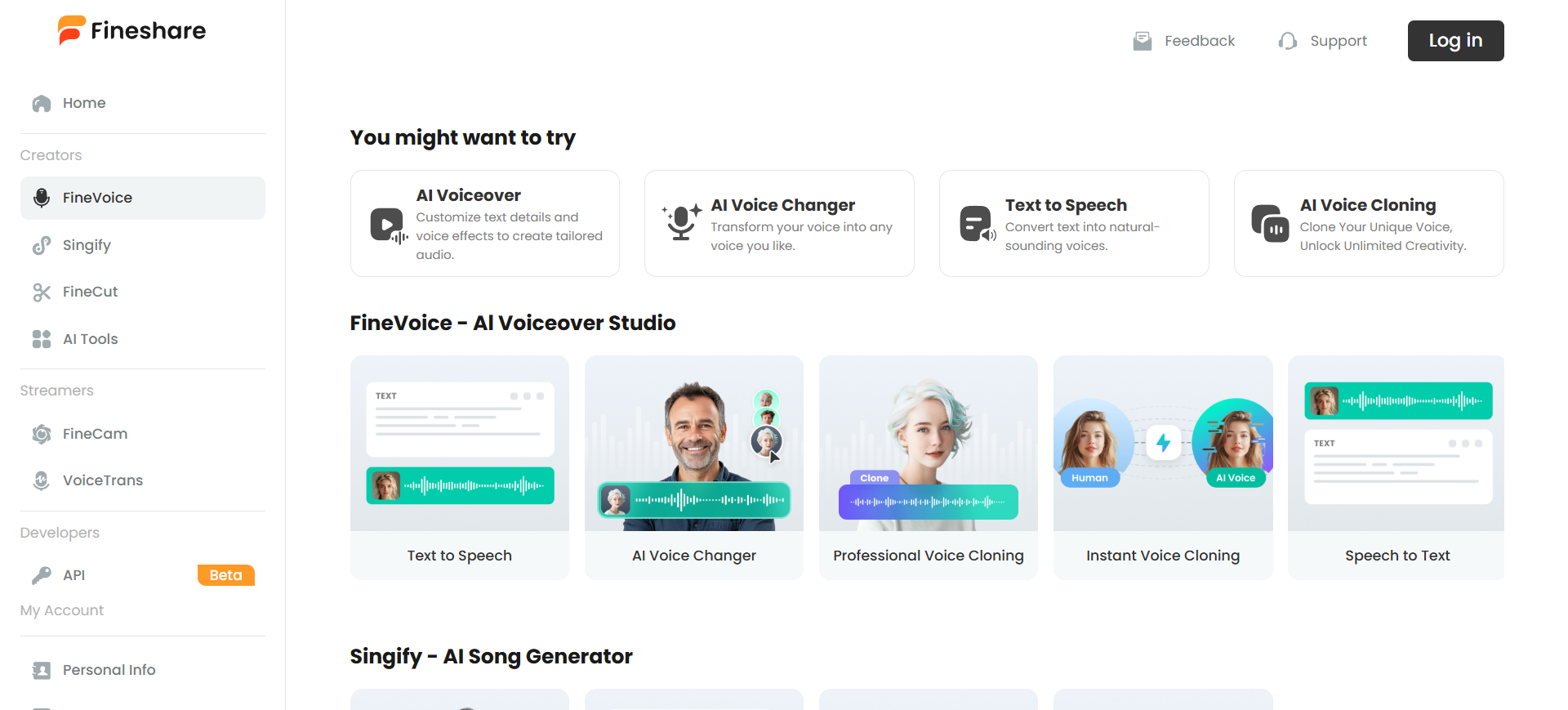
Function List
- FineVoice: Provides AI speech generation, speech conversion and cloning capabilities, supporting multiple languages and emotional expressions to generate realistic speech.
- Singify: AI music generation tool that supports the creation of original songs, song covers, covering a wide range of musical styles and languages.
- FineCam: AI Virtual Camera software that supports HD video recording, video conferencing and multi-device screen sharing.
- VoiceTrans: A soundboard tool that provides a wealth of sound effects and voice packs for gaming, live streaming and chatting scenarios.
- voice cloning: Quickly clone the voice of a user or a specific person with short audio samples, preserving intonation and emotion.
- text-to-speech: Convert text to natural speech with support for multiple languages, accents and pitch adjustment.
- Sound effects and music library: Provides a large number of free sound effects and music resources for users to use in their creations.
- Real-time voice conversion: Supports real-time voice changes in games, live streams or chats for added fun.
Using Help
FineVoice User Guide
FineVoice is FineShare's core voice tool for creating professional voice content or fun voice effects. Users don't need to download the software, they can access it directly in their browser. https://www.fineshare.com/finevoice You can start using it. First of all, open the FineVoice page and click the "Try for Free" button to enter the online tool interface. Users can choose the "Text to Speech" function, enter the text to be converted, and then choose the language, voice type (e.g. male, female or cartoon character's voice) and emotion (e.g. happy, serious). Click the "Generate" button, the system will generate the audio file in a few seconds, and users can download or preview it directly.
For voice cloning, users need to upload an audio sample of 30 seconds or more. Click on the "Voice Cloning" option, and after uploading the audio, the system will analyze the voice characteristics and generate a clone model that can be used for text-to-speech conversion. The cloned voice can be used for video dubbing or personalized podcasts with simple and realistic results, and FineVoice also supports real-time voice conversion for gamers or anchors. To use FineVoice, download the desktop version (Windows or Mac), install it, select a microphone in the settings, and bundle it with a third-party platform (such as Discord or Zoom). After selecting the target sound effect, real-time speech can be converted to the specified voice.
Singify User Guide
Singify is FineShare's AI music generation tool for quickly making songs or covers. Visit https://singify.fineshare.comIf you want to create a song, click on "Create Now" to enter the creation page. Users can enter lyrics or describe the style of the song (e.g. pop, jazz or electronic), and select a voice model for the AI singer (e.g. celebrity voice or cartoon character). The system supports 10 languages and songs can be up to 4.5 minutes long. Once generated, users can adjust the pitch, tempo or mixing effects and download the MP3 file when finished. singify also allows users to upload their own voice to create a personalized AI singer model, similar to voice cloning.
FineCam User's Guide
FineCam is an AI virtual camera tool for video conferencing and content recording. Users can download the desktop version of FineCam (Windows or Mac) or use the web version directly. After installing the desktop version, open the software and grant camera and microphone permissions. Users can use their phone as a HD camera by downloading the FineCam app on their phone and scanning the QR code on the computer to connect. FineCam supports background removal, multi-camera switching and screen sharing, which is suitable for online teaching or live broadcasting. Users can select the "Background Removal" function in the software interface to remove the background in real time or add customized background images. When recording video, click the "Record" button to select the recording area (e.g. full screen or specific window), and then save it in MP4 format.
VoiceTrans User Guide
VoiceTrans is a soundboard tool for gamers and anchors. Visit https://www.fineshare.com/voicetransUsers can browse a library of free sound effects, including game sound effects, fanfic sounds and celebrity voice packs. Click on a sound to try it out, register to download it or play it directly on the web. The desktop version of VoiceTrans supports shortcut key binding, allowing users to quickly play sounds in games or live streams. The mobile VoiceTrans app supports using your phone as a soundboard by downloading the app and logging into the same account, the sound effects will be synchronized to your phone and can be played by clicking on it.VoiceTrans integrates with mainstream platforms such as Twitch and Discord, you need to select the target platform in the settings to ensure seamless sound output.
Other Functions
FineShare's sound and music libraries are available free of charge to registered users. After logging in, users can access https://www.fineshare.com/resourcesThe FineVoice program allows you to browse through sound effects and background music and download them directly for use. The text-to-speech function supports adjusting volume, speech speed and pitch. Users can fine-tune the parameters in the FineVoice interface to generate speech suitable for advertising, teaching or entertainment. All the tools support multiple languages, covering English, Spanish, Chinese, etc. Users can switch the language in the settings.
application scenario
- content creation
FineShare is for YouTubers, podcasters and short video creators. Users can use FineVoice to generate professional narration or Singify to create background music to enhance the appeal of their videos. - Games and Live Streaming
Gamers and anchors can add sound effects and voice packs with VoiceTrans to increase the fun of live broadcasting. The real-time voice conversion feature allows users to simulate different character voices in the game. - online education
Teachers can use FineCam for high-definition video teaching and combine it with FineVoice's voice generation function to create multilingual teaching videos. - Corporate Meetings
FineCam provides high-definition video and background removal for remote conferencing, and FineVoice generates professional voiceovers for corporate promotional videos. - language learning
Language learners can utilize FineVoice's multi-language speech generation feature to practice pronunciation or generate standard accent audio.
QA
- Do I need to download the FineShare tool?
FineVoice and Singify are available in online versions that require no downloads, while FineCam and VoiceTrans require desktop or mobile app downloads for some features. - Is the generated voice or music commercially available?
FineShare's original voice and music is supported commercially, but requires an upgrade to the Pro or Enterprise versions. Non-original voices for personal use only - What languages are supported?
FineShare supports 22 languages including English, Spanish, Chinese, French, German and many regional accents. - How do I unsubscribe?
Users can cancel their monthly or yearly subscription at any time in their account settings on the FineShare website, with no subsequent charges. - What are the limitations of the free version?
The free version offers basic features such as 10 minutes of AI voice generation per month. Premium features require a Pro subscription.































