Finden is an AI-powered platform designed to help users solve the challenge of dispersing data in their personal and work lives. It creates a unified smart workspace by connecting users' files and content across different apps and cloud storage. Users no longer need to switch back and forth between multiple services such as Google Drive, Gmail, OneDrive, etc., and can quickly access, manage, and organize all their data through a single, centralized portal.Finden's core feature is its intelligent search, which allows users to get precise answers and data insights from massive amounts of files by simply asking questions in natural language For example, you can simply ask the question, "What is the answer to the question? For example, you can ask, "What is my passport number?" or "Check the financial statements for 2024 to 2025?" and the AI will automatically retrieve all connected data sources and provide an answer. It not only finds documents, but also extracts key information from cluttered spreadsheets or reports to help users make faster decisions. At the same time, the platform pays close attention to data security, ensuring that users' information is handled in a private AI model and is not used for any training.
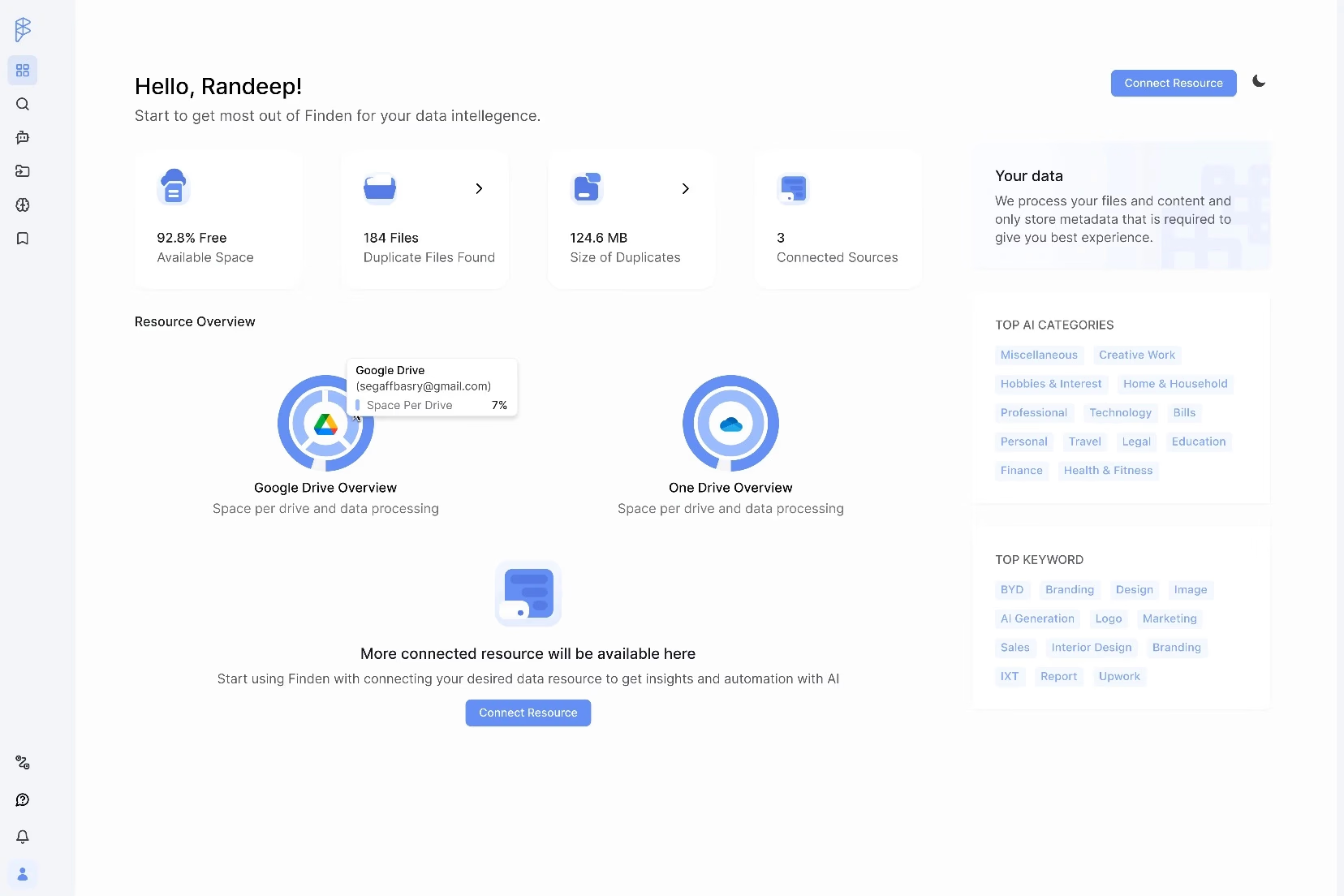
Function List
- Unified data access: Connect multiple cloud storage and application services such as Google Drive, OneDrive, Jira, Gmail, etc. to a single platform for centralized file management and access.
- AI Intelligent Search: Users can ask questions directly to the data using everyday language, and the AI assistant is able to understand the question and quickly find the exact answer among all the connected documents and information.
- Data Insights & Analytics: The ability to transform complex data from spreadsheets, dashboards, and more into clear, actionable insights that help users discover key patterns and motifs in their data.
- Instant Find & Share: Search, find and share files across all clouds and devices in seconds, dramatically simplifying the file retrieval process.
- Intelligent Document Organization: Automatically organizes cluttered data into smart folders so users can find what they need, when they need it, right away.
- Data dialog and content generation: Users can engage in conversations with AI, instantly transforming chats into organized files, documents or notes, enabling a seamless transition from communication to content creation.
- High security: Emphasizing data privacy, queries are processed through private AI models, and the platform promises not to store user data or use it for model training to ensure information security.
Using Help
Designed to be your personal data assistant, Finden connects all your apps and files, allowing you to search, access and manage scattered information through one unified interface. Whether your files are stored on Google Drive, OneDrive, or scattered in Gmail emails, Finden makes it easy for you to find them.
Core concept: connecting instead of switching
In our daily work and life, we often need to open several different applications to find a document, an email or a message. This process is not only time consuming, but also easy to interrupt your thoughts, Finden solves this problem with its core design concept of "connecting" rather than "switching". You only need to authorize each application to Finden once, and it becomes the central hub for all your data.
How to get started with Finden
The process of using Finden is very simple, there is no need for a complicated installation process, just get started via your web browser.
- Visit the official website and register:: Open the Finden website (
https://www.finden.me/), click the "Try it free" or "Start your free trial" button on the page to enter the app registration page. - Connecting your data sources: After registration is complete, the system will guide you to connect to commonly used cloud services and applications. Currently supported services include:
- Google Drive
- OneDrive
- Gmail
- Jira
- SharePoint
- WhatsApp, etc.
You need to authorize Finden to access the data in these apps. The authorization process is secure and Finden will connect through the official API interface to keep your account safe.
- Start asking questions and searching: Once the connection is complete, you're in the main Finden interface. This interface is very simple, with a search box at its core. You can type your question in the search box as if you were chatting with someone.
Main Functions Operation Guide
1. Search for documents like a chat
This is the core and most powerful feature of Finden. You no longer need to remember the exact name or storage location of a file, just describe what you're looking for in natural language.
Example of operation:
- Find Personal Information:
- Enter: "What is my NHS number?"
- Enter: "My passport number"
- Find Working Documents:
- Enter: "Smart's latest market research report"
- Input: "Find financial statements from 2024 through 2025"
- Managing project tasks:
- Input: "Which Jira work order is currently the highest priority?"
Finden's AI understands your intent, automatically scans all connected data sources (e.g., from your email or cloud drive documents), and then gives you a direct answer or link to the file.
2. Gaining insights from complex data
In addition to finding documents, Finden helps you analyze and understand data. You no longer need to manually sift and analyze when faced with cluttered spreadsheets or business reports.
workflow:
- Make sure your data files (e.g., Excel sheets, CSV files) are stored in your connected cloud drive.
- Present your analysis needs in the search box.
Example of operation:
- For website analytics data, you can ask, "What factors are affecting my website bounce rate?"
- For sales data, you can ask, "What parts of my sales funnel are losing leads?"
Finden analyzes the relevant data and presents the results to you in a clear, easy-to-understand summary to help you make quick decisions.
3. Smart organization and management
Finden is not only for "finding", but also for "managing". It provides a "smart file organizer" feature that automatically sorts your files into categories, so say goodbye to messy folders.
How to use:
This feature usually runs automatically in the background, and Finden categorizes files into "Smart Folders" based on their content, type, and relevance. You can find these auto-generated categories in the sidebar or in the main interface, so you can browse and access them at any time. For example, all documents related to "Financial Statements" may be automatically categorized together.
4. Interacting with your data
The "Chat and Work With Your Data" feature takes Finden beyond a traditional search engine. You can have a continuous conversation with the AI to gradually refine your needs and even let the AI create new content for you.
Example of operation:
- Initiate a dialogue: First, you can present an initial idea, such as, "Help me organize all the discussions last week about the new project."
- AI provides preliminary results: Finden grabs relevant information from your emails, chats and documents.
- Continuous interaction: You can go further and make requests such as, "Summarize these discussion points into a document and list all the to-do items."
- Generate content: Finden will convert the chat into a well-structured document or note based on your instructions and save it in the cloud drive location you specify.
This feature is particularly suitable for scenarios where brainstorming, meeting minutes organization or report writing is required.
application scenario
- Personal Information Management
For users who manage a lot of personal files and information, Finden is like a digital life manager. It can quickly help you find important information stored in your email or cloud drive, such as passport numbers, ID scans, contract documents, or airline ticket orders, without you having to struggle to remember exactly where it's stored. - multi-account worker
Many people have multiple Google or Microsoft accounts for both personal and work use. Switching between these accounts frequently to find information is a hassle, Finden allows you to connect all your accounts and check your files and emails under all of them at the same time with a single search, which greatly improves your work efficiency. - Project Management and Teamwork
When working on complex projects, information is often scattered across Jira, SharePoint, email and shared cloud drives. With Finden, project managers can quickly check the progress of a project, locate key decision emails or find specific technical documents without having to jump between platforms. - Data Analytics and Business Decision Making
For those who need to work with business reports and data, Finden can turn messy spreadsheets into intuitive conclusions. You can simply ask, "What was the sales trend last quarter?" or "Which product had the highest profit margin?" or "Which product has the highest profit margins?" Finden will help you distill the answers from the data and assist you in making business decisions.
QA
- What is Finden?
Finden is an intelligent AI-powered platform that connects all your files and apps (e.g. Google Drive, Gmail, OneDrive, etc.) to allow you to search, manage and access all your data in one place, equivalent to a unified personal data assistant. - Is my data safe with Finden?
Very secure.Finden considers data security as the highest priority. It uses strict privacy protections and all data queries are processed in private AI models. The platform promises not to store your personal data or use your data for any model training. - What storage services and applications does Finden support?
Finden supports integration with leading cloud storage services and applications including Google Drive, OneDrive, SharePoint, Gmail, Jira, WhatsApp and more. Its goal is to connect all your data repositories and simplify data management. - Do I have to pay for each successful referral?
No, Finden's referral program is rewarding in nature. For every successful referral of a new user who completes a registration, you will receive an additional month of access to premium features. The more referrals you make, the longer you can enjoy the premium features. - How is Finden different from other AI search tools?
Unlike general-purpose AI searches such as web searches, Finden focuses on searching your own personal and work data. Instead of finding information on the Internet, it looks for answers in private files and content that you're authorized to connect to, so results are more personalized and private.
































