Eliott is an online tool that helps users quickly query and analyze marketing data. It uses natural language processing technology to allow users to ask questions in everyday language and get direct access to data insights from marketing tools.Eliott supports connectivity to a wide range of marketing tools, with secure and efficient data processing, making it suitable for individuals, teams, or organizations to make quick data-driven decisions. With no complex configuration required and a free trial available upon registration, Eliott is simple to use and saves time.Eliott's goal is to make data analysis intuitive and help users focus on their core business.
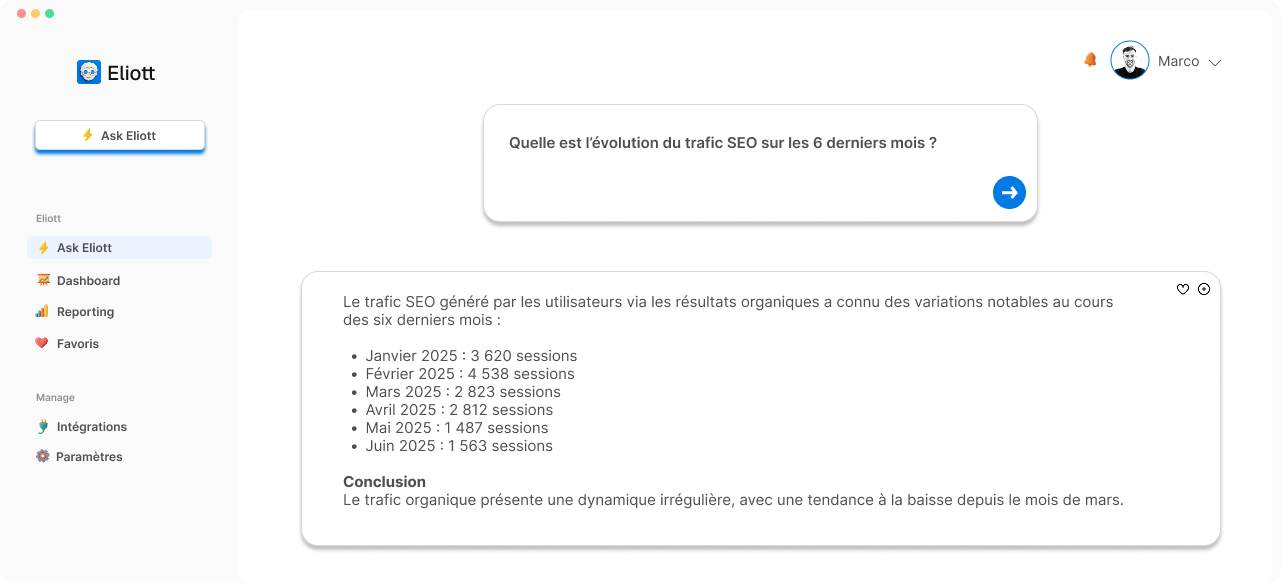
Function List
- natural language query The user can ask questions in everyday language, such as "What was the click-through rate on last week's ads?" Eliott automatically parses and returns the answer.
- Multi-tool integration : Supports connecting to Google Analytics, HubSpot, Mailchimp, and many other marketing tools to manage data in a unified way.
- Data Dashboard : Provides an intuitive data visualization interface that displays key metrics and trends.
- Favorite Functions : Users can save frequently used queries and quickly access historical data.
- Strategic Recommendations : Provide optimization recommendations based on data analysis, such as adjusting ad placement strategies.
- Secure Data Processing : Encryption technology is used to protect the privacy of user data and comply with regulations such as the GDPR.
- multilayer pricing : Free trials and a variety of paid packages are available to suit users of all sizes.
Using Help
Installation and Registration
Eliott is a cloud-based SaaS platform that requires no software downloads. Users simply access <a href="https://app.askeliott.com/signup">https://app.askeliott.com/signup</a> Sign up for an account and get a free trial without a credit card. The steps to register are as follows:
- show (a ticket)
<a href="https://app.askeliott.com/signup">https://app.askeliott.com/signup</a>。 - Enter your e-mail address, name and password and click "Register".
- After verifying your email, log in
<a href="https://app.askeliott.com/login">https://app.askeliott.com/login</a>。 - Go to the dashboard and follow the prompts to connect your marketing tools.
Connecting Marketing Tools
Eliott supports quick integration with a wide range of marketing tools, including Google Analytics, HubSpot, Mailchimp, and more. The steps to connect are as follows:
- After logging in, you will be taken to the "Integrations" page.
- Select the tool you need to connect to (e.g. Google Analytics).
- Authorize Eliott to access the tool data (login credentials for the tool are required).
- After a successful connection, Eliott will automatically synchronize the data, which takes about a few minutes.
- Once the data synchronization is complete, summary data for all tools can be viewed in the dashboard.
Query Data
Eliott's core feature is natural language queries. Instead of having to learn a complex query language, the user simply enters a question in the query box. Example:
- Type in "What was last month's website traffic?" Eliott will return specific numbers and trend graphs.
- Enter "Which campaign converts the most?" Eliott will list the conversion rate rankings.
The query supports multi-language, Chinese users can ask questions in Simplified Chinese. The system will automatically parse the question, match the relevant data and generate the answer.
Using the Dashboard
Dashboards are the center of Eliott's data visualization. Users can:
- Check out key metrics such as website traffic, ad clicks, and email open rates.
- Customize dashboards and add commonly used data views.
- Export data reports for team sharing or archiving.
The dashboard supports real-time updates to ensure data accuracy.
Save the collection
Users can save frequently used queries as "Favorites". Operation method:
- Enter a question in the query box and get the answer.
- Click the "Favorites" button next to the answer.
- Name the query, e.g. "Weekly Traffic Report".
- Favorite queries can be quickly accessed in dashboards for reused analytics scenarios.
Getting Strategic Recommendations
Eliott's Pro and Premium packages offer strategic recommendations. The system makes optimization recommendations based on data analysis. For example:
- If an ad has a low conversion rate, Eliott may recommend adjusting the target audience or increasing the budget.
- If email open rates are dropping, Eliott will recommend optimizing email headers or send times.
Users can view the recommendations in the "Recommendations" area of the dashboard and apply them with a single click.
Pricing and Package Options
Eliott offers three packages to suit different needs:
- Basic ($22/month) : Ideal for individuals or small teams, 50 queries per month, dashboard and favorites feature included.
- Pro ($104/month) : Suitable for medium-sized teams, provides 150-500 queries, and adds strategic recommendation capabilities.
- Premium ($468/month) : Suitable for large corporations, unlimited queries, all features included.
Users can choose to pay monthly or annually (annual payment enjoys 20% discount). All packages support free trial.
data security
Eliott uses encryption and secure storage to protect the privacy of user data. The platform is compliant with regulations such as GDPR and CCPA to ensure transparent and compliant data processing. Users can view the detailed policy at any time on the Privacy Policy page.
Operating tips
- Getting Started : It is recommended that new users start with a simple query, such as "Today's website visits". After getting familiar with it, you can try complex questions such as "Compare the conversion rate of each channel in the last quarter".
- Optimize queries Be as specific as possible when asking questions and avoid vague statements. For example, "What was the conversion rate of this month's email marketing" is more likely to get a precise answer than "How did the email perform?
- Regularly check connections : Ensure that the connection status of the marketing tool is normal to avoid data synchronization interruptions.
- View Demo Video : Demo video available on the Eliott website (
https://askeliott.com/en#comment), show queries and dashboard operations.
application scenario
- Marketing campaign optimization
With Eliott, marketing teams can quickly analyze ad performance. For example, find out "which ad platform has the highest ROI" and adjust budget allocations based on recommendations. - Data-driven decision-making
Business managers can use Eliott to aggregate data from multiple sources to quickly understand business performance and develop strategic plans. - Individual freelancers
Freelancers can use Basic packages to monitor their website traffic and social media presence to optimize their personal branding. - Teamwork
Teams can share data views through dashboards to unify analytics and improve collaboration.
QA
- What marketing tools does Eliott support?
Eliott supports Google Analytics, HubSpot, Mailchimp, and many other tools, which can be found on the Integrations page of the website. - What are the limitations of the free trial?
The free trial includes basic functionality but has a limited number of queries, it is recommended to upgrade to the Pro or Premium packages to unlock more features. - How to ensure data security?
Eliott uses encryption technology and secure storage to comply with GDPR and CCPA regulations, as detailed in the Privacy Policy on our website. - Is a technical background required?
No. Eliott's natural language queries and simple interface are suitable for all users and require no programming knowledge. - How do I contact the support team?
Users can contact the support team via the "Contact Us" page on the website or via e-mail at support@askeliott.com.
































