Dyad is a free, open-source, locally-run AI full-stack app builder designed to help users quickly create apps that include front-end, back-end, database, and authentication. It runs on the user's local device, emphasizes privacy and development freedom, and supports code generation via natural language hints. Dyad supports a wide range of AI models, including Google Gemini, Claude, and OpenAI, and allows users to use free API keys or local models such as Ollama. Compared to Lovable, v0, and Bolt, Dyad avoids platform lock-in and generates code that is completely user-owned. Compared to Lovable, v0, and Bolt, Dyad avoids platform lock-in, generates code that is fully owned by the user, and integrates seamlessly into VS Code or Cursor It has been downloaded more than 100,000 times. Its intuitive interface and community support make it suitable for developers, designers, and beginners, and it has been widely acclaimed with over 100,000 downloads. It's Lovable The excellent local alternative to the
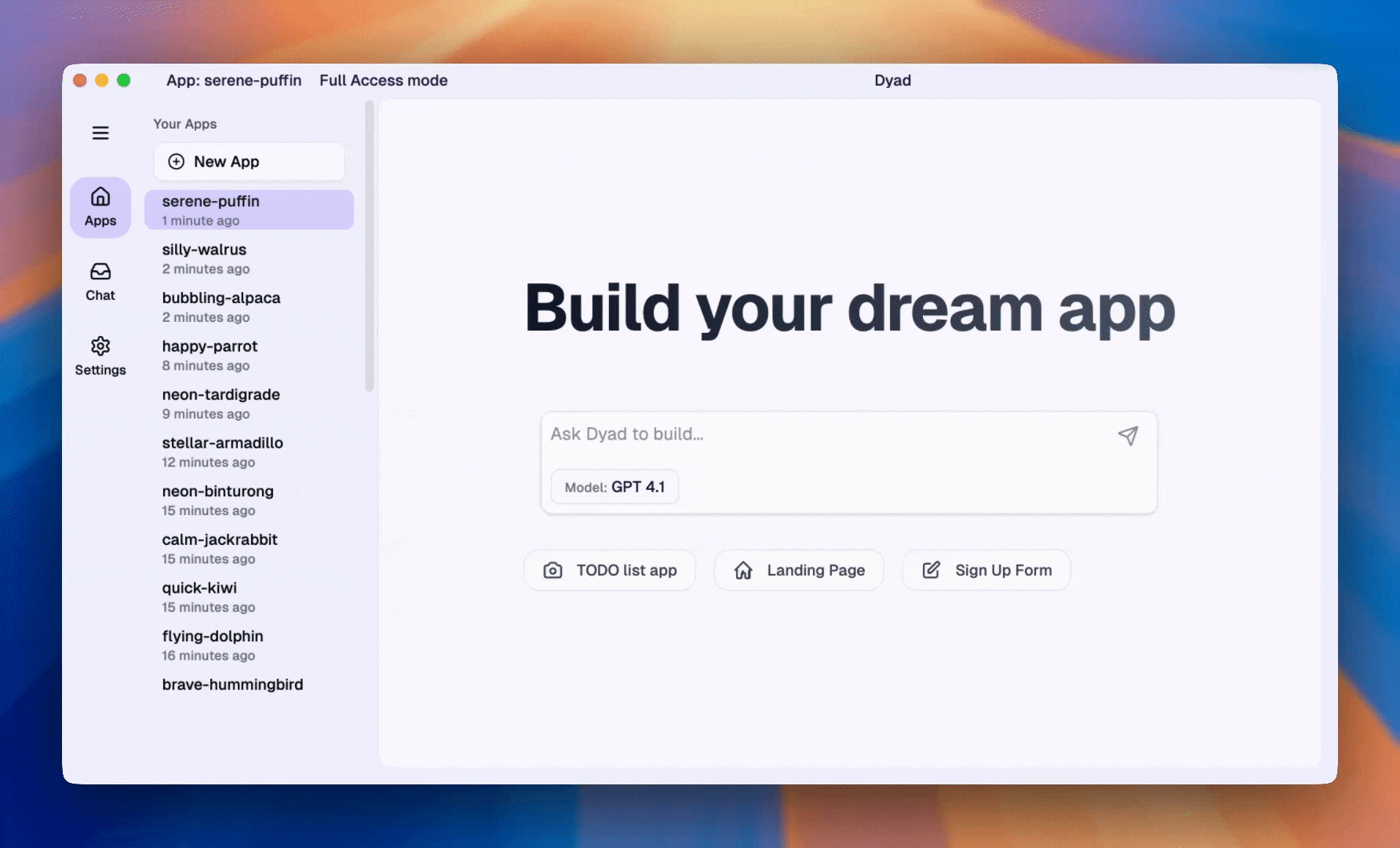
Function List
- AI-driven full-stack development: Generate front-end interface, back-end logic, database and authentication code with simple prompts.
- local operation: All operations are done on the user's device, ensuring data privacy and fast response.
- Multi-model support: Compatible with APIs such as Google Gemini, Claude, OpenAI, and Ollama and LM Studio local models.
- Code editing and previewing: Supports real-time preview of the application interface, allowing users to edit the code and see the differences directly.
- Supabase Integration: Provides authentication, database and server function support, suitable for building complex applications.
- Image Upload and Integration: Images can be dragged into the chat interface to automatically generate relevant code and integrate it into the project.
- Community Templates: Quickly build specific types of applications using templates provided by the community.
- GitHub and Vercel Deployment: Supports pushing code to GitHub and rapid deployment via Vercel.
- Learning Resources: Provides video tutorials and code reviews for beginners and advanced developers.
- Cross-platform support: Compatible with Windows, Mac and Linux (special configuration required).
Using Help
Installation process
Dyad is easy to install, but you need to make sure your environment is configured correctly. Below are the detailed steps:
- Installing Node.js
Dyad relies on Node.js to run JavaScript applications. Visit the official Node.js website to download and install the latest version (v20 or above recommended). Once installed, run the following command to verify:node --versionIf the version number is displayed, the installation was successful. If you have any questions, please refer to the official Node.js help page.
- Download Dyad
Visit Dyad's GitHub repository at https://github.com/dyad-sh/dyad and download the appropriate version for your operating system (latest v0.14.0) from the "Releases" page. Windows and Mac users can install it directly. Linux users need to run it:electron-forge start -- --no-sandboxto resolve permissions issues with Ubuntu.
- Configuring AI Models
Dyad supports a wide range of AI models, and Google is recommended. Gemini The free API key for Dyad (250 messages per day). After launching Dyad, you will be prompted with configuration steps on the homepage, so follow the instructions to enter your key. If you are using a local model such as Ollama, you will need to install and start a local server first (e.g.http://localhost:11434)。 - Launch Dyad
Once the installation is complete, open the Dyad application. The first launch will check the Node.js and API configuration. Once the configuration is complete, go to the main interface and start using it.
Building Applications with Dyad
Dyad generates full-stack applications through natural language prompts in a simple and intuitive way. Here is the detailed process:
- Enter the application requirements
Enter the application description in the main interface chat box, e.g. "Create a blog site with user registration and post management". The more detailed the description, the more accurate the results will be, and Dyad provides sample hints to help users get started quickly. - Generate and Preview Code
After entering the prompt, click "Send" or press enter, Dyad calls the AI model to generate the code. After generating the code, the user needs to confirm the code in the preview window. After confirmation, the code will be saved and run locally, and the application interface will be displayed on the right side. - Edit Code
Dyad supports direct editing of generated code. Use the#file.py或#index.jsRefer to the file and the AI will provide optimization suggestions based on the context. For example, enter "Improve performance of #app.js" and Dyad generates optimized code and displays a comparison of the differences. Users can view and apply the changes in the sidebar. - image integration
In v0.14.0, users can drag a sketch of their design into the chat box and type "Convert this image to React component", Dyad generates the corresponding code and integrates it into the project. This feature is ideal for quickly turning designs into code. - Deploying applications
Dyad supports deployment via GitHub and Vercel:- Click the "Sync to GitHub" button to push the code to your GitHub repository.
- Log in to the Vercel website and import the project via your GitHub account.
- Vercel auto-detects frameworks (e.g., Vite) and the user needs to configure environment variables (e.g., Supabase API key).
- After clicking on "Deploy", Vercel provides you with the following
dyad-app-name.vercel.appThe URL of the application, through which the user can access the application. - When you update your code, repeat the "Sync to GitHub" operation and Vercel will redeploy it automatically.
Featured Function Operation
- Local Model Support
Use Ollama or LM Studio for completely offline development. After installing Ollama, start the local server and enter the address in the Dyad settings (e.g.http://localhost:11434). This is suitable for projects that require high privacy. - Supabase Integration
Dyad integrates with Supabase's authentication, database and server functions. Dyad automatically configures Supabase environment variables when generating an application. Users need to create a project on the Supabase website, get the API key, and enter Dyad to use the database functions. - Community Templates
Dyad provides community templates such as "E-commerce Website" or "Task Manager". By selecting a template in the main interface, Dyad generates pre-configured code, saving development time. Users can contribute new templates via GitHub. - Learning and Code Review
Dyad provides video tutorials from senior engineers covering basic to advanced development skills. Users can submit code through Expert Reviews, where AI provides feedback based on best practices to help optimize code and identify bugs.
caveat
- API Quota: When using a cloud model, make sure the API key is valid to avoid interrupting development due to insufficient quota.
- Linux Configuration: Linux users need to be aware of permission settings, see the GitHub release notes.
- Update check: Visit GitHub Releases regularly to get the latest version and enjoy new features.
- GitHub Synchronization: Currently Dyad only supports pushing code to GitHub, but not pulling it, so you need to pull updates manually using the Git tool.
application scenario
- Rapid Prototyping
Entrepreneurs can use Dyad to quickly build MVPs; for example, type in "create an online store with product display and payment support" and Dyad will generate code with front-end, database, and payment functionality that can be prototyped in a few days. - programming education
Beginners can learn full-stack development with Dyad. After generating simple applications (e.g., calculators), AI provides code explanations and optimization suggestions, along with video tutorials, to help users master programming skills. - Privacy Sensitive Items
Enterprises and developers can use the local model to develop sensitive projects, and Dyad's local runtime feature ensures that data is not uploaded to the cloud, making it suitable for high-privacy scenarios such as finance or healthcare. - Community Program Development
Open source developers can utilize Dyad's community templates and GitHub integrations to quickly build and share projects and improve collaboration efficiency.
QA
- Does Dyad require an internet connection?
When using a local model (e.g. Ollama), Dyad can run completely offline. Using a cloud model (e.g. Gemini) requires an internet connection to call the API. - What frameworks does Dyad support?
Mainly supports React and Vite to generate JavaScript/TypeScript code. Other framework support is under development. - Can it be imported into an existing program?
The current version does not support direct import, but you can push the code through GitHub and continue development in IDEs such as VS Code. - What is the difference between Dyad Free and Pro?
The free version offers basic functionality with your own API key, while the Pro version ($30 per month) offers 300 AI credits, exclusive AI modes and direct support, and the Max version ($79 per month) offers even more credits.


































