Comate AI IDE is an intelligent programming tool based on the Enneagram Big Model (ERNIE), which aims to improve developers' coding efficiency. Comate AI IDE not only generates code in real time, but also generates code snippets based on natural language, automatically generates unit tests and comments, helping developers to quickly complete the whole process from requirements analysis to code submission. Comate AI IDE not only generates code in real time, but also generates code snippets based on natural language and automatically generates unit tests and comments, helping developers to quickly complete the whole process from requirements analysis to code submission. Comate AI IDE is suitable for individual developers, enterprise teams, and large organizations that require private deployment, and is widely used in software development, code optimization, and team collaboration scenarios.
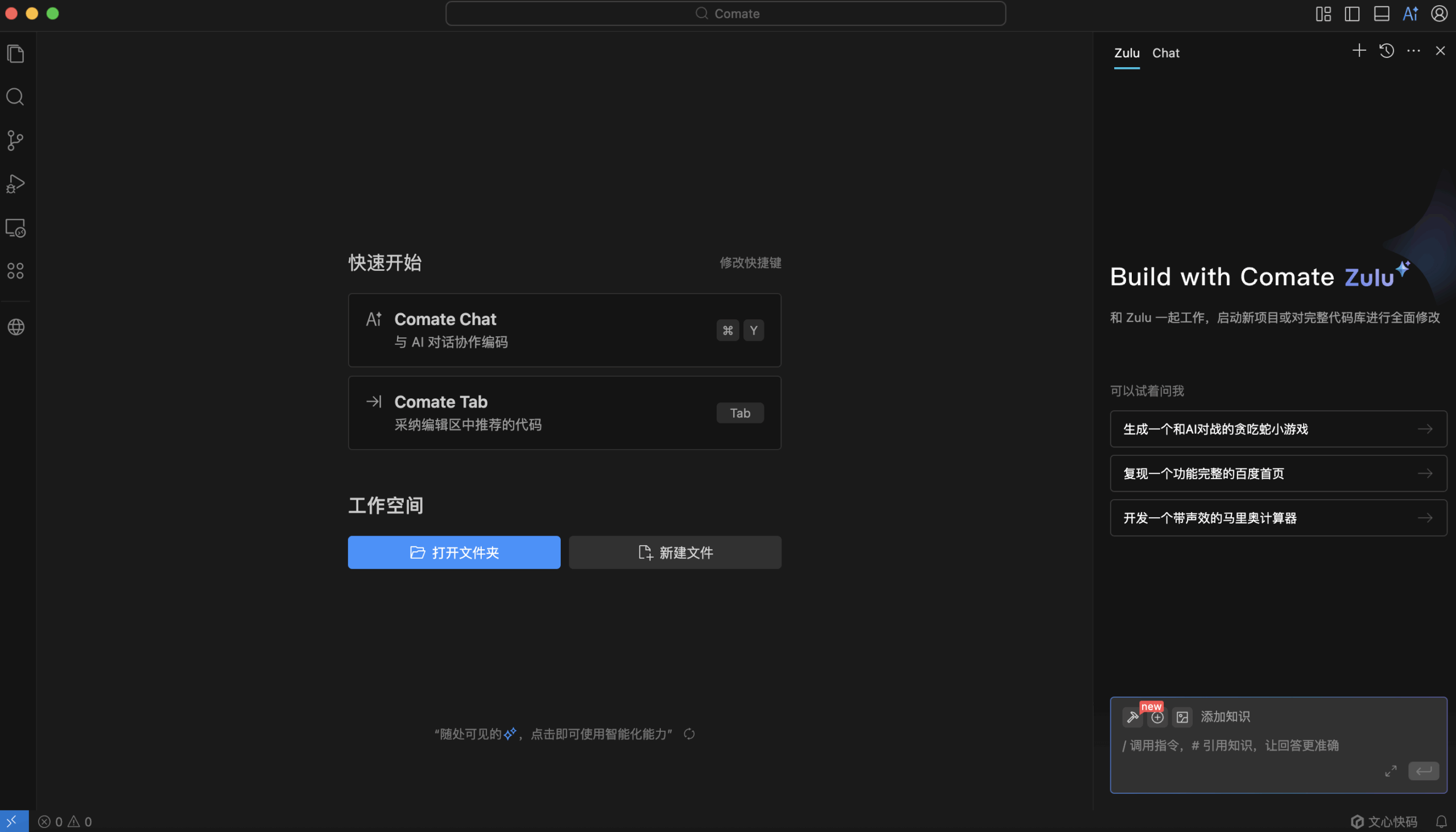
Function List
- Code completion in real time: Auto-completion of code based on context reduces manual input errors.
- natural language-generated code (NLG): Generate syntactically compliant code snippets by describing requirements in natural language.
- Code Interpretation and Debugging: Analyze selected code, provide detailed explanations and give debugging advice.
- Unit Test Generation: Automatically generate unit test code for functions to improve code quality.
- Code comment generation: Automatically generate function documentation and in-line comments to improve code readability.
- Code Optimization Recommendations: Analyze code performance and provide optimization solutions to reduce potential vulnerabilities.
- multimodal collaboration: Supports one-click conversion of design drafts to code to improve front-end development efficiency.
- Multi-Intelligence Collaboration: Supports multiple AI agents working together to accomplish complex development tasks.
- Support for more than 100 languages: Includes C/C++, Java, Python, Go, JavaScript, TypeScript, and more.
- IDE Integration: Compatible with VS Code, JetBrains full system , Xcode and other mainstream development environments .
Using Help
Installation process
- Visit the official website to download
Open your browser and visithttps://comate.baidu.com/zh/download/ai-ideClick the "Free Trial" button, register for a Baidu account and log in. Select the appropriate operating system version (Windows 10 and above, or macOS 11.0 and above), and download the Comate AI IDE installation package or the corresponding IDE plug-in. - Installation of plug-ins
- VS CodeOpen VS Code, enter the extension market, search for "Baidu Comate", and click install. After the installation is complete, log in to your Baidu account to activate the plugin.
- JetBrains IDEIn IntelliJ IDEA, PyCharm and other JetBrains series IDEs, go to the plug-in market, search for "Baidu Comate", install and restart the IDE.
- Other IDEs: support for Xcode, Visual Studio, etc., the specific installation steps to refer to the official website documentshttps://cloud.baidu.com/doc/COMATE。
- Configuration environment
After installation, Comate AI IDE will automatically detect IDE settings. To import an existing configuration, click "Import from VS Code" or "Import from Cursor" and choose to import color schemes, shortcuts, or extension settings. Ensure a stable internet connection to activate AI features. - Command Line Support
Check "Install command line commandscomate" option, after adding the environment variable, you can type in the terminalcomateQuick Start IDE.
Functional operation flow
- Code completion in real time
When writing code in the IDE, Comate prompts complementary suggestions in real time based on context. Press theTabkey to accept the suggestion, or press theEsckey is ignored. Complementary content is automatically formatted according to your coding style. For example, in Python typedef funcComate will suggest the complete function structure. - natural language-generated code (NLG)
Open the Zulu smartbody in the IDE sidebar and enter a natural language description such as "Write a bubble sort function in Python". comate will generate the following code:def bubble_sort(arr): n = len(arr) for i in range(n): for j in range(0, n-i-1): if arr[j] > arr[j+1]: arr[j], arr[j+1] = arr[j+1], arr[j] return arrClick "Insert" to insert the code into the editor.
- Code Interpretation and Debugging
Select the code snippet, right click and select "Code Explanation", Comate will show the code logic explanation in the sidebar. For example, if you select the above bubbling sort code, Comate will explain the function and time complexity of each loop. When debugging, after setting breakpoints, Comate will analyze the results and indicate potential errors, such as "index out of range". - Unit Test Generation
Select the function, right click and select "Generate Unit Tests", Comate will automatically generate the test code. For example, for the abovebubble_sortGenerate:import unittest class TestBubbleSort(unittest.TestCase): def test_sort(self): self.assertEqual(bubble_sort([3,1,4,1,5]), [1,1,3,4,5])The test code can be run directly to verify the correctness of the function.
- Code Optimization and Commenting
Right-click and select "Optimize Code" and Comate will suggest more efficient ways to write code, such as optimizing nested loops as built-in functions. By selecting "Generate Comments", Comate will add documentation strings and in-line comments to the code to improve readability. - multimodal function
Upload UI design in Comate AI IDE, click "One Click to Code", Comate will generate corresponding HTML/CSS/JavaScript code, suitable for rapid prototyping. - Multi-Intelligence Collaboration
In Enterprise Edition, multiple AI agents can be configured through "Comate Next Plan". For example, one agent analyzes requirements, another generates code, and a third conducts testing, making it suitable for collaborative team development.
caveat
- Ensure IDE version compatibility (VS Code 1.70+, JetBrains 2021.1+).
- Personal version is free, some advanced features require a subscription to the Pro version, for details seehttps://x.ai/grok。
- Enterprise and private deployment need to contact Baidu Intelligent Cloud team, referencehttps://cloud.baidu.com。
application scenario
- Rapid Prototyping
Developers need to quickly turn their designs into front-end code. Upload your UI design to Comate AI IDE and click "One Click to Code" to generate HTML and CSS code, saving time for manual coding. - Teamwork Development
Enterprise teams use multi-intelligence collaboration features to share requirements analysis, code writing, and testing tasks. comate's cloud-based workbench supports real-time synchronization to improve team efficiency. - Code Optimization and Maintenance
Developers take over complex code bases and Comate provides code explanations and optimization suggestions to help quickly understand the logic and fix potential bugs. - Teaching and learning
Programming beginners use Comate's code interpretation feature to understand the logic of complex algorithms while practicing programming through natural language code generation.
QA
- What programming languages are supported by Comate AI IDE?
Supports more than 100 languages, including C/C++, Java, Python, Go, JavaScript, TypeScript, etc., and especially excels in these languages. - Do I need to configure the environment additionally?
No complicated configuration is needed, you can use it after installing the plugin and logging into your Baidu account. Some features require internet connection for activation. - How does Comate protect code privacy?
Baidu promises not to store or analyze user code. Private deployment version of data is not outgoing, suitable for enterprise use. - What is the difference between the free version and the paid version?
The free version provides basic functionality, while the paid version (Personal Pro or Enterprise) supports more advanced features such as multi-intelligence collaboration and data reporting.































