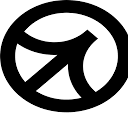Cluely is an AI-based tool designed to provide users with real-time assistance in meetings, sales and daily tasks. It analyzes the content of computer screens and voice conversations to automatically generate tips, suggestions and relevant information to help users perform their tasks more efficiently.The core feature of Cluely is that it operates invisibly and does not appear on shared screens or in meeting minutes, ensuring user privacy. Cluely supports a wide range of scenarios, such as sales negotiation, meeting recording and personal work assistance, and is especially suited for those who need to quickly access information or respond to complex conversations.Cluely also integrates seamlessly with CRM systems, automatically synchronizing meeting data to enhance work efficiency.
Similar open source products:Glass: a desktop AI assistant that observes and organizes information in real time
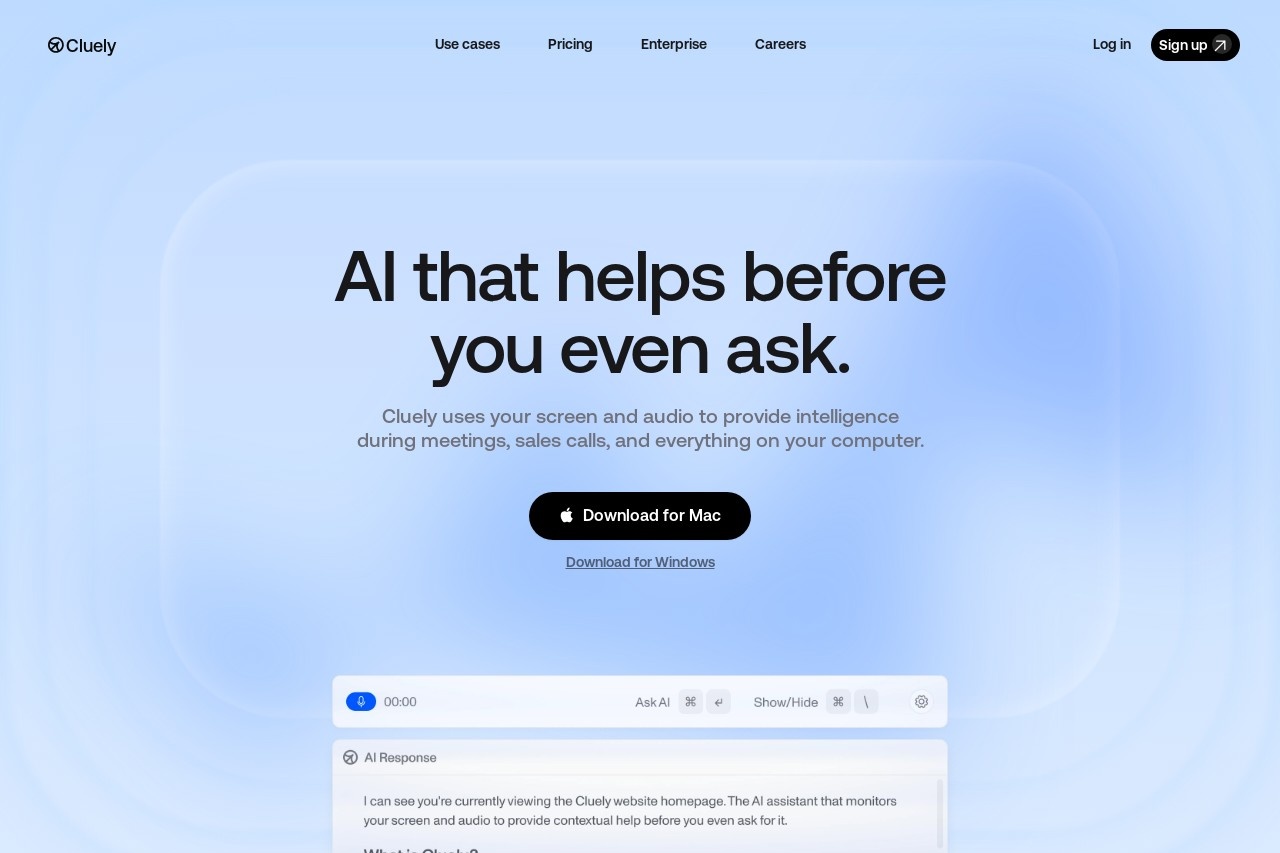
Function List
- Real-time screen and speech analytics: Cluely reads the user's screen content and conversations, understands the context, and provides real-time recommendations.
- Sales Assistance Tips: Provides sales tactics, advice on responding to customer objections, and comparative information on competitors.
- Auto-generated follow-up emails: Personalized emails are automatically drafted based on meeting content for users to edit or send directly.
- CRM Data Synchronization: Automatically push meeting notes, key information and deal progress to Salesforce or HubSpot.
- Real-time sales training: analyze clarity, persuasion, and engagement in user communications to provide immediate feedback.
- Document Content Extraction: Scan uploaded sales presentations or PDFs to extract key information and display it when needed.
- Invisible mode of operation: does not show up on shared screens or in conferencing tools, ensuring that others are not aware of it.
Using Help
Installation and use process
Cluely is an AI tool based on a desktop application, and users need to get it from the official website cluely.com Download the installation program. The installation steps are as follows:
- Download the installation package: Access cluely.comClick on the "Download" button and select the appropriate operating system (Windows or macOS).
- Installing the software: Run the downloaded installation file and follow the prompts to complete the installation. The installation process requires a stable internet connection and may take a few minutes.
- Log in to your account: The first time you open Cluely, you will need to register or log in to your account using your e-mail address. After registering, a verification email will be sent, click on the link to activate your account.
- Configuration settings: Upon logging in, Cluely prompts the user to grant screen recording and microphone permissions to support real-time analytics features. Users can choose to allow or restrict certain permissions.
- Connection to CRM (optional): On the Settings screen, users can connect to Salesforce, HubSpot, or other supported CRM systems, enter their account information, and authorize.
After the installation is complete, Cluely will run in the background and the user can access it via a shortcut key (default is Cmd/Ctrl + BThe Cluely window can be woken up or hidden. The position of the window can be freely dragged to allow the user to view the suggestions without interrupting their work.
Main function operation flow
1. Real-time screen and voice analysis
Cluely understands context and provides relevant information in real time by analyzing the user's screen content and voice conversations. For example, in a Zoom meeting, when a customer asks a question, Cluely displays the answer or suggestion in a window. Users simply make sure Cluely is running and the software automatically listens to the screen and audio, eliminating the need to manually type in the question.
procedure:
- Open Cluely and make sure the software is running in the background.
- Join a meeting or open an application that needs to be analyzed (such as a browser, document, or dashboard).
- When help is needed, press
Cmd/Ctrl + BBring up the Cluely window to see the real-time recommendations. - Suggested content is dynamically updated based on on-screen text or dialog, such as tips for displaying product specifications or responding to customer objections.
2. Sales assistance tips
Cluely performs particularly well in sales scenarios. It recognizes customer objections and immediately provides suggestions, competitor comparisons or product details. For example, when a customer questions the price, Cluely displays a prompt in the window that says something like, "Emphasize the unique features of our products, such as XXX, that provide better value.
procedure:
- Prior to the sales call, upload relevant sales materials (e.g., PDF presentations) to Cluely in the path of
设置 > 文件上传。 - During the call, Cluely automatically analyzes the conversation and displays suggested words or data.
- Users can click on the suggestions in the window to copy them directly or adjust the wording as needed.
- For more information, enter a short question in the Cluely window, such as "How do I respond to a customer's price objection?" .
3. Automatic generation of follow-up emails
Cluely automatically generates personalized follow-up emails with key discussion points and action items based on the content of the meeting. Once generated, the email can be edited or sent directly by the user.
procedure:
- After the meeting, open Cluely's
邮件生成function (located on the right side of the main screen). - Cluely displays a draft email of the meeting summary and recommendations with the recipient's name, discussion points, and recommendations for action.
- Users can edit the content of the email, adjust the tone or add details.
- strike (on the keyboard)
发送, sent through a connected email client (such as Outlook), or copied to other platforms.
4. CRM data synchronization
Cluely supports automatic synchronization of data such as meeting minutes, transaction progress and customer intent to the CRM system, reducing manual input.
procedure:
- 在
设置 > CRM 整合In , connect to Salesforce or HubSpot, enter your account information, and authorize. - After the meeting, Cluely automatically generates a meeting summary and deal scores (e.g., customer intent level).
- Users can find out more about this in the
CRM 同步screen to view the data, confirm it and click推送Upload to CRM. - The data will be stored in a structured format with call times, key points and recommendations for follow-up.
5. Real-time sales training
Cluely analyzes a user's performance during a call, evaluating clarity, persuasiveness, and engagement, and provides suggestions for improvement in a window. For example, if a user is speaking too fast, Cluely may suggest "slowing down and emphasizing key points".
procedure:
- During a call, open Cluely's
培训模式(located at the top of the main screen). - At the end of the call, view the
表现报告, including ratings and specific recommendations. - Adjust communication based on feedback, such as adding pauses or using more concise language.
Featured Function Operation
Cluely's invisible operation is its best feature. Whether in Zoom, Teams or other conferencing tools, Cluely's windows do not appear on shared screens or in recorded content. Users simply make sure Cluely is running, and the software automatically analyzes and displays suggestions with no additional action required. In addition, Cluely supports multi-language conversation analysis, recognizing Chinese, English and other languages, making it ideal for multinational teams.
Handling Precautions:
- Ensure that microphone and screen permissions are turned on, otherwise analytics may be limited.
- In high-privacy scenarios, such as exams or sensitive interviews, check local regulations to ensure that using Cluely meets compliance requirements.
- If the window is not displayed, try pressing
Cmd/Ctrl + QQuit and restart the software, or check the port5180Whether it is occupied.
application scenario
- sales negotiation
Cluely helps salespeople quickly capture product information, respond to objections and generate follow-up emails during customer calls. Sales reps can focus on the conversation while Cluely provides real-time support to increase close rates. - team meeting
In internal meetings, Cluely records key discussion points, generates summaries and synchronizes them to the CRM, reducing manual note-taking time. Managers can coach team members in real time with Cluely. - Personal job aids
Cluely is suitable for programmers, researchers or students to analyze screen content (e.g., code or documentation), provide relevant advice or answers, and speed up work. - transnational communication
Cluely supports multilingual analytics for teams that need to handle multilingual meetings, providing real-time translations or suggestions to reduce language barriers.
QA
- Does Cluely require an Internet connection?
Yes, Cluely requires a stable internet connection to support real-time analysis and data synchronization. In offline mode, only some local functions are supported, such as viewing uploaded files. - Will Cluely be discovered by other participants in the conference?
No. Designed to operate invisibly, Cluely's windows do not appear on shared screens, recorded content, or in external conferencing tools, ensuring that only the user is visible. - How do I secure my data with Cluely?
Cluely follows a strict privacy policy and user data is stored encrypted. Users are advised to limit unnecessary permissions in their settings and update their software regularly for the latest security patches. - What CRM systems does Cluely support?
Currently supports Salesforce, HubSpot and other major CRM systems, and may be extended to more platforms in the future. Users can view the support list in the settings.