CloudBase AI ToolKit is an open source toolset from the Tencent Cloud Development (CloudBase) team that is designed to enable developers to rapidly generate, deploy, and host full-stack web apps in natural language with AI programming tools (e.g. Cursor, VSCode Copilot, CodeBuddy, etc.), WeChat applets, databases and back-end services. The toolkit is based on the Serverless architecture of cloud development, so developers don't need to care about server purchase and operation and maintenance, they just need to describe their requirements, and AI can automatically generate code, deploy applications, and even assist in troubleshooting and fixing bugs, which greatly simplifies the development process from idea to launch.
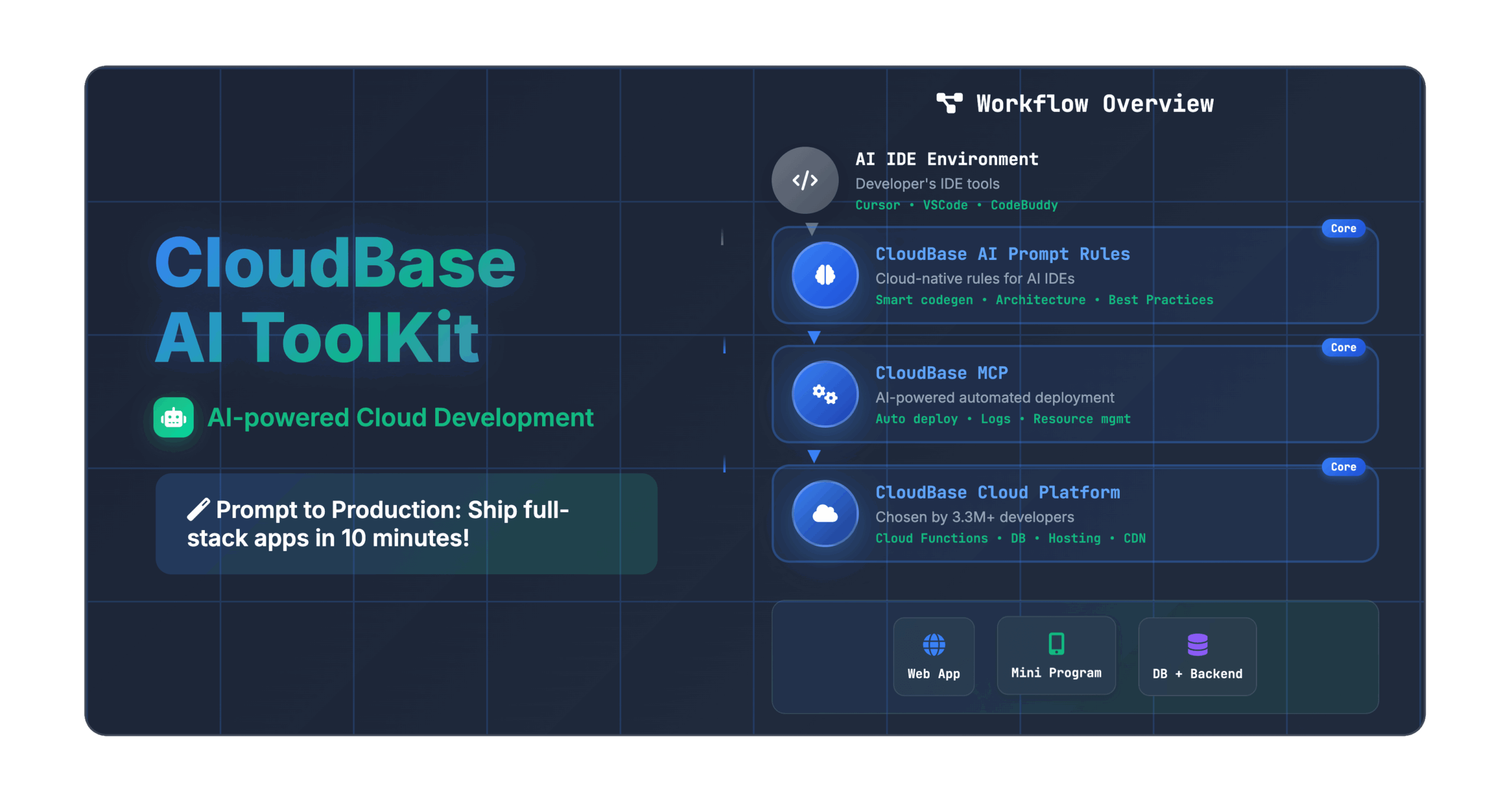
Function List
- AI native: A rule base designed specifically for AI programming tools that can make AI-generated code more compliant with cloud development best practices.
- One-Click Deployment: Integration of an automated deployment tool called MCP (Meta Controller Proxy), which allows you to publish the entire application to Tencent Cloud's Serverless platform in one click with a simple command.
- full-stack support:: Can handle multiple application forms such as web applications, WeChat applets, cloud databases and back-end cloud functions in an integrated manner.
- Intelligent Repair: When an application has a problem, the AI can be directed to automatically read the logs of the cloud function to analyze the cause of the error and try to generate repair code.
- knowledge retrieval: Built-in professional knowledge base in the fields of cloud development and WeChat applets, you can quickly find solutions to related problems through intelligent vector search.
- Command Line Instruments (CLI): Provides a unified
CloudBase AI CLICommand line tool that integrates a variety of mainstream AI programming models and supports a complete workflow from development to deployment via the command line in any development environment. - plug-in system: The underlying MCP tool uses a plug-in architecture that enables on-demand functionality for different modules such as environment management, database, cloud functions, static website hosting, etc.
Using Help
The core idea of CloudBase AI ToolKit is to allow developers to collaborate with AI to automate the development process. Here are the details of how to use it and how to operate it.
1. Environmental preparation
There are a few simple preparations that need to be completed before you can use it:
- Install an AI development tool: You need a supported AI programming tool such as Cursor, WindSurf, CodeBuddy, or have GitHub installed in VSCode Copilot Plug-ins.
- Open CloudBase environment for cloud development: Visit the Tencent Cloud Development Console to open your cloud development environment. New users can try it for free, which is sufficient for the development phase.
- Installing Node.js: Make sure you have the
v18.15.0or later versions of Node.js. - (Optional) Setting the npm mirror source: To speed up domestic downloads, you can run the following command to set the npm source to a Tencent mirror:
npm config set registry https://mirrors.cloud.tencent.com/npm/
2. Installation and configuration
The official and most recommended installation method is to use the CloudBase AI CLI, which unifies the management of multiple AI programming tools and has a built-in CloudBase AI ToolKit that can be used in any endpoint environment.
- One-Click Installation of CloudBase AI CLI:
- Mac/Linux/Windows WSL Systems:
curl https://static.cloudbase.net/cli/install/install.sh -fsS | bash - Windows PowerShell:
irm https://static.cloudbase.net/cli/install/install.ps1 | iex
- Mac/Linux/Windows WSL Systems:
- start using:
After the installation is complete, run it in your terminal:tcb aiWhen you run it for the first time, it will guide you through the selection of AI tools and configuration such as API Key. Once the configuration is complete, you can start using it.
3. Core operating procedures
Once you have configured your environment, you can start developing through natural language instructions.
- Step 1: Login to the cloud development environment
In the chat window of your AI programming tool, type the first command:Login Cloud Development
The AI tool will call the toolkit's
loginfunction, which automatically pops up the authorization login page of Tencent Cloud in your browser. After scanning the code to log in and confirming the authorization, the toolkit will connect to the cloud development environment you created earlier. You can connect to the cloud development environment at any time by typing查询当前CloudBase环境信息to confirm the connection status. - Step 2: Describe your needs
Once you've logged in successfully, describe the app you want to build directly to the AI in natural language. Example:Create and deploy a backgammon website that supports two-player online matches
The AI will start performing a series of automated actions based on your needs, combined with the rules and tools provided by the CloudBase AI ToolKit, which typically include:
- Generate Project Code: AI creates the front-end interface (e.g., React or Vue), the back-end logic (cloud functions), and the data structure (a collection of cloud databases).
- automatic deployment: AI will invoke the deployment tool in the toolkit to upload the generated static files to static web hosting and deploy the backend code as a cloud function.
- Back to access links: Upon successful deployment, the AI will directly return a URL that is accessible on the public web.
- Step 3: Debugging and Iteration
If you encounter any errors during development, you can paste the error message directly to the AI and ask it to fix it. Example:Deployment failed with the error message: xxxx
You can also have the AI go through the cloud logs to locate the problem:
The cloud function is not running as expected, the requirement is xxx, please check the logs and data to debug and fix it
The AI invokes tools such as log queries provided by the toolkit, analyzes the problem and generates the fixed code, which is then automatically redeployed.
4. Use of project templates
To further increase efficiency, there are official project templates that integrate best practices and contain the necessary configuration files.
- For new projects:
You can start directly from an officially provided template such as "React Web App + CloudBase" or "WeChat Small Program + CloudBase". After downloading the template code, AI can continue development directly on this project structure. - For existing projects:
If you already have a project, just tell AI in the project:Download CloudBase AI rules in the current project
The AI automatically puts the
.cursoror other IDE profiles to download into your project, giving existing projects the ability to collaborate with AI as well.
application scenario
- Rapid prototyping
When presented with a new application idea, the tool can be used to quickly generate an interactive, full-stack application prototype for demonstration and validation. For example, generate an online voting system or a simple blog site in minutes. - Development of WeChat small program
For WeChat applets that require back-end services and databases, the tool can be used to quickly build the back-end to achieve user login, data storage, real-time data synchronization and other functions, such as developing a community punch card applet or an online shopping mall applet. - Building in-house tools
Rapidly develop an administrative backend or data dashboard for teams to use internally. For example, let AI build a scheduling system for hospital interns that replaces cumbersome Excel sheet operations. - Learn Serverless Development
Beginners can quickly learn the best practices of Tencent Cloud's Cloud Development Platform by observing the AI-generated code and deployment process to understand how to build a true Serverless full-stack application.
QA
- What AI programming tools does CloudBase AI ToolKit support?
It supports a wide range of leading AI programming tools and IDEs, including Cursor, CodeBuddy, WindSurf, VSCode + GitHub Copilot, Claude Code CLI, and more. It integrates with these platforms through a common set of rules and MCP tools. - Is it free to use this tool?
The CloudBase AI ToolKit itself is open source and free. The Tencent CloudBase service it relies on offers new users and developers a free experience quota, which is usually free during the development and testing phases. If the scale of the application expands beyond the free quota, you need to pay according to the actual usage. - What scenarios would this tool be most advantageous?
This tool is most advantageous when you need to quickly implement full-stack applications from 0 to 1, develop WeChat applets, and build small to medium-sized projects that require backend and database support. It automates a lot of repetitive coding, configuration, and deployment work through AI, greatly improving development efficiency. - How does it differ from using the cloud vendor's SDK directly?
Traditional SDKs require developers to manually write code to invoke cloud service APIs, and need to handle deployment, configuration, and other engineering issues themselves. cloudBase AI ToolKit AIizes this process, where developers give commands through natural language, and AI understands the requirements and automatically invokes the tool to complete the code and cloud resource management, with the developer playing more of a supervisory and The developer plays more of a supervisory and decision-making role.

































