Claude Code Chat UI is an extension for Visual Studio Code. It provides an intuitive chat interface that allows users on Windows systems to graphically communicate with the Claude Code Interaction. This extension was created by developer LKbaba with the goal of replacing traditional terminal command operations. Instead of typing complex command line code, users can communicate with Claude Code through a chat window and perform tasks such as code analysis, optimization suggestions and file manipulation. It supports Windows natively and does not depend on Windows Subsystem for Linux (WSL). This tool is suitable for developers who want to make their programming more efficient, especially for users who are not familiar with terminal operations. The extension is entirely developed by Claude Code and shows its great self-programming capabilities.
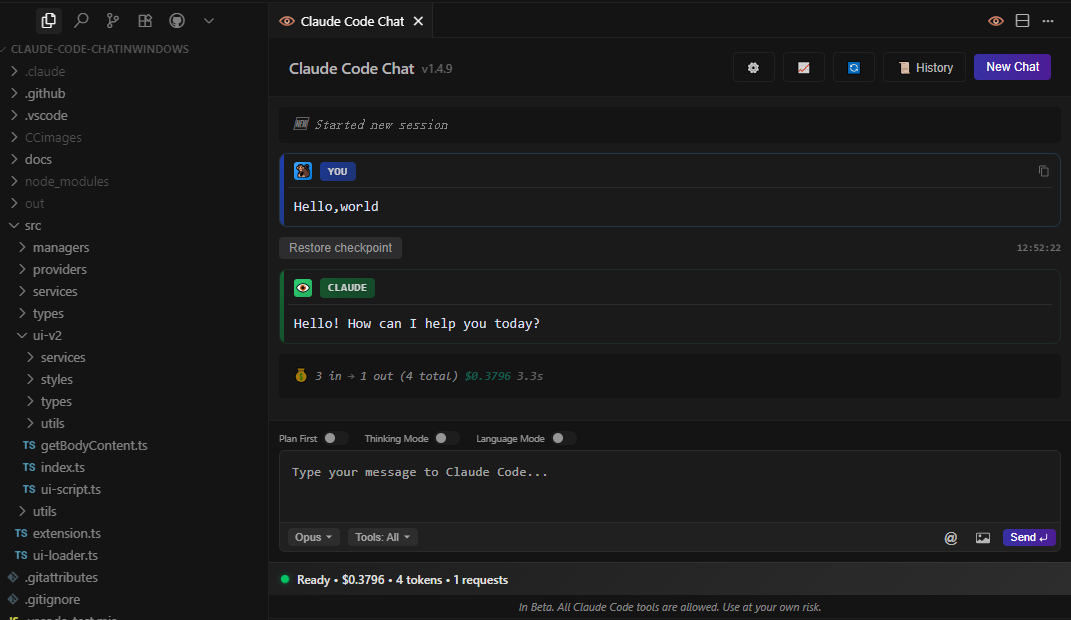
Function List
- Provides an intuitive chat interface as an alternative to command line operations.
- Support for interacting with Claude Code to complete code reviews and optimization suggestions.
- Enhance contextual interaction by allowing users to reference files or screenshots directly in VS Code.
- Supports session history, automatically saves chat records for easy backtracking.
- Provides an undo function that allows the user to restore the code to a previous state.
- Supports a wide selection of Claude models, such as Opus or Sonnet, to meet different needs.
- Integrate VS Code native theme, beautiful interface and smooth operation.
- Supports seamless operation in Windows and WSL environments.
Using Help
Installation process
To use the Claude Code Chat UI extension, follow these steps to complete the installation in Visual Studio Code:
- Open VS Code: Start Visual Studio Code and make sure the version is up to date.
- Access to Expanded Markets: Click on the "Extensions" icon in the left-hand activity bar, or use the shortcut key
Ctrl+Shift+X。 - Search Extension: Type in the expanded search field
Claude Code Chat UI, find extensions published by LKbaba. - Installation of extensions: Click on the "Install" button and wait for the installation to complete. After installation, VS Code will automatically load the extension.
- Configuring the Claude API: After the installation is complete, you need to configure Anthropic API key. Open the VS Code settings (
Ctrl+,), searchClaude CodeEnter yourANTHROPIC_API_KEYYou can register and get the API key on the Anthropic website. You can register and get your API key on the Anthropic website. - Launching the chat interface: Once installed and configured, click the Claude Code icon in the VS Code sidebar to open the chat window.
How to use
The core functionality of the Claude Code Chat UI is to interact with Claude Code through the chat interface. Below is the flow of the main features:
1. Interact with Claude Code through the chat interface
- Open the Claude Code icon in the VS Code sidebar and go to the chat window.
- Enter a question or instruction in the input box, such as "Analyze my UserProfile.tsx file" or "Optimize the performance of this code".
- Claude Code provides detailed code analysis, optimization suggestions or direct code changes based on your input.
- The chat window supports contextualization. If you mention a file, Claude Code automatically reads the contents of the file and generates a more accurate response.
- Example: Enter
@src/components/UserProfile.tsx 请检查组件性能问题Claude Code analyzes the file and recommends the use of theReact.memo()Prevents unnecessary re-rendering.
2. Cite documents or screenshots
- In the chat window, you can drag and drop files directly into the input box, or use the
@Symbols refer to file paths in the project, for example@src/index.js。 - If you need to analyze a screenshot, copy the image to the clipboard and paste it into the chat window, Claude Code will recognize the content of the image and provide relevant suggestions.
- Example: You paste a screenshot of an API reporting an error, and Claude Code analyzes the error and provides a fix, such as resolving a contention condition in asynchronous middleware.
3. Viewing and restoring session history
- The chat window automatically saves your conversation history. Click on the "History" button at the top of the window to view previous sessions.
- If Claude Code modifies the code, you can revert to the previous state with the "Undo" button to keep the code safe.
- Example: If you have Claude Code refactor a component and it doesn't turn out as expected, you can roll it back by clicking "Restore Checkpoints".
4. Select Claude Model
- In the settings of the chat window, you can choose between different Claude models (e.g. Opus or Sonnet.) Opus is good for complex tasks and Sonnet for fast responses.
- Example: If you need to analyze the architecture of a large project, choose the Opus model; if it's just a simple code review, choose Sonnet.
5. Customized commands
- Users can create custom commands to simplify repetitive tasks. For example, set a command "@review" to automatically trigger a code review.
- In VS Code Settings, find the Custom Command option for Claude Code, enter the command template, save it and use it in the chat window.
6. Windows and WSL Support
- The extension supports Windows natively, no WSL is required, and if you are working in a WSL environment, the extension will automatically adapt.
- Example: On Windows, open VS Code, install the extension and you can use it directly without additional configuration of the Linux environment.
Handling Precautions
- Ensure that your network connection is stable, as Claude Code will need to communicate with the Anthropic server via the API.
- Periodically check that the Anthropic API key is valid; expired keys can make features unavailable.
- If you run into problems, you can file bugs via the extension's built-in feedback feature, or file an issue in the GitHub repository (https://github.com/LKbaba/Claude-code-ChatInWindows).
Featured Functions
- Intuitive chat interface: The chat interface is more suitable for novice developers than the traditional terminal command line. You don't need to memorize complex commands, just describe the requirements in natural language.
- Code review and optimization: Claude Code automatically analyzes code and suggests performance optimizations. For example, it suggests adding
React.memo()or add an index to a database query. - Session history and revocation: Automatically save dialog records and code modification history, suitable for scenarios that require repeated debugging.
- Cross-platform supportThe extension works seamlessly whether you're using Windows natively or WSL, and the interface is consistent with VS Code's native theme for an enhanced experience.
application scenario
- Code review and optimization
After a developer completes their code, they can use the chat window to have Claude Code review the code for logic, performance issues, or potential bugs. e.g., to analyze whether a React component needs to be optimized for rendering performance. - Fast learning and debugging
Beginners can ask questions in natural language, and Claude Code will explain the logic of the code or the cause of the error in detail. For example, type "Why is my API reporting errors" and Claude Code will parse the error and provide a fix. - Project Architecture Analysis
For large projects, Claude Code can analyze the overall architecture and point out potential problems such as missing error boundaries or inefficient database queries. - Streamlining repetitive tasks
With custom commands, developers can quickly complete repetitive tasks such as batch formatting code or generating test cases.
QA
- Does Claude Code Chat UI cost extra?
The extension itself is free, but requires an Anthropic API key. Anthropic offers both free and paid plans, see https://x.ai/api for costs. - Is macOS or Linux supported?
The current extension is primarily for Windows and WSL environments. macOS and Linux users may need to use other Claude Code interfaces. - How do I handle API key failures?
If the key does not work, regenerate a new one on the Anthropic website and update it in the VS Code settings.ANTHROPIC_API_KEY。 - Can it be used offline?
Offline use is not supported, as the extension requires an API call to Claude Code's cloud service.































