Candlestick is a platform that utilizes artificial intelligence technology to provide stock investment advice to the average investor. It identifies potential investment opportunities by analyzing global financial and business news, combined with data from thousands of stocks on the NASDAQ and NYSE. Users can customize investment models based on personal preferences, view investment-related news, and interact with built-in AI advisors. The platform is easy to use for both novice and seasoned investors, with affordable pricing and monthly fees as low as $6. Candlestick helps users participate in the stock market more easily and lower their investment threshold through automated investment management and transparent data analytics.
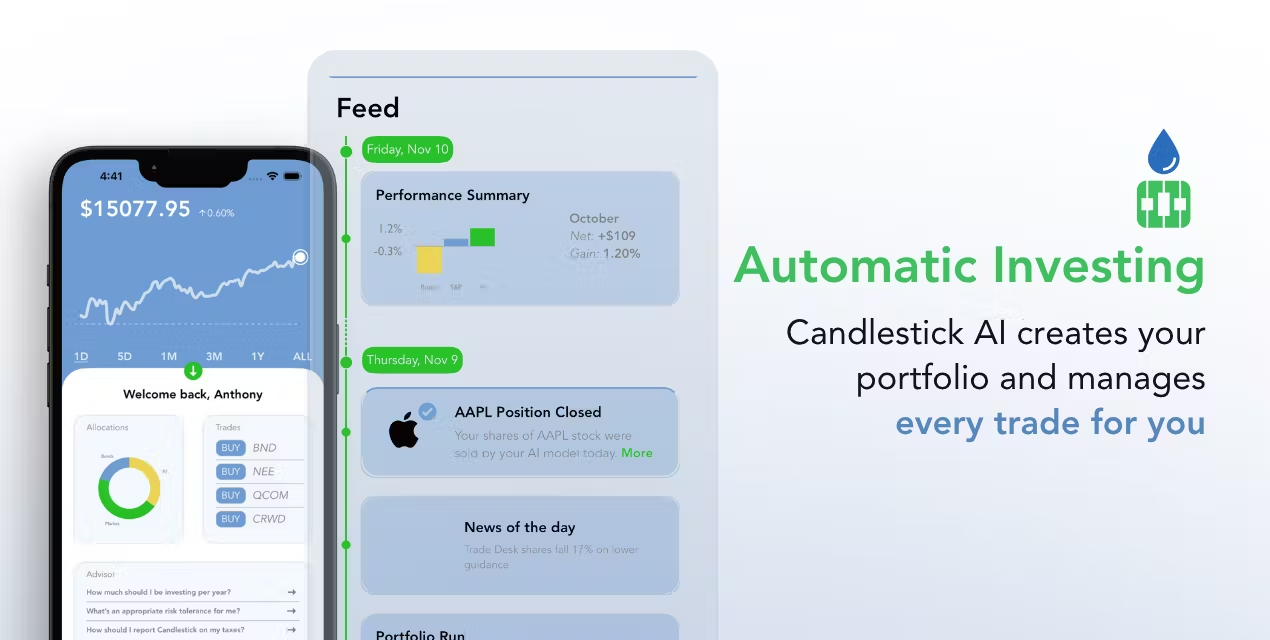
Function List
- Automation investments: Based on user preferences, AI automatically generates portfolios and executes buy and sell operations.
- AI-driven stock recommendations: Analyzes market news and financial data to provide weekly high-potential stock recommendations.
- Personalized Investment Models: Users can adjust the AI model based on risk appetite and investment objectives.
- Real-time market news: Provide the latest market developments relevant to the user's portfolio.
- AI Advisor Chat Feature: Answer investment questions, analyze company earnings reports or market trends with a built-in chatbot.
- Investment report generation: Provide a detailed report for each investment decision, explaining the rationale for stock selection.
- Bank account analysis: Support for analysis of user bank accounts to assist in budgeting or optimizing spending.
- No minimum financial requirements: Users have the flexibility to deposit any amount to start investing.
Using Help
Installation and use process
Candlestick is available in both web and mobile apps (iOS and Android) and requires no complicated installation. Below are the steps to use it:
- register an account:
- interviews
https://candlestick.ai/Or download the Candlestick mobile app (Google Play or App Store). - Click the "Register" button and enter your email address, password and other basic information to complete the account creation.
- Verifying your email and logging into your account takes about 2-3 minutes.
- interviews
- Setting Investment Preferences:
- Once you have logged in, you will be taken to the "Investment Preferences" page.
- The system asks the user about their risk tolerance (e.g., conservative, balanced, or aggressive), range of investment amounts, and industries of interest (e.g., technology, healthcare, etc.).
- Select preferences based on the prompts and the AI generates an initial portfolio accordingly, a process that takes about 5 minutes.
- funds are deposited:
- Connect your bank account or payment method (e.g. credit card, PayPal) on the "Account" page.
- Candlestick has no minimum funding requirement and users can deposit any amount.
- Funds usually take 1-2 business days to arrive, depending on the payment method.
- View Portfolio:
- Go to the "Portfolio" page to view the list of stocks recommended by the AI.
- Each stock comes with a detailed report containing stock selection rationale, company fundamental analysis and market trend forecast.
- Users can adjust the combination manually or leave it entirely to the AI to manage automatically.
- Use of AI consultants:
- Click on the "Advisor" function to enter the chat screen.
- Enter questions such as "Analyzing Apple's latest earnings report" or "What are the current trends in tech stocks".
- The AI advisor will provide personalized answers based on real-time market data and the user's portfolio.
Featured Function Operation
- Automation investments:
- In the "Automation" settings, turn on the "Fully automated trading" option.
- AI automatically performs buy and sell operations based on market changes without user intervention.
- Users can view the details of the operation at any time in the "Transaction History" page, including the bid price, ask price and profit.
- It is recommended to check the status of the portfolio on a weekly basis to ensure alignment with the investment objectives.
- AI Stock Recommendations:
- Every Monday, the system will update the "Recommendations" page with the latest stock recommendations.
- Each recommendation contains a "Performance Prediction Score" (0-100), where the higher the score, the more upside potential the AI sees in the stock.
- Users can click on "View Details" to learn about the data analysis behind the recommendations, such as company financial reports and industry trends.
- Personalized Model Adjustment:
- Select "Model Adjustment" in "Settings".
- Users can adjust the risk level (e.g., change from "balanced" to "aggressive") or exclude specific sectors (e.g., avoid energy stocks).
- After adjustments are made, the AI regenerates the portfolio within 24 hours.
- Real-time news function:
- View the latest portfolio-related news on the News page.
- News is categorized by stock and labeled with "positive", "neutral" or "negative" impacts, making it easy for users to make quick judgments.
- The source of the information can be verified by clicking on the news title to jump to the original article.
- Bank account analysis:
- Select the "Account Analysis" function on the "Advisors" screen.
- After authorizing the connection of a bank account, the AI generates a spending report that suggests optimizing the budget.
- Users can set a limit on the amount of money they can invest each month, and the AI will recommend suitable stocks based on the budget.
caveat
- Ensure a stable internet connection for real-time market data.
- Regularly review portfolios and adjust strategies in conjunction with AI advisor recommendations.
- Investment involves risks and users are advised to read carefully the risk disclosure documents provided by the platform before investing.
Candlestick's interface is simple and intuitive, with synchronized mobile and web updates, allowing users to manage their investments anytime, anywhere. The platform reduces investment complexity through AI technology, making it suitable for busy or inexperienced investors. [](https://play.google.com/store/apps/details?id=ai.candlestick.invest&hl=en_US)[](https://opentools.ai/tools/candlestick)[](https ://play.google.com/store/apps/details?id=ai.candlestick.invest&hl=en)
application scenario
- Getting Started for New Investors
Users are new to the stock market and lack specialized knowledge, Candlestick's automated investing and AI advisor features help them quickly build portfolios and understand market dynamics while learning stock selection logic through investment reports. - Managing Investments for Busy People
For busy users who don't have time to research stocks, Candlestick's fully automated trading and weekly recommendation features save time and allow users to focus on other things while keeping their investments growing. - Optimizing Strategies for Seasoned Investors
Experienced investors can use Candlestick's personalized models and real-time news features to optimize their portfolios with their own judgment and seize market opportunities. - Integration of budget planning and investment
For users who want to manage their personal finances while investing, Candlestick's bank account analytics can help set a budget and ensure that investments are balanced with daily expenses.
QA
- How much does a Candlestick subscription cost?
Monthly fees start at $6, depending on the plan chosen. - Do I need investment experience to use it?
No. Candlestick is designed to be simple and suitable for both novice and experienced investors.AI advisors and investment reports guide users through the market. - How can I ensure the safety of my investment?
Candlestick is operated by an SEC-registered investment advisor, with partner Alpaca Securities LLC. however, investing involves risk, which users need to evaluate for themselves. - Are the AI stock recommendations accurate?
AI recommends stocks based on a large amount of data analysis, but market fluctuations are unpredictable. It is recommended to combine AI recommendations and personal judgment to make decisions. - Can I manually adjust my portfolio?
Can. Users can adjust the mix at any time, or leave it entirely to AI to manage.
































