camelAI is an AI-powered business intelligence tool designed to allow users to query databases in natural language to quickly generate data insights and visual charts. camelAI supports connecting to multiple data sources, including PostgreSQL, MongoDB, and BigoDB. Without the need to write complex SQL or acquire specialized data analytics skills, users can simply ask questions in everyday language and get clear analytics. camelAI supports connecting to multiple data sources, including PostgreSQL, MongoDB, BigQuery, and CSV files, making it suitable for non-technical people and professional teams. Founded in 2023 by former Apple and Google engineers, camelAI is part of Y Combinator's Winter 2024 incubation program, which aims to simplify the data analysis process and make data-driven decisions more efficient. Enterprise users also enjoy private cloud deployment and advanced security features.
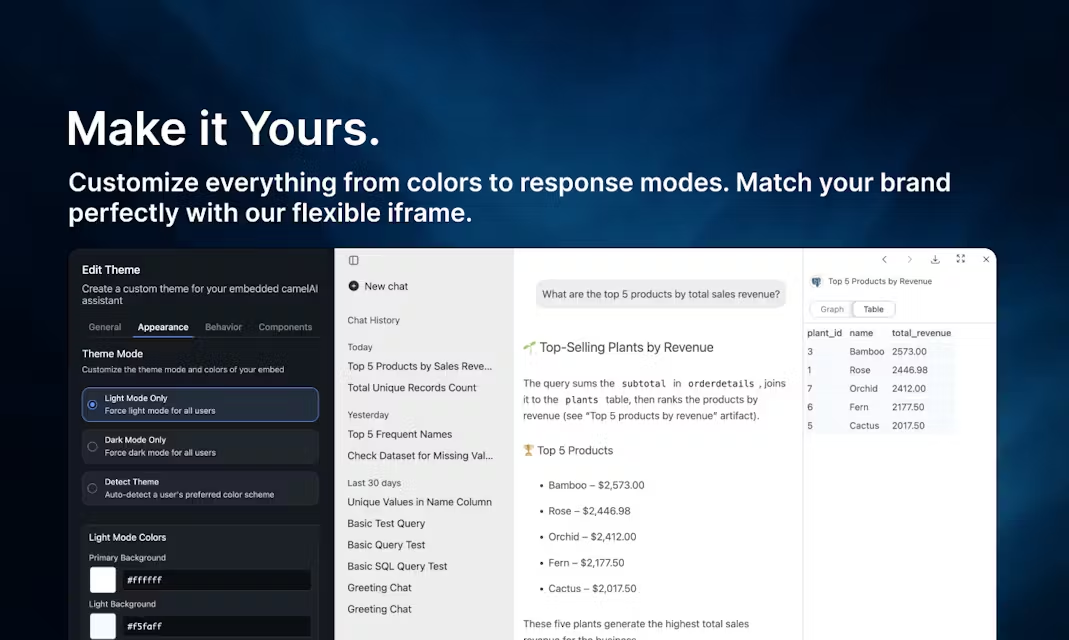
Function List
- natural language queryThe user can ask questions in everyday language, such as "Where were the highest selling regions last year?" The results are automatically analyzed by camelAI.
- data visualization: Generate charts and dashboards based on queries, with data dynamically updated for easy sharing.
- Multiple Data Source Support: Connect to PostgreSQL, Supabase, MongoDB, BigQuery, ClickHouse and CSV/Excel files.
- One-touch dashboard: Quickly create auto-refreshing dashboards and save time on manual configuration.
- Enterprise Features: Supports private cloud deployments, single sign-on (SSO), and role-based access control (RBAC).
- data security: Using AES-256 encryption, data is only accessed at the time of the user's request and the cache is cleared after 5 minutes.
- MCP Integration: By Model Context Protocol Integration into other AI environments such as Claude or Cursor.
Using Help
Register & Login
To use camelAI, users need to access the https://app.camelai.com and sign in through your Google account. The free plan provides 10 queries per week, which is suitable for first-time experience. After logging in, the system will guide the user to the main interface, which is simple and contains data source connection, query input box and result display area.
data source connection
- Connecting to the database:
- Click the "+" icon in the main interface and select the database type (e.g. PostgreSQL, MongoDB).
- Enter database credentials (e.g., host address, username, password). camelAI secures the connection using TLS encryption.
- Save the settings after successful test connection. The system supports mainstream databases such as Supabase and BigQuery.
- Uploading files:
- Click the "Upload" button and select CSV or Excel file.
- Make sure the files use clear headers and table formats. camelAI parses the files based on the DuckDB engine.
- The system automatically detects the data structure and generates a preview for user confirmation.
Query and Visualization
- Enter a query:
- Enter a question in the query box, e.g., "Show sales by product category for the year 2024".
- camelAI uses big language models to transform natural language into SQL queries, analyze the data and return results.
- Queries support complex questions such as "Compare user retention between last year and the same period this year".
- View Results:
- Results are presented as text, tables or charts. Chart types include bar charts, line charts, etc., automatically adapted to the data.
- Click the "Save to Dashboard" button to add the chart to a customized dashboard, which can be set to refresh automatically.
- Share & Export:
- Charts and dashboards can be shared via links or exported to PNG/PDF format.
- Team users can set permissions to control the extent of data access.
Featured Function Operation
- One-touch dashboard:
- Once the query generates a chart, click "Add to Dashboard" and select New or Existing Dashboard.
- The dashboard supports drag-and-drop layout adjustments and is suitable for quick report creation.
- MCP Integration:
- Enable in Settings MCP server to get the API key.
- Configure the key to an MCP-enabled tool such as Claude to invoke camelAI analytics on other platforms.
- Enterprise Deployment:
- Business users can contact
illiana@camelai.comGet a private cloud deployment solution. - The deployment process includes installing the camelAI server, configuring database connections and setting up SSO/RBAC.
- Business users can contact
caveat
- Data format: When uploading CSV, make sure column names are clear and avoid special characters.
- Query optimization: The more specific the question, the more accurate the analysis. For example, "show Q1 sales for 2024" is better than "what are the sales".
- Security Management: Users can delete the conversation history at any time in the account settings to ensure data privacy.
The camelAI interface is intuitive and the query response time is fast, usually generating results within seconds. Free users experience core functionality, while paid plans (individual, team, enterprise) offer higher query limits and advanced features. Enterprise users enjoy customized support for GDPR, HIPAA, and other compliance needs.
application scenario
- Product team optimizes features
Product managers connect to CRMs and databases to query "which features are most frequently used by users in specific industries," quickly identifying requirements and optimizing development priorities. - E-commerce promotion analysis
The marketing team uploads transaction data and asks, "What were the top converting product categories for last year's holiday promotion?" and generates a visual report to adjust the promotion strategy. - Retail inventory management
Operations Manager connects to the inventory database and queries "which products have the lowest inventory turnover", generating a dynamic dashboard to optimize inventory allocation.
QA
- Does camelAI require SQL knowledge?
No need. camelAI supports asking questions in natural language without having to write SQL or understand database structures. - What data sources are supported?
Supports PostgreSQL, MongoDB, BigQuery, ClickHouse, Supabase and CSV/Excel files. - How is data security ensured?
Data is transmitted using TLS encryption and stored using AES-256 encryption. Data is only accessed at the time of query, the cache is cleared after 5 minutes, and the user can delete the history at any time. - How do I get started?
interviewshttps://app.camelai.comYou can ask questions by signing in with your Google account, connecting to a data source, or uploading a file. - What are the enterprise-level features?
Includes private cloud deployment, SSO, RBAC, audit logging, and high availability SLAs to be customized by contacting the sales team.
































