Insect Bug Identifier: BugPic is a mobile app that uses artificial intelligence technology to help users quickly identify insects. Users simply take a photo of an insect with their phone or upload an image from a gallery, and the app recognizes the species in seconds and provides detailed information. Developed by Pablo Paciello, the app is suitable for insect lovers, students, gardeners and outdoor adventurers. It not only identifies insects, but also analyzes their danger level and the difficulty of keeping them. With a simple and intuitive interface and offline viewing of saved insect records, BugPic provides a convenient tool for exploring the world of insects, especially for those who need to quickly learn about unknown insects.
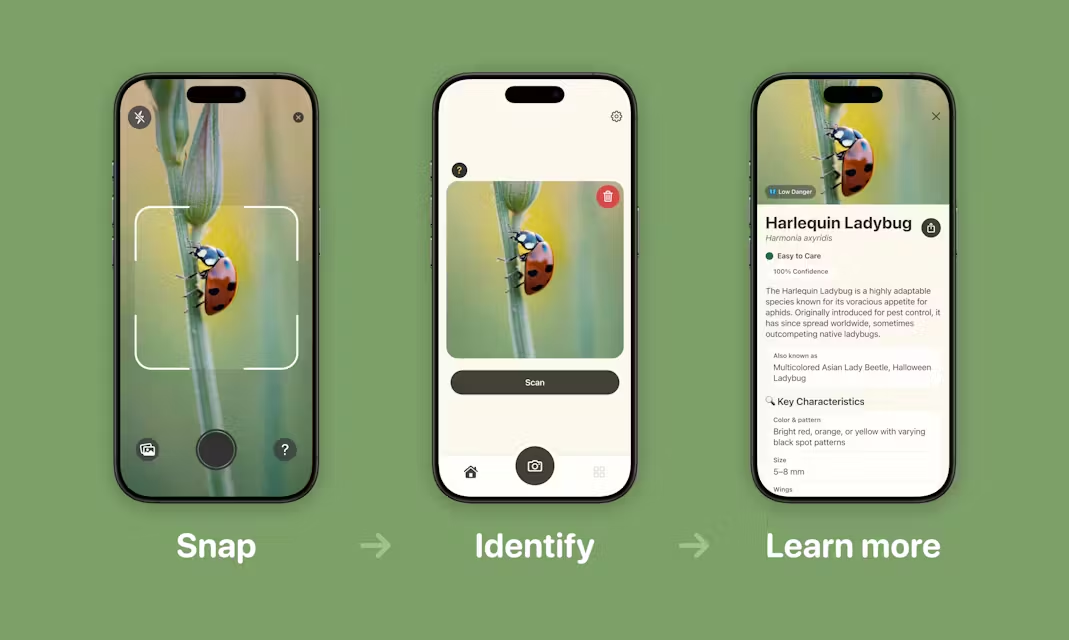
Function List
- Instant Insect Recognition: By taking a photo or uploading an image, AI technology can identify the insect species within seconds.
- Hazard class analysis: Provide information on the potential hazards of the insect, such as whether it is toxic or aggressive.
- Breeding Difficulty Assessment: Analyze the ease or difficulty of keeping insects as pets.
- Personal Insect Collections: Saves records of recognized insects for easy viewing at any time.
- Detailed insect information: Provide detailed information on the name, habitat, and behavioral characteristics of the insect.
- offline access: Supports viewing saved insect records in a network-less environment.
Using Help
Installation process
- Download AppsOpen the App Store on your iPhone or iPad and search for "Insect Bug Identifier: BugPic" or visit the app page directly. Tap the "Get" button to verify your Apple ID and begin the download. The app requires iOS 15.6 or later.
- mounting: Once the download is complete, the app is automatically installed on the device home screen. Tap the icon to open it.
- Permission settings: When the app is opened for the first time, the system requests camera and album permissions. Allow these permissions in order to take photos or upload images for insect identification.
- Registration & Subscription: The app is free to download and some features require a subscription. Users can choose to try the app and after the trial period, they can subscribe to unlock full functionality. Subscriptions are payable through the App Store, see in-app pricing.
Main function operation flow
1. Insect identification
- Open the application: Launch the BugPic app and go to the main screen. The main interface shows a camera icon and an album icon.
- Photographs: Tap the camera icon and the app will open your phone's camera. Aim the lens at the insect and make sure the insect is in the center of the frame and clear. Tap the shutter button to take the picture.
- Upload a picture: If you already have a photo of an insect, click on the album icon and select a clear picture of the insect from your phone's gallery.
- identification process: After shooting or uploading, the app automatically analyzes the image. After a few seconds, the screen displays the recognition results, including the name of the insect, its family classification, etc.
- View Details: Click on the identification result to go to a detailed page where you can view information about the insect's habitat, behavioral characteristics, and danger level.
2. Hazard class analysis
- View Hazard Information: On the insect details page, the app will indicate whether the insect is toxic or aggressive. For example, certain spiders may be labeled as "high risk" to alert users to their safety.
- Security recommendations: Application provides advice on protection against hazardous insects, such as avoiding contact or using protective equipment.
3. Difficulty assessment of feeding
- Feeding Information: On the insect details page, click on the "Difficulty" tab to see if the insect is suitable for keeping as a pet. The app will display recommendations for the feeding environment, such as temperature and humidity requirements.
- Applicable Scenarios: For insect hobbyists or students to learn about the rearing possibilities of insects. For example, some butterflies are labeled as "easy to keep" and are suitable for beginners.
4. Individual insect collections
- Record-keeping: When identification is complete, click the "Save" button to add the insect information to your personal favorites. The Favorites page will list all saved insect records.
- Managing Collections: On the "My Favorites" page, users can sort records by time or type, and click on a record to revisit the details.
- Share function: By clicking the share button at the top right corner of the record, you can share the insect information with your friends via WeChat, email, etc.
5. Offline access
- Offline View: Insect records that are saved when there is an Internet connection can be viewed when there is no Internet connection. Go to the "My Favorites" page and click on any record to view the details.
- caveat: The new recognition function requires an internet connection, so it is recommended to complete the recognition and saving when the internet environment is good.
Featured Function Operation
- Multi-angle recognition: BugPic supports taking photos of insects from different angles, and AI can recognize them based on some of their features. For example, taking a picture of the side or back of an insect can also get accurate results.
- Database update: The application regularly updates the insect database with new species information. Users can check for updates on the settings page to ensure that the latest data is used.
- Educational content: The app provides anecdotes and ecological role profiles of insects, such as whether an insect is a pollinator or decomposer, to help users understand the ecological impact of insects.
caveat
- Photo quality: To ensure accurate identification, it is recommended to shoot in a well-lit environment to keep the insect in the center of the frame and clear.
- Subscription Limitations: The free version has a limit on the number of recognitions and requires a subscription to unlock unlimited recognitions and other premium features.
- Privacy: The app may collect photo data, but it is not associated with a user's identity. Specific privacy policies can be found in the in-app settings.
application scenario
- outdoor adventure
- Scenario Description: When you encounter an unknown insect while hiking or camping, use BugPic to quickly identify it and find out if it is dangerous. For example, recognize if a certain spider is poisonous and decide if you need to avoid it.
- Horticultural management
- Scenario description: Gardening enthusiasts who find pests in their gardens can use the app to identify the pest species and get advice on how to control them. For example, after identifying aphids, the app provides control by spraying them with soapy water.
- Educational learning
- Scenario Description: Students or insect enthusiasts use BugPic to record and learn about insect species and build personal insect collections for classroom presentations or personal research.
- Home security
- Scenario description: When you find unknown insects at home, use the app to determine if they are pests or dangerous species to protect your family. For example, get cleaning and control advice after identifying cockroaches.
QA
- Does BugPic recognize all insects?
- The app supports thousands of insect identifications, but due to the wide variety of insects, some rare species may not be in the database. It is recommended to take clear photos to improve identification accuracy.
- Do I need an internet connection to use it?
- An internet connection is required for the identification function, but saved insect records can be viewed offline.
- What is the difference between the free version and the paid version?
- The free version has a limit on the number of times it can be recognized, while the paid version unlocks advanced features such as unlimited recognition and hazard level analysis.
- How do I ensure accurate photo identification?
- Make sure that the shot is well lit and that the insect is in the center of the frame and clear, avoiding blurriness or a cluttered background.
- Does the app collect my personal data?
- The app may collect photo data for identification purposes, but not in association with a user's identity. The specific privacy policy can be viewed within the app.
































