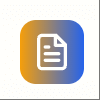Any2Text is a free online tool focused on converting audio and video files to text quickly. It utilizes advanced AI speech recognition technology, supports over 100 languages, and is suitable for a variety of scenarios such as meeting recording, podcast transcription and subtitle generation. Users can use it without registration, it is easy to operate, and you can get highly accurate text results after uploading files. The platform emphasizes privacy protection and deletes files immediately after processing to ensure data security.Any2Text supports a wide range of file formats and its responsive design adapts to cell phones, tablets and computers, making it suitable for students, content creators and professionals.
Function List
- Transcribe audio and video files to text for free, no registration required.
- Supports more than 100 languages and automatically recognizes the language in the audio.
- Automatically distinguishes between multiple speakers and produces clear transcribed text.
- Supports a variety of file formats, such as MP3, MP4, WAV, AVI, and so on.
- Provides SRT subtitle file output for easy video subtitling.
- Real-time microphone or computer audio recording with direct transcription to text.
- Cloud GPU acceleration for fast processing of long audio or video files.
- Files are deleted immediately after processing to protect user privacy.
Using Help
How to use Any2Text
The operation of Any2Text is very simple. Users do not need to install any software and can start using it by visiting https://www.any2text.online/ directly through the browser. Below is the detailed operation procedure:
1. Access to the website
Open your browser and type https://www.any2text.online/ to get to the Any2Text homepage. The homepage has a simple interface with a distinct upload area in the center that prompts the user to upload an audio or video file.
2. Uploading documents
- Select FileClick the "Upload" button on the homepage or drag and drop audio/video files to the designated area. Supported formats include MP3, MP4, WAV, AVI, FLAC, M4A, etc. The maximum file size is 8GB.
- real time recording: If you need to transcribe live audio, click the "Microphone" icon to allow the browser to access the microphone and start recording. When recording is complete, click "Stop" and upload the recording.
- Language Settings: After uploading the file, the system will automatically detect the audio language. If you need to select it manually, click the "Language" drop-down menu and select the target language (e.g. Chinese, English, Arabic, etc.).
3. Setting transcription options
- Subtitle format: If you need to generate subtitle files, choose the SRT format. SRT files are suitable for video editing software, such as Adobe Premiere or Final Cut Pro.
- Speaker identification: By turning on the "automatic speaker recognition" function, the system distinguishes between the voices of different speakers and labels the speakers in the transcribed text.
- output format: Select the output format, such as plain text (TXT), Word document (DOCX) or subtitle file (SRT).
4. Commencement of transcription
Click the "Transcribe" button and the system will accelerate the processing of the file through the cloud GPU. The processing time varies depending on the length of the file, usually an hour of audio can be transcribed in a few minutes. During processing, a progress bar will be displayed on the page to indicate the remaining time.
5. Downloading results
When the transcription is complete, the page displays a preview of the text. The user can:
- Direct copy text: Click the "Copy" button to paste the text into another program.
- Download file: Click the "Download" button to get the TXT, DOCX or SRT file.
- Edit Text: If the transcription results need to be adjusted, copy the text to a text editor for fine-tuning.Any2Text's transcription accuracy is as high as 95%, but a small amount of manual proofreading may be required for audio with a lot of background noise.
6. Protection of privacy
Any2Text promises to delete documents immediately after processing without storing any user data. Users don't need to worry about privacy leakage and it is suitable for processing sensitive content such as meeting minutes or legal documents.
Featured Function Operation
Automatic speaker recognition
Any2Text's speaker identification feature is ideal for transcribing multi-person conversations, such as conferences or podcasts. When this feature is turned on, the system assigns a number to each speaker (e.g. "Speaker 1", "Speaker 2") and labels them in the text. Procedure:
- Upload an audio or video file of a multi-person conversation.
- Check "Speaker Recognition" in the transcription settings.
- When transcription is complete, the text is displayed with a timestamp and speaker number for easy differentiation.
Subtitle Generation
For users who need video subtitles, Any2Text provides SRT file output. Procedure:
- Upload video files (e.g. MP4, AVI).
- Select "SRT" as the output format in the settings.
- After transcription is complete, download the SRT file.
- Import SRT files into video editing software to adjust subtitle timelines or styles.
Multi-language support
Any2Text supports more than 100 languages for global users. Users can upload non-English audio (e.g. Chinese, Arabic, Hindi) and the system will automatically recognize the language and generate the corresponding text. If the automatic recognition is wrong, you can manually select the language to ensure accurate transcription.
caveat
- audio quality: For best transcription results, clear audio files are recommended. Audio with a lot of background noise may reduce accuracy.
- file size: Although files up to 8GB are supported, it is recommended to split very long files into smaller segments for faster processing.
- network environment: Any2Text relies on cloud processing to ensure network stability to avoid upload or download interruptions.
application scenario
- Organization of student notes
Any2Text helps students convert class recordings or lecture videos to text to generate detailed notes. Students can upload the audio of a professor's lecture to quickly get the text for reviewing or organizing study materials. - Content Creator Subtitling
Podcasters or video creators can use Any2Text to generate SRT subtitle files to quickly subtitle their videos, improving content accessibility and attracting more viewers. - Organization of meeting records
Business users can convert meeting recordings to text to generate searchable meeting minutes. The speaker identification function facilitates the differentiation of speeches from different participants and improves recording efficiency. - Language Learning Assistance
Users learning a foreign language can upload audio (e.g., radio, podcasts) in the target language, generate text and then cross-reference it to learn new words and sentences, and improve listening and reading skills. - Legal and Medical Documentation
Attorneys or doctors can convert audio from interviews or patient recordings to text to quickly generate editable documents, reducing manual recording time and increasing productivity.
QA
- Does Any2Text require registration or payment?
Any2Text is completely free and all features can be used without registration. Some users have reported that they get additional free transcription hours for registering, but the basic features do not cost anything. - How accurate is the transcription?
Any2Text's transcription accuracy is as high as 95%, with near-perfect performance especially in English audio. Non-English audio (e.g. Hindi) may have slight errors due to accent or background noise, proofreading is recommended. - What file formats are supported?
Supports MP3, MP4, WAV, AVI, FLAC, M4A, MKV, MOV and other audio and video formats, with a file size limit of 8GB. - How do you ensure data privacy?
Any2Text deletes the uploaded content immediately after the file is processed, without storing any user data, and is suitable for handling sensitive information. - How long does it take to transcribe how long the audio is?
Thanks to GPU acceleration in the cloud, an hour of audio is usually transcribed in a few minutes. The exact time depends on file size and network speed.