AI Song Creator is an online AI music generation platform that allows users to generate professional-quality original music and lyrics in 30-90 seconds by entering a text description or lyrics. The site supports more than 40 music styles, including electronic dance music, lo-fi, classical, and K-Pop, and is suitable for content creators, game developers, educators, and music lovers. The free V3.5 model is available without registration and generates music that comes with a commercial license, suitable for both personal and commercial projects. Advanced Models V4 and V4.5 offer more realistic sound quality and complex arrangements for professional use. Simple to use, they output high-quality MP3 or WAV files with user-customizable styles, moods, and tempos.
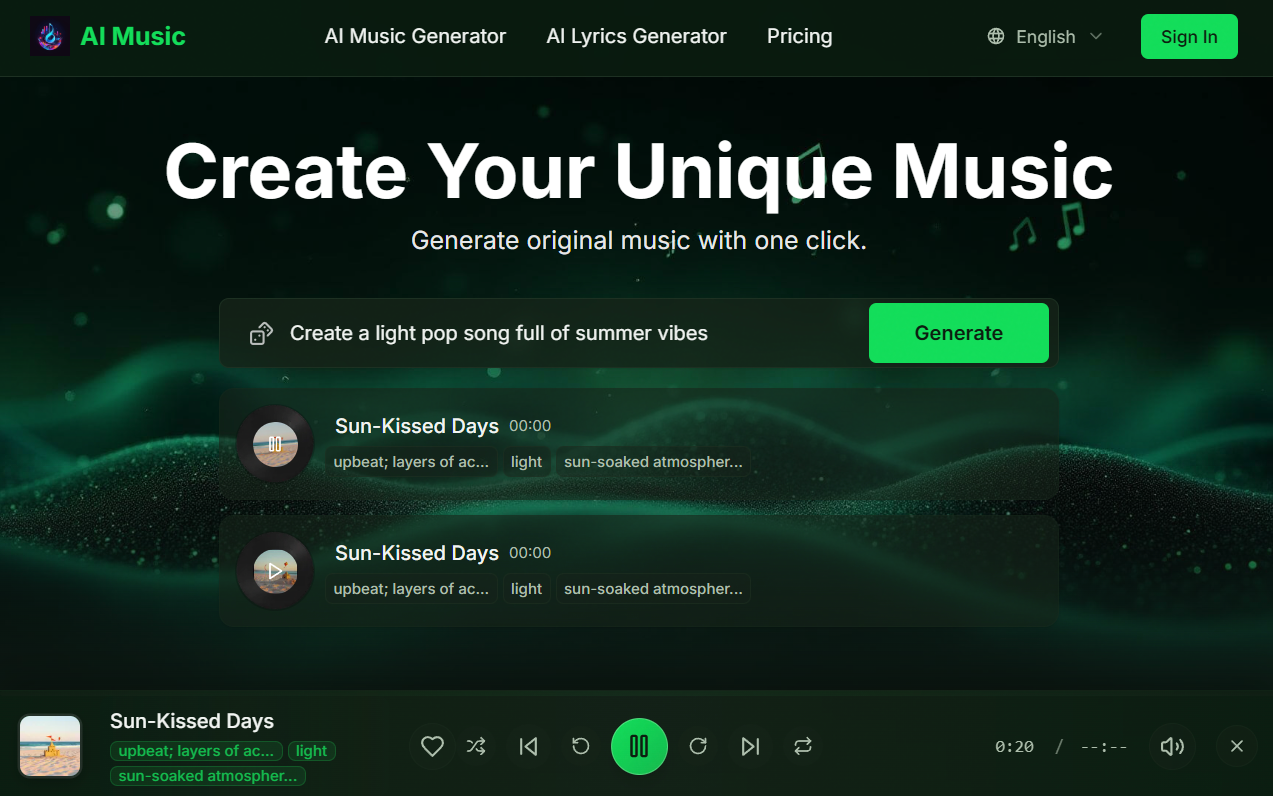
Function List
- Text to Music: Input text descriptions to quickly generate full music.
- Auto Lyrics Generation: Generate lyrics that match the specified style, support more than 20 languages.
- Multi-style support: Covers more than 40 music genres, such as electronic, classical, pop, K-Pop, etc.
- Mood and tempo adjustments: 20 mood options and multiple tempo (BPM) settings are available.
- Copyright Free License: Generate Music comes with a commercial license for YouTube, advertisements, and more.
- High-quality output: Supports MP3 and WAV formats for tracks up to 8 minutes in length.
- Multiple vocal options: Generate male, female or purely instrumental vocals, the V4.5 model provides realistic vocals.
- Advanced editing features: paid users can export stems for post-mixing.
- Prioritized Processing: Paid plans provide rapid generation and priority access to new models.
Using Help
How to get started
AI Song Creator is an online tool that requires no installation, visit AI Song Creator to start creating. The website requires no software download and has an intuitive interface suitable for beginners and professional users. Below is the detailed operation procedure to help users get started quickly.
1. Access to the website
Enter the official website address in your browser. The home page displays a text input box and style selection options, and users can use the free V3.5 model without registration. Registering an account saves history and unlocks advanced features.
2. Selection of generation mode
The site offers two models:
- Rapid Generation Mode AI: For beginners. User inputs a short description, such as "Upbeat Lo-Fi background music with piano and light drums", clicks "Generate", and AI generates the music in 30-90 seconds.
- Advanced Customization Mode : For users who need fine control. Users can enter lyrics, select a style, mood, tempo (BPM), vocal type (male, female, or purely instrumental), and main instrument (e.g. guitar, synthesizer). Click "Generate" when finished.
3. Enter text or lyrics
Provide a description of the music or lyrics in the input box, the description should contain:
- Genre: e.g. "Electronic Dance Music", "Classical Orchestral Music" or "K-Pop".
- Mood: Choose one of 20 moods, such as "relaxed", "excited" or "depressed".
- Tempo: Specify BPM (e.g. 120 BPM for fast-paced dance music).
- Instrumentation: e.g. "Piano melody" or "Electric guitar solo".
- Lyrics (optional): Enter custom lyrics, or use AI to generate them. For example, "Create a 100 BPM K-Pop song with female vocals about youthful dreams".
4. Selection of styles and parameters
The website provides tabs or drop-down menus to make it easy for users to adjust parameters:
- hairstyle : Choose from more than 40 styles such as Pop, Rock, Jazz, Lo-Fi and more.
- state of mind : Choose the emotions "uplifting", "calm" or "sad".
- vocal V4.5 models support more realistic singing effects.
- beats : Set the BPM, ranging from slow tempo (60 BPM) to fast tempo (180 BPM).
- musical instruments : Specify the lead instrument or accompaniment combination. Users can preview style effects and adjust parameters to optimize output.
5. Generation and preview
After clicking "Generate", AI generates the music based on the input, which takes 30-90 seconds for the free V3.5 model, and even faster for the premium model V4 or V4.5. After generating, users can preview the music online and check the melody, lyrics and sound quality. If you are not satisfied, you can modify the description or parameters to regenerate. The website supports generating multiple versions, which is convenient for users to compare and choose.
6. Downloading music
Once you are satisfied with the preview, click on the "Download" button and choose MP3 or WAV format. Free users can download high quality audio and paid users can export higher quality files or stems. The generated music comes with a commercial license and is suitable for use in videos, games or commercials, and can be up to 8 minutes long.
7. Using the lyrics generation function
If you don't have lyrics to inspire you, you can use the AI Lyrics Generator:
- Enter a theme (e.g. "Love" or "Adventure") and a style.
- Select language (supports more than 20 languages, such as Chinese, English, Korean).
- AI generates full lyrics with verse, chorus and bridge, with timestamps for easy synchronization with the melody.
Users can use generate lyrics directly, or manually edit and regenerate the music.
8. Advanced function operations
- Split-track export : Paid subscribers can unlock a split-track feature that separates vocals, drums, and instruments for easy mixing in DAW software like Ableton Live.
- Prioritization : Paid plans offer faster generation and priority access to V4.5+ models.
- Audio Library Expansion : V4.5+ models add rich sound libraries that support complex arrangements and innovative sound effects, approaching the level of human compositions.
- historical record : After logging into your account, you can view and download previously generated records.
9. Save and share
Users can save music locally or share it on social media via links. Paid users can save projects to the cloud and edit or regenerate them at any time.
caveat
- Input descriptions need to be specific and avoid vague terms such as "beautiful music". Clarifying the style, mood and instrumentation improves the quality of the generation.
- The free V3.5 model is suitable for everyday creativity, while the V4 and V4.5 models offer more realistic sound quality for professional use.
- The site does not support uploading audio files for editing, but you can mimic the style of an existing song by describing it.
- Free users have a limit on the number of times they can generate per day, and paid plans unlock unlimited generation and premium features.
With these steps, users can easily create professional-quality music and get started quickly without a musical background.
application scenario
- Video Content Creation
Generate copyright-free background music for YouTube, TikTok, or short videos, such as uplifting EDM or soothing Lo-Fi, to boost content appeal. - game development
Enhance the player experience by creating dynamic sound tracks that fit the game scenarios, such as intense battle music or serene exploration background sounds. - Educational resource production
Teacher-generated instructional videos or background music for classroom activities, such as classical-style practice pieces, increase student engagement. - Advertising and branding
Generate customized music for advertising videos or brand campaigns, such as short jingles or brand theme songs, to enhance brand recognition. - Experiments in Music Composition
Musicians use AI to explore new styles or inspirations, generating initial tracks for further refinement and accelerating the creative process.
QA
- What is the difference between the free version and the paid version?
The free V3.5 model supports basic generation and downloads for everyday use. Paid plans unlock V4 and V4.5 models, offering more realistic sound quality, split-track export, prioritized processing and unlimited generation. - Can the generated music be used for commercial projects?
Yes, all music comes with a commercial license for videos, advertisements, games, etc. with no copyright restrictions. - What languages are supported for lyrics generation?
Supports more than 20 languages, including Chinese, English, Korean, Japanese, Spanish, etc. Lyrics are timestamped. - How long does it take to generate a song?
The free model takes 30-90 seconds, the advanced model is faster, depending on the description complexity and server load. - Is it possible to edit the generated music?
Users can adjust the style, instruments or lyrics and regenerate. Paid users can export split tracks to edit in professional software.
































