Aegis Language Cosmos AI is an intelligent writing aid focused on Chinese content creation. It provides users with a full-process intelligent solution from inspiration acquisition to finished copy through natural language processing technology. Users can enter simple keywords to quickly generate original content suitable for a variety of scenarios such as social media, professional articles, advertising and marketing. The core goal of the platform is to help creators and marketers cope with the demand for high-intensity content production and streamline the writing process, thus significantly improving work efficiency. It integrates intelligent dialog, creation management, inspiration collection and multi-scenario templates, making it a fully-featured online creation platform.
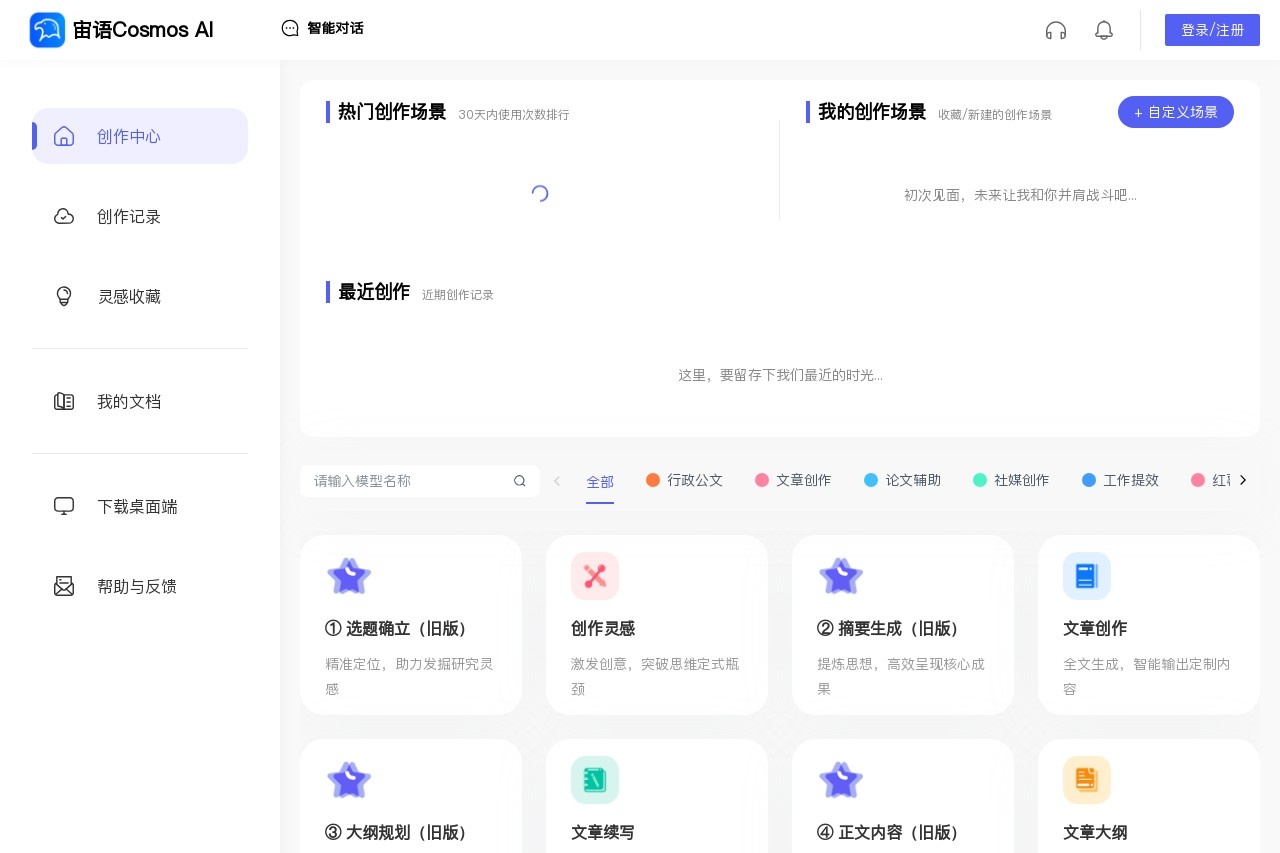
Function List
- intelligent dialog: Provides an interactive dialog interface that allows users to communicate with the AI for writing spirit امی and suggestions.
- Multi-scene content creation: Supports a variety of writing templates, including Little Red Book copywriting, self-publishing articles, jingles, blog posts, etc., to meet the publishing needs of different platforms.
- Marketing Copy Generation: Enter product or service keywords and be able to quickly produce attractive and original marketing copy.
- Article embellishment and expansion: Optimize, rewrite or expand the content of existing texts based on paragraphs to improve the quality of the article.
- creative center: Users can manage all their authoring documents in a centralized back office for easy editing and tracking.
- Creative Record: Automatically saves the user's authoring history, making it easy to review and optimize what was previously worked on.
- Inspiration Collection: Allows users to record and save flashes of inspiration or valuable information at any time as a repository of material for subsequent creations.
Using Help
As an online AI-driven authoring platform, Zeus Cosmos does not require a complicated installation process, and users can use it by visiting its official website directly through a browser. Below is the detailed operating procedure of the platform's main functional modules, designed to help you get started quickly.
I. Preparatory work: access and registration
- Access to the website: Open the URL in your browser
https://ailjyk.com/。 - Register/Login: The first time you use the site, you will need to register for an account. Usually the website will provide the option to register with your cell phone number, email address or a third-party social account (such as WeChat). Click the "Register" button on the top right corner of the page and follow the instructions to complete the information.
II. Core function: intelligent creation center
The Creative Center is the heart of the platform, where the vast majority of writing tasks are done.
- Select Creation ModeAfter entering the creation center, you will see a variety of preset creation templates. These templates are divided according to application scenarios, such as "Little Red Book Copywriting", "Zhihu Answer", "Blog Outline", "Weekly Work Report " and so on. Choose a template that best matches your writing needs.
- Enter core information:
- Topic/Keyword: In the designated input box, fill in the core topic or keyword for which you want to create content. The more specific and clear the description, the higher the quality of the content generated by AI. For example, if you want to write a small red book copy about "fall skin care", you can directly enter "fall skin care tips", "dry skin hydration" and so on.
- Setting requirements (optional): Some of the advanced templates may allow you to set the tone of the generated content (e.g., "professional", "humorous", "approachable"), the target audience, or the key points you want to include. Filling out these options carefully can make the generated results closer to your expectations.
- Generate content: After filling in the necessary information, click on the "Generate" or "Create" button, and the AI will generate a complete draft according to your requirements in a few seconds.
- Editing and optimization:
- Online Editing: The generated content is displayed in a text editor, and you can modify, delete or add text directly on the page, just as you would with regular documentation software.
- One-click touch-upIf you are not satisfied with a sentence or paragraph, you can select that part of the text, and then click on the "touch-up" or "rewrite" function in the toolbar, and the AI will provide you with several different ways of expression to choose from.
- paragraph expansionWhen you think a paragraph is too thin, you can select it and use the "Expand" function, the AI will automatically add more relevant details and descriptions to make it richer.
III. Accessibility: Enhancing Creative Efficiency
- Intelligent Conversations for Inspiration:
- When you encounter a bottleneck before or during the writing process, you can switch to the "Intelligent Dialogue" function module.
- You can ask the AI questions as if you were chatting with a friend, such as, "Help me think of a few choices about the environment," or "How should I start writing a product review?" The AI will provide ideas, outlines, or relevant background information to help you think outside the box.
- Inspiration Collection:
- When you get inspiration from browsing the web or other work, you can always record it with the "Inspiration Favorites" function.
- You can record text, tags or links. These will be saved in your account and can be pulled up and viewed at any time for writing fodder in subsequent creations.
- Creative Records Management:
- The system automatically saves the history of each of your creations.
- You can view, restore or continue editing any of your previous drafts through the "Creation History" page, avoiding the risk of losing files and making it easier for you to track your progress.
Fourth, the operation process example: to generate a small red book promotion text
- Log in to the Cosmos platform and go to the "Creation Center".
- In the list of templates, find and click on "Little Red Book Copy".
- Enter it in the "Product Name" box:
“XX牌保湿面膜”。 - Enter in the "Product Characteristics" box:
“主打玻尿酸、夜间修护、适合干敏皮”。 - In the "Tone of voice you want to generate" option, select "Share kindly".
- Click the "Generate Now" button.
- The platform generates several pieces of copy that fit the style of Little Red Book, including emoji emojis and popular hashtags.
- Choose one of the ones you're most happy with and fine-tune it in the editor on the right, such as swapping out a word or adding your own feelings about using it.
- Once you've made the changes, click the "Copy" button to paste the text into the Little Red Book and publish it.
With the above steps, even novice writers can utilize the Zeus Cosmos platform to efficiently complete various types of copywriting.
application scenario
- Content Marketing and Social Media Operations
For social media operators who need to update a large amount of content daily (e.g. Xiaohongshu, Weibo, public editors), Zeus Cosmos can quickly generate first drafts, including tweets, short video scripts and product introductions, greatly shortening the content production cycle. - Advertising Copywriting Ideas
Marketing planners can use the platform to input the core selling points of their products when conceptualizing advertising slogans or campaign copy, batch generating advertising ideas in different styles and perspectives, and selecting the most promising solutions for deepening. - Workplace Office Writing
Ordinary working people can use it to quickly write weekly work reports, emails, speeches and simple project proposals. The structured writing capabilities provided by the platform can help users complete their daily office paperwork in a clear and organized manner. - Individual bloggers and content creators
Whether writing a blog post, preparing a video script or conceptualizing the plot of a novel, creators can use Zeus Cosmos's intelligent conversation features to brainstorm ideas or its amplification and touch-up features to enhance the professionalism and readability of their articles.
QA
- Question: Is the content generated using Zeus Cosmos original? Will it be duplicated with other user-generated content?
Answer: aegis Cosmos generates content based on a large AI model, and the results of each generation are instantly acted upon, resulting in a high degree of originality. Although entering the same keywords may result in content with similar topics, the specific wording and sentence structure will be significantly different, and the probability of directly generating exactly the same content is extremely low. - QUESTION: Is this tool free?
Ans: According to AI House, Zeus Cosmos offers free usage. Websites usually operate by offering a basic free version and a paid premium version, and it is recommended that you visit their official website for the most accurate information on fees. - QUESTION: I'm a complete newbie to writing, is this tool for me?
Answer: a perfect fit. One of the core design goals of Zeus Language Cosmos is to lower the barrier to content creation. All you need to do is provide the core idea or keyword and the tool will build the framework of the article and populate it with content for you, which you can build upon, making it perfect as an aid to getting started in writing. - Question: What type of Chinese content is Zeus Language Cosmos best at generating?
Answer: Judging from its features and web presentation, Zeus Cosmos is particularly good at generating Chinese copy of a marketing nature, such as social media content, taglines and product descriptions. It is optimized for Chinese contexts and popular expressions, so it excels in these scenarios.
































