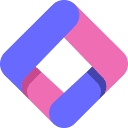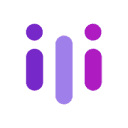Deep Configuration of Mobile Learning Functions
ScoreFlow-based playback modules are recommended for these enhancements:
- Display Optimization::
- Enable "Portrait Scroll" mode to adapt to your phone's screen.
- Adjust the note drop speed to 150-200 px/sec (Settings → Playback Preset)
- Enable "Prediction Guide Line" to show upcoming notes in advance
- interaction enhancement::
- Bundled Bluetooth pedal to control play pause (supports CC64 signal)
- Turn on tactile feedback vibration to enhance rhythmic awareness
- analysis function::
- View the accuracy heat map to locate frequently wrong vignettes
- Generate practice reports to record speed improvement curves
Advanced Tips: Custom skins can be imported in developer mode, and it is recommended to use high-contrast color schemes (such as yellow symbols on a black background) to reduce visual fatigue.
This answer comes from the articleScoreFlow: Music Learning Tool for Converting Scores to MIDI and MusicXMLThe