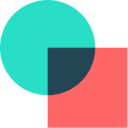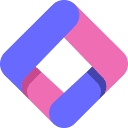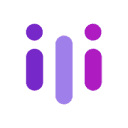Performance Optimization Solution
Three dimensions of optimization are recommended for the high-resolution video lag problem:
- Hardware configuration::
- Minimum configuration: i5 processor + GTX1050 graphics card + 16GB RAM (1080P editing)
- Ideal configuration: i7 processor + RTX3060 graphics card + 32GB RAM (4K/8K editing)
- software setup::
- Enable hardware acceleration in "Preferences→Performance" (requires NVIDIA/AMD graphics card)
- Reduce preview resolution to 1/4 (does not affect final output quality)
- Turn off background antivirus temporary folder monitoring
- Workflow skills: Adopting the proxy editing mode (processing the low-resolution proxy file first and replacing it with the original rendering at the end) can improve the timeline response speed by 300%
This answer comes from the articlePowerDirector: Easy-to-Use AI Video Editing ToolThe