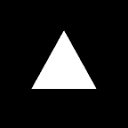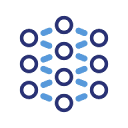Leapfrog Efficiency with Shortcut Automated Chart Generation
Traditional Excel charting requires a multi-step process. Shortcut optimizes the process by..:
- Generate charts with one clickInput commands such as "Generate 2024 Sales Monthly Bar Chart" and go from data recognition to chart rendering in 3 seconds.
- Dynamic adjustment capacityChart type (bar/line/pie), color theme and data labels can be modified through the editing interface after generation.
- Intelligent Data MatchingAutomatic recognition of time series, categorical variables and other chart elements to avoid errors in manual selection of data ranges
Operating Instructions:
- Upload an Excel file containing sales data (be sure to include date and value fields)
- Enter commands that contain keywords such as "generate", "chart", "trend", etc.
- Adjust the X/Y axis settings from the right panel, or modify the display dimension interactively via drag and drop
Typical example: An e-commerce team used the "Generate Sales Share Pie Chart by Region" command to shorten the weekly report charting time from 25 minutes to 40 seconds.
This answer comes from the articleShortcut: the AI smart assistant for automating Excel tasksThe