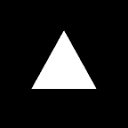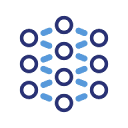跨平台支持方案
针对Windows用户推荐以下解决方案:
- WSL2方案::
- 安装Windows Subsystem for Linux 2
- 选择Ubuntu 20.04+/Debian 10+分发版
- 在Linux环境中执行标准安装流程
- Docker Program::
- 安装Docker Desktop for Windows
- 挂载项目目录:
docker run -v $(pwd):/app openai/codex-cli - pass (a bill or inspection etc)
./run_in_container.sh脚本运行
- 特殊配置::
- 处理路径转换:使用
wslpath进行Win/Linux路径转换 - 权限处理:配置
sudo chown -R $(whoami) ~/.npm避免安装错误 - API密钥设置:在
.bashrccap (a poem).profile中重复配置环境变量
- 处理路径转换:使用
注意:原生PowerShell/CMD支持有限,建议优先使用WSL终端。
This answer comes from the articleOpenAI Codex CLI: Terminal Command Line AI Coding Assistant Released by OpenAIThe