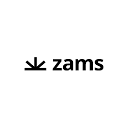Zams is an AI intelligence platform for enterprises focused on automating sales, finance, and operations processes. It lets users create intelligences without coding through natural language commands, connecting to over 100 tools such as Salesforce, Slack, and more to streamline CRM updates, customer follow-up, and data processing.Zams supports real-time data analytics and personalized workflows, and is suitable for SaaS companies and medium-to-large enterprises. With an emphasis on security and compliance, the platform is SOC 2, GDPR and other standards compliant, and has helped customers achieve over $10 million in annual revenue growth while saving significant labor time.
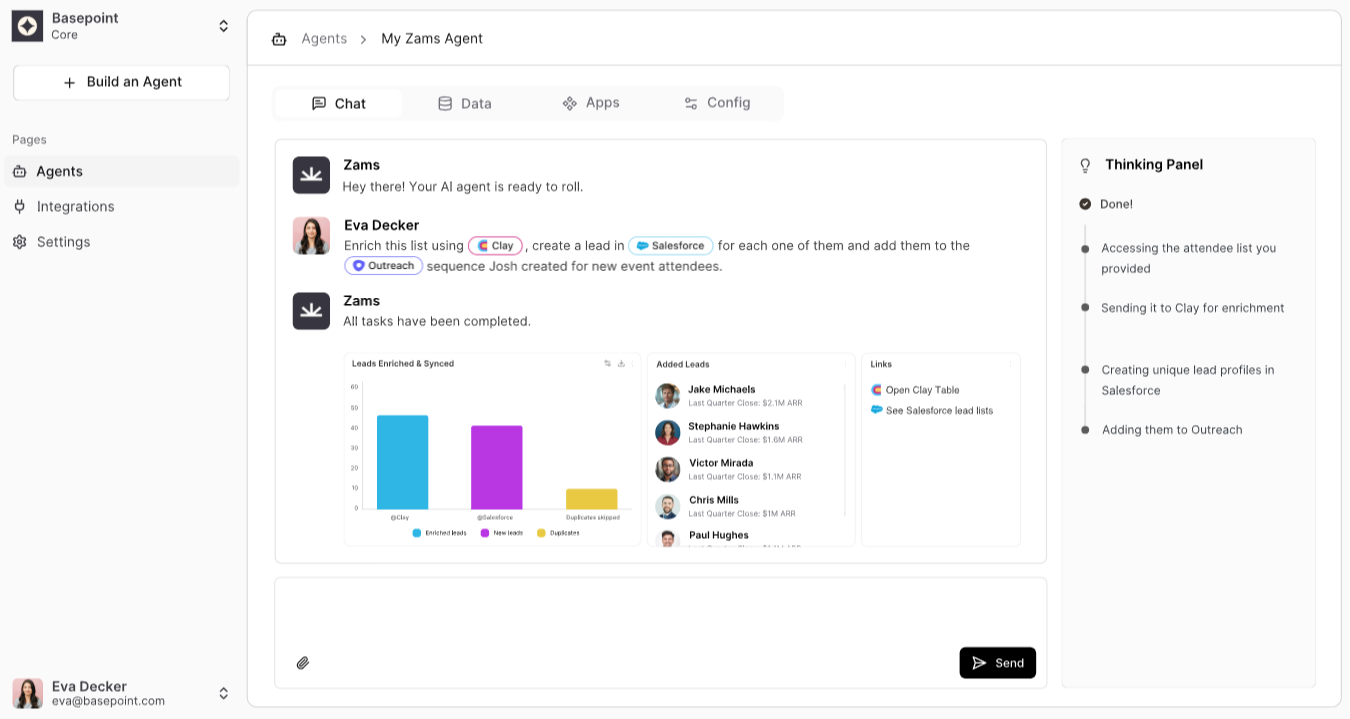
Function List
- AI Intelligent Body Creation: Generate automated intelligences through natural language commands to handle tasks such as sales, finance, HR and more.
- Multi-tool integration: Seamless support for Salesforce, HubSpot, Slack, Gong, and 100+ other tools.
- CRM Automation: Automatically update customer records, synchronize contracts, and record call notes.
- Data analysis and forecasting: Provides customer churn prediction, pricing optimization and real-time data insights.
- Workflow automation: Support automation of complex processes from meeting preparation to contract review.
- real time notification: Send high-intent customers or key event alerts via Slack or email.
- Safety Compliance: Provides SOC 2, GDPR, HIPAA compliance with audit logging and privilege control.
Using Help
How to get started with Zams
Zams is a cloud-based platform that requires no complicated installation. Users can get started quickly by simply registering through the official website. Below is the detailed process of how to use it:
- register an account
interviewshttps://www.zams.comClick on the "Sign Up" button. Enter your email address and create a free account without a credit card. Once registration is complete, a verification email will be sent, click on the link to activate your account. - Setting up the workspace
Once logged in, go to the Dashboard. Click on "Create Workspace" to create a workspace and enter your company name and industry type (e.g. SaaS, Logistics). The workspace is the core area for managing the integration of intelligences and tools. - connection kit
Zams supports 100+ tool integrations. Click on the "Integrations" tab and select the tool you want to connect to (e.g. Salesforce, Slack). Follow the prompts to authorize API access. For example, when connecting to Salesforce, enter the API key and the system will automatically synchronize customer data. Connections typically take less than 5 minutes per tool. - Creating the First AI Intelligence
On the Agents page, click New Agent. Enter a natural language command, such as "Extract high intent customers from HubSpot every day and send Slack notifications." The system will automatically parse the instruction and generate a smartbody. Users can further adjust the trigger conditions (e.g., time, event) or output format (e.g., form, email). - Testing and deployment
After creating an intelligent body, click "Test" to run the simulation task and check if the output is as expected. After confirming that there is no error, click "Deploy" to activate the Intelligent Body. The Intelligent Body will run 24/7 and execute tasks automatically.
Main Functions Operation Guide
1. CRM automation
Zams' CRM automation features dramatically reduce manual entry time. Take Salesforce for example:
- Synchronized call notes: After connecting to Gong, Zams can organize call logs in a BANT (Budget, Authority, Need, Time) structure and automatically deposit them into Salesforce.
- procedure:
- Create a new smartbody on the Agents screen.
- Enter the command, "Extract call notes from Gong, organize them into BANT format, and post them to Customer Notes in Salesforce."
- Set the trigger condition: Select "Every new call ends" as the trigger event.
- Test and deploy intelligent bodies.
- in the end: After each call, Zams automatically generates structured notes, eliminating the need for manual organization.
2. Customer data analysis
Zams' predictive capabilities help organizations identify high-value customers and optimize resource allocation. For example, predicting customer churn:
- procedure:
- Connect to data sources (e.g. Snowflake, HubSpot).
- Select the Churn Prediction template on the Analytics page.
- Set up the analysis parameters: select the target customer group (e.g., active users) and specify the time frame (e.g., past 6 months).
- The system generates a churn risk report that flags high-risk customers.
- Intelligentsia can be set up to automatically send Slack reminders to the sales team.
- in the end: Businesses can intervene early to reduce turnover.
3. Workflow automation
Zams specializes in handling complex processes across departments. For example, automated meeting preparation:
- procedure:
- Create intelligences and enter instructions, "Extract client backgrounds from Clay and LinkedIn to prepare briefings for tomorrow's meeting."
- Set the output format: choose "PDF" or "Google Doc".
- Designated Recipient: Send to sales rep via Slack or email.
- Once deployed, the intelligence automatically generates a briefing with customer interests, common contacts before the meeting.
- in the end: Salespeople don't have to manually research customers, saving hours of preparation time.
Feature: Real-time notifications
Zams' real-time notification feature ensures that critical events are not missed. For example, monitoring product utilization:
- procedure:
- After connecting to Mixpanel, create the smartbody and enter the instruction, "Notify me on Slack when customer utilization exceeds 80% and draft a follow-up email." .
- Setting the trigger condition: Select ""Change in utilization rate"" as the trigger event.
- The system automatically monitors the data and generates draft personalized emails for review.
- in the end: The sales team can quickly capitalize on expansion opportunities.
caveat
- Data quality: Zams' AI intelligence results rely on high-quality data. Ensure that the data in tools such as CRM is accurate.
- Rights Management: Set permissions in "Settings > Permissions" to prevent unauthorized access.
- Trial Restrictions: Free accounts limit the number of tasks per month and it is recommended to upgrade to the Enterprise version after the trial to unlock full functionality.
application scenario
- Sales team effectiveness
- Scene Description: Small and medium-sized SaaS company sales sales team need to manually update CRM records, records, research customer background every day, which is time-consuming and labor-intensive. zams can automatically synchronize CRM data, data, generate customer briefings, and sales staff focus on closing deals.
- Financial Process Optimization
- Scene DescriptionZams Intelligence generates financial statements automatically, flags exceptions, and saves accounting time.
- Customer Success Management
- Scene DescriptionZams predicts churn with historical data and automatically triggers personalized retention emails to boost renewal rates.
QA
- What tools does Zams support?
- Zams supports over 100 tools, including Salesforce, HubSpot, Gong, Slack, Notion, Snowflake, and more, covering sales, marketing, finance, and more.
- Are coding skills required?
- No coding is required. Users simply enter commands in natural language and Zams automatically generates intelligences and configurations.
- How to ensure data security?
- Zams is SOC 2, GDPR, and HIPAA compliant and provides audit logging, permission control, and data encryption. Access to customer data is restricted to authorized personnel only.
- What are the limitations of the free trial?
- Free accounts create a limited number of intelligences and tasks and are suitable for testing features. Enterprise features require subscription to a paid plan.
- How long does it take to deploy intelligences?
- From creation to deployment, it usually takes only a few minutes. Complex tasks can be assisted by Zams' support team.