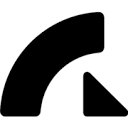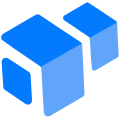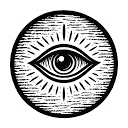Automation Integration Solutions
Recommended approach for integrating vllm-cli into automated deployment processes:
- Command line mode invocation:Use vllm-cli serve directly in the script to start the service, and judge the result by the exit code
- <strong]Status check:Periodically execute vllm-cli status to monitor the health of the service
- Log processing:Redirect log output to a file for analysis (stored in ~/.config/vllm-cli/ by default)
- Configuration Management:Pre-save the optimized parameters as a custom profile, invoked via -profile
- Exception handling:Implementing a service restart mechanism in conjunction with the stop command
Example of a typical CI/CD integration:
1. Upon completion of the training phase, call vllm-cli models to update the list of models
2. Predefined prod configurations are loaded during the deployment phase using the -profile parameter
3. Verification phase testing API endpoints via curl
4. The monitoring phase parses the JSON output of vllm-cli status to trigger an alert.
Note that different environments need to adjust environment variables such as CUDA_VISIBLE_DEVICES.
This answer comes from the articlevLLM CLI: Command Line Tool for Deploying Large Language Models with vLLMThe