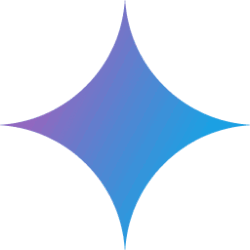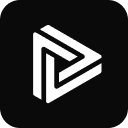Optimized usage for meeting scenarios:
- Hardware preparation: External directional microphone can improve recognition accuracy in noisy environments, especially recommended to use USB microphone that supports noise reduction.
- Model Selection: The medium/large model is recommended for multi-person meetings, with recognition accuracy 15-251 TP3T higher than the base model.
- Real-time labeling: Insert markers by voice (e.g., say "new issue begins") for quick orientation during post-processing.
- History Management: Immediately after the meeting, rename the record in History in the control panel and add date/topic tags.
- Privacy Tips: Be sure to turn off the cloud processing option when it comes to sensitive content and clean up local databases on a regular basis
Advanced Tips: For cross-language meetings, you can set `PREFERRED_LANGUAGE=auto` in the .env file to let the system automatically detect language switching, which can support the scene of mixing English and Chinese.
This answer comes from the articleOpenWispr: Privacy-First Speech-to-Text Desktop ApplicationThe