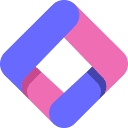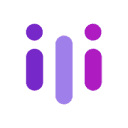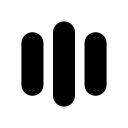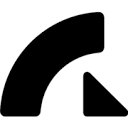Practical optimization solutions for low-configuration environments
For users with limited hardware resources, the following methods can be used to ensure smooth operation of the tool:
- Image Parameter Adjustment: Add the parameter -image_size=512 in requirements.txt to reduce the output resolution (default 768px), which can reduce 30% video memory consumption
- Batch Processing Optimization: Split long stories into small segments and generate them sequentially to avoid processing more than 4 panel_prompts in a single session
- Cloud Alternatives: Run it using free GPU resources like Google Colab, step by step:
- Uploading a repository to Google Drive
- Mount Drive in Colab and install dependencies with !pip
- Enable optimization mode by adding the -use_colab parameter at runtime
Additional suggestions: close other GPU-hogging programs and install the cpuonly version of PyTorch in the conda environment (slower but more stable). For super long storyboards, you can first generate keyframes and then manually add intermediate frames.
This answer comes from the articleStory2Board: generating coherent split-screen scripts from natural language storiesThe