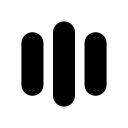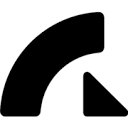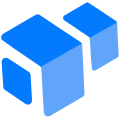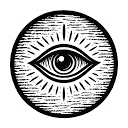A complete guide to post-processing and parameter tuning
7 Key Steps to Getting Ideal Migration Results:
- Check Contact Points: Ensure that contact areas such as feet/hands maintain zero speed at critical frames
- Adjustment of motion curves: Smoothing Acceleration Mutation Points in Graph Editor (with special attention to rotational joints)
- Add Secondary Motion: Enable physical simulation of hair/accessories to enhance realism
- Center of gravity correction: Verification of weight distribution rationality using Center of Mass auxiliary objects
- Sporty Style Mix: Combine different source movements (e.g., 80% Human Walk + 20% Bear Walk) to create a unique style
- time scaling: Adjusts playback speed based on creature size (larger creatures usually move more slowly)
- Final baking: Convert migration results to pure skeletal keyframe data using the NLA editor
Advanced Tips: InstallationBiomechanics ToolkitPlug-in for professional sports biomechanics analysis.
This answer comes from the articleMotion2Motion: a character motion animation migration tool that supports different skeletal structuresThe