YAugment is a tool designed to give users free access to the Augment AI programming assistant.Augment itself is a paid, AI code assistant for professional software engineers that handles complex code bases and offers features such as code auto-completion, AI chat, and intelligences (Agents) that can autonomously complete programming tasks. YAugment is free to use indefinitely through a script that bypasses Augment's paid validation mechanism. According to its project description, the tool supports all code editors that integrate Augment, such as VSCode and the JetBrains family of IDEs, and is not subject to Augment version updates, providing a solution for developers who want to experience and use this powerful AI programming tool for free.
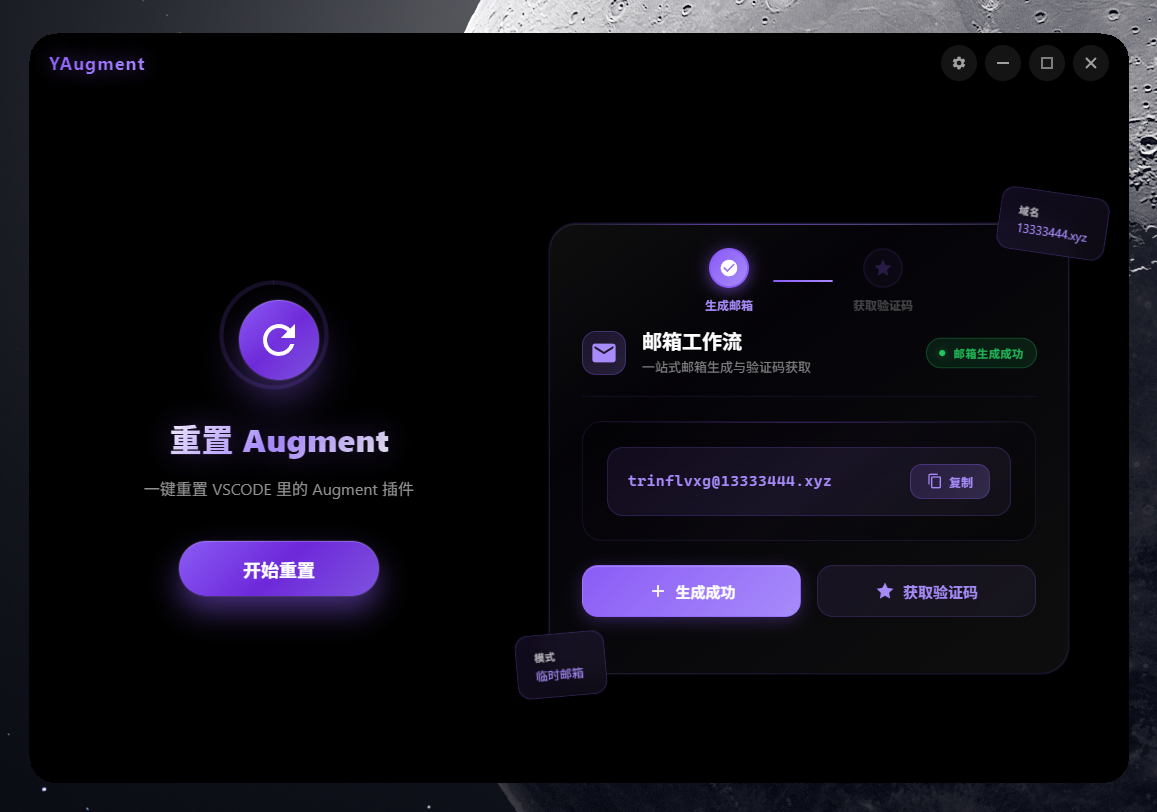
Function List
- free of charge: The core function is to break the paid limitations of Augment AI Programming Assistant and give users unlimited free access to all its premium features.
- Cross-platform support: All editors that can install and use the Augment plugin are supported, including but not limited to Visual Studio Code and the JetBrains family of IDEs (e.g. IntelliJ IDEA, PyCharm, etc.).
- Full version compatible: According to the developer's claims, the tool has no restrictions on the version of the Augment plugin and can cope with future updates.
- Exclusive Reinforcement: The program mentions the inclusion of "exclusive hardening features" to guarantee the stability and continuity of the free use process.
Using Help
Augment is an advanced AI programming assistant that provides high-quality assistance through deep understanding of the entire code base. As a scripting tool that lets you use it for free, YAugment's installation and usage process usually involves the download and execution of scripts, and the following detailed usage steps are organized according to common practices.
Step 1: Install the corresponding Augment plugin
Before using YAugment, you need to install the official Augment plugin in your code editor.
For Visual Studio Code users:
- Open Visual Studio Code.
- Click the Extensions icon in the sidebar.
- Type in the search box
Augment。 - Find the "Augment Code" plugin and click on the
Install(Installation). - Once the installation is complete, there is no need to log in or register for the time being.
For users of JetBrains IDEs (e.g. IntelliJ, PyCharm, WebStorm).
- Open your JetBrains IDE.
- go into
Settings/Preferences→Plugins(Settings/Preferences → Plug-ins). - In the search box of the plugin marketplace type
Augment。 - Find "Augment: AI coding assistant for professionals" and click on
Install(Installation). - Follow the prompts to restart the IDE. after restarting, there is again no need to log in for the time being.
Step 2: Download and run the YAugment script
This step is the core of the process and you need to get the script from its GitHub repository and execute it.
- Clone or download the repository:
Open your Terminal or command-line tool and use thegitcommand to clone the YAugment repository. The usual commands are as follows:git clone https://github.com/YanCchen/YAugment.gitIf you don't have Git installed, you can also go directly to the
https://github.com/YanCchen/YAugmentpage, clickCodebutton, and then select theDownload ZIP, and unzip it to a local folder. - executable script:
Go to the just downloaded and unzippedYAugmentfolder. According to the project description, the tool provides one-click scripts, usually with different script files for Windows and macOS/Linux.- 在 Windows On it, you may find a file called
YAugment.bat或run.batof the batch file. You need to run it by double-clicking on it, or by typing in the address bar of the current directorycmdand Enter, then type the script name in the command line window to execute it. - 在 macOS 或 Linux On the top, it is usually provided with a file named
YAugment.sh或run.shYou need to add execution permissions to it in the terminal and then run it. You need to add execute permissions to it in the terminal and then run it:# 赋予脚本执行权限 chmod +x YAugment.sh # 运行脚本 ./YAugment.sh
- 在 Windows On it, you may find a file called
- Script Automation:
After running the script, it will automatically find the Augment plugin's configuration file and modify it to bypass the official paid validation. This process may require administrator privileges. If the system pops up a window requesting permissions, allow it. The script is usually prompted with a message after successful execution.
Step 3: Validate and start using Augment
After the script executes successfully, you can launch your code editor and start using the full power of Augment for free.
- Restart your editor: Whether it's VSCode or the JetBrains IDE, shut down completely and restart to make sure all changes have taken effect.
- Check plugin status: After restarting, open the Augment plugin's panel. In VSCode or JetBrains, you can use a shortcut key (e.g.
Ctrl+Alt+I或Cmd+Ctrl+I) or click on the appropriate icon to bring up the Augment chat window. - start using: If the plugin is already working properly without prompting login or trial expiration message, it means that YAugment has successfully taken effect. You can start to experience its various functions:
- AI Chat: Ask it questions about the code base, request refactoring suggestions, or plan new features.
- Code Completion: It provides intelligent, contextualized advice when writing code.
- AI Intelligence (Agent): Let AI help you with more complex tasks, such as "add a new API endpoint and write tests".
With these steps, you can use Augment AI Programming Assistant in your local development environment for free and without limitations.
application scenario
- Individual project development
For independent developers or students, using Augment for personal projects can dramatically speed up development. Utilizing its powerful code understanding and generation capabilities, features can be implemented quickly, bugs can be fixed, and new programming paradigms can be learned, while YAugment eliminates the burden of subscription fees. - Learning and researching complex code bases
When it's time to take on a large and unfamiliar project, use Augment's AI chat feature to quickly learn about code structure, module functionality, and dependencies. YAugment makes this learning process cost-neutral. - Code Refactoring and Quality Improvement
For old code that needs to be refactored, Augment's intelligences can be utilized to perform complex refactoring tasks, such as improving code structure, enhancing readability, adding unit tests, etc., thus improving the code quality of the entire project. - Rapid Prototyping
In the early stages of a product, when you need to quickly build functional prototypes for validation, Augment helps developers quickly generate the code they need to focus on business logic and product design.
QA
- What is YAugment? How is it related to Augment?
Augment is a commercial, powerful AI programming assistant plugin that requires a paid subscription to use. YAugment, on the other hand, is a third-party, free tool (script) that serves to hack the Augment plugin so that you can use all of Augment's features without a paid subscription. - Is it safe to use YAugment?
Such cracking tools usually achieve their functions by modifying local files and may be at risk of being misreported by antivirus software. In addition, using unofficial tools to bypass paid validation violates the terms of service of the original software. Users need to assess the risks involved on their own and are advised to use them in a non-core development environment. - What code editors does YAugment support?
According to the project description, YAugment supports all editors that can install the official Augment plugin. This mainly includes Visual Studio Code and the series of IDEs from JetBrains, such as IntelliJ IDEA, PyCharm, GoLand, WebStorm, and so on. - If Augment is updated, will YAugment still work?
The authors of YAugment claim that the tool is "all-versatile", which means that it probably uses some kind of universal cracking method and is theoretically compatible with future versions of Augment. However, this is not an absolute guarantee, and if Augment undergoes a major update to its authentication mechanism in the future, YAugment may need to be updated accordingly in order to continue to work.
































