Idlefish Autoresponder is an automated customer service and management tool designed for Idlefish platform, developed based on Python and FastAPI, hosted on GitHub.The system connects to Idlefish servers in real time via WebSocket, and automatically handles buyer messaging, shipping, and product management. Supports multi-user , multi-account management , provides keyword matching , AI smart reply , automatic shipping and other functions , suitable for sellers who need to efficiently manage the idle fish store . Project open source , learning and research only , strictly prohibited commercial use .
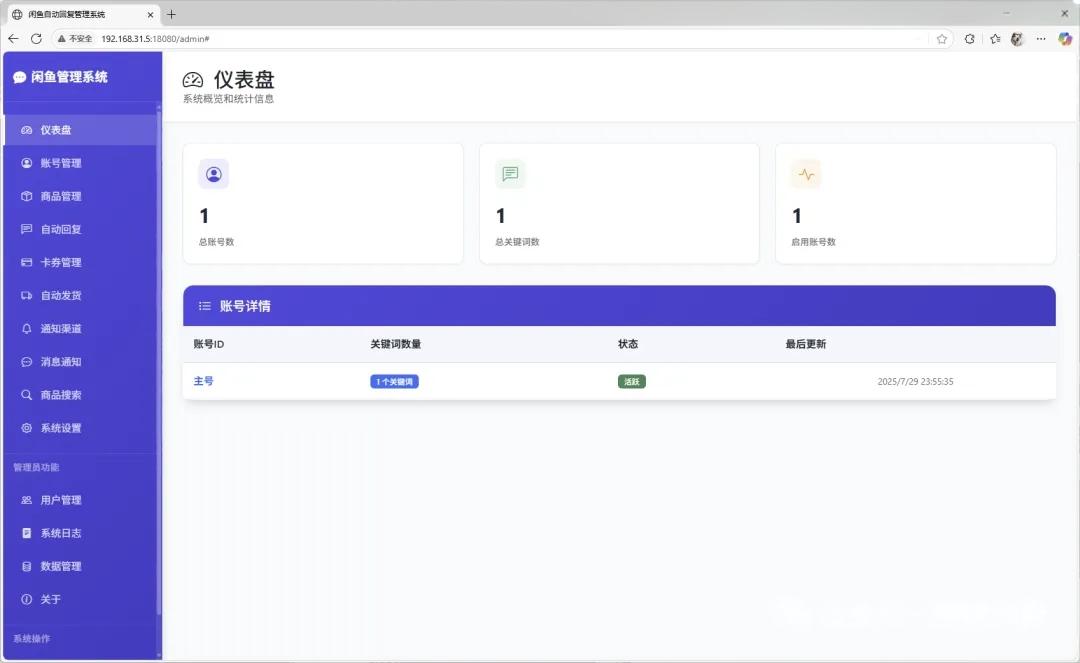
Function List
- multi-user management: Supports user registration and login, data isolation, and permission control.
- Multi-account support: Manage multiple Idle Fish accounts with independent monitoring and batch operations.
- intelligent reply (to a question): Supports keyword matching, product-specific replies, and AI smart replies (OpenAI API needs to be configured).
- automatic dispatch: Automatically send card coupon or text based on product information matching rules, support delayed shipment.
- Commodity management: Automatically collect product information, support multi-specification management and batch editing.
- Product Search: Real Idle Fish product data via Playwright, sorted by "people want".
- System monitoring: Provides real-time logging, performance monitoring, and service health checks.
- data management: Support Excel format keyword import and export, automatic backup data.
Using Help
Installation process
According to the official instructions, the system supports three deployment methods: Docker one-click deployment, Docker Compose deployment and local deployment. The following are the detailed steps:
Way 1: Docker one-click deployment (recommended for newbies)
- Creating a Data Catalog:
mkdir -p xianyu-auto-reply
2. **启动容器**:
```bash
docker run -d -p 8080:8080 -v $PWD/xianyu-auto-reply/:/app/data/ --name xianyu-auto-reply --privileged=true registry.cn-shanghai.aliyuncs.com/zhinian-software/xianyu-auto-reply:1.0
- access system: Open your browser and visit
http://localhost:8080。 - fault resolution:
- If a port conflict is encountered, modify the
8080for other ports. - Ensure that Docker Desktop is running, which may be required on Linux systems.
sudo。
- If a port conflict is encountered, modify the
Way 2: Docker Compose deployment (recommended)
- cloning project:
git clone https://github.com/zhinianboke/xianyu-auto-reply.git cd xianyu-auto-reply - Run the deployment script:
./docker-deploy.sh - access system: Open
http://localhost:8080。 - fault resolution: Reference
DOCKER_FIX.mdInspectiondocker-compose.ymlPort Configuration.
Approach III: Local deployment
- cloning project:
git clone https://github.com/zhinianboke/xianyu-auto-reply.git cd xianyu-auto-reply - Installation of dependencies:
pip install -r requirements.txtMake sure Python 3.11+ is installed.
- Installation of Playwright(Required for product search function):
playwright install chromium - activation system:
python Start.py - access system: Open
http://localhost:8080。
Configure the administrator password
- Default administrator account: username
adminPasswordadmin123。 - modify a password: Changes are made on the user management page after the first login, and it is recommended to change it immediately to ensure security.
- The configuration is stored in the
global_config.yml, support WebSocket, API, reply rules and other settings.
Functional operation flow
1. User registration and login
- procedure:
- interviews
http://localhost:8080/register.html。 - Fill in the email address and complete the captcha verification.
- Enter the graphic verification code to complete the registration.
- log in
http://localhost:8080/login.html, use the registered email and password.
- interviews
- Safety Features: The system uses JWT authentication and data isolation to prevent brute-force cracking.
2. Adding an idle fish account
- procedure:
- After logging in, enter the main interface and click "Add New Account".
- Enter the Idle Fish account ID and cookie value (which can be obtained by scanning the login code).
- The system automatically starts account monitoring and displays the connection status.
- batch operation: Supports batch start or stop of multiple account tasks.
- take note of: Cookies are regularly updated to avoid expiration.
3. Configuring autoresponders
- keyword matching:
- Go to the "Data Management" screen and add keywords and responses.
- Example: Keyword "price", reply "The price of the product is XX yuan".
- Supports product-specific keywords and global generic keywords, prioritized as specific > generic > AI replies.
- AI Smart Reply:
- Enter the OpenAI API key on the Settings page and select the model (e.g. GPT-3.5).
- Configure prompt words to enable AI responses.
- The system generates smart replies based on context and supports dynamic variables (e.g., username).
- Excel import and export:
- Download the Excel template provided with the system.
- Fill in the keywords and responses and upload them to the "Data Management" page.
- The system validates the data format and imports it automatically.
4. Setting up automatic shipments
- procedure:
- Go to the "Shipping Management" page to add shipping rules.
- Set the product keyword and shipping content (text or card file).
- Configure the delayed shipping time (0-3600 seconds).
- The system detects the payment message and then automatically matches the rules and ships the product.
- Multi-specification support: Automatically matches commodity specifications and downgrades to a regular card coupon when it fails.
- Anti-duplication mechanism: Avoid duplicate shipments and confirmations.
- Shipping statistics: View shipping records and statistics.
5. Commodity management
- procedure:
- The system automatically collects the product information in the message.
- Get full product details via the Idle Fish API.
- You can edit or batch manage products on the "Product management" screen.
- Multi-specification support: Manage information about products with different specifications.
- Intelligent de-duplication: Avoid duplicate storage of commodity data.
6. Product search
- procedure:
- Log in to access the "Product Search" page.
- Enter the keywords and pages and the system gets the real data through Playwright.
- Products are sorted by the number of "people want", and you can view the details.
- Front-end Paging: Flexible display of multiple pages of product data.
7. System monitoring
- Real-time logs: You can view the operation log on the "Log management" screen.
- Performance Monitoring: Check system resource utilization.
- health checkup: Ensure that the service is functioning properly.
caveat
- safety: Do not hardcode cookies or passwords, it is recommended to use the
.envFile storage. - compliancy: Comply with the rules of Idle Fish platform to avoid frequent operations leading to account restrictions.
- Log Management: Regular cleaning
logs/log files in the directory to free up space. - data backup: The system automatically backs up data to a mounted directory and checks it periodically.
application scenario
- Personal Idle Fish Seller
Small sellers can quickly respond to buyer inquiries and increase turnover rates with autoresponder and shipping features. - Multi-account operator
Users managing multiple Idlefish accounts can monitor messages and products in a unified way, simplifying the operation process. - Nighttime Customer Service Requirements
The system supports 24 hours auto-reply, suitable for sellers who can't reply manually at night. - Batch product management
Sellers selling multi-size items can process orders efficiently with product management and auto-shipment features. - Data analysis requirements
Sellers can analyze market demand and sales through product search and log statistics functions.
QA
- Are the tools free?
Project open source, free for study and research, strictly prohibited commercial use. - What AI models are supported?
Support OpenAI's GPT-3.5, GPT-4 and Tongyi Thousand Questions, need to configure API key. - How can I avoid having my account blocked?
Set reasonable reply intervals, follow Idle Fish rules, and update cookies regularly. - Does the product search function require additional configuration?
Playwright and Chromium need to be installed, Docker deployment is included. - How do I view the system log?
View the real-time logs on the Log management screen, or check thelogs/Catalog Files.































