WorkWeave is an analytics tool designed for engineering teams that uses Large Language Modeling (LLM) and machine learning to understand and measure engineering output. Traditional measurements, such as lines of code or task points completed, often do not accurately reflect an engineer's actual productivity and contributions.WorkWeave provides a more accurate and standardized metric of engineering output by directly analyzing the impact and complexity of the code itself. The tool connects to development platforms such as GitHub and automatically collects and analyzes data to help team managers understand their team's true output, identify bottlenecks in the process, and track the use of AI programming tools in the team. It also allows teams to anonymously compare their efficiency to industry benchmarks to find directions that can be optimized.
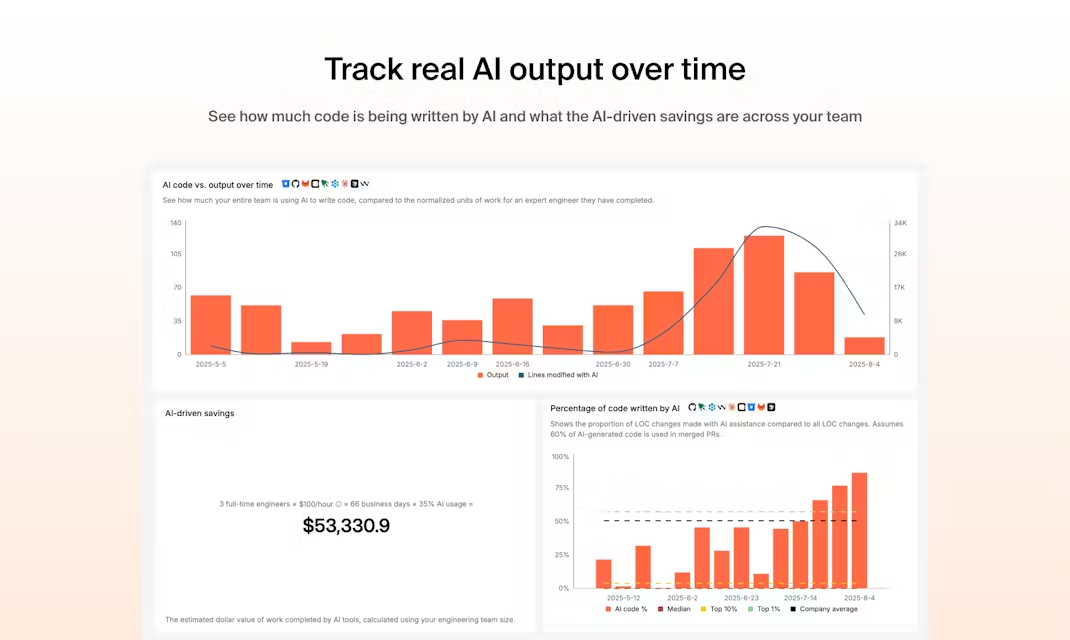
Function List
- Objective output measurement: Use AI models to directly analyze the complexity and scope of code, rather than relying on traditional metrics such as lines of code (LOC) or number of pull requests (PRs).
- Automated Investment Tracking: Automatically categorize engineers' work, such as "new feature development," "technical debt," or "bug fixes," giving managers a clear picture of where time is being spent.
- Analysis of AI usage:: Ability to track how often and how well team members are using AI coding tools to understand the specific impact of AI on code output.
- Code review quality analysis: AI scans comments in code reviews to quantify the depth and quality of the discussion, ensuring that the team is conducting a meaningful review, not just a formal approval.
- Comparison of industry benchmarks: Allows teams to anonymously compare their output data with other teams in the industry to see where they stand.
- integrated development tool: Support integration with leading engineering tools such as GitHub, Jira and Cursor to automate the collection of data needed for analysis.
- data security: WorkWeave is SOC 2 Type I certified, all data is encrypted in transit and at rest, and hosted on Google Cloud facilities in the United States for enterprise-grade data security.
Using Help
WorkWeave is a productivity analytics tool for engineers and technical managers that uses advanced AI models to understand and quantify the actual output of engineers at the code level, aiming to provide more accurate and objective performance insights than traditional metrics (e.g., lines of code, number of PRs).
Getting Started
To get started with WorkWeave, you don't need a complicated installation process, the whole process is designed to be very simple and can be set up in less than 30 seconds.
- Visit the official website: Open your browser and visit
https://workweave.dev/。 - Click "Get Started": On the home page of the website, you will see a prominent "Get Started" button. Clicking on it will lead you to the application registration page.
https://app.workweave.ai/welcome。 - Connecting your GitHub account: WorkWeave's core functionality relies on analyzing code repositories. Therefore, the first and most critical step is to authorize WorkWeave to access your GitHub account. This process is secure, and WorkWeave will request the necessary permissions to read code, pull requests, and associated metadata for analysis. All you need to do is follow the page prompts to log in and authorize.
- Data analysis and modeling: After a successful connection, WorkWeave's backend system will start pulling data from the repository of your choice. Its AI model, which combines Large Language Modeling (LLM) and domain-specific machine learning algorithms, will start analyzing your commit logs, code changes, PR comments, and more. This process can take some time depending on the size of your codebase.
- View Analysis Results: Once the analysis is complete, you will be taken to a personalized Dashboard. Here you can see the engineering metrics generated for you and your team.
Core Functions
1. Viewing individual and team engineering outputs
The core function of WorkWeave is to provide an objective, standardized "engineering output" metric.
- How it works: On the main screen of the dashboard, you'll see an overview view showing the output score of your individual or entire team for a specific time period (e.g., last week, last month). This score is not simply based on the number of lines of code, but rather the AI model analyzes each code commit'ssophistication、Scope of impact和mass (in physics)A comprehensive assessment is made afterward.
- in-depth analysis: You can click on any data point in the chart to drill down to more specific details. For example, you can view the output score for a particular PR and see why the AI gave that score. The platform will show the relevant code changes to make the evaluation process more transparent.
2. Tracking the contribution of AI-assisted coding
With the popularity of AI coding tools such as GitHub Copilot, it has become critical to understand the extent to which AI is involved in writing code.
- How it works:: In the dashboard, there is usually a dedicated "Agentic Models" or "AI Analytics" module.
- Functional interpretation: This module displays the percentage of total code that is generated by AI. It helps managers understand how much the team relies on AI tools and how effective AI actually is in boosting productivity. This is valuable for evaluating the return on investment (ROI) of new technology introductions.
3. Analyzing the direction of work inputs (Investment Tracking)
Understanding what types of work the team spends most of their time and energy on is key to optimizing resource allocation.
- How it works:: WorkWeave categorizes jobs automatically. You can find the relevant charts in the dashboard under "Investment" or similar tabs.
- Functional interpretation: The system automatically tags PRs or submissions with categories such as "New Feature", "Tech Debt", "Bug Fix", etc. "You can see a pie chart or bar graph. You can see a pie chart or bar graph that clearly shows, for example, "Last quarter we spent 40% working on new features and 30% paying off Tech Debt". This feature eliminates the tedious task of engineers manually labeling Jira task categories.
4. Assessing the quality of code reviews
Effective code reviews can dramatically improve code quality, but the formalistic "LGTM" (Looks Good To Me) doesn't help.
- How it works:: In the analysis report, there will be metrics on Code Review.
- Functional interpretation: WorkWeave's AI model analyzes the content of review comments to determine whether they are in-depth, constructive, or perfunctory. High-quality comments, such as those that make specific refactoring suggestions or identify potential logic errors, receive a higher rating. This helps encourage the team to engage in deeper technical communication.
5. Comparison with industry benchmarks
It's difficult to progress behind closed doors, and knowing where your team stands in the industry can provide a valuable reference.
- How it works:: The platform provides a "Benchmarks" feature.
- Functional interpretation:: Here you can anonymize your team's output metrics and compare them to other teams in the industry of similar size and domain. For example, you can see "Our team's productivity is in the top 251 TP3T of all YC startups". This provides data to support setting more realistic team goals.
application scenario
- Technical managers assess team performance
Technical leads or engineering managers can use WorkWeave to get an objective view of their team's overall productivity. By viewing standardized output metrics and work input distributions, they can identify efficiency bottlenecks and provide data to support performance evaluations, avoiding relying solely on subjective perceptions or inaccurate traditional metrics. - Optimizing R&D Processes for Startups
For fast-growing startups, especially those like those incubated by YC, rapid iteration and efficient output are critical, and WorkWeave helps them track the pace of their team's development, benchmark against other startups in the industry, and ensure that engineering resources are always invested in the most business-critical features. - Personal development for engineers
Individual developers can use WorkWeave to review their work output. By analyzing their output scores and work patterns, engineers can understand what types of tasks they are more efficient at and what areas they need to improve to make targeted skill enhancements. - ERP
Large organizations need to ensure that their high R&D investments generate business value, and WorkWeave provides a clear view for senior management to make smarter strategic investment decisions by automating the tracking of time spent on work categories such as New Feature Development, Technical Debt, and Maintenance. WorkWeave provides senior management with a clear view by automatically tracking time spent on "new feature development," "technical debt," and "maintenance" categories, helping them make smarter strategic investment decisions.
QA
- How does WorkWeave ensure that its output metrics are more accurate than Lines of Code?
Rather than just counting the amount of code, WorkWeave uses machine learning models to analyze the "content" of the code. It evaluates the complexity of the code change, the difficulty of resolving the issue, and the impact on the existing code base. For example, fixing a complex concurrency bug may only require a few lines of code to be changed, but it's worth far more than adding hundreds of lines of simple configuration code, and WorkWeave's model is designed to understand this difference to give you a score that better reflects real engineering effort. - Does using WorkWeave violate engineers' privacy or lead to unhealthy "involution"?
WorkWeave's official stance is that the tool is intended to provide a more accurate picture of outputs, not create an environment for penalization or unhealthy comparisons. It emphasizes transparency in metrics, where engineers can gain insight into the composition of their scores. Officials recommend that managers use this data as a starting point for improving processes and providing support, rather than as a single performance rubric. The goal of the tool is to help teams become better, not to make engineers do ineffective work in order to brush up on their scores. - How complex is the technical configuration required to access WorkWeave?
The access process is very simple. Users just need to authorize WorkWeave to access their GitHub account via OAuth. There is no need to install any software locally, nor is there a need for complex CI/CD pipeline configuration. The entire setup process is usually completed in a few minutes. - Is WorkWeave's data secure?
Yes. WorkWeave takes data security very seriously and it is SOC 2 Type I security certified. All data is encrypted using TLS 1.2+ in transit and AES-256 in storage. Its services and databases are hosted on the Google Cloud platform in the United States, following industry-standard security practices.


































