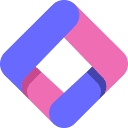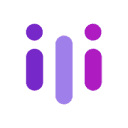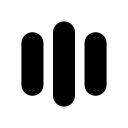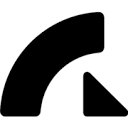The interactive mode of vllm-cli has the following distinguishing features:
- Menu NavigationIntuitive terminal menus guide the user through the operations without having to memorize complex commands.
- Quick Model Selection
- Intelligent Memory: Save the configuration of the last deployment for a quick one-click startup
- Parameter visualization adjustment: The advanced configuration menu categorizes all adjustable parameters to avoid input errors.
- Real-time monitoring panel: Graphical display of GPU utilization, memory usage and request status
This model is particularly suitable:
- Novice users who are just getting started with large model deployments
- Product managers who need to quickly demonstrate the effects of a model
- Lecturers engaged in teaching
- Researchers who need to frequently switch between different models for evaluation
The interactive interface lowers the technical barrier compared to the command line mode, making it easy for non-expert developers to operate.
This answer comes from the articlevLLM CLI: Command Line Tool for Deploying Large Language Models with vLLMThe