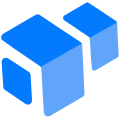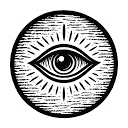dual mode operation mechanism
The vLLM CLI has been designed with two complete systems of operational interfaces: a menu-driven interactive mode for beginners, and a command-line mode for advanced users and automated processes. This two-tier architectural design ensures tool ease of use while providing scripting integration capabilities.
Interaction Mode Advantage
- Graphical navigation menu reduces learning curve
- Automatic saving of historical configurations supports one-click startup
- Real-time server monitoring interface to visualize operational status
- Step-by-step guide through complex parameter configuration
Command Line Mode Advantages
- Supports direct invocation via commands such as serve
- Embeddable CI/CD process for automated deployment
- Allows overriding of all vLLM native configurations via parameters
- Provides a set of management commands such as models/info/status.
Tests have shown that using both modes together can increase the efficiency of model deployment by 3-5 times, which is especially suitable for managing the whole process from testing to production.
This answer comes from the articlevLLM CLI: Command Line Tool for Deploying Large Language Models with vLLMThe