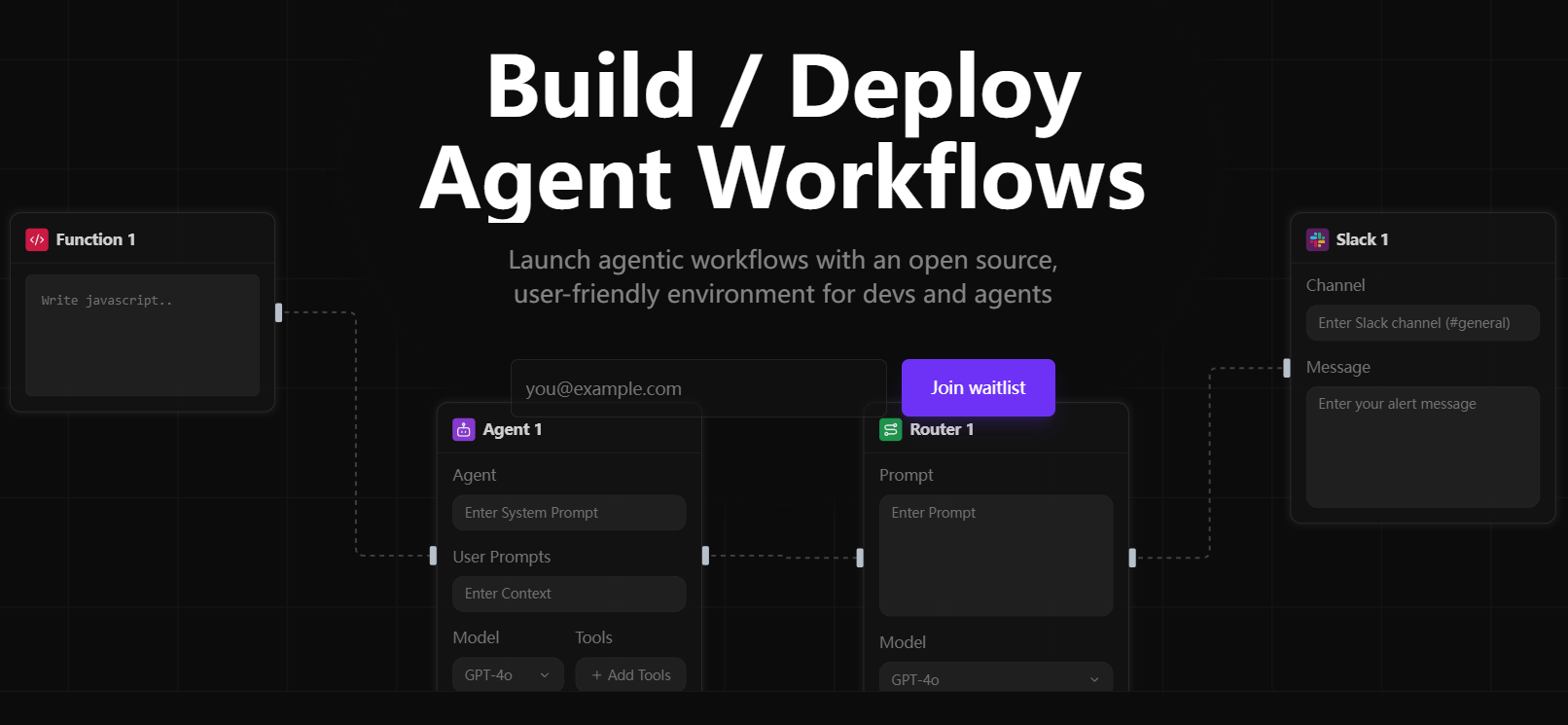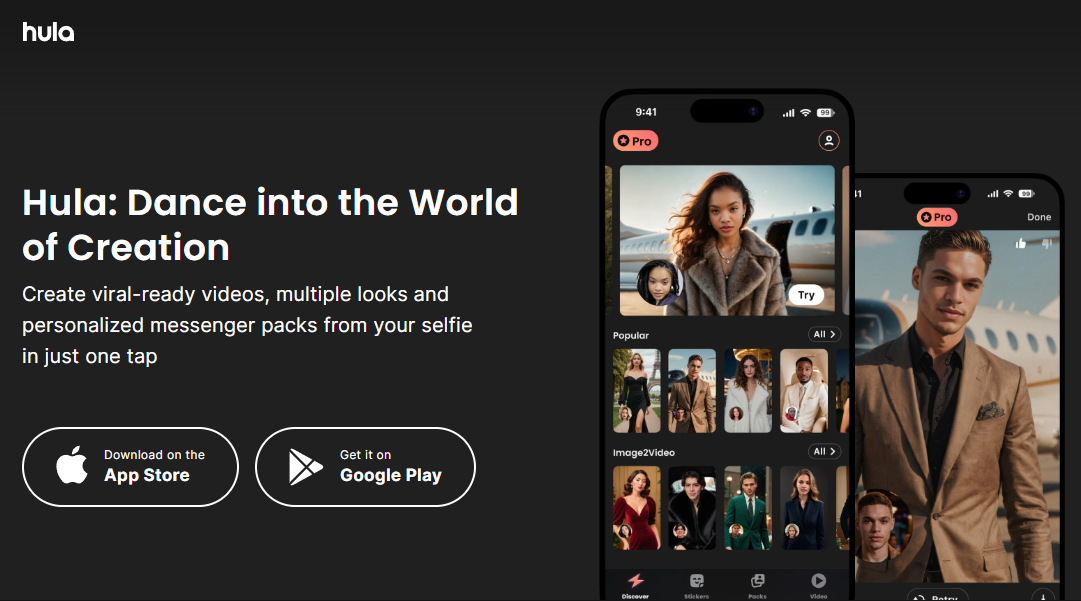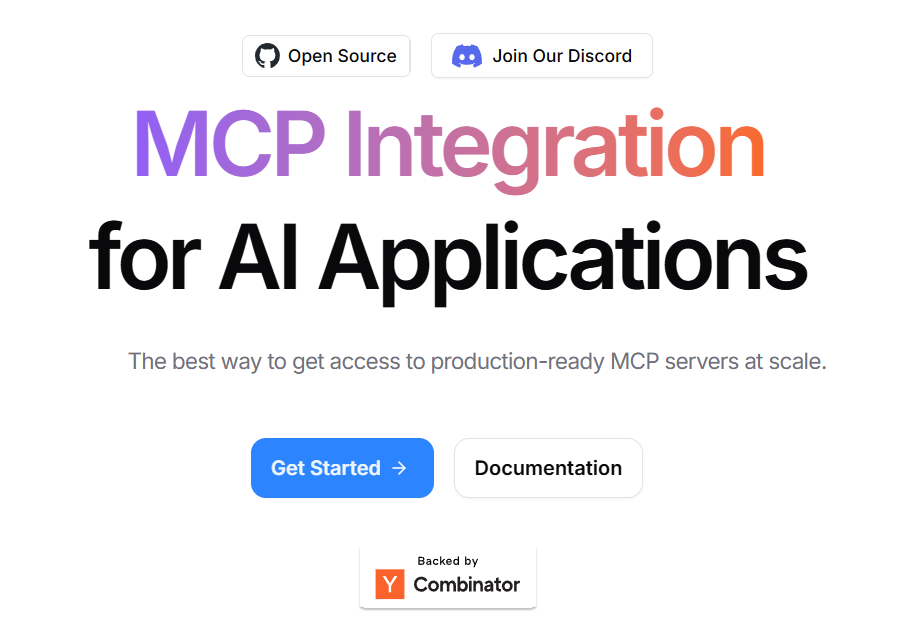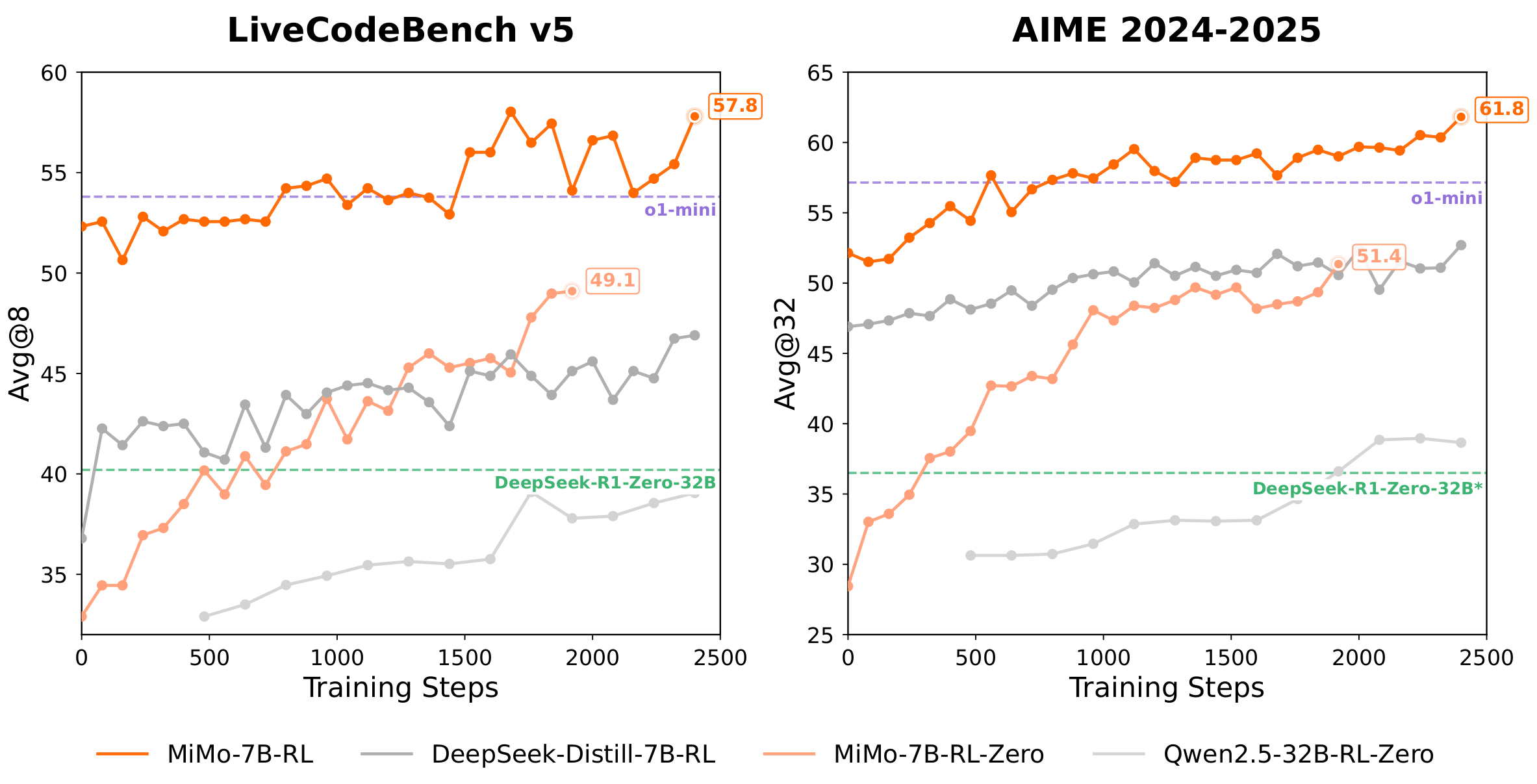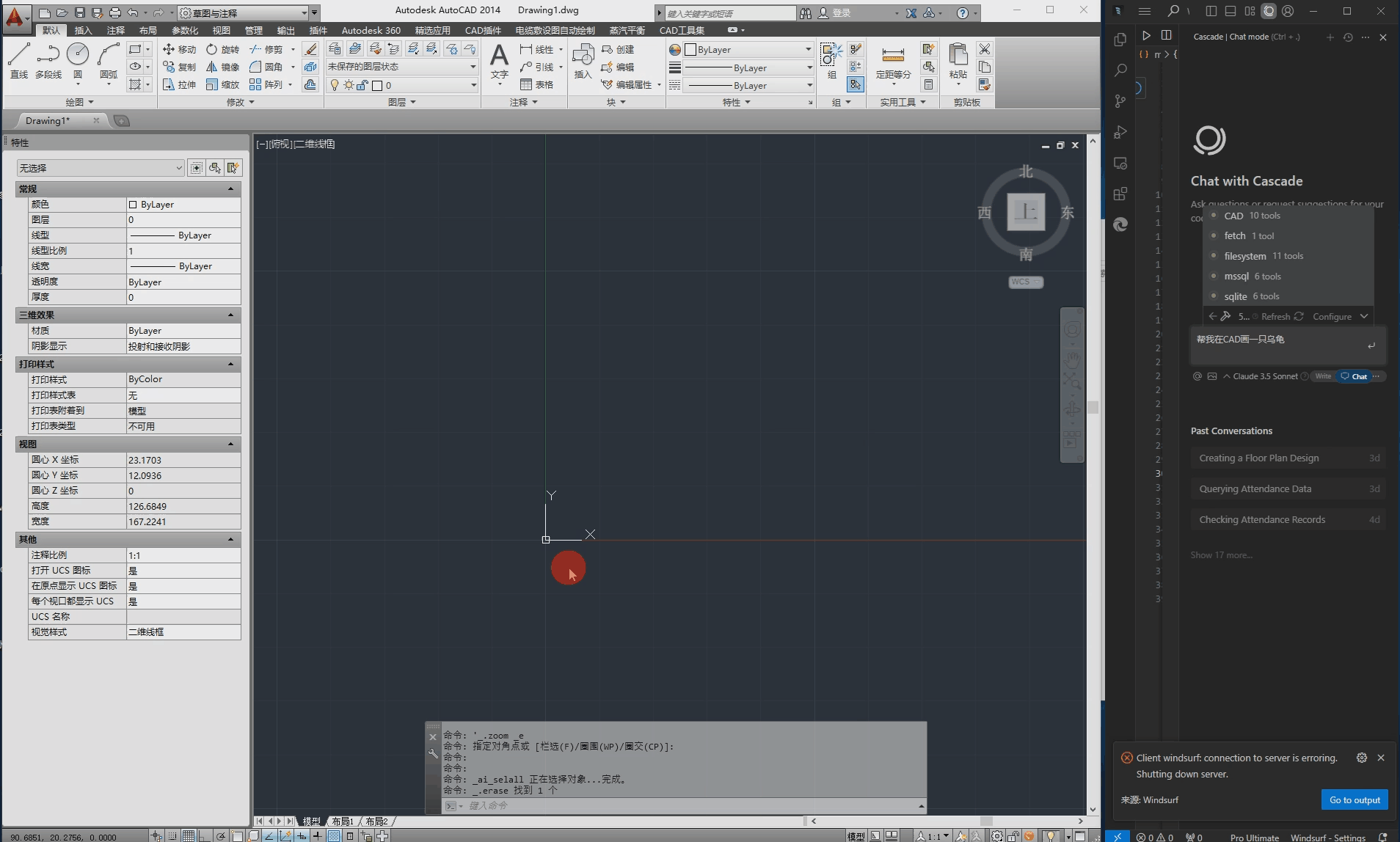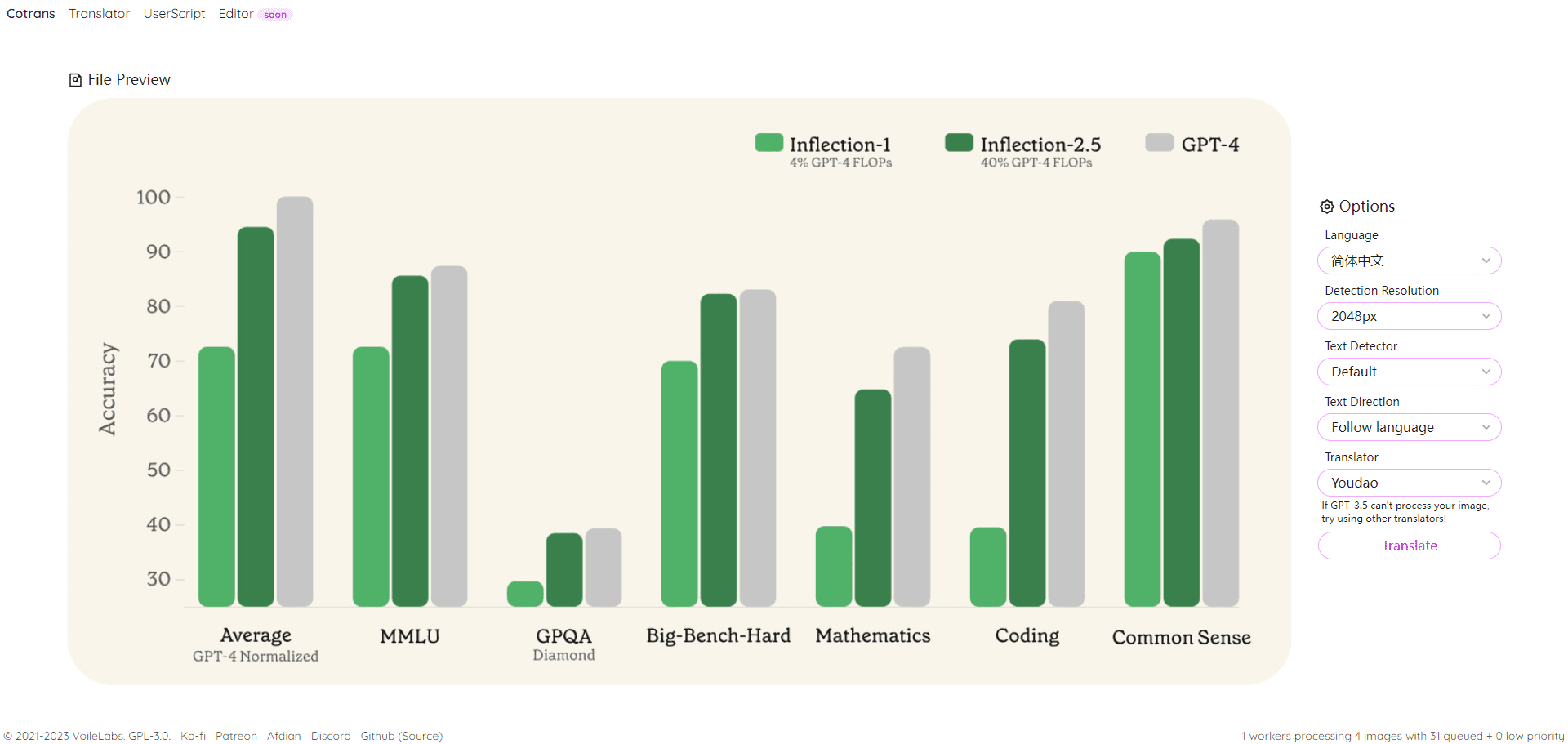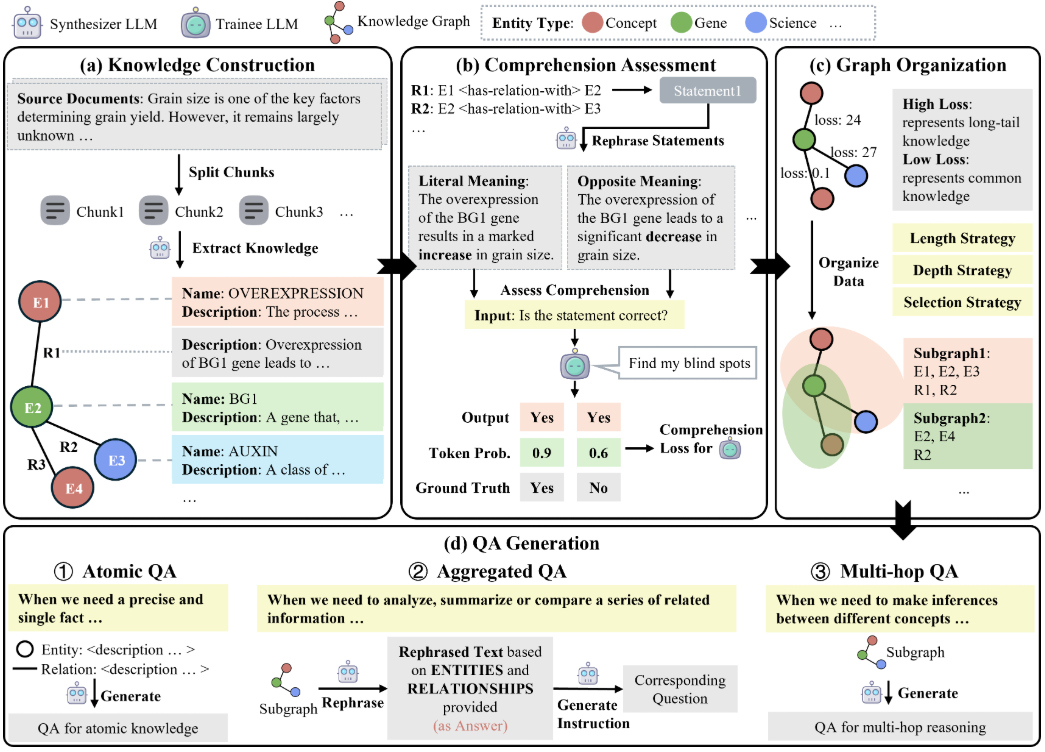Search-o1 is an open source project that aims to enhance the performance of large-scale reasoning models (LRMs) by integrating advanced search mechanisms. Its core idea is to solve the knowledge deficit problem encountered in the reasoning process through dynamic search and knowledge integration. The project is developed by the sunnynexus team , provides a batch generation mechanism and alternate search methods , can be inserted in the reasoning process in real time relevant documents to improve the accuracy and reliability of the reasoning . search-o1 for complex scientific , mathematical and programming questions , support for multiple language environments , mainly using Python for development and deployment .
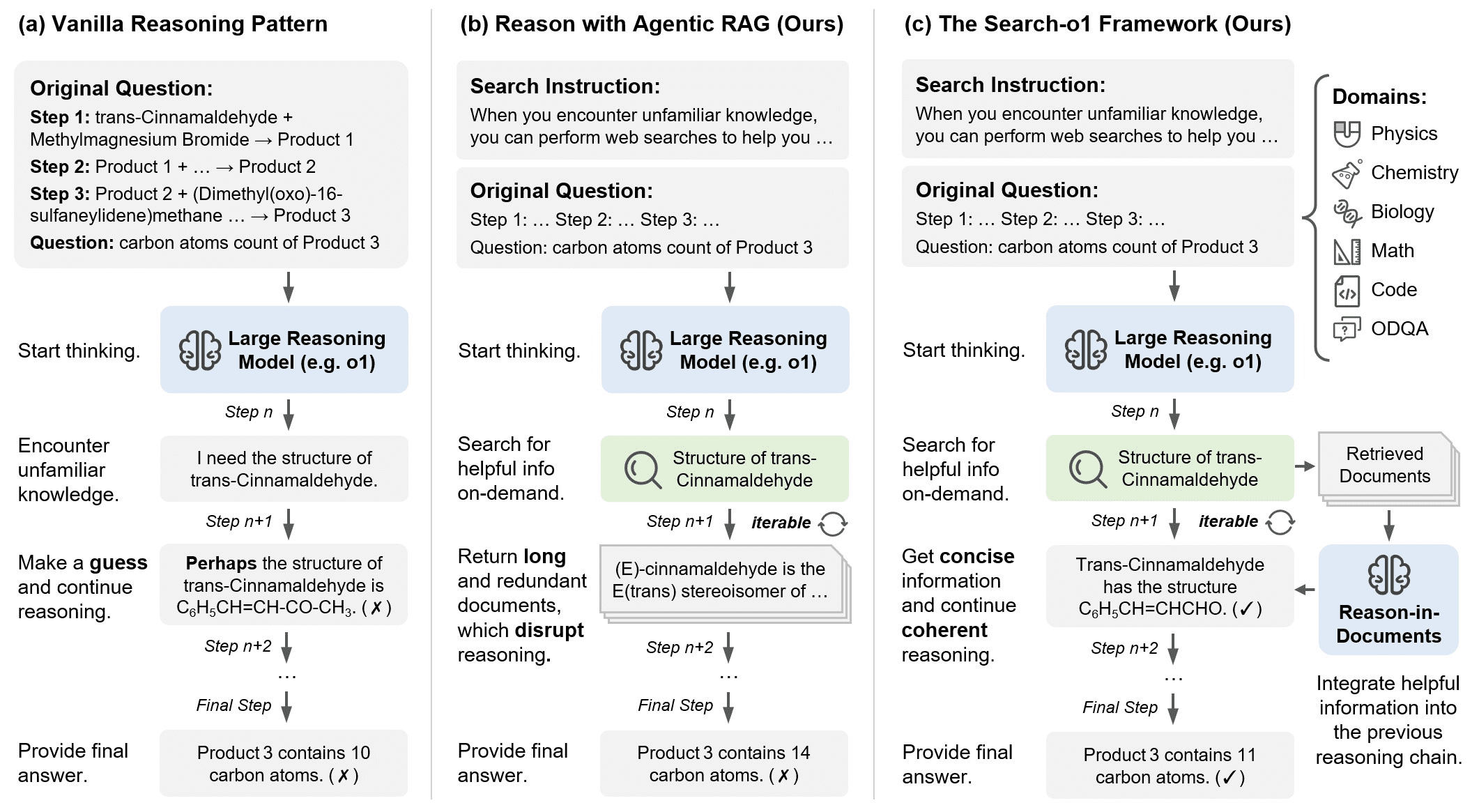
Function List
- Batch generation mechanism: Generate multiple inference sequences at the same time to improve efficiency.
- alternate search: Dynamically search for relevant information when knowledge deficiencies are detected during the reasoning process.
- Document Integration: Refine and seamlessly integrate searched documents into the reasoning chain.
- Multi-disciplinary support: Applies to questions and answers in complex areas such as science, math, and coding.
- Real-time knowledge update: Ensure that the model has access to up-to-date knowledge during the reasoning process.
Using Help
Installation process
The Search-o1 project is primarily hosted and distributed via GitHub. The installation process is as follows:
1.clone warehouse::
git clone https://github.com/sunnynexus/Search-o1.git
- Creating a Virtual Environment::
conda create -n search_o1 python=3.9 conda activate search_o1 - Installation of dependencies::
cd Search-o1 pip install -r requirements.txt - Data preprocessing::
- Use the code in data/data_pre_process.ipynb to preprocess the dataset into standard JSON format.
Usage
Initialize the inference sequence
Search-o1 initializes an inference sequence by combining task instructions and input questions. For example:
from search_o1 import initialize_reasoning
init_sequence = initialize_reasoning("请计算质数的数量", "在1到100之间")
Batch Generation and Search
The search function is triggered when the model encounters a need for external knowledge:
from search_o1 import batch_generate_and_search
results = batch_generate_and_search(init_sequence, max_tokens=500)
- Batch Generation: By batch_generate_and_search The function generates multiple inference paths simultaneously and detects the need for further knowledge queries in each path.
- Search Integration: Once the need for a search is detected, the system uses a predefined search engine (e.g., Google or a customized database), to obtain relevant documents, which are subsequently refined and integrated into the inference chain.
iterative inference
Reasoning is an iterative process that may require new searches and document integration after each generation:
from search_o1 import iterate_reasoning
final_answer = iterate_reasoning(results, iterations=5)
- Number of iterations: Depending on the complexity of the task, the number of iterations can be adjusted to ensure the accuracy of the reasoning.
Application to practical problems
Search-o1 is particularly well suited for solving problems that require a lot of background knowledge, such as complex computations in scientific research or algorithm optimization in programming. An example:
- math problem:可以用 Search-o1 来解决如 “使用欧拉方法解决微分方程” 这样的问题,模型会自动搜索欧拉方法的相关信息并应用于推理。
- Programming Issues:对于编程问题如 “如何优化快速排序算法”,Search-o1 可以结合搜索到的算法改进建议进行推理。
With the above method, users can utilize the Search-o1 Perform complex, knowledge-intensive tasks, ensuring that every step of reasoning is based on the most current and relevant knowledge.