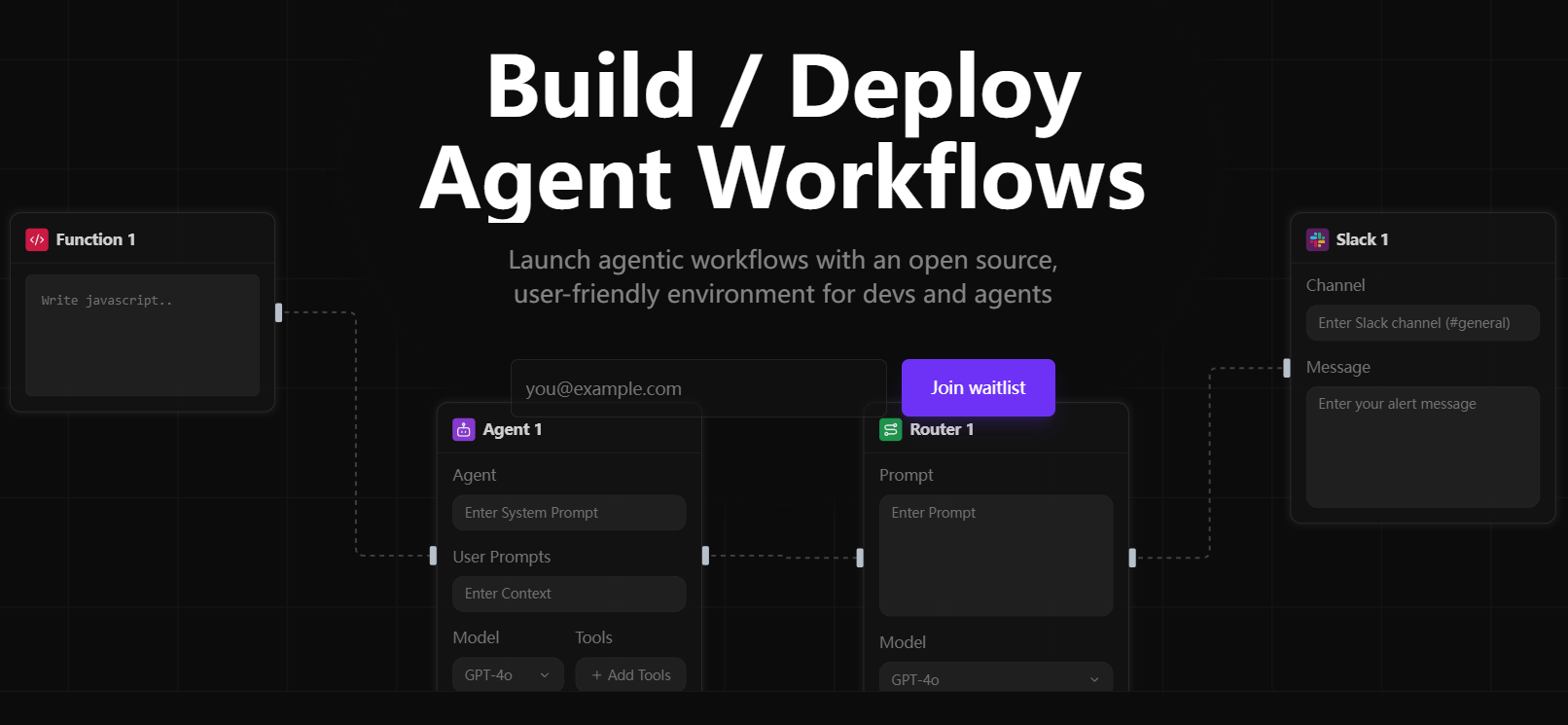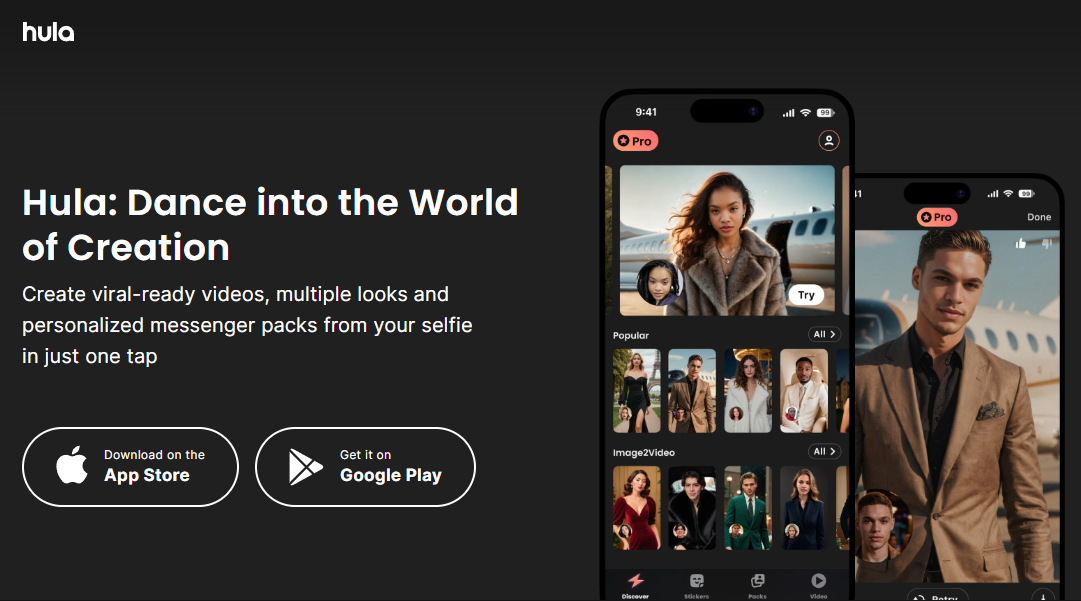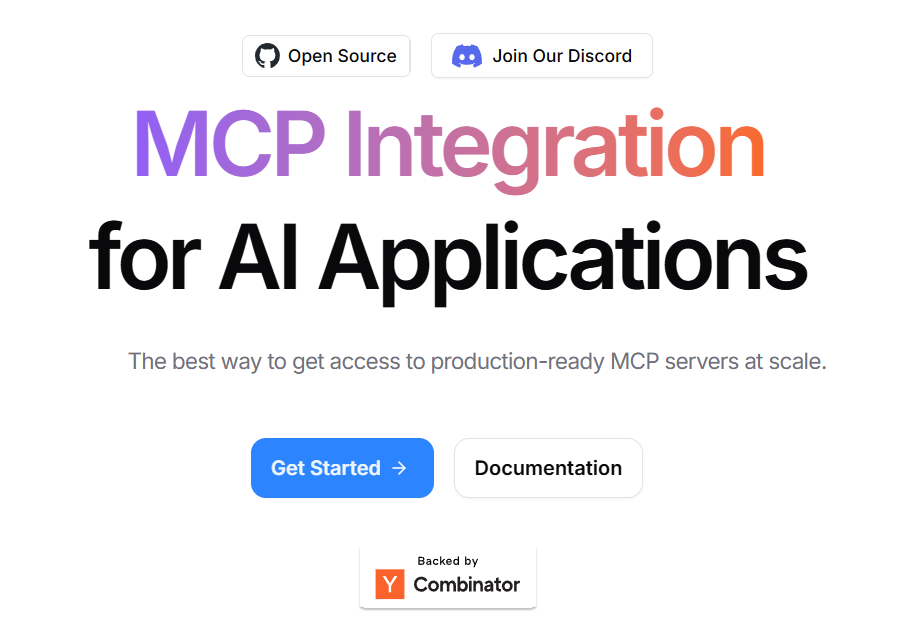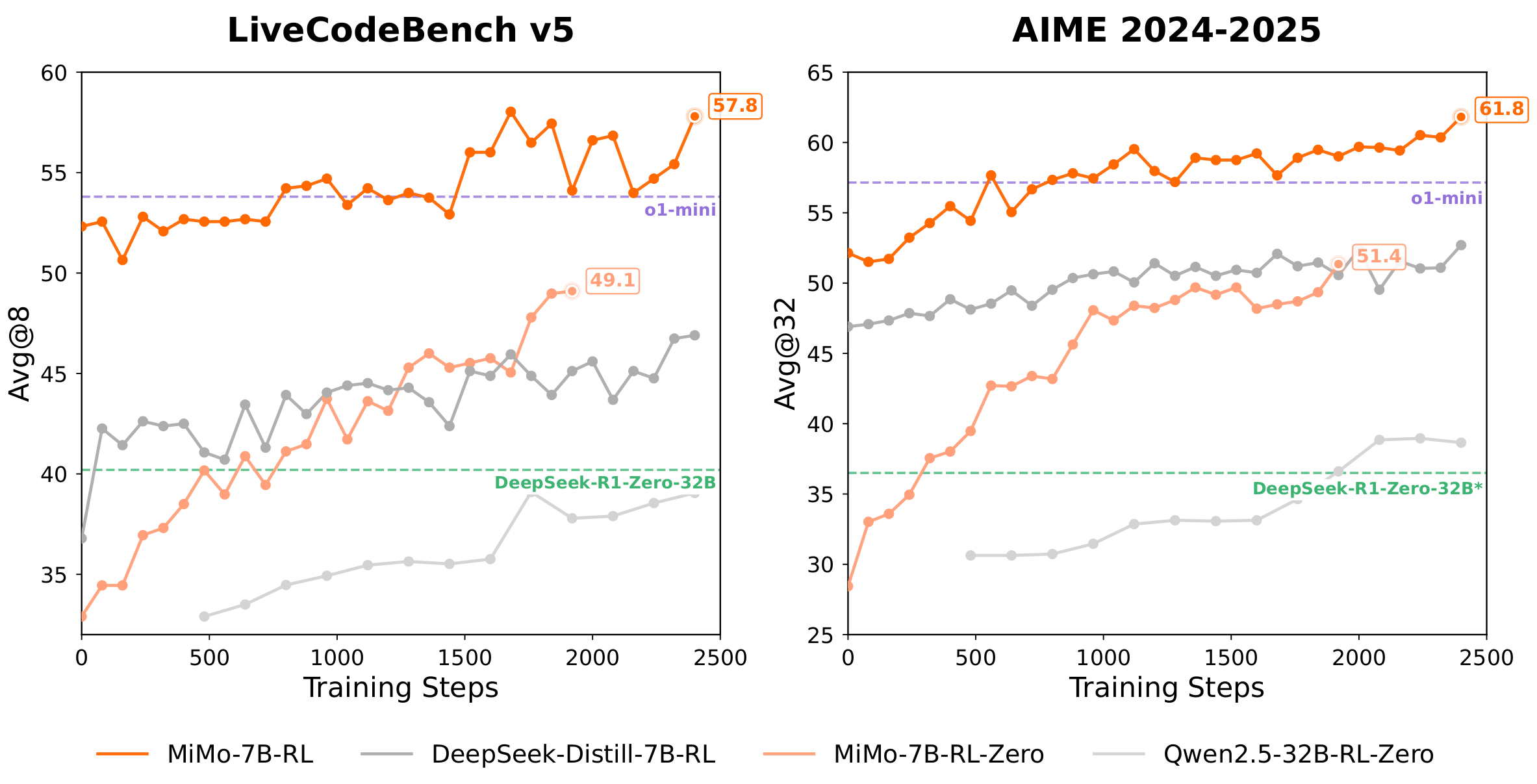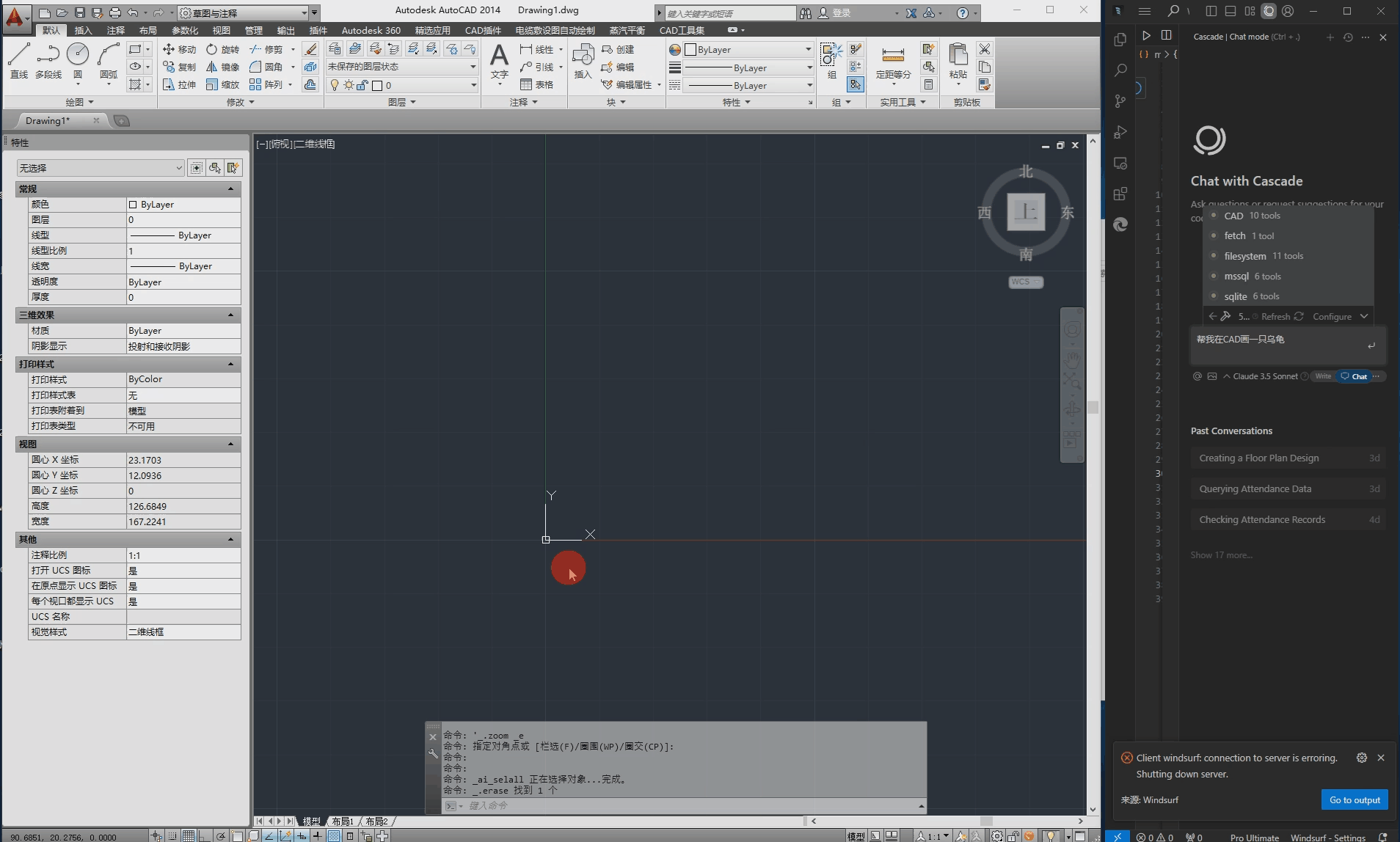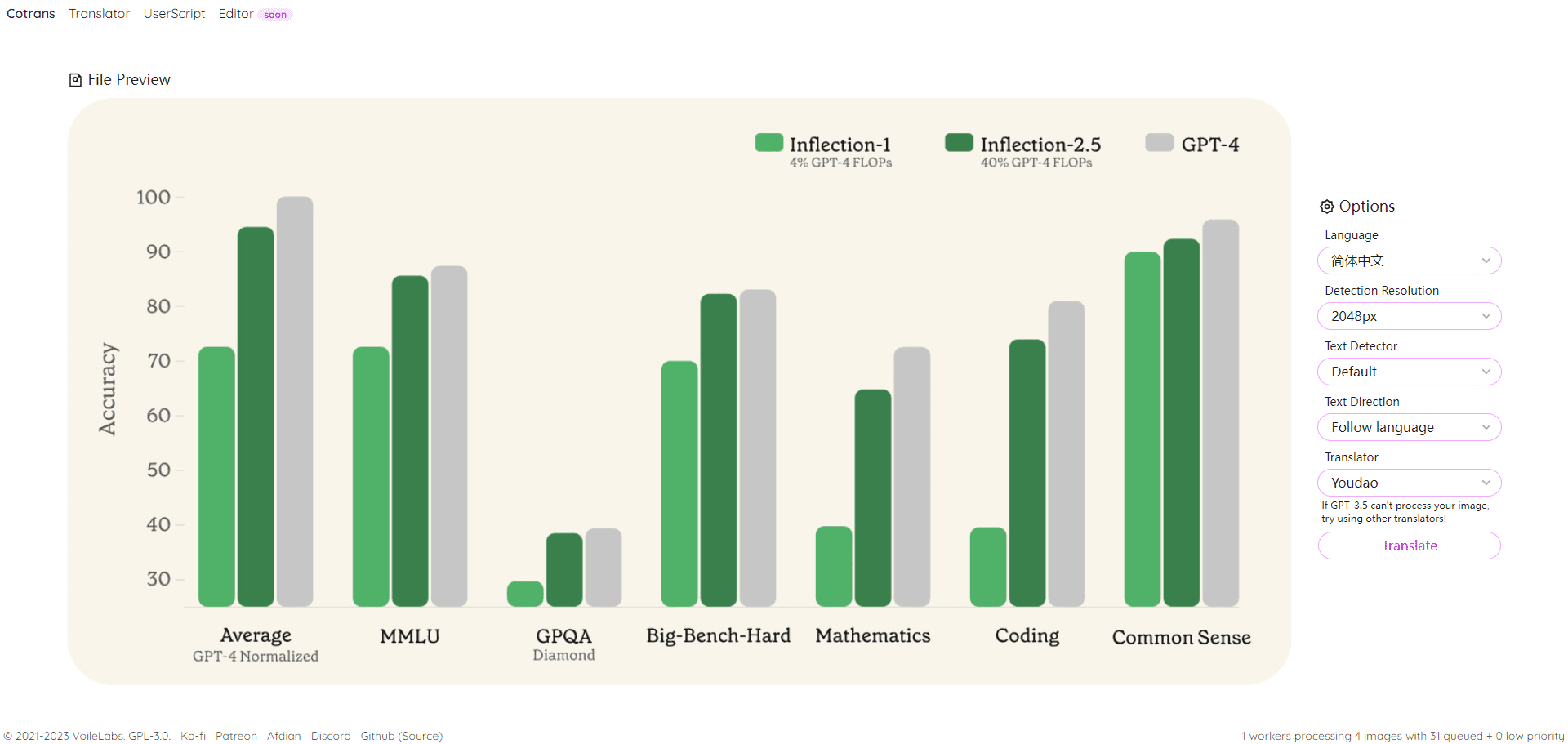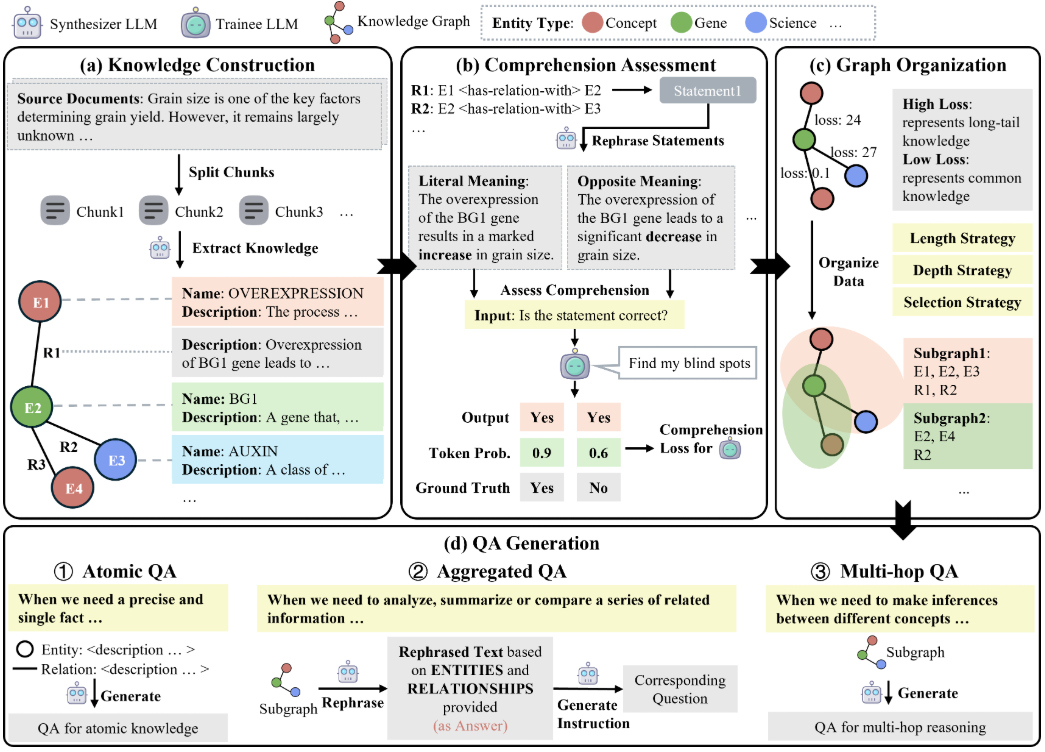Maestro is a tool developed by Roboflow to simplify and accelerate the process of fine-tuning multimodal models so that everyone can train their own visual bigrams. It provides ready-made recipes for fine-tuning popular visual language models (VLMs) such as Florence-2, PaliGemma 2, and Qwen2.5-VL.Maestro enables users to perform model fine-tuning more efficiently by encapsulating the best practices in the core module that handles configuration, data loading, reproducibility, and training loop settings.
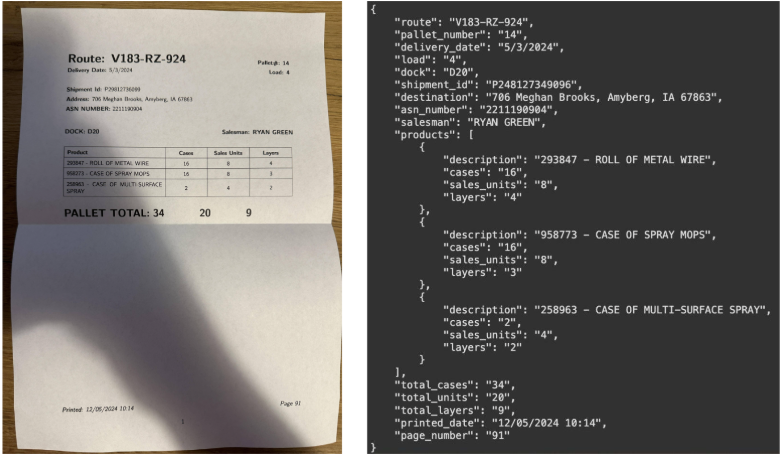
Function List
- configuration management: Automatically handles the model's configuration file, simplifying the setup process.
- Data loading: Support for multiple data formats, automated data preprocessing and loading.
- Training Cycle Setup: Provides standardized training cycles to ensure repeatability of the training process.
- ready-made formula: Provides a variety of fine-tuning recipes for models that users can use directly.
- Command Line Interface (CLI): The fine-tuning process is initiated with a simple command line command.
- Python API: Provides a flexible Python interface that allows you to customize the fine-tuning process.
- Cookbooks: Detailed tutorials and examples to help users get started quickly.
Using Help
Installation process
- Creating a Virtual Environment: Since different models may have conflicting dependencies, it is recommended to create a dedicated Python environment for each model.
python -m venv maestro_env
source maestro_env/bin/activate
- Installing dependencies: Install model-specific dependencies as needed.
pip install "maestro[paligemma_2]"
Using the Command Line Interface (CLI)
- priming and fine-tuning: Initiate the fine-tuning process using the command line interface, specifying key parameters such as dataset location, number of training rounds, batch size, optimization strategy, and evaluation metrics.
maestro paligemma_2 train \
--dataset "dataset/location" \
--epochs 10 \
--batch-size 4 \
--optimization_strategy "qlora" \
--metrics "edit_distance"
Using the Python API
- Importing Training Functions: Import the training function from the corresponding module and define the configuration in the dictionary.
from maestro.trainer.models.paligemma_2.core import train
config = {
"dataset": "dataset/location",
"epochs": 10,
"batch_size": 4,
"optimization_strategy": "qlora",
"metrics": ["edit_distance"]
}
train(config)
Using Cookbooks
Maestro provides detailed Cookbooks to help users learn how to fine-tune different VLMs on a variety of visual tasks. for example:
- Fine-tuning Florence-2 for Target Detection with LoRA
- Fine-tuning PaliGemma 2 for JSON Data Extraction with LoRA
- Fine-tuning with QLoRA Qwen2.5-VL Perform JSON data extraction