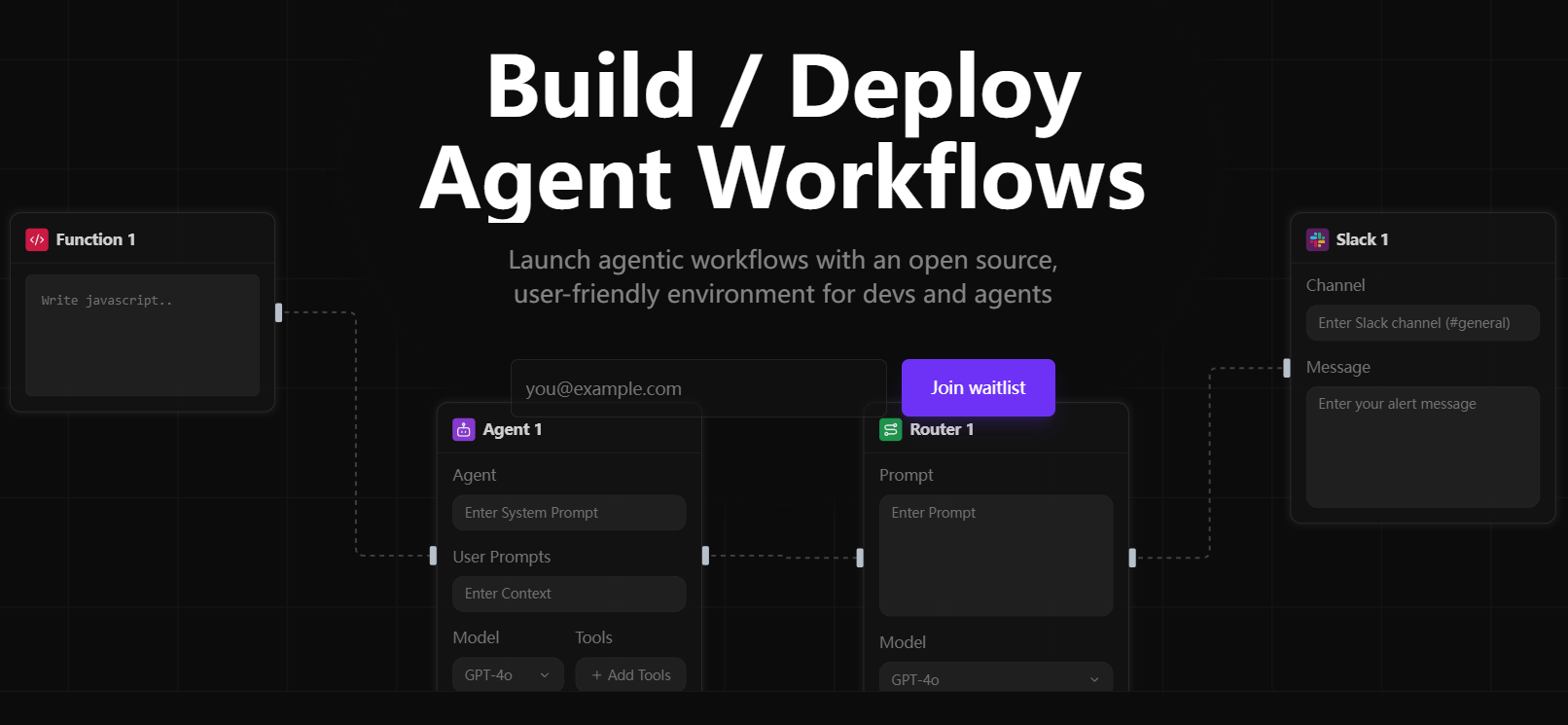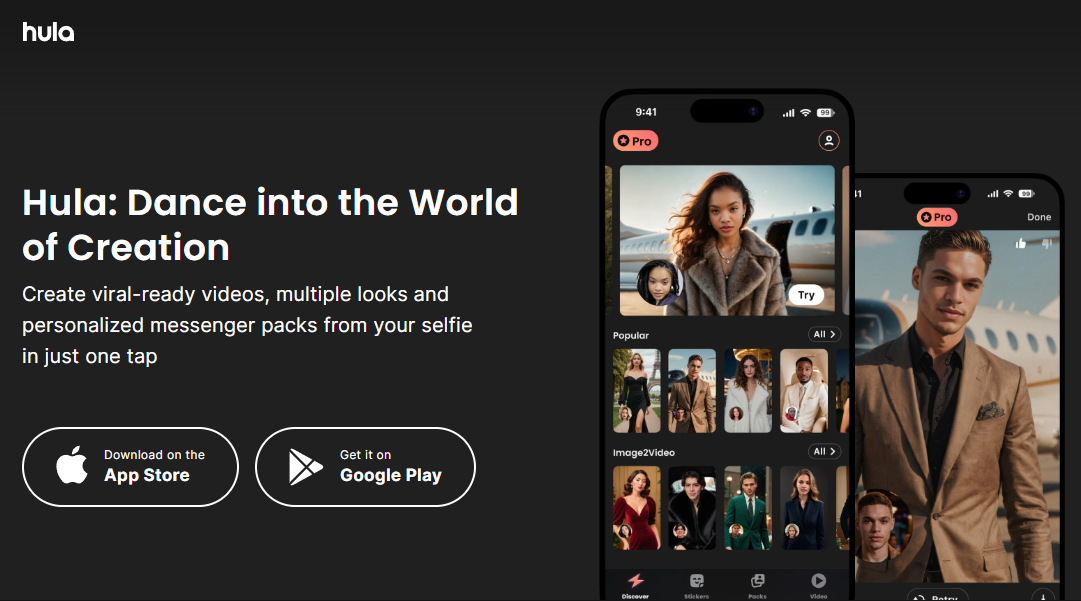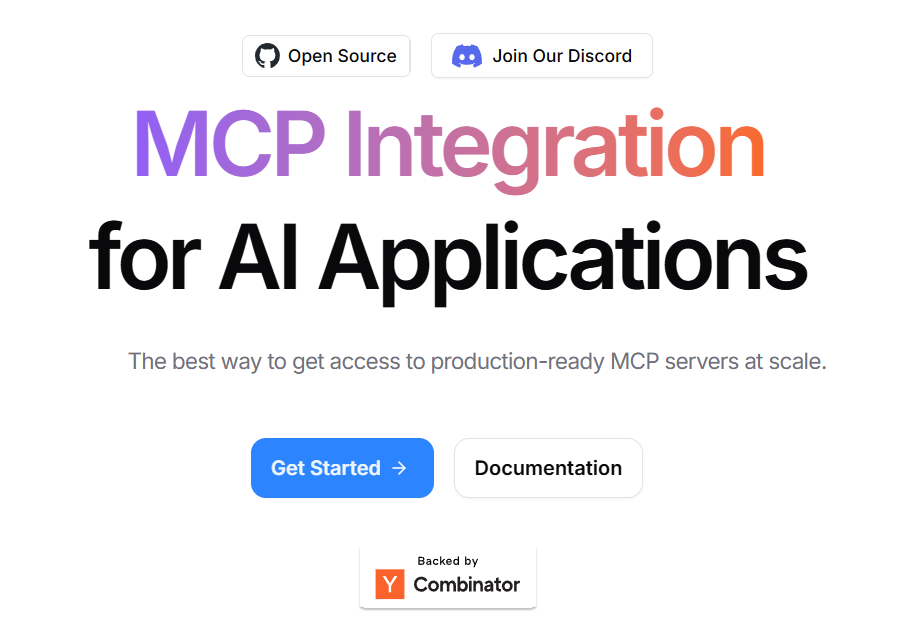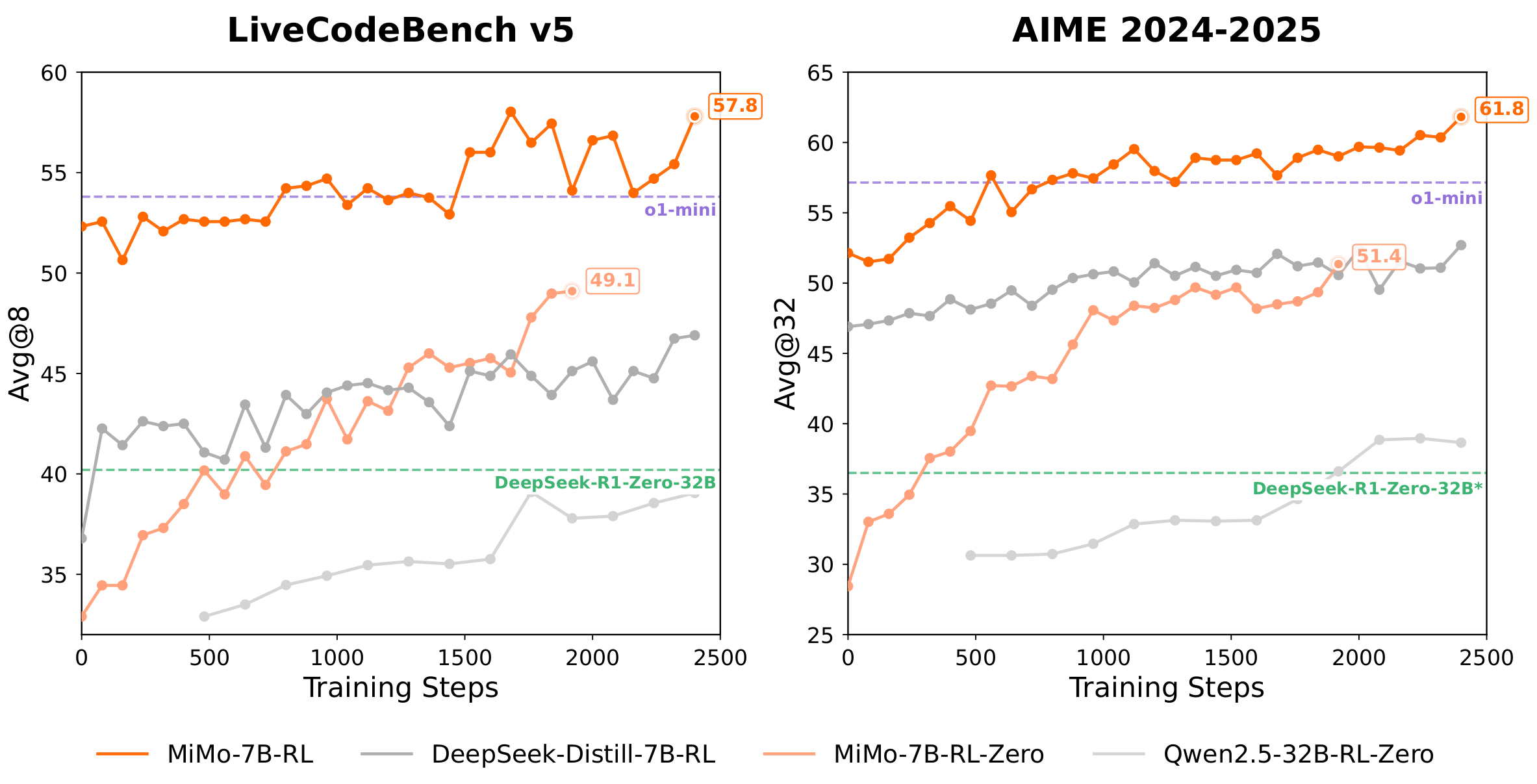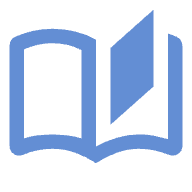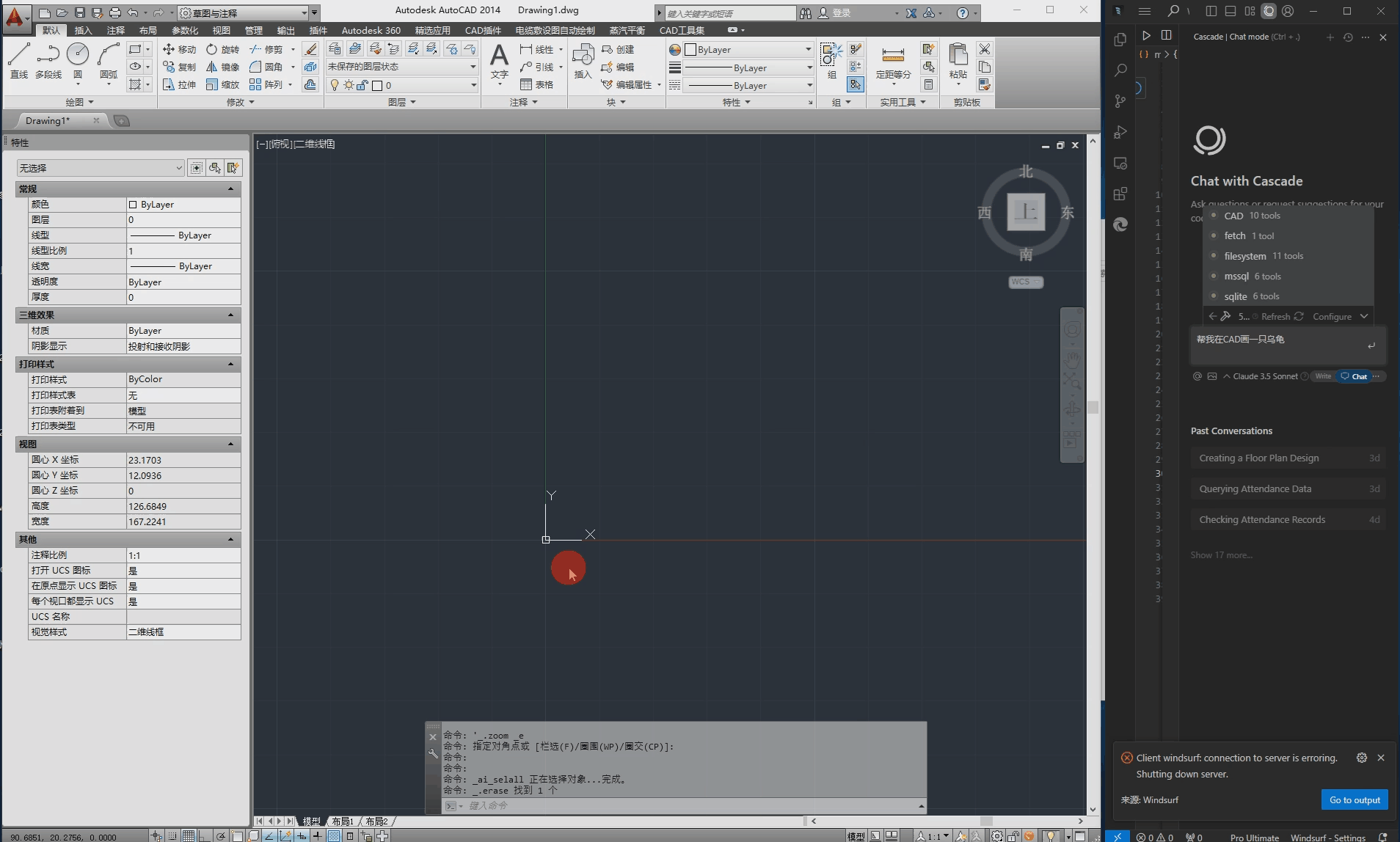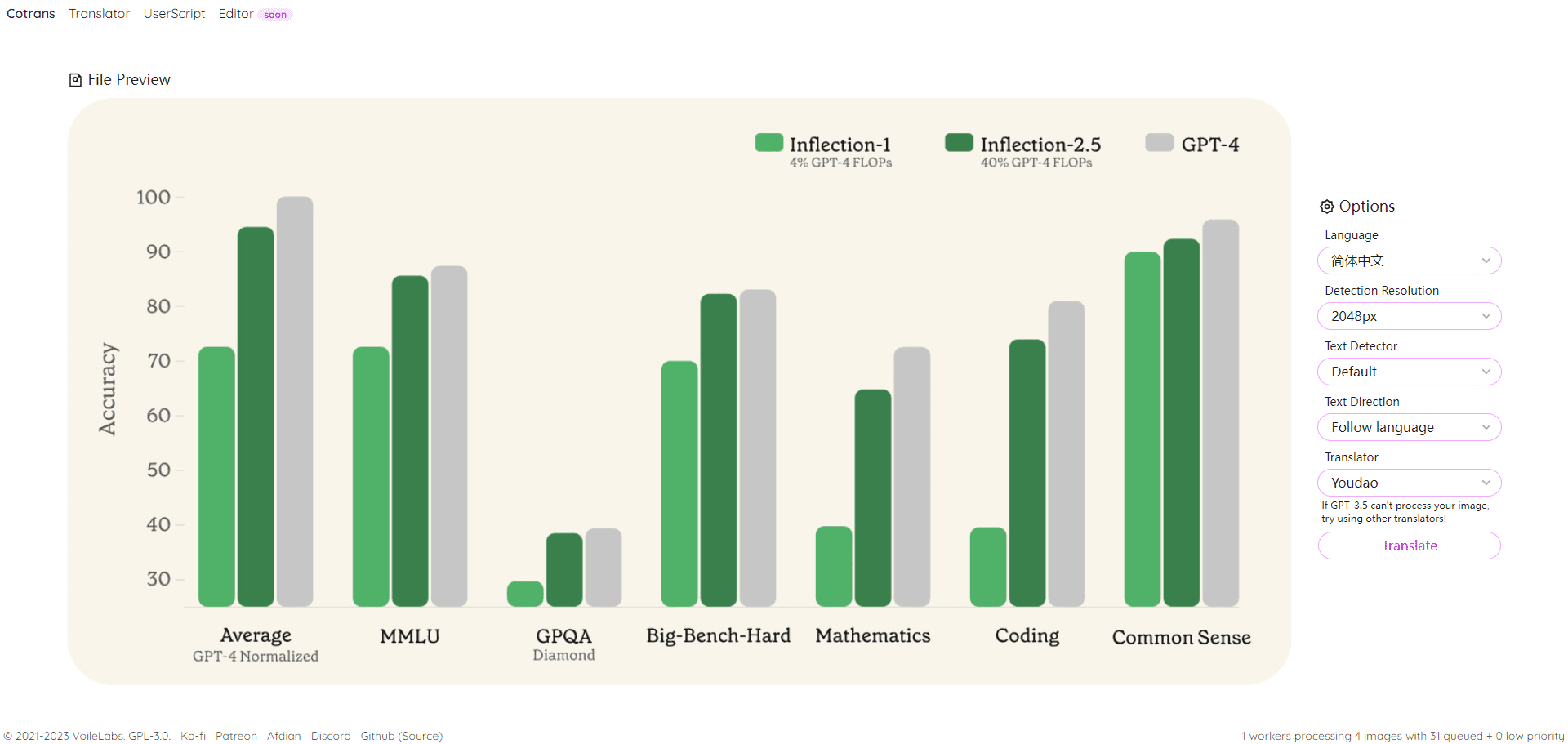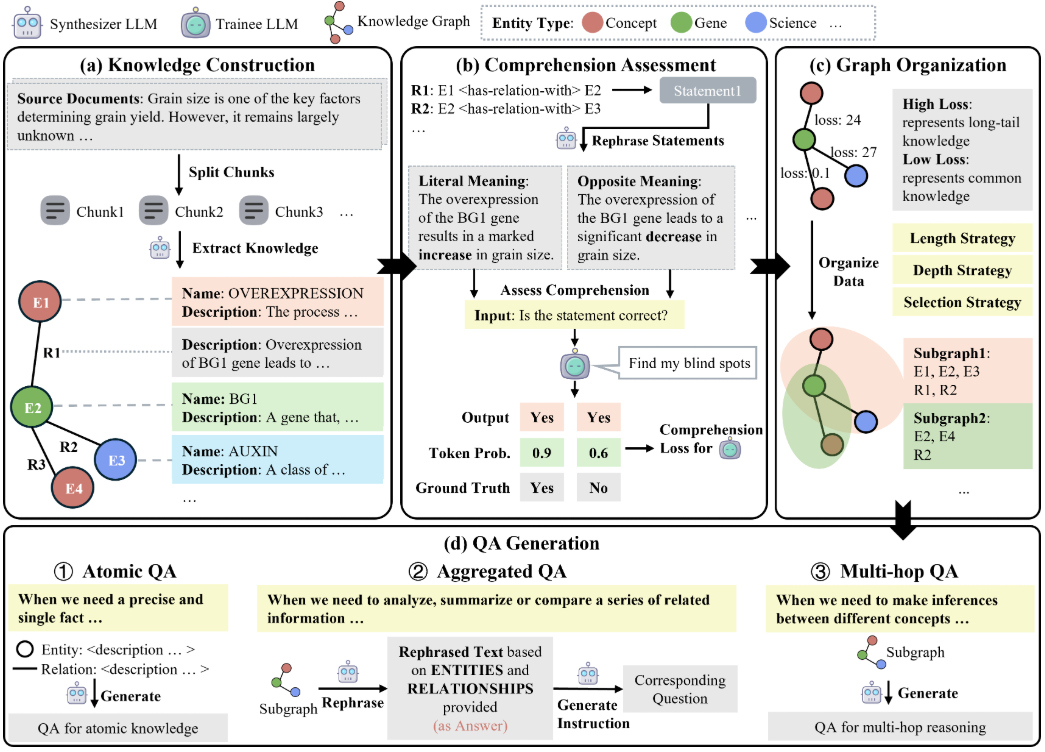GFPGAN (Generative Facial Prior GAN) is an open source face repair algorithm developed by Tencent ARC (Applied Research Center). The algorithm utilizes rich and diverse prior factors encapsulated in pre-trained facial GANs (e.g., StyleGAN2) for blind face repair.GFPGAN can effectively repair low-quality, old or AI-generated face images, solving the problems of detail loss and texture blurring that existed in the traditional methods, and realizing high-quality facial image repair and generation.
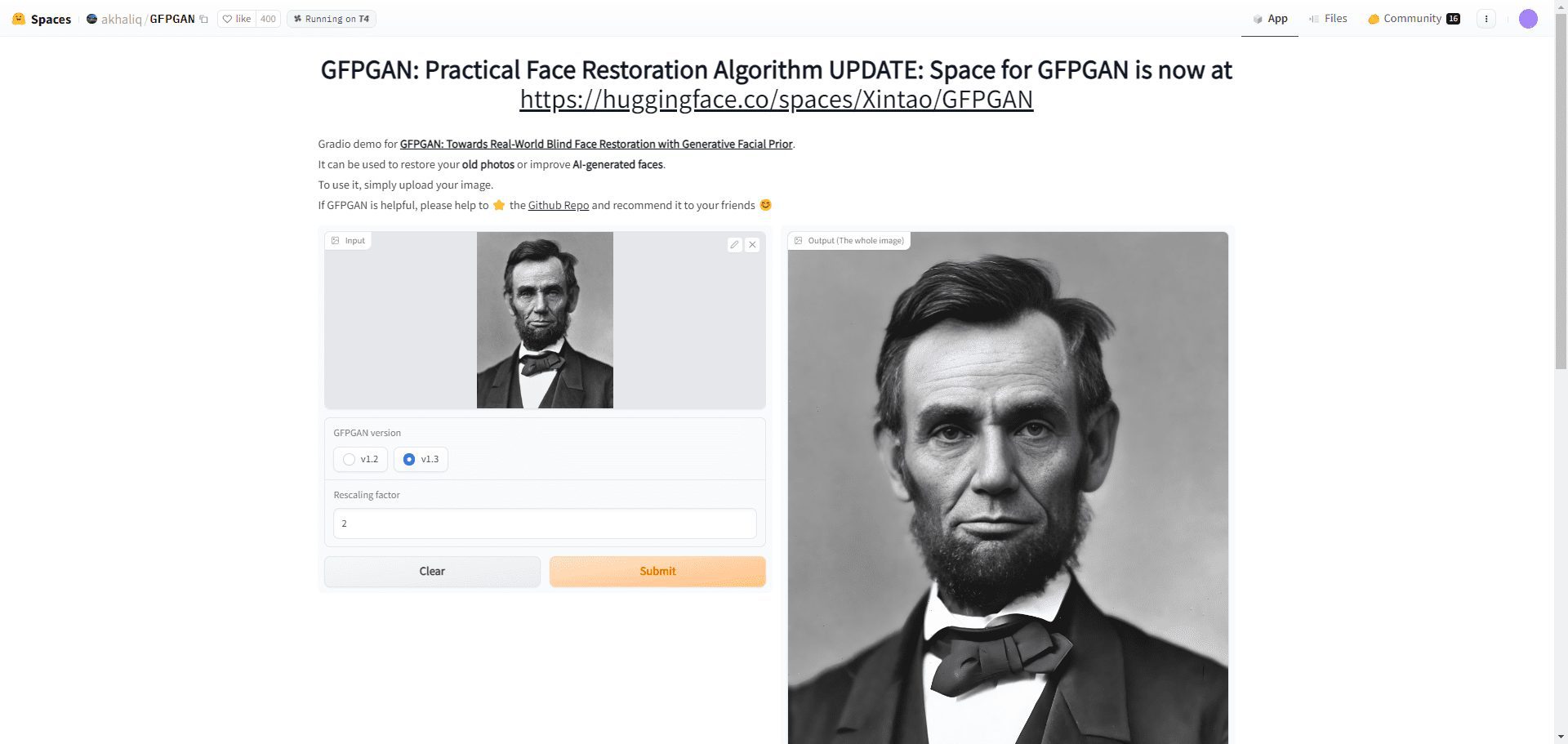

Function List
- Blind face repair: no a priori assumptions about the input image are required, enabling true blind repair.
- High-quality image generation: utilizing the prior knowledge of pre-trained face GAN, the generated results are more natural with good identity consistency.
- Low-quality image processing: Very low-quality input images can be processed to improve image quality.
- Open Source Project: Provide source code to facilitate secondary development and research by developers.
Using Help
- Installation process::
- Cloning of the GFPGAN project code:
git clone https://github.com/TencentARC/GFPGAN.git - Go to the project directory and install the dependencies:
cd GFPGAN pip install -r requirements.txt - Download the pre-trained model:
wget https://github.com/TencentARC/GFPGAN/releases/download/v1.3.4/GFPGANv1.3.4.pth
- Cloning of the GFPGAN project code:
- Usage::
- Run the following command for face repair:
python inference_gfpgan.py --input input_image.jpg --output output_image.jpg --model_path GFPGANv1.3.4.pth - Parameter Description:
--input: Enter the image path.--output: Output image path.--model_path: Pre-training model paths.
- Run the following command for face repair:
- Detailed Operation Procedure::
- Image Preprocessing: The input image can be cropped and resized to ensure optimal restoration before proceeding.
- Model Selection: Choosing different pre-trained models according to specific needs, GFPGAN provides a variety of models to adapt to different application scenarios.
- Optimization of results: The result can be further optimized after fixing, such as adjusting brightness, contrast, etc. for better visual effects.
- common problems::
- Unsatisfactory restoration results: Try to use different pre-trained models, or pre-process the input image.
- slow-moving: Ensure that GPU acceleration is used and optimize code performance.
online operation